Every day we offer FREE licensed software you’d have to buy otherwise.
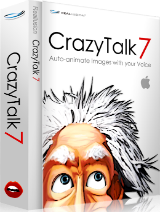
Giveaway of the day — Crazy Talk 7.32 Standard
Crazy Talk 7.32 Standard was available as a giveaway on February 6, 2018!
CrazyTalk7 is the world’s most popular facial animation tool that uses voices and text to vividly animate facial images. Discover the magic of creating dynamic, talking characters from static images that whisper, shout, talk and sing with hilarious motions that emulate your own voice energy.
With this groundbreaking Auto Motion technology, you just need to import images, specify the facial feature points and record your own voice, as it automatically generates lip-syncs to create 3D life-like, talking videos. Use hundreds of auto motion templates found in the content-rich asset library, or use powerful facial puppeteering tools to create professional animations with no prior experience.
System Requirements:
Windows XP SP2/ Vista/ 7/ 8/ 10
Publisher:
Reallusion Inc.Homepage:
http://www.reallusion.com/crazytalk/default.htmlFile Size:
209 MB
Price:
$49.00
Comments on Crazy Talk 7.32 Standard
Please add a comment explaining the reason behind your vote.





Downloaded and installed (including serial number) flawlessly but when it comes to output it's a bit of a disaster. I can save the animation as a WMV no problem but not as a MP4 - Program asks me to Activate (codec), then opens browser to blank Reallusion.com page. I waited 20 minutes but no joy. Had 4 more attempts; no joy. Pity. Uninstalled.
Save | Cancel
Crazy Talk v7.32 Standard does not support Virtual Machine installation.
Setup program will now terminate.
On Windows 10 Pro without Virtual Machine (directly to host machine).
I remove setup...
Save | Cancel
Like so many others, I tried to set up a new account, but when the email arrived it was devoid of a link to confirm. I've tried to go and login, but without hitting the non-existent confirmation link it won't allow me to continue. What a shame.
Save | Cancel
Hard to activate with no serial number in readme file.
Save | Cancel
I give up. I've spent an hour trying to get this program.Tried different browsers and finally got through - but then tried going through the rigamarole of applying for an account, tried 3 new account 3-mails but they didn't send a link - didn't work. More trouble than it's worth. Too bad - looked like a fun program
Save | Cancel
Downloaded, created and account , activated the account , CANNOT install without the activation code. NO Activation code given !
Save | Cancel
Registered and installed easily. Thanks for the great giveaway!
Save | Cancel
I love the program with the 'sarcastic' cat
https://www.youtube.com/watch?v=ukyahMHb_Go&feature=youtu.be
Save | Cancel
cant get a download link when I log in. I already have an account, and even tried to create a new one. But, it says the program time is expired.
Save | Cancel
Install stopped by Trend Micro security showing 2 files detected as viruses.
Save | Cancel
As PTQ posted, already having a Reallusion acct, sign in from the url in the readme.txt file [I used Firefox 58.0.1], & get the serial number + links to the setup file [already downloaded in the GOTD zip file], and the 2 bonus content downloads.
Note: Run Windows Update after install -- a side effect from installing an older version app is that any included setup files for Microsoft C/C++ runtimes are also likely to be older versions, and in this case security updates are available & needed.
It does install & run in a V/Box win7 32 bit VM, where I monitored installation... Crazy Talk 7.32 std. does have an impact on Windows:
The installation performed the following activity:
1245 files added
168 files deleted
50 files updated
70930 registry entries added
924 registry entries deleted
49 registry entries updated
Save | Cancel
I had no problems, i already have an account so it was easy.
This is a nice little program, thank you.
Save | Cancel
i've used the 'sarcastic' cat and love the site
https://www.youtube.com/watch?v=ukyahMHb_Go&feature=youtu.be
Save | Cancel
When I use the link from the redme file to get the serial so I can download I get a "sorry this is bad or old link, etc" message & can't get the SN to be able to do the download - VERY frustrating
Save | Cancel
downloaded, unzipped, went to website, clicked "create account"... then white page ... ???
Save | Cancel
I finally managed to activate with no less effort. But the program does not work. (Windows 10 Insider)
Save | Cancel
What is the difference between this, and the Crazy Talk Animator recently offered?
Save | Cancel
Dingo, CrazyTalk and CrazyTalk Animator are two different programs by Reallusion. CrazyTalk produces 3D animated and talking heads while CrazyTalk Animator produces 2D animated and talking characters (or heads) moving in 3D.
Save | Cancel
hello,
the link in the Reallusion Membership Activation mail does not function :(
I requested a second mail, still no usable link
Save | Cancel
Download and installation was flawless!
Save | Cancel
Same version as the last one 7.32.3114.1 Waste of my time downloading it again, checking multiple email accounts for correct registration email and password. Tried to reinstall several times and then informed that I have to uninstall the old version, which turned out to be the same, before I could install the supposed newer version. Was informed that I had to free 2 gigabytes before I could install (supposed newer version) so after going through all that, it turns out to be the same version. I took screen shots before and after the newest installation. The registration codes are different.
Save | Cancel
Frederic Johnson, I have the previous version too, but it's a great and generous offering for those who may have missed it last time. Granted, I have not checked to see if there's a newer version, but still...it's free, so we should appreciate that. :)
Save | Cancel
Frederic Johnson,
I started my previous version (7.32.3114.1), went to 'check for updates', and the reply was that I already have the latest version (dated July, 2016).
Save | Cancel
Othello86, I'll probably do update checks in the future on Reallusion product offerings here on giveawayoftheday. I don't usually check for updates, just in case the software gets updated and then there's a problem with the registration process and so the old version is lost.
Save | Cancel
After installation and registering and signing-up, and clicking on "Get More Content", it takes to a page "How to sign up for 79 FREE Bonus Content?". There it says "You may find the bonus pack under the “More info” column within “Registration, Patch and Bonus” section in Reallusion Member Page after logging in." But the page that opens up is "Order History". There is no “Registration, Patch and Bonus” section.
Can Reallusion please help as to how to get the 79 Bonus content?
Thank you
Save | Cancel
drvajra, when i went to the page to get a SN, I saw some link to get 2 bonus-packs:
CT7_Win_Bonus_Christmas_Bonus.exe and CT7_Win_Bonus_Facial_Expression_Natural_Facial_Performance_Vol1
https://www.dropbox.com/s/k5rmaw4kn1tbksu/AanvraagCode-2.png
Try to log in again with the link in Readme.
Save | Cancel
drvajra, I have tried it too, to get the bonus.
And did not got it.
Sometimes I did got a 404 error.
Maybe the bonus are just the two extra files
CT7_Win_Bonus_Christmas_Bonus.exe and CT7_Win_Bonus_Facial_Expression_Natural_Facial_Performance_Vol1
and nothing more.
I did find in a section about version 8 something about a TTS-program.
Several languages and also got something to test.
But to download the MP3, not enough time. Time can be bought.
Save | Cancel
As much as I'd like to try this software, the activation wants me to set up an account with some unknown place. I'm sorry, but, I won't do that, just to try out some software.
Save | Cancel
Jim, to have an account is the prise for today's software.
Therefore I do have a mail-address for all the software, that's given away for free.
Also all the newsletters will go to that account.
Save | Cancel
"prise" -> price
Save | Cancel
Jim,
"the activation wants me to set up an account with some unknown place."
Reallusion has been around since 2000 -- even have 1/2 dozen free classes at Udemy teaching how to use this stuff. Before they got into 3D, animation, & now mo-cap, they produced bundled add-ons for well-known companies like Corel.
wikipedia[.]org/wiki/Reallusion
udemy[.]com/user/reallusioninc/
Save | Cancel
Downloaded (took a fair while); got the serial number from the website; ran the setup file. Each time it gets a little way in, I get a 'catastrophic failure' message. Downloaded again from their site. The same message. I emailed their support to find out why. While on the site (I'm a member from the last Giveaway) I found that I'd had the same problem before. This was their reply: "Catastrophic Failure is caused by missing system files or broken system registry structures. This is a critical sign of an unstable system that is typically caused by improper maintenance of the computer.
Please first make sure you login with Administrator privileges on your PC when installing the program. Then please do the following steps to check "All Users" folder.
1) Open the "All Users" folder (For WinXP: "C:\Documents and Settings\All Users", For Vista/Win7/Win8/Win10: "C:\Users\Public").
2) In "All Users" folder, right-click on the "Shared Documents" or "Public Documents" folder and Select "Properties".
3) In "General" tab, clear the check-box marked as "Read-only".
4) Click "Apply" and "OK" on the pop-up box.
5) Then, go to "Security" tab
6) Select "Administrators".
7) Verify that "Deny" is not checked for anything. If it is, please un-check it. (For Vista/Win7/Win8/Win10: please click "Edit" to Update it.)
8) Verify that "Allow" is checked for "Full Control". If it is not, please check it. (For Vista/Win7/Win8/Win10: please click "Edit" to Update it.)
9) If there are any other entries in the group or user names list, repeat steps 8-9 for each of them.
10) Click on "Apply", then click on "OK".
11) Go to start screen, type and search %Temp%, then delete all of them. (C:\Users\\AppData\Local\Temp.)
12) Go to Windows Explorer at C:\Windows\Temp, and delete all the files under Temp folder.
13) Go to the Start screen, type and search Windows Update. Then select "Check for updates" from the search list to check and install all important updates.
14) Reboot your computer.
After this, please try to re-install your software and contact our Support Team again if this does not solve the problem."
Not sure if I like: "This is a critical sign of an unstable system that is typically caused by improper maintenance of the computer." because I had a Windows 10 Start button problem yesterday, I have run Scannow, which found no problems. Haven't got the time at the moment to go through all this. Will update later.
Save | Cancel
Brian Astbury,
Their reply indicates that the installation routine throws this error if it can't write to certain folders. Changing the content in C:\Users\, e.g. editing, deleting, &/or adding files, may be prohibited by security software as a protection against ransomware. I know I have to turn this feature off in Bitdefender before installing software in 10, or else it'll show a message that it blocked the install routine from accessing something in that folder, and the install will normally fail.
Save | Cancel
Brian Astbury, I was prompted to enter my name, computer name, company and computer serial number. It wouldn't accept my computer serial number...said it was "Invalid." I used the SN from the bottom of my computer as well as original purchase documentation.
Save | Cancel
Software is the same as last year:
https://www.dropbox.com/s/fxax87s7jjstz5d/InhoudGOTD-zip.png
Import of an own creation as a face:
https://www.dropbox.com/s/k7z631s9337qdlt/ImportAfbeelding.png
Adding speech to it:
https://www.dropbox.com/s/5mqj77h1lxoivnp/SpraakToevoegen.png
Result:
https://ootjegotd.stackstorage.com/s/cimxSWKc2Rfq2ZU
or: https://ootjegotd.stackstorage.com/s/rGOnIrVdzceB6oJ
Not all faces are good for import:
https://ootjegotd.stackstorage.com/s/rGOnIrVdzceB6oJ
Some standard actions:
https://www.dropbox.com/s/q12w6z96q3x4s2g/BewegendOog.png
and: https://www.dropbox.com/s/fnieasp1aqp2clj/MeegeleverdeGeluiden.png
And I have a new "dog":
https://ootjegotd.stackstorage.com/s/YLMsR4mYg5oqzrb
Ootje
Save | Cancel
I did not get an access to a serial number and they say they will respond "WITHIN 3 DAYS". Does not seem to work well on any level.
Save | Cancel
All,
The link for activation is in the README file.
TM
Save | Cancel
TedM, There is no serial number in the readme on what I received, sorry. See Below.
Installation
Please unzip the package you have downloaded.
To activate your free copy visit the page below.
-----------------------------------------------------------------------------------------
https://www.reallusion.com/event/CT7std/giveawayoftheday_ct7_2018v1.aspx
-----------------------------------------------------------------------------------------
1. If you do not have a Reallusion account, please go to 'Create Account'. You will receive a Reallusion Membership Activation email. You need to click on this to confirm your registration.
2. If you have an account already or after creating a new Reallusion account, please press 'Login Now' here
https://www.reallusion.com/event/CT7std/giveawayoftheday_ct7_2018v1.aspx to get your free serial number.
3. Now run the 'setup.exe' file and enter the serial number you received during the redeem process as step#2
Save | Cancel
Jim Ernst, read what he has written!
Save | Cancel
Jim Ernst,
Sorry you had issues. The process is a bit convoluted, BUT, the steps as outlined in the readme file would have gotten you there. You'd have been able to get the software installed & activated. Reallusion actually provided their own setup file (after you either create an account or login). Then, you would have needed to kill the original install, copy and paste the serial number generated from Reallusion, and proceed from there. Unfortunately, Reallusion didn't use the standard GOTD activation process. Hopefully, this thread is moderated/reviewed, and GOTD can intervene to get you the software...
Save | Cancel
Today's Windows Edition
Version: 7.32.3114.1
Platform: Win Xp SP2 / Vista / 7 / 8 / 10
Category: Standard
File Size: 211 MB
Previous GAOTD version = 7.32.31111.1
Save | Cancel
kokobin,
Hi, is that really so? Today's File Size is: 209 MB, to start with..
Couple of past GOTD reviews here:
Crazy Talk 7.32 Standard was available as a giveaway on July 6, 2016!
https://www.giveawayoftheday.com/crazy-talk-7/
Crazy Talk 7.32 Standard was available as a giveaway on August 2, 2017!
https://www.giveawayoftheday.com/crazy-talk-7-32-standard/
And history of versions, patches, improvements here:
https://www.reallusion.com/crazytalk/upgrade.html#version-history
Thing is - it's hard to know where exactly we might stand with fixing 'problems' since this Software's last two Offers here??.. How is that going to help Developer with anything new said about v.7.32?
Have I missed something here?
For those who haven't got previous Giveaways I'm sure Crazy Talk will provide lot's of fun, as intended! (..actually it reminds me little bit of fun creating animated 'figures' out of heads of family, ready for a 'spin' in various crazy scenes on JibJab Ecards site, I've been using since 'middle ages' ha ha)
What's important in this version for Windows - is as always saving/exporting/sharing desired Projects with Files not massively large! Thanks.
Save | Cancel
fran,
Installed version
https://imgur.com/m8rOxzC
Today's GAOTD
https://imgur.com/1wNOVeN
No material difference so I kept my current installation.
Save | Cancel
... it does not support virtual machine installation :-(
Save | Cancel
That's what I got before it cancelled the installation. I'm not even using a VM.
Save | Cancel
I got the same message, then the program just bombed out.
Save | Cancel
Isn't this the same version that was a giveaway on 2 Aug 2017?
Save | Cancel
thank you for the awesome give away everyday!!!
Save | Cancel
I wanted to activate it through the windows post, but the interface seems to be dead. SORRY!!!
Save | Cancel
I did get an email, but there was no link in it.
Save | Cancel
Katalin Csángó, When you opened the email was it like this...
Dear user!
Somebody recently asked to receive a download link for Crazy Talk 7.32 Standard on Giveaway of the Day site.
Here is your personal download link for this program.
If this is what you received, in the bottom line the words 'download link' (they are highlighted in blue) this is the link. Click on those words.
Hope this helps
Save | Cancel
Katalin Csángó,
Did you check the README file (in same folder as the setup.exe)?
TM
Save | Cancel
The link in the Readme file does not work. Anyone here have the correct way to get a license key for this product?
Save | Cancel
CrazyTalk is a good piece of software but I would have liked to see here version 8 and not an older version
Save | Cancel