Every day we offer FREE licensed software you’d have to buy otherwise.
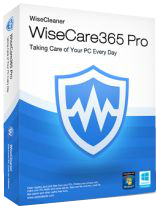
Giveaway of the day — Wise Care 365 Pro 5.6.1 (Lifetime)
Wise Care 365 Pro 5.6.1 (Lifetime) was available as a giveaway on December 25, 2020!
Take prompt action once some applications attempt to make modification without your permission. This protector will identify and stop any processes that try to secretly change Windows registry.
Prevent programs from changing your Internet Explorer homepage
Prevent any unwanted new application from adding into the windows startup
Prevent changes to the default browser
Wise Care 365 is definitely the preferred option for billions of Windows users who want to keep their Windows PC at peak performance. Speed up a slow computer and free up more valuable hard disk space in seconds.
Wise Care 365 adopts world’s top technology. It optimizes PC's performance, defrags disks and the Windows registry, and manages the startup process as well as services.
Wise Care 365 protects your computer privacy from prying eyes.
System Monitor displays all the essential information of your computer.
System Requirements:
Windows 2003/ 2008/ XP/ Vista/ 7/ 8/ 10 (x32/x64)
Publisher:
WiseCleaner.comHomepage:
http://www.wisecleaner.com/wise-care-365.htmlFile Size:
15.4 MB
Licence details:
Lifetime
Price:
$29.95
Featured titles by WiseCleaner.com

A duplicate file management tool that can help you find and delete duplicate files by comparing file name, size or contents and free up more space on your hard disks.

Wise Video Converter is an easy-to-use software which can convert all formats of videos just with ONE click or drag. It helps make your switch between devices more flexible.
GIVEAWAY download basket
Comments on Wise Care 365 Pro 5.6.1 (Lifetime)
Please add a comment explaining the reason behind your vote.

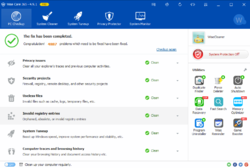
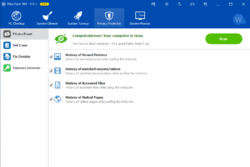

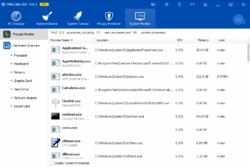
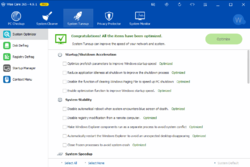

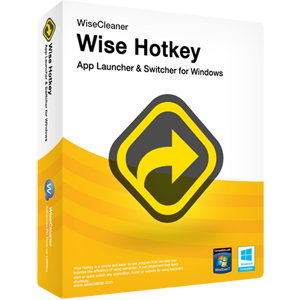
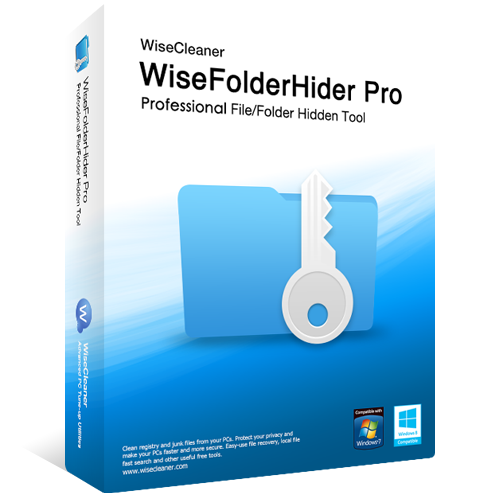


HI,
I've got Wise Care 365 Pro 5.5.5 (Lifetime) from GOTD.
but now I changed my laptop from win-7 to windows 10.
how can I get the same license key again?
please advise.
thanks
Save | Cancel
My HD blew and I had to format it. I had this giveaway, and emailed the company. Still no one replies. It has been over a week. Please advise, thanks
Save | Cancel
Hi John Smigle. :-)
Unfortunately, the giveaway promotion doesn't cover this kind of situation.
You should have done a system image, so you could transfer your system, programs and files to the new HDD/SSD.
You can always use the free version of it.
On bitsdujour.com there's an offer for the lifetime license of wise care 365, for three devices: $53.97.
Save | Cancel
I downloaded it when it was offered for free on 25 December but today it said I needed to register with a license code to continue to use it. There was no license code to input when I installed it. Please advise.
Save | Cancel
don't let the software auto update or upgrade(turn off) or cancel/ignore updates when its pop up as notification
Save | Cancel
Question: Works great! But I am missing something. Where do I get the license key? I'm guessing it's obvious and I'm just overlooking something. Help appreciated
Save | Cancel
Hi Nebulous. :-)
The gaotd setup contains the license.
When you install it, it should be already registered.
Obviously only the day that the software was available for free.
Save | Cancel
Panda A/V is still in effect even disable it,
i choose the wrong action in the pop-up menu,
neutralize = quarantine.
finally, it is ok after the struggle to manage it.
just release it from the quarantine.
thanks, GOTD & Wise Care
Save | Cancel
I have always liked this program and the Pro has a few more features than the regular one.
Save | Cancel
used ccleaner for many years but switch to wise care 365 free 2 years ago.
found that it is easy to use and the system optimization is great.
thank you.
Save | Cancel
I have had this program for a while now. It is set to run a scan every day, which it does. It works great. While it is not a panacea, I have received a lot of benefit from it. If you are thinking of downloading it, I would not hesitate. It is worth having.
Save | Cancel
Thank you. Nice Christmas present.
Save | Cancel
I too have had no luck installing this. It says it's activated, but the application is nowhere to be found on my computer. With so many people having this same problem, why doesn't the company respond to our frustration and help us with this installation? It has simply ignored us.
Save | Cancel
Hi DK Bruck. :-)
The problem is antiviruses don't inform their users about this block.
They should show a window that says "A program is trying to install itself: would you want to allow it or to block it?".
Solution for AVAST users is to disable all protections for 10 minutes (right-clicking avast in windows system tray).
Solution for AVG users could be the same; John the biker wrote: "I had to disable File shield, Behaviour Shield, and Ransomware Protection".
Save | Cancel
Excellent piece of utility software - I've been using it for years. Light touch junk removal (including registry) - clear out your browser(s) junk all in one go!
Save | Cancel
Shows W10 version 2009 when version 20H2 is installed. Install date and build both correct.
Save | Cancel
To install this I had to disable File shield, Behaviour Shield, and Ransomeware Protection all in AVG. The program then installed fine. I also ran it as an Administrator to be sure. Also my Windows firewall was turned off.
Save | Cancel
Very easy to download and very easy to use. I have used it for years and have never had any problems.
Save | Cancel
Will the the RED NEW files on the right side of the pgm install and maintain this version liscense? When I click on the RED 'NEW" dupe file finder it wants to dowload the pgm as an "update" ,will the UPDATE terminate this pgms liscense ?
Save | Cancel
Hi NoMoe. :-)
Yes, you'll maintain the license.
Utilities on right-hand panel can be downloaded from wise care 365 or from wisecleaner download center (on their homepage).
Their portable versions are available in the download center, unfortunately not for all of them...
Save | Cancel
I used Wise Care 365 as a gift of GATD for a couple of years and I liked this program. Unfortunately I had to format my PC and therefore lost it. Thanks to GATD I installed it again.
Save | Cancel
Thank installed and activated to Pro without an issue on Windows 10 Pro x64.
Save | Cancel
WISE CARE PRO 365 PC MANAGER:
Decent program overall, unless overlooked, just a few Positives vs Negative found in my testing:
Positives found :
*Wise runs very good & light on memory, which I really like,so is much better than previous versions tried.
*Love the auto daily PC shutdown options ( Still do not like Wise forces you to download each addtl tool, not built in)
*Wise RAM optimizer works fast, still not sure in makes any reall diff on my 16GB ram PC tho. Still nice option to have.
*** Negatives or missing options could not find:
*Wise un-installer is very snail slow still, like the last several years have been, just one 58mb program took several mins,
compared to similar programs like Kerish Doc, Glary app, can un-install fully, no traces, in less than a 1 min only .
Still no batch un-install option suprisingly, only slow 1 at a time option could find.
*Wise Jetsearch for files, is fast but still not very modern, very limited custom search filter options, could not find,
like if only want to search only All videos, all audio, etc only on PC,
Looks like it can only search in a very limited amount of formats. No Un-install history log,so we know not to install same apps in future.
*No quick Wise tools search window like others have. ( Could not find any real options to ( Hot troubleshoot options) for internet, or wifi or
Or problem apps installed issues like Kerish Doc & others have).
*Could not find a Wise care option to add superhot addtl & Multi Restore dates to WIN 10 pc in case of failure, which is good to have.
**Could not find a Wise care option to inspect my PC hardware & drive temperature, to poss alert of issue or pending failure , to back up,
another nice option to have.
Save | Cancel
Hi breezy. :-)
It's not mandatory to download and install the utilities on the right-hand side panel.
The backup functions are in the menu.
The system monitor is present, although it doesn't show the smart statuses...
Save | Cancel
Terms and conditions
Please note that the software you download and install
during the Giveaway period comes with the following important limitations:
1) No free technical support
2) No free upgrades to future versions
3) Strictly non-commercial usage
Save | Cancel
Bedreke, what does "Strictly non-commercial usage" mean?
Save | Cancel
Hi David. :-)
It means you can use the software on your personal PC and you can't use it on your business PCs.
I.e., this license isn't valid for business companies.
By the way, I'm not sure of it, because in wisecleaner store business licenses aren't available.
It could be, if a company would want the software, it can ask directly a discount for few machines...
Save | Cancel
I have 5.6.1 free and when I download Giveaway of the day — Wise Care 365 Pro 5.6.1 (Lifetime) all Setup says activated - but it is not Pro or activated. Tried deleting Free version and same result says activated but no program to be found
Save | Cancel
Tony, try uninstalling with Revo Uninstaller or Soft Organizer.
Then reinstall this version and see how you go.
https://www.revouninstaller.com/
https://www.chemtable.com/soft-organizer.htm
Save | Cancel
Hi Tony. :-)
What OS and antivirus are you using?
If you are using AVAST, check the instructions I sent to ANDERS ÖLUND some time ago at about 00:15 (here in Italy it's 00:30, i.e. it's a half past midnight).
Save | Cancel
Tony, to the right of 5.6.1 there should be a blue box with PRO written. It worked for me.
Save | Cancel
Great product. Have used it for years. It gets better with every new iteration.
Save | Cancel
IT GREAT WORKS WELL
Save | Cancel
Tried to instal this several times with Avast shut down but with no success! Only information that it was activated on my browser. the additional software was installed!
Giving up!!!
Save | Cancel
ANDERS ÖLUND, I have this same problem. Can't seem to get it, regardless. No clue what's wrong. Have had this issue in the past with GOTD as well.
Save | Cancel
Hi ANDERS ÖLUND. :-)
Solution:
- Right-click the AVAST icon in windows notification area (AKA system tray, AKA status area, AKA tray bar).
- Click "Avast shield controls".
- Click "Disable for 10 minutes".
- Click giveawayoftheday setup.exe.
- Click Yes to the user account control window that should appear (if you didn't disable UAC).
- The Wise Care 365 setup.exe (or how they call it) will be enabled (and present in "%localappdata%\temp\setup.exe"). You should be able to see its installation window.
- (Read the agreement and) Click the radio button "I accept the agreement".
- Click Next.
- (Optional, i.e. you can skip this step)
Here, or before all steps, you can create a (windows) junction point - directory junction - from an elevated command prompt (command prompt (ADMIN)) with this command:
mklink /j "C:\Program Files (x86)\wise" "d:\program files (x86)"
You should get in response:
Junction created for C:\Program Files (x86)\wise <<===>> d:\program files (x86)
You can decide to create the junction to another folder and partition instead of d:\program files (x86).
(Optional step ends here)
- Click Install.
- Wise Care 365 will be installed in "c:\program files (x86)\wise\wise care 365".
- Click Finish.
- After Wise Care 365 is successfully installed, do the same steps you have done to disable avast for 10 minutes, but this time you'll click "Enable all shields" to re-enable AVAST.
Hope this helps!
Save | Cancel
This is an excellent problem which I have used for many years. I also hope this 'lifetime' means it includes future updates?
Save | Cancel
Hi Charles. :-)
No, updates and upgrades aren't included.
If you'll update the program, you'll lose the pro license and features.
It will become the free version.
Save | Cancel
I am unable to install today's giveaway. I am running Windows 10 and AVG. I have turned off AVG and am still unable to install the programme. I note that the interface for AVG has recently changed: instead of it being easily turned off the file and behaviour shields now have to be turned off separately. I have, of course, turned off both. I have not had any problem with installations in the past when I have turned off AVG. Is there any way I can obtain a direct link to today's giveaway? I've emailed GOTD's technical support but, as of now, I've not been supported.
Best wishes to all for the holidays.
Save | Cancel
FJS, try copying the files to a separate folder: THEN, running Setup? Used to be SOP--giving those directions--as then "worked" versus not, oftentimes, else?
Save | Cancel
Hi FJS.
If you are using AVAST, read aussietaff reply (it is before your question).
Or the reply I sent to ANDERS ÖLUND, when it will appear (it is after your question).
Hope this helps!
Save | Cancel
Oops! I didn't carefully read (at that time)... By the way, the AVAST solution could be the same for AVG users.
Save | Cancel
merci pour ce super programme de nettoyage pc
Save | Cancel
I just downloaded and it automatically loaded itself over the previous version- and registered-terrific!
Thanks gaotd!
Save | Cancel
An excellent piece of software that is always welcome to see here. It says lifetime license but does this include updates? If not, best not to allow it to update and lose the pro features.
Also, make sure to check out the features on the right, such as the very useful Auto Shutdown timer, which I use regularly. This freebie does more than you may realise.
Merry Christmas/Season's Greetings/Happy Friday!
Save | Cancel
DawkinsDog, be careful with updates, I tried to update in an earlier pro version from GAOTD , but what I got back was the free version
Save | Cancel
I have used this program for years and love it!
How awesome! Thanks GOTD!!
Save | Cancel
One of my favorite programs. I've been using this program for five years. Runs without a hitch. This time is comes with a lifetime license. Highly recommended. Thank you, GOTD.
Save | Cancel
Very good program. Thanks for the Christmas present!
Save | Cancel
Best program out there for cleaning your system. Never have to worry if it delets things it shouldn't, like reg files. HIGHLY RECOMMENDED!
Save | Cancel
Wise Care 365 Pro 5.6.1
Does this work if installed in Safe Mode and the PC runs in Safe Mode??
Save | Cancel
Hi webeye. :-)
Yes, it should work.
Save | Cancel
How does this compare to Kerish Dr?
Save | Cancel
Hi t800. :-)
Kerish doctor is another wonderful program!
But I don't think it offers a free version.
They almost do the same things.
A feature we can't find in kerish doctor is the possibility to add our preferred folders and file types to the scans.
Save | Cancel
t800, I don't suppose you got an answer? I would love to know the answer.
Save | Cancel
You can make a portable version from the menu.
Put that portable on a USB stick to use on any computer you have.
Save | Cancel
onderzoeker,
Hi, what menu do you install the portable version from. Could you explain please, with instructions on what to do?
Thanks
Save | Cancel
JulesJNA,
Go to Settings, click on General tab in the left top corner, then click Make Portable Version tab on the right side, near the bottom of that window. And continue on.
Save | Cancel
HIGHLY recommend...
Save | Cancel
The program works great for me. Thank you GOTD. Merry Christmas.
Save | Cancel
Followed instructions for download, turning off my antivirus. Nothing happens though. What am I missing here?
Oh well, I probably don't need this anyway.
Save | Cancel
Keith Evans, Maybe, try copying the files to a separate folder: THEN, running Setup? Used to be SOP--giving those directions--as then "worked" versus not, oftentimes, else?
Save | Cancel
Hi Keith Evans. :-)
If you are using AVAST, read aussietaff reply (it is before your question).
Or the reply I sent to ANDERS ÖLUND, when it will appear (it is after your question).
Hope this helps!
Save | Cancel
Merry Christmas guys and enjoy this lifetime WC Pro!!
Save | Cancel
The anti virus program was the problem. All's well, now.
Save | Cancel
I gave it an upvote before installing based on past history.
But trying to install ......... all I get is:
"Unable to execute File in the temporary directory (whatever that is!!!!!)
Error 87: The parameter is incorrect."
MAYBE I SHOULD NOW ADD A DOWNVOTE?
Save | Cancel
P.S I have closed all my antivirus software before trying to install.
Using the latest update of Win 10.
Save | Cancel
Hi encyclopedia brittannica. :-)
What OS and antivirus are you running?
Save | Cancel
encyclopedia brittannica, Well use iobit uninstaller and it will be deleted,.
Save | Cancel
xilolee, it says above, but no worries I have just solved it.
I downloaded it again - in Chrome - instead of EDGE and it installed fine.
A bitweird but hey if it is working I am happy.
Save | Cancel
BIG thumbs up!
Finally got my long awaited pressie as my copy got corrupted ages ago.
It took some doing but after 1/2 hour I managed to get a fully working version.
Computer all fine & dandy now.
Merry Xmas all!
Save | Cancel
Excellent program.
Save | Cancel
I couldn't install the 5.6.1 until I uninstalled the older version. Now when I install the new version, all I get is a 'successfully activated' message and no download at all.
Save | Cancel
I used this for year. It never caused any problem but helped to clean up. Also have a look for the little tool coming with the main program - to be found on the right side. There is some useful stuff, some must be activated before use which means: just start it. Thank you for lifetime licence. If you make an update you will loose the pro version. Main funktions still work.
Save | Cancel
I like Wisecare, does everything I want it to do.
Save | Cancel
Download and installation above an earlier version was straightforward. No complicated registration required, the program is already lifetime registered. I have used Wise Care 365 for several years on all my computers and haven't got a bad word to say about it.
Save | Cancel
How do you install the program? I DL'ed the file and activated it, but I didn't download the program
Save | Cancel
never mind, I can't read I guess
Save | Cancel
I've used WiseCare 365 for years now. I'm a huge fan for this software. IMO; in a sea full of utilities cleaners it's in the best top 5. You don't have to worry something getting deleted, this software does a great job of cleaning only the files that need to be removed and leaving all the important files alone. You can use the 1 click button feature to automatically clean everything, are you can manually choose what you want to clean up. The UI. is very easy to understand. WiseCare also has a bunch of useful and free add-on's you can download from WiseCare's website. If you've never tried the app before, give it shot, I think you'll like it. Thanks to GOTD and WiseCare 365 for the offer and Merry Christmas to everyone. Lets hope the new year is way better than this past one!!!
Save | Cancel
Does it do a backup before I apply the suggested fixes?
Save | Cancel
Hi M. H.. :-)
It automatically backups the registry fixes.
IIRC, when you run the system slimming feature, it will ask you to create a new system restore point.
By the way, you can create a system restore point from menu - backup.
The first times you use it, it's usually better to check what files will be deleted using the common cleaner, instead of pc checkup.
You'll be using the pc checkup after you verified the files it wants to delete, and after you put the files you don't want it to remove in its IGNORE list.
Save | Cancel
"Does it do a backup before I apply the suggested fixes?"
If you want to be absolutely, 100% safe, perform a disk/partition image backup that you know you can restore, beforehand. Now odds are Very high you won't experience any problems, But, sometimes stuff happens. Whatever app, in this case Wise Care 365 Pro, may back up the registry before changes, and you can set a restore point, but neither will do you much good if Windows doesn't start. But if you use something like Macrium Reflect [free or paid] to back up the disk or partition, have created the bootable USB stick & know beforehand that it works, you can easily put everything back exactly as it was.
Save | Cancel