Every day we offer FREE licensed software you’d have to buy otherwise.
Video Split & Trim 3.4.4.40 was available as a giveaway on March 6, 2023!
Video Split & Trim is a lightweight audio video splitter, video trimmer, and video joiner app, capable of handling large video files.
With Video Split & Trim, you can trim, split, and join video files using a visual tool with support for multiple segments with high time position accuracy.
The user interface could not be simpler as it offers you access to video you can easily position and ability to select multiple segments to trim and split. The program also offers you the option to order video files before concatenating them.
Video Split & Trim supports all most common video formats including MP4, MKV, WMV, AVI, MPG, and converts to 10+ different formats.
Main Features:
1. Easy to use visual user interface with support for multiple segments and high accuracy on time positions.
2. Ability to combine split video files and trim them.
3. Ability to open and convert to 12+ different video formats including MP4, WMV, MOV, MPG, AVI, MKV and more.
4. Works with large video files.
5. Ability to extract audio from video to MP3, WMA, WAV and more.
Extra Features:
1. Ability to export movie as sequence of images even as animated GIF.
2. Ability to take pictures from movies
3. You can run multiple instances and handle multiple files at once.
Video Split & Trim is a video splitter, video joiner, and video trimmer with support for large video files and video converting.
System Requirements:
Windows XP/ Vista/ 7/ 8/ 10/ 11 (x32/x64)
Publisher:
PCWinSoftHomepage:
http://www.pcwinsoft.com/video-split-trim/index.aspFile Size:
46.3 MB
Licence details:
Lifetime
Price:
$39.95
GIVEAWAY download basket
Comments on Video Split & Trim 3.4.4.40
Please add a comment explaining the reason behind your vote.


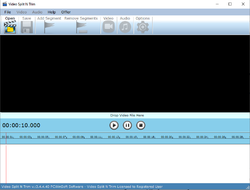
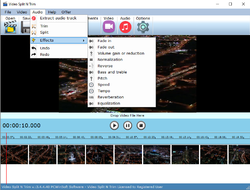
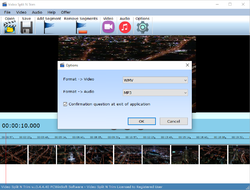

Has anybody tried this out yet? Just like Cereus below, I'd like to know if you can split and trim without a full re-encode?
Save | Cancel
Will the vendor pls answer: "Does this program allow to split and trim without complete re-encoding of the video file?
Save | Cancel
Installed last version offered here on a Windows 10 Pro laptop. It loaded but did nothing afterwards; just became unresponsive. I suspect one reason may have been because I blocked its internet access.
Save | Cancel
In the middle of the screen it clearly states: DROP VIDEO FILE HERE
Save | Cancel
Not possible to choose where to install the programme and not possible to go back during installation (contrary to what is said) [under Window 10 64 bits Home e].
Save | Cancel
Free Video Cutter Joiner works just as well. I have been using it for many years with no problems.
Save | Cancel
easy install, no registration needed. I gave it 2 tries, could not import video file, vey unstable, program not responding
Save | Cancel
The application also installs SlimDX Runtime .NET 4.0 x86 (January 2012)
&
K-Lite Codec Pack 15.8.7 Basic.
Save | Cancel
Erik Istrup, Latest K-Lite is 17.4.5 Feb, 2023. Has anyone installed this with 17.4 already installed?
Save | Cancel
How is this different from the last giveaway?
Save | Cancel
Dingo, Video Split & Trim 3.4.4.40 was available as a giveaway on July 12, 2022!
see https://www.giveawayoftheday.com/video-split-trim-3-4-4/
As the version number has not changed, I see no reason to investigate your question further than this.
Your search - changes site:www.pcwinsoft.com/video-trimmer.asp - did not match any documents.
Save | Cancel
Does this program allow to split and trim without complete re-encoding of the video file?
Save | Cancel
Easy installation - preregistered. No drive-by software. BUT either the program or the codec pack changed my mp4 association. Most important to me, the program did not support drag and drop which is a non-starter for me. I didn't test any further.
Save | Cancel
Christian, there is a (small) "Drop Video File Here" above the Play, Pause, and Stop buttons.
Save | Cancel
Christian, I've been using K-Lite Codec Pack for a lot of years. It does have an association section at the end of the install which gives you on screen options. I have not installed this product and don't know if they embedded K-Lite somehow.
Save | Cancel