Every day we offer FREE licensed software you’d have to buy otherwise.
Video Split & Trim 3.4.4.40 was available as a giveaway on July 12, 2022!
Video Split & Trim is a lightweight audio video splitter, video trimmer, and video joiner app, capable of handling large video files.
With Video Split & Trim, you can trim, split, and join video files using a visual tool with support for multiple segments with high time position accuracy.
The user interface could not be simpler as it offers you access to video you can easily position and ability to select multiple segments to trim and split. The program also offers you the option to order video files before concatenating them.
Video Split & Trim supports all most common video formats including MP4, MKV, WMV, AVI, MPG, and converts to 10+ different formats.
Main Features:
1. Easy to use visual user interface with support for multiple segments and high accuracy on time positions.
2. Ability to combine split video files and trim them.
3. Ability to open and convert to 12+ different video formats including MP4, WMV, MOV, MPG, AVI, MKV and more.
4. Works with large video files.
5. Ability to extract audio from video to MP3, WMA, WAV and more.
Extra Features:
1. Ability to export movie as sequence of images even as animated GIF.
2. Ability to take pictures from movies
3. You can run multiple instances and handle multiple files at once.
Video Split & Trim is a video splitter, video joiner, and video trimmer with support for large video files and video converting.
System Requirements:
Windows XP/ Vista/ 7/ 8/ 10/ 11 (x32/x64)
Publisher:
PCWinSoftHomepage:
http://www.pcwinsoft.com/video-split-trim/index.aspFile Size:
44.4 MB
Licence details:
Lifetime
Price:
$39.95
GIVEAWAY download basket
Comments on Video Split & Trim 3.4.4.40
Please add a comment explaining the reason behind your vote.


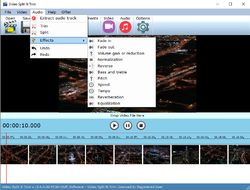
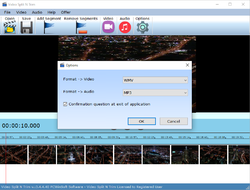
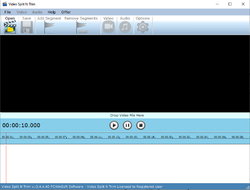

Tried to edit a TS file but was unable to move the timeline. I could only play the file in real time. The help file was not very informative. It did not go into much detail on usage. Seems very simple and needs work. I only had the option of saving as an AVI or WMV. I will give this a miss.
Save | Cancel
Tried installing twice and each time got a Microsoft .NET error.
I am contacting PCWINDSOFT support.
Save | Cancel
Hi I have Zemana Antimalware installed on my computer and I have found with a number of programmes it either deletes the instal early in its cycle or lets it install and when programme runs I get a multitude of error messages about missing components of the programme and then finally programme fails. I get around it by quiting Zemana Antimalware and then starting it afer the instal. my question as thiss occurs on a number of programmes from GOTD do people recommend using Zemana Antimalware? Any help appreciated.
Save | Cancel
It's for splitting and trimming videos.
Save | Cancel
Have to run as Administrator, which is extremely annoying. This kind of thing should have been fixed by the time XP was middle aged.
Save | Cancel
I would LOVE to have this application as it seems to have exactly the features I've been trying to find. Unfortunately I have been completely unsuccessful in installing it. Every attempt ends in the Microsoft .NET Framework error message: "Unhandled exception has occurred in a component in your application. If you click Continue, the application will ignore this error and attempt to continue."
Nope. Clicking Continue just brings up another instance of the error message. These messages do not close by clicking the X in the title bar or with the Alt-F4 shortcut. Only Task Manager ends the frozen situation. Meanwhile, clicking Details produces: "See the end of this message for details on invoking
just-in-time (JIT) debugging instead of this dialog box.
Save | Cancel
Opened program and completely froze when trying to open small MP4 video file. Also tried dragging and dropping onto program, still froze. (My PC is fresh install Win-10 Pro 21H2 on SSD's on Intel Zeon 3.7GHz) Never had any issues with editing programs in the past but this surprised me. Noticed this Installed "K-codec pack" in the background (not cool installing optional stuff without advising first) so I uninstalled that and then the Video Split and Trim finally opened properly with the video file I wanted to edit. I have not attempted to edit the file as of yet (not even sure if it will work without the codec pack) because of time but if PCWINSoft wants to really sell a product, I think it should incorporate the proper codec into their program and test it out fully before releasing. Just my 2 cents worth.
Save | Cancel
What can this do that the excellent, small and free Shotcut can't?
There are a plethora of free basic video editing programs out there but this one doesn't seem to set itself apart.
Save | Cancel
Does this trim / split without re-encoding ?
Save | Cancel
Rick,
>"Does this trim / split without re-encoding ?"
Only because there is no re-encoding involved when trim or split is used, but to put the remaining pieces back together, no, Video Split & Trim still has to do the reencoding.
I tried with a really large file (45+ minutes long). I tried using the Trim, but when I saved the file, it contained the parts I wanted to trim-off. I could not find a way to select one of the pieces after a split so I could delete it. When attempting to build the new file, everything in the original was in the output, so it did not look like what I hoped. Finally, gave up, I switched to Vlogger and was glad I did.
Save | Cancel
lifetime + pre-activated GAs are always thumbs up for me.
Save | Cancel