Every day we offer FREE licensed software you’d have to buy otherwise.

Giveaway of the day — AnyErase 3.0.0
AnyErase 3.0.0 was available as a giveaway on March 5, 2023!
AnyErase is an easy yet professional tool to erase unwanted items from photos & videos and remove image backgrounds. You don’t have to master any professional skills to use AnyErase.
Remove Watermarks from Image Without Blur (New)
You can use AnyErase to erase any items from the image. Paint over the unwanted objects, tourists, text, doodles, or watermarks, then AnyErase will remove them without any blur.
Remove Background from Image Precisely (New)
Equipped with advanced AI technology, AnyErase is able to detect the subject and remove the background automatically. Most importantly, it offers 8 cutout modes. You can use it to cut out the portrait, product, animal, logo, etc., precisely and accurately.
Remove Watermark from Videos Magically
If you want to remove watermarks from videos, it is also incredibly easy. This magical video watermark remover lets you delete annoying logos, text, stickers, and dates from your videos.
Add Text/Logo to Image & Video
AnyErase enables you to add a stylish watermark to your image or video. For example, put a logo or enter desired text before sharing photos and videos.
Supports Popular Image & Video Formats
AnyErase lets you erase the watermark or remove the background from an image in JPG/PNG/JPEG/WebP/TIFF/BMP image in any size, and the resolution is up to 9,999 x 9,999 pixels. Besides that, you can handle videos in MP4, MOV, AVI, and MKV formats.
Keep Output Files in the Original Quality
AnyErase will keep the output videos and photos in original quality.
Simple Operation
With only a few clicks, you can remove a watermark or get rid of the image background. So it is suitable for everybody.
System Requirements:
Windows 7/ 8/ 10/ 11
Publisher:
AmoyShareHomepage:
https://www.amoyshare.com/watermark-remover/File Size:
153 MB
Licence details:
6 month license
Price:
$4.99 per month
GIVEAWAY download basket
Comments on AnyErase 3.0.0
Please add a comment explaining the reason behind your vote.

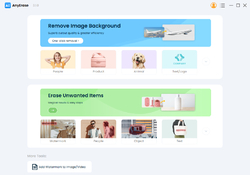
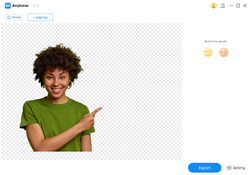
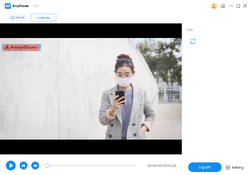

Hello Everyone,
Thanks for your interest in AnyErase Watermark Remover & Background Remover for Windows. In order to help you better use this tool, we just place this post here with useful guides and more.
· Registration Guide:
Step 1: Click on "Get it for free". Make sure the email you entered is correct because the activation code will be sent via email.
Step 2: After installing and running the program, copy the activation code from the email and enter it on AnyErase, then your license will activate. If it still shows a Free Trial, try to restart the program or contact support@amoyshare.com.
The 6-month license is applied to the 3.0.0 version of AnyErase.
You can learn more about watermark remover here: https://www.amoyshare.com/watermark-remover/?td=GOTD
If you are fond of the background remover, please learn more about it here: ttps://www.amoyshare.com/background-remover/?td=GOTD
To learn how to save TikTok videos without a watermark via the article: https://www.amoyshare.com/blog/how-to-save-tiktok-without-watermark.html
Suppose you have any further questions or feedback regarding today's Giveaway, please don't hesitate to contact us right away!
Best wishes,
AnyErase Team
support@amoyshare.com
Save | Cancel
Their website repeatedly mentions uploading an image in order for the program to do its thing, however the program doesn't seem to actually 'upload' the image at all to anywhere online, it appears to just work on the image directly and then save the modified version straight onto your local hard drive from what I can tell.
Their website is quite confusing and seems rather misleading in this regard.
It might be helpful to them to hire someone who speaks and writes English more accurately than they appear to do.
Drew.
Save | Cancel
A great program. I tested AnyErase on several photos tonight and it worked both quickly and perfectly. It appears to be a well constructed program.
Save | Cancel
OMG _ This did an amazing job on the first image I tried, an image that had a busy background. Better job than Photoshop.
Save | Cancel
Installed and registered program without problems. Surprisingly offered 3.0.0 can work only on the picture files and video can be watermarked only. Trying on jpg, ping and bmp without any results. On the next using, crashed every times. Deleted.
Save | Cancel
From what I see, this is an online tool, not a desktop program. I would prefer a desktop version. If I'm not understanding this program correctly, please let me know. I'd like to use it on my desktop, not online. Thank you
Save | Cancel
This is installed on your desktop. I'm not sure if it requires internet to use it but it is a software that you install onto your computer.
Save | Cancel
Ok, I think I've finally figured it out. SO sorry. It is a desktop. I'm not very cpu literate, but I'm learning. I also am using Win 11.
Save | Cancel
Sunnie, Did you try to download, or just from reading? Their website does show that they have free online products, but this one is a download of 115MB. Hardly implies just a shortcut to a website. Sadly, Amoyshare doesn't seem to have anyone listening to the comments and questions to clarify.
Save | Cancel
krypteller , Massive size ? Try upgrading you OS to Windows 98
Save | Cancel
Hi,
If you are intereted in online products, please visit via the link below:
For free watermark remover online: https://www.amoyshare.com/watermark-remover/online-watermark-remover/?td=GOTD
For free background remover online: https://www.amoyshare.com/background-remover/remove-background-from-image/?td=GOTD
Save | Cancel