Every day we offer FREE licensed software you’d have to buy otherwise.

Giveaway of the day — RonyaSoft CD DVD Label Maker 3.2.6
RonyaSoft CD DVD Label Maker 3.2.6 was available as a giveaway on August 1, 2016!
Create own CD/DVD labels, covers, cases and case inserts. Blu-ray labels and covers are supported too. Personalize CD labels with your own photos and artwork. Huge collection of clipart is included. Import track names directly from a CD. Print on standard A3/A4 paper, stock sticker labels, CD jewel case templates or print directly on a CD or DVD surface. Make fine CD labels and DVD covers yourself!
Please, use a coupon code GIVEAWAYOFTHEDAY to get 50% discount for CD DVD Label Maker, Poster Printer or Poster Designer during the Giveaway.
Get 3 lifetime licenses for the best improvement ideas! Use Idea Informer Widget.
System Requirements:
Windows XP/ Vista/ 7/ 8/ 8.1/ 10; Processor: Pentium III 1500; Memory: RAM 512 MB; Hard Disk space: 100 MB
Publisher:
RonyaSoftHomepage:
http://www.ronyasoft.com/products/cd-dvd-label-maker/en/File Size:
16.1 MB
Price:
$19.95
Featured titles by RonyaSoft
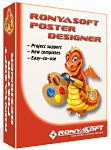
Poster making software to design your own posters, banners, certificates and signs. You do not need to be a professional designer to make own beautiful graphics. A collection of 300+ premade poster templates and a collection of 3000 clipart images are included to make your poster design easy as 1-2-3. The poster collection includes Funny, Business, Party, Event, Sale, Certificates, Signs and more… Utilize your creativity and create attractive posters and banners yourself with the poster designer software!
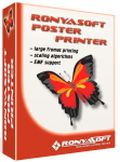
Poster printing software to print huge posters, banners, signs, murals and maps on multiple paper sheets. Any photo, image or Microsoft Word document may be used to print large poster. Just select a picture, specify its size, and the software will print it on multiple tiles! Make big posters and banners with poster printing software by yourself!
GIVEAWAY download basket
Comments on RonyaSoft CD DVD Label Maker 3.2.6
Please add a comment explaining the reason behind your vote.


For those users who have a registration problem, run the installer first. Leave the screen where it say register the program with a key and user name. Then run the activation .exe it will take you to the giveawayoftheday page saying product activated. Then close the program and re open it ( it will say activated to the appoftheday 2 ) all done.
Save | Cancel
It installed effortlessly to 64-bit Windows 10 Home. Before clicking on the Run button at the end, I ran Activate -- then ran the program, and it was automatically registered. Thanks, Seb, Vincent, and TK for suggesting that; in all those years it never occurred to me to try that.
Best of all, it installed with Kaspersky installed and running! I hope this isn't a one-time thing; I'd like to get back to using GOTD regularly again.
The program runs and prints fine (at least to plain paper). The window also resizes like it's supposed to. I wonder...Those of you who had problems with this, did you select a template first? You have to click OK twice to get to the main screen. The dialog windows are modal, so you can't do anything with the main window until they're closed.
GOTD, I don't thank you enough. Thanks for continuing to provide so many good applications for me!
Save | Cancel
Installed well. Application looks nice and runs smoothly.
Is it possible to print 2 DVD labels on one A4 label sheet, in one pass?
I tried but could not find the option. It either prints one up or one down.
I create resource DVDs for my training courses so I need to print two DVD labels on each sheet.
Printing the top label then reinserting the sheet to print the second label takes too much time.
Any solutions?
Save | Cancel
Tony Osime,
Unfortunately not.
There is two posibble future solutions: Adding possibility to choose Label paper at start and to edit 2 labelson the same sheet
or possibility to create few labels in one project and print them on one page.
Unfortunately two soultions requires great redesign of the software and are not planned soon.
Save | Cancel
Registration
If you assume that programs only check if they are registered when they are opened, generally they do not do it whilst running.
Therefore the program must be closed and then reopened after registration by serial number or by running Activate.exe.
To get today's to register I ran the setup but did NOT let it finish; then I ran the Activate.exe, and allowed the setup file to finish.
This way the program opened as registered because it had happened after the registration had been completed.
The program itself is pretty simple to use, my test print went well, a nice little program I shall be keeping.
Save | Cancel
Works great, except for the watermark. Tried the above suggestions and still can't get it to activate/register.
Save | Cancel
Download and installation went smoothly on Win10 x64. Interface is a bit dated but functional.
However, my most serious complaint is that the window cannot be resized! It's either maximized, minimized, or one fixed size somewhere in between. You can trigger the 'resize' arrows around the window edges and corners but they do not grab! That's just ridiculous.
Is there a fix for this? A registry tweak?
Save | Cancel
Barry, did you try resizing the window with the keyboard via the Alt-Space menu?
Save | Cancel
TK,
Same in XP.
Save | Cancel
TK, Thanks for the reply.
I guess it could be a Win10 related issue. Probably a minor code change needed somewhere to make this program completely compatible.
Save | Cancel
Jim Stone,
Thanks for the reply Jim. That menu is of no help. I can minimize and maximize and move OK.
• The window refuses to respond to a vertical resize at all. If the window is less than full maximum the bottom is buried under the task bar.
• It will respond horizontally to a reduction in size but only to what appears to be a predetermined fixed width, then it stops and will no longer reduce
• No diagonal resizing is possible at all
Save | Cancel
Barry, it may be that you've somehow gone into 'Tablet Mode' in Win10. If so, try this: Go to the Windows 'Action Centre' (looks a bit like a speech bubble), down there in the bottom right-hand corner; select Tablet Mode; pray.
Save | Cancel
Rod Hogarth,
Thanks for the idea. I'm on another machine at the moment so I won't be testing out that hypothesis.
Ya know, life's too short to waste a whole lot of time on an application that won't behave as expected. For me, this one's a no-go.
Save | Cancel
Barry,
I can confirm that resizing the window IS possible. I just did that in a test.
Either vertically or horizontally.
And even if you pull diagonally the top right corner to resize while keeping aspect ratio.
There is a minimum size scaled at "150" on the ruler.
You cannot go smaller than that.
Save | Cancel
ric, thanks for the info but that doesn't really help. As I stated even on the reduced size window the bottom is buried behind the task bar and I cannot reduce the window to clear it.
And folks, you seem to be ignoring michael's comment below which preceded my post. He has the same problem, on a laptop, which would make the display even more difficult to work with.
Save | Cancel
Barry, main window is resized.
Try to click Maximize buttons at the top right corner of software.
Save | Cancel
At first glance this looks like a great piece of software!
Installed and registered on Win10 no problem.
I use DVD Profiler to inventory my DVDs so I opened Profiler found at random a DVD cover photo. I simply copied from Profiler and pasted into Label Maker on the Standard Label (with bleeds) template. I then resized the pic to fit the DVD template and VOILA, it immediately snapped into a beautiful DVD label. I didn't print the label because I don't have the stock, but I will get some soon for this!
Save | Cancel
I have another program by this company (posters) and like it very much but am mystified why these
registrations here lately seem to be very complicated but it could be I'm just dumber than the average also
Save | Cancel
Installation and activation were very easy on Windows 10. Opened the program and created a label within minutes. Very nice. I like the ability to use the ready-made template or you can create your own. One thing I did not like was that you cannot resize the main window. This makes it somewhat cumbersome on a laptop because I have to move the window in order to access the buttons on the top or bottom of the main window. It is not a deal-breaker, though. This is a keeper. Thank you GAOTD and RonyaSoft.
Save | Cancel
Michael, to resize window use grid in the left bottom corner or Maximize buttons in the top left corner.
Save | Cancel
Downloaded, installed and activated on Windows 7 Ultimate 64bit. At the end of the install, you will see
a splash screen. Untick the Launch Now and then use the activate exe. I did not untick this at first and it
failed to activate, so i closed the program and then activated it. Hope this helps.
Save | Cancel
In case you cannot register, follow next instructions:
1. Download software installer from GiveAwayOfTheDay.com.
2. Run setup.exe and install software.
3. Close software.
4. Run Activate.exe and activate your license.
5. Run CD DVD Label maker from shortcut on your desktop.
Save | Cancel
Downloaded the program made a dvd label with a label i downloaded from google images for the dvd that i am burning on to disc and it printed marvelously very pleased. The only problem i have is that it is asking for a key i have run activate.exe but not registered yet.
Save | Cancel
Bill, ....thinking it must be registered or you would have had a 'watermark' on that label...I was told and
confirmed that the 'key' icon on my site is 'greyed out'...and indeed I did not get a watermark on mine
for the person who did I can only say keep trying or go to the website home do a email to support?
Save | Cancel
At first blush this program is very intuitive and a thing of beauty. My hat is off to the designers. Thank you!
Save | Cancel
Installed fine on Windows 8.1
Need to be able to print on Pressit DVD A4 sheets. Had zero success. The instruction in the program are completely useless. The instructions on the website say to download a special version which I did, but can't find the option to select that sort of sheet from within the program. Hopefully someone will make sense of it.
Save | Cancel
Harroman, You can choose Pressit Labels.
See Help - Printing a document.
Save | Cancel
Chris, yes, Pressit labels worked for me also
Save | Cancel
Harroman,
No special version download is necessary.
Just follow this tutorial.
http://www.ronyasoft.com/products/cd-dvd-label-maker/tutorials/how_to_print_a_cd_label/
Save | Cancel
Registration now complete. Just have to be patient. Working fine.
Save | Cancel
Jake Tripod, .....how do you know when it's registered?
Save | Cancel
TK, ...thanks TK...that did help
Save | Cancel
Works great on my Windows 10 laptop. Thanks!
Save | Cancel