Every day we offer FREE licensed software you’d have to buy otherwise.
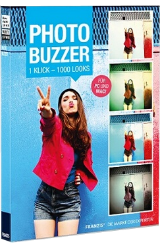
Giveaway of the day — PhotoBUZZER 1.14 (Win&Mac)
PhotoBUZZER 1.14 (Win&Mac) was available as a giveaway on October 3, 2016!
Once clicked on the random generator, PhotoBUZZER will provide you with billions of different styles for your photo. Winter to summer, ancient to modern, dreamy and dramatic, and, and, and. Theoretically PhotoBUZZER creates 1.000,000 variations from your photo: all you have to do is to pick your personal style.
With the image Mood wizard you can preselect your style, if you already know the direction you would like to move.
System Requirements:
Windows 10/ 8.1/ 8/ 7/ Vista/ XP (x32/x64); Dual Core Processor, 2 GB RAM, 2 GB HDD; 1280 x 1024 Pixels Screen Resolution; Graphic Card: DirectX-8-compatible, 128 MB, 32 bit colour depth; Mac OS X (10.7 and higher), 64 bit; Intel Processor/G5, 2 GB RAM, 2 GB HDD; 1280 x 1024 Pixels Screen Resolution.
Publisher:
FRANZIS Verlag GmbHHomepage:
https://www.projects-software.com/photobuzzerFile Size:
26.9 MB
Price:
$19.99
Featured titles by FRANZIS Verlag GmbH

Dull colours, matt shadows, cloudy sky, afternoon sun – the perfect light is hard to come by. Forget everything you have heard about photo editing to date, COLOR projects 4 is your magic wand for your photos. Enjoy photography and create fabulous pictures like never before! Special price for the GOTD users: $29.99 instead of $99!
Comments on PhotoBUZZER 1.14 (Win&Mac)
Please add a comment explaining the reason behind your vote.


Great software for the professional photographer or serious amateur!
The Franzis line of photo-software is 100% excellent and when on sale, a fantastic bargain!
Save | Cancel
I never received the activation e-mail. Could not find any way to have it sent again.
Save | Cancel
Ronald Fushi,
the reg key is in the file when you open it copy key and then run program start program at the end and then add user [that's you] and paste key ,click register and thats it
Save | Cancel
"I agree with the storage and processing of my personal data. "
What data are we talking about here and why doesn't it say exactly which data it plans to store?
Save | Cancel
Installed and easily registered on Win 10 64bit. Registering is always simple and easy with Franzis.
As with their other software I find it to be excellent. Thank you
Save | Cancel
I've initiated install at 4:15 A.M., this date...I pressed the "Internet button and upon arriving at their site, I filled in all the requisite forms...it was not until 4:20P.M., when I pushed the "Internet" button for the second time, that I was actually given a confirmation notice on their site...I have still to receive any email from this sponsor/software/app...I checked all possible "hiding" places...including the "Spam" folder on the net mail and my personal email client...nothing...I would say that waiting over 12 hours is trial enough.
Save | Cancel
Installed and easily registered on Win 10 Anniversary Update 64bit. Have never had a problem with Franzis products. It appears to also list in "Extras" the other Franzis Products on my computer (HDR Projects Pro4, Analog, Silver, and Color projects) to transfer (trying to figure out if it's transfer from or transfer to Photo Buzzer at the moment).
This is going to be fun
Save | Cancel
I am still waiting for my email to arive. I have tried both Hotmail and Yahoo. I am ready to give up. Thank you for your efforts GOTD team. To the publisher, please come back when you get all of the issues worked out with your email deliveries,
Save | Cancel
Ok Windows 10 x64 Pro. Used Outlook via Internet button on first part of install & since already a registered user got code in 5 mins. Main objection is that changes to a file has result that is very much larger. No go for me unless a super need. Can add a title onto image and the slider functions are nice especially the Dramatic like for a scene of Blue Bloods in NYC on corner. Don't think there's a Batch mode so that and file size increase makes for a 'little used' but still a saver for now. Can be installed to secondary drive. Worth a shot if time allows. Thanks GOTD & Franzis. oh rem Brits & many Europeans calculate billion & million dif from US.
Save | Cancel
How long is the time limited offer. Also, any other limitations?
Save | Cancel
Can't complete the registration on the Franzis Drop down instillation process. It will not let me enter my complete e-mail to send for the registration number. Poor setup to get a GAOD program. Uninstalled what I did download, a waist of time and effort. I would expect something better with a German Program in the Registration process..
Save | Cancel
when I click on the internet button nothing happens. Not going to be installing this one,
Save | Cancel
Is anyone using Yahoo email to send the license?
I'm about ready to say screw this for all Franzis software. I missed out 2 times before.
Save | Cancel
Loaded into Windows 10AU, AMD quad core processor. Registration emails back and forth a couples of times to complete the registration process, but they did come to me each time within minutes. The program does what it says in the description. Cute little program if you like to play with the "mood" of a photo. I'm not sure how often I'd use this but I'll keep it in my arsenal of photo editors for now. Thank you GOTD and Franzis.
Save | Cancel
Waiting 3 hours.....no email, not in junk or SPAM folder either.
Save | Cancel
It seems like I could never get a license number if I used a yahoo account. I used my hotmail and no issues
Save | Cancel
I'm previously registered for Black & White Photos. Site recognized me but I still don't have my license code. More than an hour so far.
Save | Cancel
No email ... either to my inbox or my spam folder... 30 mins and still waiting. What gives?
Save | Cancel
Installed and ran fine on i7 win 8.2 laptop. For some reason I thought the program generated multiple variations at the same time, like Nik collection. However I only see the one, still an interesting way to play with effects on a image. Thanks Franzis & GAOTD
Save | Cancel
Easy Registration - fill in details - you get an email to confirm, then an ID and code.
Installed on XP.
Stopped half way, muttering in German...with FIREFOX mentioned.
I shut down my browser, retried (retry button) and it installed fine.
Program started and registered with given details fine
As for the program.
Hmm....bit of basic fun I guess.
Has quick "mood" settings for things like old/wintry/summery.
Not sure if it's a keeper - some effects may be okay - most were not an improvement over the original (in my opinion) - think professionals will stick with standard post processing tools.
For a quick look at photos under different lighting/emphasis, its okay.
Thanks for the offer
Regards to all.
Save | Cancel
XPonly,
"... some effects may be okay - most were not an improvement over the original (in my opinion) - think professionals will stick with standard post processing tools."
FWIW I think most creative pros & semi-pros set aside time for "Playing", whether you're talking about images, video, music etc. The basics, setting levels & such can be "done by the book", but from there, what may make a project extraordinary can't always be reduced to a how-to, but is the result of invention. So you experiment using the tools you have in new ways, then try things that seemed promising when/if you have a project that might benefit.
In that respect PhotoBUZZER might work for some as an idea generator.
Save | Cancel
mike,
let me assure you, not even the usual dabbler would consider Photo Buzzer as a source of inspiration.
Today's gift from Franzis does not even match up to most free apps in the smartphone world.
Of course one tries out new looks and styles but the usual kit of software offers more effects than Buzz... can produce.
I reckon the product is just a little too cheap for real use. In defence of Franzis generally I must say that some support for photos in RAW is provided and likewise high-grade output in tif, png and jpg also in 16Bit.
Save | Cancel
what a rigmarole to get this soft.one hour later. Hope it's worth it.
Save | Cancel
This offering is from Franzis, which means it's most likely a good program, but the thing that stood out to me right away is the fact that in the first sentence it says it will provide you with "billions" of different styles, but then in the title and the end of the first paragraph it states "1.000,000". Which is it?
From 1.000,000 to a billion (1,000,000,000) is a pretty big gap.
Not that it really matters or is tremendously important; just saying . . . . . . .
Danke Franzis!
Save | Cancel
JonE,
"Which is it?
From 1.000,000 to a billion (1,000,000,000) is a pretty big gap."
How much patience do you have? ;)
PhotoBUZZER likely uses different sets of random numbers for the settings of hard coded FX every time you press the button. I'd think most people would either find something they liked, or get tired and/or bored LONG before they hit the thousand mark.
Save | Cancel
installed easily on win 8.1 and I was already registered with the website... took a couple of minutes to get the email though... but I'm NOT complaining!
thank you very much! love the program! ... :)
Save | Cancel
Brilliant....no problems at all
Save | Cancel
Installed like a snap; I was already a registered client. I like all the Franzis programs I have purchased and those on GAoTD. Did a quick run thru, worked well; if nothing more it gives one an idea of how to proceed with additional PostProcessing. Thumbs Up for sure.
Save | Cancel
Home page is not that informative in showing what this program can do
I'll pass thanks
Save | Cancel
As someone who has downloaded from GAotD fairly recently and registered Franzis produces before the whole process was pretty instant. Clicked on this page to download and it started immediately. Ran setup, clicked the Internet button, a page opened in my web browser saying an e-mail was on its way to me. The e-mail did take about five minutes to arrive though, it wasn't instant.
I would say don't use a temporary e-mail to register Franzis' products, as the next one you try may well use this, now non-existent, e-mail address automatically. They're a good company and just use it to send their newsletter, although if you're English they do sometimes forget and send the occasional German one, but don't stress over it.
As to PhotoBuzzer - it's just a bit of fun and a quick way to experiment with lots of different image looks. The "Image Mood Assistant" drop-down is a good starting-place but I did find it annoying that in preview mode the image didn't update as I moved the sliders (you have to release them). I think clicking on the slider's bar a bit in the direction you want to go is a better approach, as then it will update. The big red random button is definitely just for amusement value.
Save | Cancel
JohnL,
I used a disposable email address last time Franzis offered Black and White Projects and again today and no problems. I don't agree with their policy of you "Having" to register for emails just to get a Freebee.
I did however have to try several disposable addresses before I got one that got through their system.
Save | Cancel
Nigel, Okay, that's cool, my point is it automatically used my previous e-mail address... which is a real one.
Save | Cancel
Just received email with the details for registration, program runs fine. Perhaps Paul should try again.
Save | Cancel
installed on win 10 with no problems
i have had programs from FRANZIS before and found that they are very easy to use and install with no problems
the web site is from a German site and translation leaves a bit to be desired but easy to follow
i will say this i would not have installed this after reading some of the comments but decided to give it a try and i am very pleased that i did
thank you all at GOTD and FRANZIS for this GEM
Save | Cancel
Went to the Internet page to get my code. My account already exists. But it defaults to the German page and the country keeps defaulting to Germany,although I change it to Australia, where I actually reside. As a result, I can't get the Registration Code.
There is something seriously wrong here.
Save | Cancel
When i just can't paste a serial (and maybe my email) into a registration window in a software i am NOT interested.
Save | Cancel
XPonly->Steffo,
Registration was easy.
Once the email is received from them, ID and code CAN be pasted into the reg box of the app.
As for the "usefulness" of the app....hmmmm...not sure it's worth the effort ! Bit of amateur fun post processing.
Save | Cancel
Unless I'm blind, if I were to go to the main website there is no mention of this software anywhere.
FRANZIS® – The Brand for Professionals, might want to consider advertising the product, otherwise nobody is ever going to hope to purchase it.
Bizzare.
Save | Cancel
PhilS, Try clicking on the link to the home page in the blue panel on the right.
https://www.projects-software.com/photobuzzer
Save | Cancel
Neil, That's not what I am getting at. That is a direct link to the software page on here.
If somebody did not know of GOTD and went to their main site, there is no mention of this software.
Save | Cancel
PhilS, yes you are right. It's very strange to not list on the main site... I was too not able to find it on main site..
Save | Cancel
PhilS,
"Unless I'm blind, if I were to go to the main website there is no mention of this software anywhere."
microsofttranslator[.]com/bv.aspx?from=&to=en&a=http%3A%2F%2Fwww.franzis.de%2Ffotografie%2Fbildbearbeitung-pg7
Franzis is very obviously a German company, but with Very limited English or other non-German language web pages available. That Franzis has yet to provide an English registration process for their giveaways costs them sales, including from me. I'd think they'd change that, & provide an English version of their site if they were more than toying with the US &/or UK market.
At any rate, their projects-software[.]com site linked here on the GOTD page is a Very limited sampling of the main site, with design errors & omissions that, again to me, raise questions on just how serious they are about anything outside Germany. I mean they could have at least out--sourced projects-software.com's design to a company that used simple templates to get something professionally consistent if nothing else.
Save | Cancel
First interesting program in ages and it isn't xp. Typical
Save | Cancel
fatherted, Best to upgrade to an OS that developers are likely to support. I would never expect a new program to have to support such an old version of Windows that is no longer supported.
Save | Cancel
fatherted, According to this link it is compatable with XP.
https://www.projects-software.com/photobuzzer-giveaway
Hope this helps.
Save | Cancel
PhilS,
This is not a new program. This version was current two years ago, in 2014.
Save | Cancel
PhilS,
As a developer I don't have to especially support XP; the only time XP is not supported is when the program calls on functions which are not available in XP.
Save | Cancel
fatherted,
The program runs perfectly in XP
This site for some reason or other seems to deliberately miss XP as being supported even when it is shown as such in the programme's website.
Save | Cancel
fatherted,
Did you try?
Save | Cancel
GeeZer, I have just installed it on XP on a 2002 computer with just a single core processor and it works fine, so give it a shot, fatherted!
It seems to offer numerous ways of tweaking an images colour and tone: I can't quite relate to the categories (eg wintery/summery).
The registration process, which requires signing up to the newsletter, is rather complex.
Save | Cancel
XPonly->BAW30s,
Worked for me on XP.
Stalled halfway muttering in German and mentioning FIREFOX. Closed my browser and hit RETRY. Installed fine and runs fine.
Rgds all.
Save | Cancel
In my previous comment I stated that as a developer I did not need to take any specific actions to allow XP to be functional as long as the functions were usable in XP.
Two people have marked this comment down without explaining why
Save | Cancel
Launched the installer, clicked on the Internet button, registered with a disposable email from temp-mail.org, confirmed that email, received ID and reg code, proceed with the installation on Win 10 in the Shadow Defender's Shadow Mode, it didn't require online connection to verify code and ID, ...no default browser in the end only option to run the program. So the program is really simple you can tinker with the sliders yourself, or you can click on the big red button (which resembles Action! screen recording software, record) to random change all the sliders, and it also has the drop-down list of presets to choose from, that's all there is basically.
Save | Cancel