Every day we offer FREE licensed software you’d have to buy otherwise.

Giveaway of the day — Photo Pos Pro 3
Photo Pos Pro 3 was available as a giveaway on October 4, 2016!
Photo Pos Pro photo editor is the ultimate tool to turn your digital photos into stunning artworks, create eye-catching graphics and take your creativity to the next level.
The software packed with powerful adjustments and enhancements, advanced selection tools, layers, masks and layer styles, vectorial objects, filters and special effects, advanced drawing tools, brushes and dynamic brushes. The software also comes with pre-made frames, collages, business cards, greeting cards and many more premade templates you can start with in order to make your work fast and easy.
System Requirements:
Windows XP/ Vista/ 7/ 8/ 10; Pentium(R) 350Mhz/equivalent processor or faster; 2GB of RAM; 300 MB of free disk space; 24-bit color display adapter; 1024×768 resolution.
Publisher:
Power Of SoftwareHomepage:
http://www.photopos.com/ppp3_wp/photo-pos-pro-free-photo-editor/File Size:
61.8 MB
Price:
$21.00
Featured titles by Power Of Software
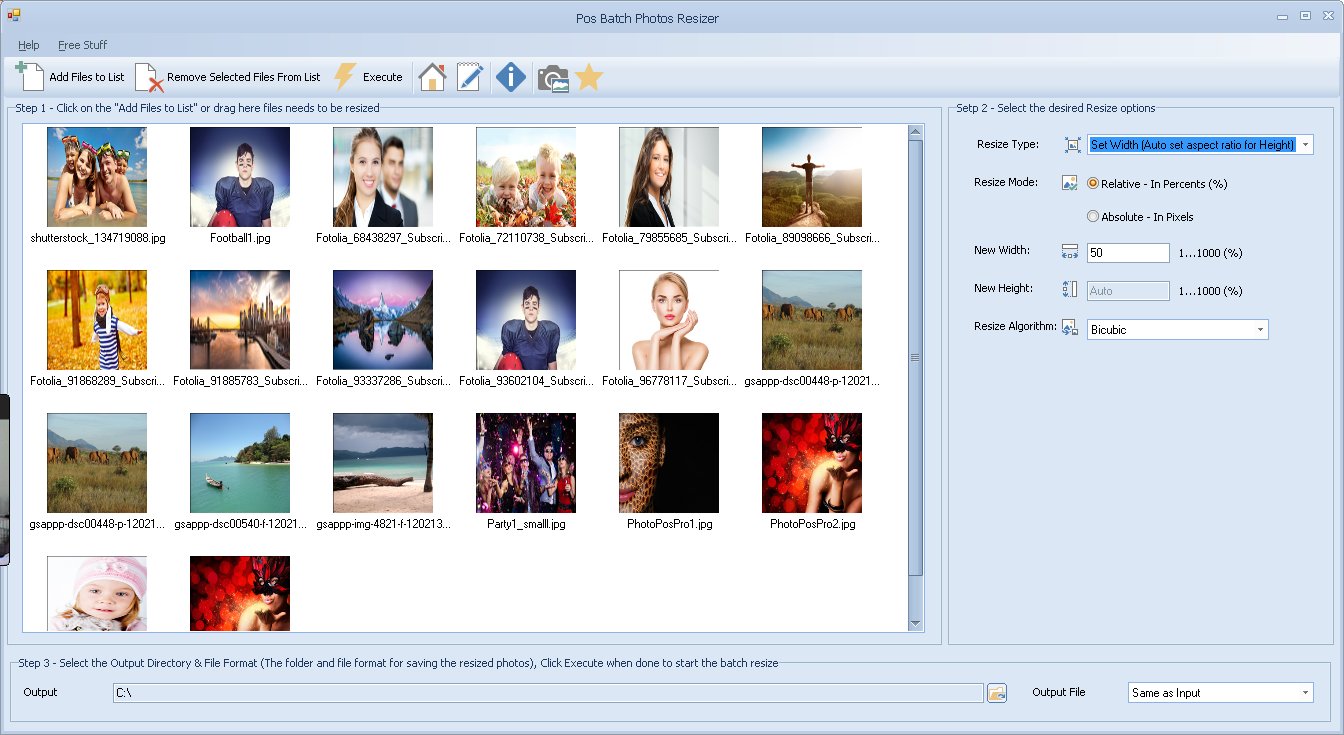
GIVEAWAY download basket
Comments on Photo Pos Pro 3
Please add a comment explaining the reason behind your vote.


Lots of questions and problems, not one response from the company. I'm afraid that rather completes a bad impression.
The whole idea of GAOTD is for users to evaluate and make suggestions on the software. If the publishers aren't interested enough to monitor and respond during the 24 hour period then nor are we.
Save | Cancel
This is why I almost never break my NO Trialware NO Crippleware rule (providing it STATES that it is and I didn't see any mention except buried in someone's comment!)
I got that long error log, too, after the two bizarre options about what GUI I wanted displayed. Each froze, had to close to get the next to open, then I'm stuck with a strange Photo Pos Pro splash screen and what appears to be an install scroller stuck at about 5%. Thanks for nothing! Again.
Save | Cancel
OK had the same problem as user 33 and 32 WTF tried a few times wired ?
Save | Cancel
I got the following error when I tried to run the program:
10/4/2016 11:20:05 PM: System.Drawing, Parameter is not valid., at System.Drawing.Bitmap..ctor(Int32 width, Int32 height, PixelFormat format)
at PosIpCtl_2010.CtlColorLumPicker.DrawLumGraph()
at System.Windows.Forms.UserControl.OnResize(EventArgs e)
at System.Windows.Forms.Control.OnSizeChanged(EventArgs e)
at System.Windows.Forms.Control.UpdateBounds(Int32 x, Int32 y, Int32 width, Int32 height, Int32 clientWidth, Int32 clientHeight)
at System.Windows.Forms.Control.UpdateBounds(Int32 x, Int32 y, Int32 width, Int32 height)
at System.Windows.Forms.Control.SetBoundsCore(Int32 x, Int32 y, Int32 width, Int32 height, BoundsSpecified specified)
at System.Windows.Forms.Control.System.Windows.Forms.Layout.IArrangedElement.SetBounds(Rectangle bounds, BoundsSpecified specified)
at System.Windows.Forms.Layout.DefaultLayout.ApplyCachedBounds(IArrangedElement container)
at System.Windows.Forms.Layout.DefaultLayout.xLayout(IArrangedElement container, Boolean measureOnly, Size& preferredSize)
at System.Windows.Forms.Layout.DefaultLayout.LayoutCore(IArrangedElement container, LayoutEventArgs args)
at System.Windows.Forms.Layout.LayoutEngine.Layout(Object container, LayoutEventArgs layoutEventArgs)
at System.Windows.Forms.Control.OnLayout(LayoutEventArgs levent)
at System.Windows.Forms.Control.PerformLayout(LayoutEventArgs args)
at System.Windows.Forms.Control.OnResize(EventArgs e)
at System.Windows.Forms.UserControl.OnResize(EventArgs e)
at System.Windows.Forms.Control.OnSizeChanged(EventArgs e)
at System.Windows.Forms.Control.UpdateBounds(Int32 x, Int32 y, Int32 width, Int32 height, Int32 clientWidth, Int32 clientHeight)
at System.Windows.Forms.Control.UpdateBounds(Int32 x, Int32 y, Int32 width, Int32 height)
at System.Windows.Forms.Control.SetBoundsCore(Int32 x, Int32 y, Int32 width, Int32 height, BoundsSpecified specified)
at System.Windows.Forms.Control.SetBounds(Int32 x, Int32 y, Int32 width, Int32 height, BoundsSpecified specified)
at System.Windows.Forms.Control.set_Height(Int32 value)
at PosIpCtl_2010.FrmStylePickerDropDown.FrmStylePickerDropDown_Resize(Object sender, EventArgs e)
at System.Windows.Forms.Form.OnResize(EventArgs e)
at System.Windows.Forms.Control.OnSizeChanged(EventArgs e)
at System.Windows.Forms.Control.UpdateBounds(Int32 x, Int32 y, Int32 width, Int32 height, Int32 clientWidth, Int32 clientHeight)
at System.Windows.Forms.Control.UpdateBounds(Int32 x, Int32 y, Int32 width, Int32 height)
at System.Windows.Forms.Control.SetBoundsCore(Int32 x, Int32 y, Int32 width, Int32 height, BoundsSpecified specified)
at System.Windows.Forms.Form.SetBoundsCore(Int32 x, Int32 y, Int32 width, Int32 height, BoundsSpecified specified)
at System.Windows.Forms.Control.SetBounds(Int32 x, Int32 y, Int32 width, Int32 height, BoundsSpecified specified)
at System.Windows.Forms.Control.set_Height(Int32 value)
at PosIpCtl_2010.FrmStylePickerDropDown..ctor()
at PosIpCtl_2010.CtlStylePicker..ctor()
at Photo_Pos_Pro_3.FrmMain.InitializeComponent()
at Photo_Pos_Pro_3.FrmMain..ctor()
at Photo_Pos_Pro_3.FrmStartup.Timer1_Tick(Object sender, EventArgs e)
at System.Windows.Forms.Timer.TimerNativeWindow.WndProc(Message& m)
at System.Windows.Forms.NativeWindow.Callback(IntPtr hWnd, Int32 msg, IntPtr wparam, IntPtr lparam)
Save | Cancel
Hello,
To solve the problem please follow these steps:
* Please close the program and uninstall the current version before starting
1) Download and install the latest version from: http://www.photopos.com/downloads/photopospro3/photopospro3_setup.exe
2) On the welcome screen select 64 bit if you have 64 bit Windows version or 32 bit if you have 32 bit Windows
3) Right click on blank area in your desktop and select "Screen Resolution" from the pop up menu
4) On the Screen Resolution window click on the link "Make text and other items larger or smaller" and select the 100% option
5) Click Apply to apply the changes, you'll have to log out from your user (or restart) and login again in order for the changes to take place
If you get any error log please send it to us
*** IF THE SOFTWARE just hangs when loading make sure to enable the software on both your Antivirus/Firewall pack and/or on WIndows Firewall
Please let me know if it solved the problem,
Sincerely Yours,
Photo Pos Pro support team.
Save | Cancel
Someone should suggest us a FREE, very good or better alternative to this.
Save | Cancel
Mike,
Gimp - https://www.gimp.org/
I use it alongside Photoshop and find myself using it far more than any other graphics programme. Powerful, stable and free with a huge user-base and forums.
Save | Cancel
Program had problems to install. Got it to install, but it will not complete launch: instead i get the splash screen and this in a comand prompt display~
10/5/2016 1:13:13 AM: System.Drawing, Parameter is not valid., at System.Drawing.Bitmap..ctor(Int32 width, Int32 height, PixelFormat format)
at PosIpCtl_2010.CtlColorWheel.CreateGradient()
at System.Windows.Forms.Control.OnResize(EventArgs e)
at System.Windows.Forms.UserControl.OnResize(EventArgs e)
at System.Windows.Forms.Control.OnSizeChanged(EventArgs e)
at System.Windows.Forms.Control.UpdateBounds(Int32 x, Int32 y, Int32 width, Int32 height, Int32 clientWidth, Int32 clientHeight)
at System.Windows.Forms.Control.UpdateBounds(Int32 x, Int32 y, Int32 width, Int32 height)
at System.Windows.Forms.Control.SetBoundsCore(Int32 x, Int32 y, Int32 width, Int32 height, BoundsSpecified specified)
at System.Windows.Forms.Control.System.Windows.Forms.Layout.IArrangedElement.SetBounds(Rectangle bounds, BoundsSpecified specified)
at System.Windows.Forms.Layout.DefaultLayout.xLayoutDockedControl(IArrangedElement element, Rectangle newElementBounds, Boolean measureOnly, Size& preferredSize, Rectangle& remainingBounds)
at System.Windows.Forms.Layout.DefaultLayout.LayoutDockedControls(IArrangedElement container, Boolean measureOnly)
at System.Windows.Forms.Layout.DefaultLayout.xLayout(IArrangedElement container, Boolean measureOnly, Size& preferredSize)
at System.Windows.Forms.Layout.DefaultLayout.LayoutCore(IArrangedElement container, LayoutEventArgs args)
at System.Windows.Forms.Layout.LayoutEngine.Layout(Object container, LayoutEventArgs layoutEventArgs)
at System.Windows.Forms.Control.OnLayout(LayoutEventArgs levent)
at System.Windows.Forms.Control.PerformLayout(LayoutEventArgs args)
at System.Windows.Forms.Control.OnResize(EventArgs e)
at System.Windows.Forms.UserControl.OnResize(EventArgs e)
at System.Windows.Forms.Control.OnSizeChanged(EventArgs e)
at System.Windows.Forms.Control.UpdateBounds(Int32 x, Int32 y, Int32 width, Int32 height, Int32 clientWidth, Int32 clientHeight)
at System.Windows.Forms.Control.UpdateBounds(Int32 x, Int32 y, Int32 width, Int32 height)
at System.Windows.Forms.Control.SetBoundsCore(Int32 x, Int32 y, Int32 width, Int32 height, BoundsSpecified specified)
at System.Windows.Forms.Control.System.Windows.Forms.Layout.IArrangedElement.SetBounds(Rectangle bounds, BoundsSpecified specified)
at System.Windows.Forms.Layout.DefaultLayout.ApplyCachedBounds(IArrangedElement container)
at System.Windows.Forms.Layout.DefaultLayout.xLayout(IArrangedElement container, Boolean measureOnly, Size& preferredSize)
at System.Windows.Forms.Layout.DefaultLayout.LayoutCore(IArrangedElement container, LayoutEventArgs args)
at System.Windows.Forms.Layout.LayoutEngine.Layout(Object container, LayoutEventArgs layoutEventArgs)
at System.Windows.Forms.Control.OnLayout(LayoutEventArgs levent)
at System.Windows.Forms.Control.PerformLayout(LayoutEventArgs args)
at System.Windows.Forms.Control.OnResize(EventArgs e)
at System.Windows.Forms.UserControl.OnResize(EventArgs e)
at System.Windows.Forms.Control.OnSizeChanged(EventArgs e)
at System.Windows.Forms.Control.UpdateBounds(Int32 x, Int32 y, Int32 width, Int32 height, Int32 clientWidth, Int32 clientHeight)
at System.Windows.Forms.Control.UpdateBounds(Int32 x, Int32 y, Int32 width, Int32 height)
at System.Windows.Forms.Control.SetBoundsCore(Int32 x, Int32 y, Int32 width, Int32 height, BoundsSpecified specified)
at System.Windows.Forms.Control.SetBounds(Int32 x, Int32 y, Int32 width, Int32 height, BoundsSpecified specified)
at System.Windows.Forms.Control.set_Height(Int32 value)
at PosIpCtl_2010.FrmStylePickerDropDown.FrmStylePickerDropDown_Resize(Object sender, EventArgs e)
at System.Windows.Forms.Control.OnResize(EventArgs e)
at System.Windows.Forms.Form.OnResize(EventArgs e)
at System.Windows.Forms.Control.OnSizeChanged(EventArgs e)
at System.Windows.Forms.Control.UpdateBounds(Int32 x, Int32 y, Int32 width, Int32 height, Int32 clientWidth, Int32 clientHeight)
at System.Windows.Forms.Control.UpdateBounds(Int32 x, Int32 y, Int32 width, Int32 height)
at System.Windows.Forms.Control.SetBoundsCore(Int32 x, Int32 y, Int32 width, Int32 height, BoundsSpecified specified)
at System.Windows.Forms.Form.SetBoundsCore(Int32 x, Int32 y, Int32 width, Int32 height, BoundsSpecified specified)
at System.Windows.Forms.Control.SetBounds(Int32 x, Int32 y, Int32 width, Int32 height, BoundsSpecified specified)
at PosIpCtl_2010.FrmStylePickerDropDown..ctor()
at PosIpCtl_2010.CtlStylePicker..ctor()
at Photo_Pos_Pro_3.FrmMain.InitializeComponent()
at Photo_Pos_Pro_3.FrmMain..ctor()
at Photo_Pos_Pro_3.FrmStartup.Timer1_Tick(Object sender, EventArgs e)
at System.Windows.Forms.Timer.OnTick(EventArgs e)
at System.Windows.Forms.Timer.TimerNativeWindow.WndProc(Message& m)
at System.Windows.Forms.NativeWindow.Callback(IntPtr hWnd, Int32 msg, IntPtr wparam, IntPtr lparam)
Save | Cancel
Hello,
To solve the problem please follow these steps:
* Please close the program and uninstall the current version before starting
1) Download and install the latest version from: http://www.photopos.com/downloads/photopospro3/photopospro3_setup.exe
2) On the welcome screen select 64 bit if you have 64 bit Windows version or 32 bit if you have 32 bit Windows
3) Right click on blank area in your desktop and select "Screen Resolution" from the pop up menu
4) On the Screen Resolution window click on the link "Make text and other items larger or smaller" and select the 100% option
5) Click Apply to apply the changes, you'll have to log out from your user (or restart) and login again in order for the changes to take place
If you get any error log please send it to us
*** IF THE SOFTWARE just hangs when loading make sure to enable the software on both your Antivirus/Firewall pack and/or on WIndows Firewall
Please let me know if it solved the problem,
Sincerely Yours,
Photo Pos Pro support team.
Save | Cancel
can't see where to enter the license code! help please!!! thank you.
Save | Cancel
Sawa, Read the ReadMe File that is included in the zip file.
Save | Cancel
steve, thanks. i read that again and finally found it.hard to figure that out and to see the spot to click.
thank you.
Save | Cancel
Installs fine on Win7 64 system. Loads and halts at about 10-15%, and has to be force closed. Some kind of message pops up with dozens of lines of ridiculous text to do with problems loading the interface etc.. Unimpressed, and uninstalled.
Save | Cancel
Hello,
To solve the problem please follow these steps:
* Please close the program and uninstall the current version before starting
1) Download and install the latest version from: http://www.photopos.com/downloads/photopospro3/photopospro3_setup.exe
2) On the welcome screen select 64 bit if you have 64 bit Windows version or 32 bit if you have 32 bit Windows
3) Right click on blank area in your desktop and select "Screen Resolution" from the pop up menu
4) On the Screen Resolution window click on the link "Make text and other items larger or smaller" and select the 100% option
5) Click Apply to apply the changes, you'll have to log out from your user (or restart) and login again in order for the changes to take place
If you get any error log please send it to us
*** IF THE SOFTWARE just hangs when loading make sure to enable the software on both your Antivirus/Firewall pack and/or on WIndows Firewall
Please let me know if it solved the problem,
Sincerely Yours,
Photo Pos Pro support team.
Save | Cancel
Installation freezes entire computer, says waiting for external program to close.
Save | Cancel
Hello,
To solve the problem please follow these steps:
* Please close the program and uninstall the current version before starting
1) Download and install the latest version from: http://www.photopos.com/downloads/photopospro3/photopospro3_setup.exe
2) On the welcome screen select 64 bit if you have 64 bit Windows version or 32 bit if you have 32 bit Windows
3) Right click on blank area in your desktop and select "Screen Resolution" from the pop up menu
4) On the Screen Resolution window click on the link "Make text and other items larger or smaller" and select the 100% option
5) Click Apply to apply the changes, you'll have to log out from your user (or restart) and login again in order for the changes to take place
If you get any error log please send it to us
*** IF THE SOFTWARE just hangs when loading make sure to enable the software on both your Antivirus/Firewall pack and/or on WIndows Firewall
Please let me know if it solved the problem,
Sincerely Yours,
Photo Pos Pro support team.
Save | Cancel
Support, It didn't help. The installer (welcome screen) starts maximized and there is no blank area to click on.
Save | Cancel
Downloaded and installed on Win 10 but anti-malware detected a Power OF Software toolbar had been installed without my knowledge or permission. There was no mention of additional software being installed. Big thumbs down, didn't try out software as I detest underhanded installs, uninstalled all POS software.
Save | Cancel
Downloaded and installed in Win 10-64 Pro flawlessly. Thank you GAOTD and Photopos Pro. I will make good use of this for background for making videos and product pops. Looks like a winner and if I find that it truly says and can do, I will if necessarily buy the lifetime membership :)
Save | Cancel
Easy install on win10, and looks interesting. PS is my workhorse, but it will be nice to try new filters and techniques.
Save | Cancel
Installed OK, opened in Pro mode, in Help section didn't find Premium subscription. And the last not the least when attempting opening a file the program freezes. Uninstalled, thank you.
Save | Cancel
I am through downloading installing and then having to uninstall trial ware. If they want software testing they can pay me to do it!
Save | Cancel
Downloaded and installed in Windows 10 desktop with no problems. Looks like a great piece of software and they have some great tutorials! THANKS GOTD!!
Save | Cancel
install on Win10 64bit, and entered reg no problem.
Where are the pre-made business cards, greeting cards?
Save | Cancel
says 33 comments and shows 24 ... is this the NEW MATH?
Save | Cancel
walt, It's the new censorship of the new site owners. Watch. This too will vanish mysteriously!
Save | Cancel
walt,
Hope this helps: the main topics are numbered and the replies are not. But the replies are included in the total number seen at the top of the page.
Save | Cancel
On Windows 10 x64 Pro I have a saved desktop icon to a Photopos Pro 1.3 dated 9/4/2016. No idea where I got that from, likely some other site. Means I deleted the program but keep as reminder to pass in future.
Vaguely rem comments about the pos nature of the program's title. Thanks anyway GOTD.
Save | Cancel
before I download anything anymore I read all the comments first and if 90% find the giveaway troublesome I pretty much know I will also so ......I PASS
Save | Cancel
It would be very interesting to know what 'Limited file size saving' actually means in practical terms as that appears to be the main difference. 'Ads free' - does that mean the interface or does it put them on the finished images, which would render it useless?
The premium version seems to offer very little in the description, unless the bonus pack is the main feature. I would value a little more information from the developers before I download as others seem to have experienced difficulties with it.
I have no issue with a 6 month trial as I may buy it if it is any good, but it hasn't sold itself to me yet.
Save | Cancel
With all the reports of trouble installing it, I'm not even going to bother trying it. As for the "limited time" thing... it may be an interpretive thing but I suspect it means that you get Photo Pos Pro 3 forever (with the limited file size and with ads per the comparison chart Mike Menders posted below. BUT, you get a limited six month "key" for the "Premium" version that does not have the file size limits and/or ads.
Meaning technically, they are giving you the allegedly $21 (allegedly because the comparison chart says "Also Free") PRO version for free. And also a free six months worth of the $24.90 PREMIUM version.
But I'm not installing it to find out. Enough problems to deal with, without getting into an installation battle as some have had.
Save | Cancel
This developer is offering us nothing! PhotoPosPro is already free.
As for the premium version, their website says: "One time fee and the product is yours forever!"
The GOTD description = "Price: The program is available for $21.00,
but it will be free for our visitors
as a time-limited offer."
Hmmm, I guess their meaning of "time-limited offer" is different than mine. I thought the time limit was the 24 hours available for download. I guess forever doesn't last as long as it used to!
Save | Cancel
Installs OK, but hangs at 10% when trying to open... even using the admin route. HELP
Save | Cancel
Donald Pullum, Mine is also sitting at 10%...
Save | Cancel
Hello,
To solve the problem please follow these steps:
* Please close the program and uninstall the current version before starting
1) Download and install the latest version from: http://www.photopos.com/downloads/photopospro3/photopospro3_setup.exe
2) On the welcome screen select 64 bit if you have 64 bit Windows version or 32 bit if you have 32 bit Windows
3) Right click on blank area in your desktop and select "Screen Resolution" from the pop up menu
4) On the Screen Resolution window click on the link "Make text and other items larger or smaller" and select the 100% option
5) Click Apply to apply the changes, you'll have to log out from your user (or restart) and login again in order for the changes to take place
If you get any error log please send it to us
*** IF THE SOFTWARE just hangs when loading make sure to enable the software on both your Antivirus/Firewall pack and/or on WIndows Firewall
Please let me know if it solved the problem,
Sincerely Yours,
Photo Pos Pro support team.
Save | Cancel
I clicked help it opened up a web page, http://www.photopos.com//PhotoPosPro_FreePhotoEditor_v3/PPP3Help.aspx?CallerInterface=PhotoPosPro_NoviceInterface
now where in the world is Premium Subscription you guys that have registered could you point a fool in the right direction got to leave going out of town in 15 mins. Bummer
Save | Cancel
Here is comparison for Premium version:
http://www.photopos.com/ppp3_wp/buy-photo-pos-pro-photo-editor/
I don't understand this limit in free version (after 6-months I think): "Limited file size saving"
Save | Cancel
Anyone having problems installing Net Framework (As I did) dont go to the Microsoft site and download, instead go here.
http://filehippo.com/download_dotnet_framework_4/download/58fc5dc38896687b964d2e410459d190/
This version doesn't lock up.
Save | Cancel
Downloaded and Installed OK on Windows 10 64-bit, until I selected "Pro interface" and press Enter button (all buttons were hidden from the interface --> design issues!). The programme then got frozen, with only a picture floating on the desktop! Uninstalled.
Tried installing again twice with either 64- or 32-bit version and both failed.
Rarely found such type of installing problem like this software! Uninstalled completely!
Save | Cancel
Hello,
To solve the problem please follow these steps:
* Please close the program and uninstall the current version before starting
1) Download and install the latest version from: http://www.photopos.com/downloads/photopospro3/photopospro3_setup.exe
2) On the welcome screen select 64 bit if you have 64 bit Windows version or 32 bit if you have 32 bit Windows
3) Right click on blank area in your desktop and select "Screen Resolution" from the pop up menu
4) On the Screen Resolution window click on the link "Make text and other items larger or smaller" and select the 100% option
5) Click Apply to apply the changes, you'll have to log out from your user (or restart) and login again in order for the changes to take place
If you get any error log please send it to us
*** IF THE SOFTWARE just hangs when loading make sure to enable the software on both your Antivirus/Firewall pack and/or on WIndows Firewall
Please let me know if it solved the problem,
Sincerely Yours,
Photo Pos Pro support team.
Save | Cancel
I'm giving up on this. Program is now opening ok after three clean downloads and installs.
It still will not accept the registration key - clicking on 'help' gives no window to paste the reg #.
Not worried about only 6 months, if I can get a week or so out of it to see if it's a s good as it claims to be - I'll buy it.
Thanks GAOTD, dispite probs it looks good!
Save | Cancel
Matt, Why would you possibly purchase anything that does not run properly in it's demo sale version where it should glow like gold to make it worthwhile?
Save | Cancel
6 month registration.
This is just a glorified trial.
Save | Cancel
An excellent photo editor at a very decent price.
Lots of functions including the auto adjustment which worked very well.
Have been using the same editor for nearly 20 years and this is the only one I've tested that could possibly take its place.
If you need an easy-to-use editor then don't be put off by the six-month subscription, give it a go and you may be tempted to buy it.
Save | Cancel
McGregor ...
"don't be put off by the six-month subscription" ...
Are we talking about Photo Pos Pro 3 ?
Save | Cancel
Uh, README says it is a 6 MONTHS subscription?
======
NB: Premium subscription is provided for 6 months.
======
Should have stated that up front. What happens after that?
Installed fine, followed the README and registered on W10 HOME Aniv. Update x64.
Save | Cancel
IrvSp, where did you find a place to register it? The read me didn't help, the clicking help didn't bring up Premium Subscription, and no where on any of it's other links gave a place to register the key? So how did you register this?
Save | Cancel
Sneaky. Downloaded, not sure I will bother to install. Below the serial key in the Readme file, it says:
NB: Premium subscription is provided for 6 months.
Save | Cancel
to clarify - these kinds of limitations should be part of the description. We should not have to "pass the bill to find out what's in it." If I had known this was a free trial/subscription, I would not have downloaded it. You don;t find out the limitation until you download it and unpack the installer. For people with metered internet connections, this is a real problem.
Save | Cancel
alordofchaos, didn't see your post as I posted 5 minutes later.
I was REALLY annoyed as I had an older version, 1.9 that was a 'Pro' too. Probably an older GAOTD even? When I saw this one here I opened the older version and checked if it was PRO and it was. Went to do the UPDATE in it and it wanted me to buy the newer version (1.9 was installed under W7 and was working fine). So I deleted it and THEN took down the give-away. Now I have a 6 months subscription...
Taught me a lesson, if I have the program already, before deleting D/L the new version and OPEN AND READ the README before deleting the OLD version.
Maybe the name here should be LIMITED GIVEAWAY OF THE DAY or a new website with that name so there is no expectation of something free forever.
Save | Cancel
Dude, run system restore to yesterday and it will put your old version back on.
Save | Cancel
Joe Schmoe, well not really. I used one of the uninstallers that removed a lot more than the normal program uninstall. It took out registry entries and some scattered files in the Windows folder.
I do have a full image of all my drives from Sunday but I'd rather not do that.
I'll leave it as it is. 1.9.0 was the prior version. 3 is the next one???
As I looked at the program site I now think there was no 'error' on the part of GAOTD. It stated Photo Pos Pro 3. Not Premium, just Pro.
Look at the web site for it, http://www.photopos.com/ppp3_wp/buy-photo-pos-pro-photo-editor/. Premium has 3 additional features. That is all. However it also says Pro is FREE... This offer really wasn't clear at to what you'd be getting.
One annoyance, it ALWAYS opens FULL SCREEN. I like using windowed apps myself.
No big deal though, I rarely use it.
Save | Cancel
Is it a premium version? On main site it says its $24.90 and on GAOTD its $21..
some clarification needed plz. Is it a pro (free version) or premium version?
Save | Cancel
Akbar, it's a 6 month subscription. Look at the note under the serial number, in the read me file
Save | Cancel
alordofchaos, not sure but the page it sent me to register says it's free? http://www.photopos.com//PhotoPosPro_FreePhotoEditor_v3/PPP3Help.aspx Still couldn't find anywhere to put the key in. Also this is important if you are having problems and freeze ups lower your font size back to 100 percent and it should start working, Don't know why but I had an error log pop up stating something and about a hundred of the lines had the word font in it my fonts were extra large for the hard to see.
Save | Cancel
nomadss1, you should be able to add the key file to the folder that the program's located in. Either copy/paste it there or drag it from whatever it's in now to the programs folder. That will register it automatically. (from what I've been told)
Save | Cancel
Cherish, Just saw this eight now but time is up don't know if that would have worked or not. I've never heard of registering a program in that way before Don't see how that would work but would have tried. Thank You for your Time and Patience, Nomadss1
Save | Cancel
Looks to be a great program.
All went well with download and registration number came through very quickly.
Installation went smoothly until progam began to open - t5hen -
This appeared -
04/10/2016 11:24:48: Photo Pos Pro 3, Field not found: 'PosIpCtl_2010.MdlMain.GlblCtl_FrmFileOpenDialog'., at Photo_Pos_Pro_3.FrmMain.InitPPP()
at Photo_Pos_Pro_3.FrmMain.StartUpPPPEditor(FrmWelcomeScreen& CallerForm)
at Photo_Pos_Pro_3.FrmStartup.Timer1_Tick(Object sender, EventArgs e)
at System.Windows.Forms.Timer.OnTick(EventArgs e)
at System.Windows.Forms.Timer.TimerNativeWindow.WndProc(Message& m)
at System.Windows.Forms.NativeWindow.Callback(IntPtr hWnd, Int32 msg, IntPtr wparam, IntPtr lparam)
I tried to install again but the same message pops up as installation freezes.
Save | Cancel
Matt,
I had the same problem. I see you don't have an answer yet.
Save | Cancel
Hello,
To solve the problem please follow these steps:
* Please close the program and uninstall the current version before starting
1) Download and install the latest version from: http://www.photopos.com/downloads/photopospro3/photopospro3_setup.exe
2) On the welcome screen select 64 bit if you have 64 bit Windows version or 32 bit if you have 32 bit Windows
3) Right click on blank area in your desktop and select "Screen Resolution" from the pop up menu
4) On the Screen Resolution window click on the link "Make text and other items larger or smaller" and select the 100% option
5) Click Apply to apply the changes, you'll have to log out from your user (or restart) and login again in order for the changes to take place
If you get any error log please send it to us
*** IF THE SOFTWARE just hangs when loading make sure to enable the software on both your Antivirus/Firewall pack and/or on WIndows Firewall
Please let me know if it solved the problem,
Sincerely Yours,
Photo Pos Pro support team.
Save | Cancel
Question: Is this the "Photo Pos Pro 'Premium' version", that is ad-free and comes with the "Huge creativity pack"? (I'm assuming it is, because the other two versions listed on their website are free). Namely, 'Photo Pos Standard' & 'Photo Pos Pro'.
It's a bit confusing... the price listed here is $21.00... the price for the premium version on their site is $24.90. Once again, the other two versions are both said to be free already, thus no need to download here.
Could we get some clarification here please; from GAOTD, or from the developer.
Save | Cancel
would not start. Came up with this message:
10/4/2016 5:12:48 AM: Photo Pos Pro 3, Could not load type 'PosIpCtl_2010.CtlPPPPStarterInterface' from assembly 'Photo Pos Pro, Version=1.0.0.0, Culture=neutral, PublicKeyToken=null'., at Photo_Pos_Pro_3.FrmPPPStarterInterface.InitializeComponent()
at Photo_Pos_Pro_3.FrmStartup.Timer1_Tick(Object sender, EventArgs e)
at System.Windows.Forms.Timer.OnTick(EventArgs e)
at System.Windows.Forms.Timer.TimerNativeWindow.WndProc(Message& m)
at System.Windows.Forms.NativeWindow.Callback(IntPtr hWnd, Int32 msg, IntPtr wparam, IntPtr lparam)
Save | Cancel
Hello,
To solve the problem please follow these steps:
* Please close the program and uninstall the current version before starting
1) Download and install the latest version from: http://www.photopos.com/downloads/photopospro3/photopospro3_setup.exe
2) On the welcome screen select 64 bit if you have 64 bit Windows version or 32 bit if you have 32 bit Windows
3) Right click on blank area in your desktop and select "Screen Resolution" from the pop up menu
4) On the Screen Resolution window click on the link "Make text and other items larger or smaller" and select the 100% option
5) Click Apply to apply the changes, you'll have to log out from your user (or restart) and login again in order for the changes to take place
If you get any error log please send it to us
*** IF THE SOFTWARE just hangs when loading make sure to enable the software on both your Antivirus/Firewall pack and/or on WIndows Firewall
Please let me know if it solved the problem,
Sincerely Yours,
Photo Pos Pro support team.
Save | Cancel
Hello , installed fine. But on the course of activating the software. It asks for reg key. I don't know from where and how do i do that.
I copy/paste the serial key but to no avail.
Save | Cancel
Installed ok on win 10 64 bit. It appears that in order to enter the Reg key, you need to open in, or switch view to the 'Pro' not 'Novice' interface, so that the drop down menus appear, I wasn't brave enough to start in 'Pro' so it took me a few minutes to figure this out.. Enter under 'Help'. Plenty of 'on-line' tutorials accessed through the software, looking forward to mastering this one, a keeper for me.
Save | Cancel
Andy, even in the pro view side it never shows Premium Subscription under help or anywhere else for that mater.
Save | Cancel
Installed on Win 10, default browser opened at the end, registred by Help->Premium Version.. then pasting reg key then OK, and click OK on the "Your premium subscription is set - Thank you!" message box.
Save | Cancel