English
Every day we offer FREE licensed software you’d have to buy otherwise.
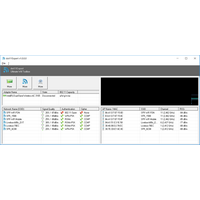
$ 19.99
EXPIRED
Giveaway of the day — dot11Expert Pro 1.0
dot11Expert is a troubleshooting software for your WLAN (Wifi network).
$ 19.99
EXPIRED
User rating:
66
47 comments
dot11Expert Pro 1.0 was available as a giveaway on October 5, 2016!
Today Giveaway of the Day
Cut out images perfectly, mount them neatly, and remove distracting elements!
dot11Expert is a troubleshooting software for your WLAN (Wifi network) that gives you detailed technical information about your Wifi network adapters, your Wifi networks and their associated access points.
Features:
System Requirements:
Windows XP/ Vista/ 7/ 8/ 10 (x32/x64)
Publisher:
KC SoftwaresHomepage:
http://kcsoftwares.com/?dot11expertFile Size:
1.3 MB
Price:
$ 19.99
How would you improve dot11Expert Pro 1.0?
Comments on dot11Expert Pro 1.0
Thank you for voting!
Please add a comment explaining the reason behind your vote.
Please add a comment explaining the reason behind your vote.
You can also add comment viaFacebook
Facebook comments
iPhone app giveaways »
$0.99 ➞ free today
For those of us who can appreciate weird and funny drawings, these stickers can’t fail to fascinate.
$0.99 ➞ free today
enhanceAI will vastly improve less-than-ideal images and add incredible detail with our optional Super Resolution.
$2.99 ➞ free today
$1.99 ➞ free today
Om Namah Shivay. You can listen to Om Namah Shivay aarti dedicated to Lord Shiva with this app.
$2.99 ➞ free today
Android app giveaways »
$6.99 ➞ free today
Blur Photo is the perfect censor photo app for blur background and picture blur.
$2.99 ➞ free today
The global bass booster and the equalizer enhances the sound quality of your Android device.
$1.99 ➞ free today
Want to get experience and emotion from driving a real city train in the metro simulator?
$0.99 ➞ free today
An alien ship has taken possession of multiple cities on planet earth, deploying countless robots.
$2.99 ➞ free today


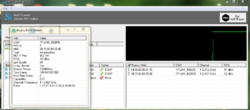
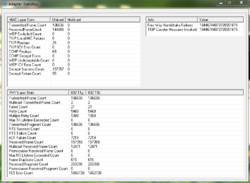

I use Nirsoft tools to do all I need
http://www.nirsoft.net/utils/
Save | Cancel
FWIW, I've been using insider version 2.1.6.1394 for years. It's currently running fine on my Win10 Pro x64 laptop.
Save | Cancel
I installed dot11 without issues. Registered without issues. I was surprised to see additional shortcuts on my desktop, but they appeared to be just sh ortcut to webpages. I removed them.
Now about the program:
- it gives some additional statistics, about your WiFi and network cards. I found it useful, HOWEVER
- the statistics DO NOT REFRESH automatically. This is major issue, as we cannot see if some changes (like moving from one place to another) changed the rate of errors, or any other statistics.
- the statistics about physical adpter should have additional column - change per second.
- there is a graph with color lines depicting... what? There is no description, nor even the AP names near the lines. I couldn't match the APs to the lines. The graph is useless as of now.
- I'd like to see more data in the tables. The same data, that is in the details. Option of selecting columns would be nice as well.
- I think that beacon period is miscalculated.
- I couldn't copy any data from the program, for instance SSID or MAC accress of the AP.
- How come, that # of Networks is not the same as # of APs? You would think, that if some AP has two networks, there will be two network entries, and only one AP entry. But it's wrong - there are two AP entries as well. In my case, there were a few APs with Hidden SSID, not reflected in the "Network" table.
- IMO, both tables could be joined, then. That would remove duplicate data (like SSID) and give more space for other data.
Summary: there is a potential in this application, but other apps (paid or free) are way ahead.
Save | Cancel
Can this detect ethernet clients connected to the same network, via wifi?
Thanks
Save | Cancel
Won't run on networked computer connected to a domain so uninstalled. There are several shortcuts added to desktop that are a nuisance but easily removed as well.
Save | Cancel
Comments win today, no install for me. Sorry, kyle.
Save | Cancel
I've got a couple of Android apps that I use instead that are more useful to me re: Wi-Fi, but that's me. Since a couple few comments suggested that add-ons or extras got installed, I monitored the installation & activation of dot11Expert in a Windows 7 32 bit V/Box VM using InstallWatch Pro to take before & after snapshots. The only thing extra I recorded was 3 desktop shortcuts with web site URLs -- here are the details...
Files & folders...
Added the folder: "C:\Program Files\KC Softwares\dot11Expert\" containing (6) files, with (5) of those for install or uninstall. Added (2) shortcuts to the Start Menu under KC Softwares. Added (4) shortcuts to the desktop, (1) for the app & (3) leading to URLs. Added the folder: "C:\Users\[UserName]\AppData\Roaming\KC Softwares\dot11Expert\" with (1) log file.
Registry...
Added (1) uninstall key -- [HKEY_LOCAL_MACHINE\SOFTWARE\Microsoft\Windows\CurrentVersion\Uninstall\KC Softwares dot11Expert_is1]. Added (1) key for the app itself - [HKEY_CURRENT_USER\Software\KC Softwares\dot11Expert].
Registering or activating dot11Expert took two tries -- 1st attempt did not take -- & afterward shows Registered to GOTD in the About box. Starting dot11Expert in the VM gives the error message: "Error WlanOpenHandle (1062)", & the app shows no data or info at all, e.g. no adapters etc.
Save | Cancel
Does no one ever learn?
Kyle's programs always jam unwanted programs and PUPs onto your system. He doesn't care a whit about users. Today's install is one of the most egregious. Why GAOTD persists in dealing with shady developers like Kyle, IOBit (appropriates code from Malwarebytes... ) and SoftOrbits (surreptitiously deactivates "giveaway products" defies understanding. Avoid KC Softwares!
Save | Cancel
Julia,
Agree with most of what you said, I hate when programs add unwanted features unrelated to original produce without permission, & deactivating prior giveaways before agreed term expires is a big pet peeve. I will not defend iObit's previous action re: using stolen Malwarebyes malware definitions in their own product, but it has been several years since that incident occurred & they seem to be on the straight and narrow now. Many of their products are quite handy & useful with my only gripe being the constant updates which offers the unwary a chance to forget to "uncheck" the optional installation of ASC.
Save | Cancel
Julia, this is not true and not fair. If you don't like it, don't get it !
Save | Cancel
Julia,
"Kyle's programs always jam unwanted programs and PUPs onto your system."
As detailed in a separate comment, installing dot11Expert installed 3 extra shortcuts to the desktop -- I could have avoided them by deselecting the box to add desktop shortcuts during setup, or simply deleted them afterward.
Save | Cancel
Julia,
Have you really looked at KC Softwares download page...you can download the "Lite Version" of the programs, which simply installs the program and nothing else. I think you comments about KC Softwares is very unjustified. Kyle does care about his users/customers.
Save | Cancel
Kyle, You need constructive criticism. If only you would apply it. Learn from softwareok.com, and nirsoft.com. Clean unbundled software that doesn't require Unchecky" to run.
You won't change though... you never have.
Save | Cancel
To Everyone,
I've dealt with with KC Softwares for a long time. I believe people here are treating them very unjustly. Yes, they do care about their customers. I don't know why some of the software is packaged with other apps, but I do know that you can decline the installations. Why don't you ask them why they do that? I've just had a problem with a couple of their apps, and it was taken care of in a very decent and fair manner. If you do not like how they package their software, then don't download it. Quite name-calling and being nasty to KC Softwares...no one deserves that kind of treatment. We are all human beings and deserve to be treated decently.
Frankly, I am tired of the way some people behave here. Please take your attitudes and go somewhere else. If you don't like something, then just leave it alone. I am quite sure that the GOTD Staff work very hard in getting these deals, and I say..."Kudos to them!!"
That is my rant, and I am not going to respond to anyone else...as a matter of fact, I am quitting GOTD, because of the way companies/developers are treated.
And that is all......
Save | Cancel
If you want to avoid any extra programs from this publisher you need to go to their site and download the portable version.
Save | Cancel
If you want KCcleaner and a driver update package AS WELL, go ahead and install Dot11. For me, if I wanted those programs I'd install them!!! Dot11 is off my computer!
Save | Cancel
Bruce Cartwright, Thanks for the info. Drive by installs are always unwelcome in my book, and make your product look shady. This is enough to put me of even trying it.
Save | Cancel
Bruce Cartwright,
"If you want KCcleaner and a driver update package AS WELL, go ahead and install Dot11. For me, if I wanted those programs I'd install them!!! Dot11 is off my computer!"
Actually if you want SUMo, &/or DUMo, &/or KCleaner you have to download & install them [which you're entirely welcome to do if you wish]. If during the setup of dot11Expert you leave the box checked to add desktop shortcuts, you'll get shortcuts to the web pages for those 3 apps added to your desktop, along with the shortcut to dot11Expert.
That's NOT saying dot11Expert is great or not -- just that it's not bundled with add-ons or crapware or anything. Right click those desktop shortcuts & select Properties to see just where they lead -- to web sites rather than apps in Windows.
Save | Cancel
Downloaded and attempted install but installs has more junkware than a cnet (and they are notoriously bad!) download. I'll stick with Wireshark. Free, powerful, and it installs CLEANLY(!). I cannot imagine why anyone would allow all the hidden (possibly dangerous to your pc) programs to be put on their system! No thanks. Uninstalled, V scanned, and deleted reg entries! I do not get why GOTD would allow the extraneous software to be distributed.
https://www.wireshark.org/
Save | Cancel
Mike OD,
"Downloaded and attempted install but installs has more junkware than a cnet (and they are notoriously bad!) download. I'll stick with Wireshark..."
Nothing wrong with using Wireshark, though researching into potential added vulnerabilities *may* not be a bad idea [IMHO if you don't really need it, but think it's a neat thing to have, maybe don't.] As far as installing "junkware", I monitored the addition of (3) desktop shortcuts leading to URLs *when the box was checked to add desktop shortcuts*.
Save | Cancel
mike, true true. I just get VERY apprehensive when there is the potential for sites to be added surreptitiously, and the "unaware" have no idea what they are. You and I know better. Not everyone does.
Save | Cancel
If our WiFi needs troubleshooting we'll have trouble downloading this software, otherwise why troubleshoot?
Save | Cancel
Evgeny, I wouldn't give up the day job if I were you. I don't think stand-up is such a good fit.
Save | Cancel
Evgeny, sad and unneeded comment. Also quite wrong. Troubleshooting and fixing problems means being proactive.
Save | Cancel
Evgeny, if I could foresee problems, the very act of avoiding them creates problems I do not foresee.
Save | Cancel
InSSIDer runs circles around this program. There are lots of better free applets.
Save | Cancel
Luis, why not inform us why? Then at least your comment may provide some value to other visitors here.
Save | Cancel
Downloaded and installed but when I saw that other software had been installed without my permission I didn't bother to try out today's offering. I detest developers that adopt such underhanded tricks. Doesn't inspire trust in the developer or their products ... There loss not mine.
Save | Cancel
DaveC, there is NO other products installed
Save | Cancel
Doesn't seem to work properly for me. My own AP appears twice but none of the others Windows reports show up. What I'm guessing should be a chart is just a blank black area.
The old InSSIDer is far better as are numerous Android options. Uninstalling.
Save | Cancel
Couldn't agree more. There are free programs on the net offering more wifi info than this. Don't like the way they drop additional icons on your desktop, including KCCleaner. Uninstalled.
Save | Cancel
John Sykes, I'm with you on this one, I didn't bother trying it after seeing the unwanted software installed ... Uninstalled without trying. Such underhanded tricks should be banned or we should at least be given the option to install additional software.
Save | Cancel
thanks for comments.. I wait to see if they get better. Right now seems like a waste of time to look at.
Save | Cancel
Thought this would be good, BUT... I installed it on a normal computer with a cable network.... I wrongly assumed it could access the wifi from my computer to the modem... but no... the wifi needs to be accessed from the computer you install it to...
And I did not appreciate the 5 or so short cuts placed on my desktop without permission to sites for other utilities... asking FIRST would have been nice. IF i install it to a wifi computer, I'll report back.
Save | Cancel
Kiwi1960, those shortcuts would annoy the hell out of me. I thought GotD didn't allow it's test software to load anything other than the advertised piece. Or are they all connected - is it one piece of software but just with 5 different icons.
Tbh, I don't even want to install it until that hs been answered.
Save | Cancel
Encyclopedia Brittanica, Five different pieces of software, but I suspect it may be from the same company, but not entirely sure, I deleted them rather than look, I never look at spam.
Save | Cancel
Installed in W10 64 bit with no issues.
On running the program it failed to identify both of my SSID's, listing one of them twice instead.
Looking at the amount of information available, it was so sparse that I could not see anything that I could not see in any basic free program.
Maybe you will find more useful information but for me, this is not worth using.
Save | Cancel
PhilS, look at network adapter details.... Competitor do not show so much details for troubleshooting
Save | Cancel
Kyle, I did and it showed so very little really.
Save | Cancel
PhilS, have you clicked on "more"?
Save | Cancel