Every day we offer FREE licensed software you’d have to buy otherwise.

Giveaway of the day — PC Services Optimizer Pro 4.2.1422
PC Services Optimizer Pro 4.2.1422 was available as a giveaway on September 1, 2023!
Windows services are system components that run in the background and perform various tasks, such as providing network connectivity, printing, security, and more. They are essential for the proper functioning of the Windows operating system and many other programs. However, not all services are needed for every user or scenario. Some services may consume system resources, slow down the computer, or cause conflicts with other applications. That's why tweaking Windows services can help improve the performance and reliability of your PC.
It can be quite risky to manually modify the Windows services configuration since doing so can have some negative consequences. Certain services are essential for the proper functioning of both Windows and other applications. If you disable or alter a service that is necessary for the system or a particular program, it could lead to errors, crashes, or even system instability.
Therefore, it is recommended to use a solution such as PC Services Optimizer. This software is incredibly user-friendly and secure, allowing you to tweak the settings of numerous unnecessary or optional services, based on your usage scenario and preferences. By doing so, you'll be able to optimize your Windows services, freeing up valuable system resources and reducing both boot time and power consumption without any negative effects.
PC Services Optimizer offers a user-friendly interface that guides you through the optimization process. You can choose to optimize services automatically based on your preferences if you're a beginner, or manually if you're an experienced user who wants more control. Plus, it has a Rescue Center that can undo any changes made by the program or other software to your Windows service settings, so you can feel safe making changes.
System Requirements:
Windows 7/ 8/ 8.1/ 10/ 11; Microsoft .NET Framework 4.8
Publisher:
Smart PC UtilitiesHomepage:
https://www.smartpcutilities.com/servicesoptimizer.htmlFile Size:
12.4 MB
Licence details:
1 year license with free updates
Price:
$17.95
GIVEAWAY download basket
Comments on PC Services Optimizer Pro 4.2.1422
Please add a comment explaining the reason behind your vote.

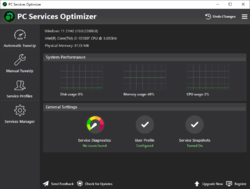
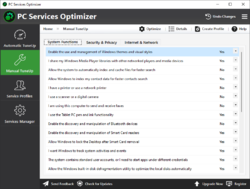
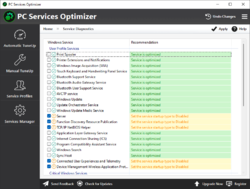

To register the software open the readme file and go to tjhe website listed in tghe file. Once you enter/register a registration code will appear. Do not close your browser until you copy it. Hope this helps.
Save | Cancel
Is all program functionality lost after one year?
Save | Cancel
Another case of 15 thumbs down but not one comment to explain why. Thus they have no credibility with me. I don't even know why they bother.
Save | Cancel
Dennis W Comito,
Not sure why, but have an idea. And no disrespect to this particular program meant.
There used to be a lot of these types of programs running around and they often would brick a system by being over zealous. So experienced users have a tendency to avoid this type of software or already have their systems set up to their preferences.
I have adjusted mine, but did so after looking at lots of programs and advice and research from various sources and went from there.
Also a lot other offerings we have been offered deal with video/sound stuff and most folks who use that type of software probably have tons of it already so just do a thumbs down.
Just figure it is something those folks aren't interest in having so just hit a button to do the talking (texting) for them.
Don't think anyone means to be disrespectful.
Save | Cancel
Dennis W Comito,
Use the magnifying glass on the top of the page, to search for comments on previously released versions. In the provided URL, the last time this app was offered, there were 63 comments (2020 so no annual release on this one yet).
https://www.giveawayoftheday.com/pc-services-optimizer-pro-4-0-1047/
Save | Cancel
Dennis W Comito, "User rating" of ???=of the offer, of the platform, maybe someone used the software or company before. Don't like the offer because of terms. Don't use the platforms it is available for, so tell GOTD they don't like. Etc., etc. Plenty of entirely valid reasons to down vote without installing and using the software. Very few will be able to install and adequately test the offered software within the one day it is available. Another site gives 6 days to download and install. So one has time to give just a bit of a try and comment. Much better way to get actual feedback.
Save | Cancel
Dennis W Comito,
it is the same with the over 50 thumbs up without any input. It goes both ways and credibility in both cases are questionable.
Save | Cancel
It's just me I guess, but I'd never touch software like this unless I already had a thoroughly messed up PC and had little to lose. This qualifies at FAFO.
Years ago, I learned this the hard way. In an attempt to "improve" my computer, I bricked it.
YMMV.
Save | Cancel
how do i register this program?
Save | Cancel
charles tunis, unpack the zip and look in the readme.txt
Save | Cancel
charles tunis, there should be a readme file that will be available after you extract the dowloaded file.
Save | Cancel
charles tunis,
Did you look at the readme.txt file when you unzipped the program? If you're new here, you should ALWAYS look at the readme.txt file that accompany every download. It provides instructions that, many times, are essential to activating the program. That said, they program site brought up TWO warning in my security software. Naturally, BEFORE running the program, I checked it out with a Google search. Didn't find a single warning concerning security issues with this program. I suspect the warning might be because this program adjusts critical Windows files, just guessing.
Save | Cancel