Every day we offer FREE licensed software you’d have to buy otherwise.

Giveaway of the day — File Organizer 2024
File Organizer 2024 was available as a giveaway on July 5, 2024!
The Abelssoft File Organizer creates its own icon on the desktop. If the user now drags a file onto this icon, it will be processed automatically according to previously set rules.
Depending on the file type or certain letter sequences in the file name, the files can be moved to a certain folder and in this way automatically sorted away. Files can also be compressed or deleted automatically. The delete function is worthwhile for downloads that are automatically removed from the computer after a few days if desired. So the download folder always remains empty.
- Finally enjoy a tidy and clean desktop again.
- Automatically sorts pictures, documents, videos and more into predefined folders and saves you valuable time.
- Create your own rules for perfect order so everything is exactly where it should be.
System Requirements:
Windows 7/ 8/ 8.1/ 10/ 11
Publisher:
AbelssoftHomepage:
https://www.abelssoft.de/en/windows/helpers/abelssoft-file-organizerFile Size:
4.2 MB
Licence details:
Lifetime
Price:
$29.95
GIVEAWAY download basket
Comments on File Organizer 2024
Please add a comment explaining the reason behind your vote.

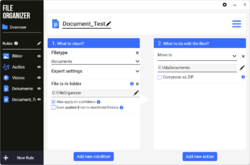



Really Good for data hoarder like me.. just a click of button it sort everything I hoard..
Save | Cancel
Works well, BUT don't run it the first time unless you want all of the rules (including those that come supplied with the program) to take effect. I made this mistake! My suggestion is to look at the pre-loaded rules to see if you want these to apply BEFORE you do your first clean. It is easy to delete these pre-loaded rules, if you don't want some/all of them.
It is relatively easy to create your own pre-defined rules following simple and logical steps within the program.
Save | Cancel
Seems a good concept, hope reality confirms it. Just downloaded it
Save | Cancel