Every day we offer FREE licensed software you’d have to buy otherwise.

Giveaway of the day — Deli PDF Converter 3.10
Deli PDF Converter 3.10 was available as a giveaway on October 30, 2019!
Deli PDF Converter is a fast and reliable PDF converter software for Windows users; it helps convert PDF documents to various file formats, such as PDF to Word, PDF to image, PDF to HTML, PDF to Flash, etc. in just a few of clicks, besides, it can also turn other file formats to PDF document. All conversions are performed locally, so you can secure your documents without worrying about exposing your data.
Two Conversion Modes
1. To PDF: From DOC, DOCX, RTF, TXT, ODT, ODF, XLS, XLSX, PPT, PPTX, CSV, ODS, ODP, JPG, JPEG, PNG, BMP, TIF, TIFF.
2. From PDF: To DOC, DOCX, RTF, WPS, BMP, JPG, PNG, GIF, TIF, ICON, TXT, HTML, FLASH FILE.
Batch Conversion Supported
Deli PDF Converter capable of converting "From PDF" or "To PDF" in bulk, all you need to do is adding all of your files to the software.
Other Useful PDF Tools
Deli PDF Converter supports to lock or unlock the PDF files, and multiple PDF documents can be merged or split into individual PDF files.
NB: 1-year license
System Requirements:
Windows XP/ Vista/ 7/ 8/ 10
Publisher:
PDFCWORD.comHomepage:
https://www.pdfcword.comFile Size:
40.4 MB
Price:
$9.00
Featured titles by PDFCWORD.com
 EasePaint Watermark Remover is a photo/video correction tool that helps remove watermarks, logos, date stamps, texts, people, emojis, wires, buildings or any unwanted objects on photographs/videos.
EasePaint Watermark Remover is a photo/video correction tool that helps remove watermarks, logos, date stamps, texts, people, emojis, wires, buildings or any unwanted objects on photographs/videos.
 Deli HEIC Converter is a free HEIC Converter that can quick and fast convert HEIC to JPG, PNG, WEBP, BMP with lossless image quality and original EXIF metadata. The software is completely run offline without uploading your private photos to the server, all of your conversion actions will be operated privately without worrying the privacy exposure.
Deli HEIC Converter is a free HEIC Converter that can quick and fast convert HEIC to JPG, PNG, WEBP, BMP with lossless image quality and original EXIF metadata. The software is completely run offline without uploading your private photos to the server, all of your conversion actions will be operated privately without worrying the privacy exposure.
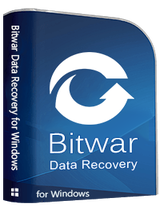 Bitwar Data Recovery Software helps retrieve lost files for Windows with 3 Steps. It is a powerful and reliable software with the abilities to restore photos, documents, videos, audios, archive files, emails from PC/Laptop, hard drive, external hard drive, memory card, USB flash drive, digital storage medium after accidental deletion, improper formatting, system crash, virus attacks, etc.
Bitwar Data Recovery Software helps retrieve lost files for Windows with 3 Steps. It is a powerful and reliable software with the abilities to restore photos, documents, videos, audios, archive files, emails from PC/Laptop, hard drive, external hard drive, memory card, USB flash drive, digital storage medium after accidental deletion, improper formatting, system crash, virus attacks, etc.
GIVEAWAY download basket
Comments on Deli PDF Converter 3.10
Please add a comment explaining the reason behind your vote.


Anyone who has the error of the program can't find the file specified, please visit our homepage and leave your email address by clicking on the online chat icon, we will send you the updated version.
Save | Cancel
I can't comment on the effectiveness of today's program...just offer insight on a free alternative that I've been using for years. Mostly to turn a .pdf to a .jpg that I had previously converted to .pdf from a MS Word .doc, using MS Word itself. It works great for my purpose & then I can further edit it using the free PhotoScape. It is PDFill
http://www.pdfill.com/freewriter.html
I've had no problem with PDFill, but not to detract from Deli PDF Converter & their generous free offering, Deli probably does much more or maybe better. I'll leave that to others to discern. It depends on what you require.
Cheers & thanks to GOTD
Save | Cancel
Hi,
Regarding your program - Deli PDF Converter 3.10
Does your program have a command line interface ?
Such an interface allows you to call (execute) the program, whilst passing instructions such as -
Convert all PDFs in folder C:\PDFs\
Into JPGs
Placing the JPGs into folder C:\JPGs\
It would be nice if it could delete each PDF after it is converted to JPG
Similar functionality could also be provided WITHOUT using the command line.
That would entail the program having some settings where, we tell it where the PDFs folder is (to watch), and where the output JPGs folder is, and the program can be told to run minimized, and keep watching the PDFs folder.
Meaning every time the program sees PDFs (in the PDFs folder), it converts them into JPGs (into the JPGs folder) automatically.
It would delete the PDFs after it has converted them.
I am inquiring on behalf of a friend who uses W10
Thanks,
Robert Crombie
Save | Cancel
Rob Crombie, that's pretty interesting for me to now this automation feature sounds like a workflow that converts every new PDF to JPG automatically. However, as you have pointed out that this should be acted as a monitor that running in the background to detect each change in your desired folder, I don't know this should be a general demand or not, I will still send this to our team for discussing. Thanks for your advice.
Best Regards.
Gary
Save | Cancel
I got a conversion failure trying to convert the first file. Dragged and dropped file but got an error saying that app could not find file. I then tried selecting the same file using “add file” dialogue and application again could not find file.
Save | Cancel
Mike, We will release a new version to fix that bug, please leave me your email address so that we can send the new version to you.
Save | Cancel
Deli PDF Converter, how can I provide my email address other than posting it here? I would rather not disclose it here unless there is no other way to get it to you. Please let me know. Thanks.
Save | Cancel
Mike, you can visit our homepage: https://www.pdfcword.com and click on the online chatting icon, after that send your email address there. With Love, Gary
Save | Cancel
Hi Deli PDF Converter,
can I have it too
thank you
Save | Cancel
I sent a message on that page just now. Thanks for your help.
Save | Cancel
Deli PDF Converter, I am getting the same error, message sent.
Save | Cancel
GReno, I have sent you the email including the download URL, please check.
Save | Cancel
Mike, please check your inbox, I have sent the updated version to you.
Save | Cancel
Infi, I don't know which email address belongs to you, but I have sent the updated version to all the users after leaving messages to us. You can try to check your inbox, otherwise, please leave us the email address again on our homepage.
Save | Cancel
no mention of ocr.. pass
Save | Cancel
why, OCR is in the to-do list, we will update the version when everything is ready.
Save | Cancel
The lifetime license is only $14.95 with this special thru GAOD.
Save | Cancel
I must say that I am impressed by the conversion. For powerpoint slides pdf, it was instantaneous conversion into shockwave flash for a 21-slides pdf; a 167 page word document pdf with graphic images, tables and word text took about less than 1 minute. Both the output file gave pretty decent results that I wanted (in fact the word document one exceeded my expectations because I used other types of pdf to word conversion software before). The only not-so-good comment is the 5 page magazine type pdf only came out all as images only. Have yet to try other formats
Save | Cancel
Linda, would you mind send us the 5-page magazine type PDF for testing? You can send this file to support@bitwar.net. THANKS.
Save | Cancel
Deli PDF Converter, actually it could be because the 5 page PDF is scanned from a magazine, hence the output turned out to be images only
Save | Cancel
Tried the PDF to HTML. Seems to work well. I'll keep it in my PDF Tools Library. ;-)
Save | Cancel
Thank you GAOTD for this fine program. I tried converting a pdf with English and another language. It did a perfect conversion to .doc file!
It's a keeper for me.
Save | Cancel
.... pretty much useless, does not convert other than english text, uninstall immediately
Save | Cancel
PDF to Pictures/ Pictures to PDF - excellent image quality!
Save | Cancel
I use exceptionally this kind of software and mainly to convert PDF to Word.
With those I already have, the conversion is generally smooth, but printing the obtained (and completed) document is unusable because it is unreadable.
This is not the case with this one!
Thank you.
Save | Cancel
The interface is simple, the conversion speed is fast, and it's easy to use!Great!!!
Save | Cancel
Wow a free PDF Converter software? Amazing!
Save | Cancel
Lawrence Kong.
Free?
1-year license.
It´s not free.
Save | Cancel
Carl, Thank you for your comment. I was about to download it.
Save | Cancel
Carl, they want to see their lifetime license.
Save | Cancel
Lawrence Kong, It is free for 1 year. A lifetime license is only $14.95 with this offering.
Save | Cancel
John Davidson, Annual License is free to get right now, just download and paste the key to the software to activate, test as per your like.
BTW, Lifetime license is just a bundle promotion but it's not our key purpose.
Save | Cancel