Every day we offer FREE licensed software you’d have to buy otherwise.
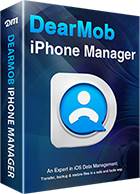
Giveaway of the day — DearMob iPhone Manager 3.5
DearMob iPhone Manager 3.5 was available as a giveaway on September 12, 2019!
DearMob iPhone Manager lets you easily transfer, backup, restore, edit iPhone files without iTunes installed. Say "No" to iTunes and iCloud limits, you can import, export, manage iOS files with more flexibility. No matter your target files are photos, music, videos, contacts, SMS, podcasts, e-book, calendar, Voice, bookmarks, ringtones, apps, or non-iTunes/iTunes purchased file, DearMob will help you get all the managing task done with zero data loss.
You’ll also be impressed by its friendly UE, fast file loading and transferring speed. A test shows that DearMob exports 1000 pieces of 4K photos less than two minutes.
Highlights of DearMob iPhone Manager:
- Enables two-way file transfer between iPhone and computer selectively. Fully back up or restore iPhone file.
- Manage music/playlist, photo/albums, contacts: export, add, create, modify, delete , rebuild, edit, etc.
- Batch export files by your selection, by day, week, month, year, by artist, album, music list, search, by folder.
- Import & auto-convert video, music, e-books to be compatible with iDevice; auto-rotate video to fit iOS full screen.
- Option to convert HEIC to JPG, Live photo to a video & still image. Export contacts as VCF/PDF/TXT/HTML.
- Remove DRM-laden music, movies, books; make your iTunes purchases playable on Non-Apple Devices.
- Password encrypt photos, videos, contacts, and iOS backup. Use iPhone as USB Flash Drive. Create ringtones.
Bonus: Digiarty also provides you a unique chance to get Lifetime Full License at 55% off. Valid for 48 hours only!
System Requirements:
Windows Vista/ 7/ 8/ 10 (x32/x64); Mac OS X Snow Leopard, Lion, Mountain Lion, Mavericks, Yosemite, El Capitan, macOS Sierra, macOS High Sierra, macOS Mojave (10.14), macOS Catalina (10.15)
Publisher:
DearMob, Inc.Homepage:
https://www.5kplayer.com/iphone-manager/File Size:
111 MB
Price:
$59.95
Featured titles by DearMob, Inc.
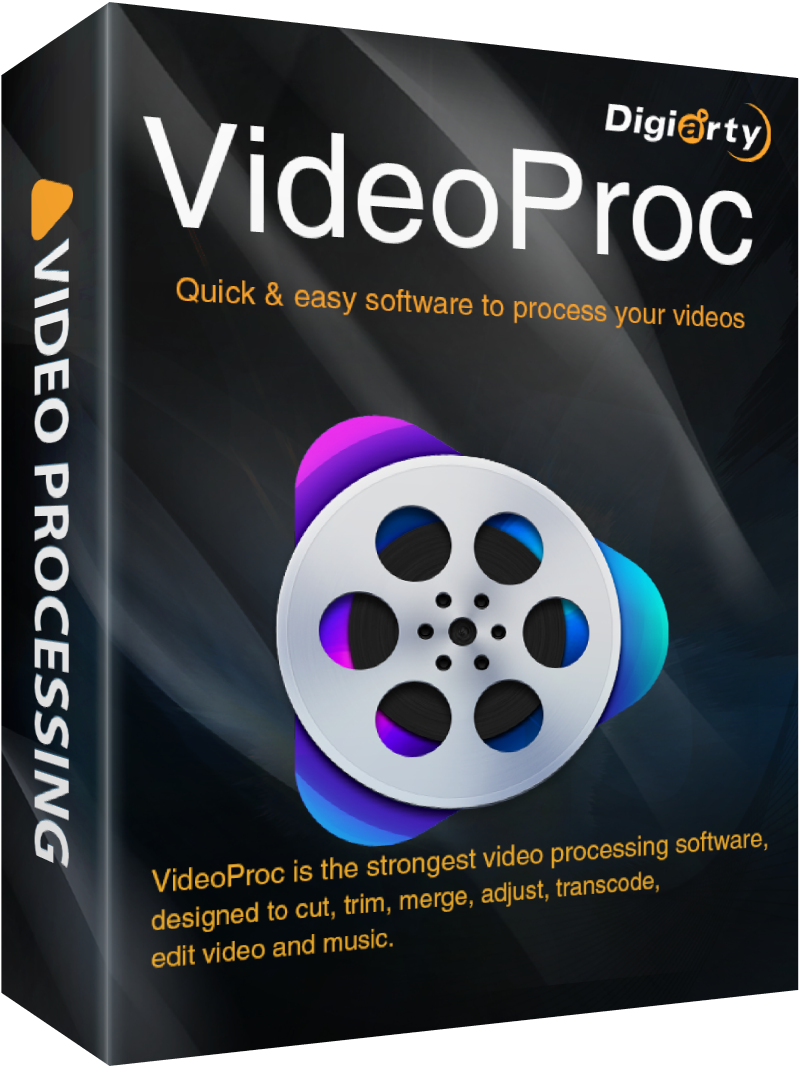
Being a 4-in-1 combo of video editor, video/audio/DVD converter, video downloader and recorder, it provides you enough options to process, edit, resize, rotate, deshake, denoice, fix fisheye, cut videos, etc.; download video, audio from 1000+ sites, supports playlist & channels; record PC's screen, video or make picture-in-picture video.
GIVEAWAY download basket
Comments on DearMob iPhone Manager 3.5
Please add a comment explaining the reason behind your vote.


Dear GOTD fans,
Thank you for participating in DearMob iPhone Manager giveaway.
To Get Giveaway Code, Please:
1. Download this program from GOTD, unzip and install it. If failed, just re-download the setup at DearMob official site.
2. Go to Digiarty official giveaway page.
3. Click "Get Free for PC" button or "Get Free for Mac", you will get a text file with license key and activate guide.
To guarantee that you can use the full functions of V3.5, please activate giveaway license ASAP and input your valid email as Licensed Email . Click here to check the activation guide . A “Upgrade to Lifetime License ” offer will pop up after activate this program, just click "x" to close it if you want to continue to use Giveaway version that does not support free upgrade.
Bonus Offer on Lifetime License:
Here is also an exclusive flash sale for GOTD users to purchase Lifetime License at 55% off discount . It comes with the privilege of free update to any future version.
Feel free to contact support@5kplayer.com, if you have any problems on this program.
Sincerely,
Digiarty Support Team
Official Website: https://www.5kplayer.com/
Save | Cancel
What kind of Chinese talk was that all about. Simplified dude ! We're not all techies. Thx
Save | Cancel
Scooter, the ones that should have understood it, probably did, ...... or not!
I, got about 50% of it! But, understood the general idea!!
Save | Cancel
Registered with no issue on Windows 10. My photos are taking up too much space from iCloud (free plan). This iPhone manager is just what I need for free backup when iCloud is full. The data security feature enables password protection for exported photos, so what's not to like?
Save | Cancel
The main window is too big for my screen (netbook computer). It does not scroll, nor is it resizeable. The title bar, with whatever is on it, is not visible.
Likewise for dialogs. They are too big, not moveable, and not scrollable. I cannot register this giveaway!
Your documentation said you will be providing support for this giveaway, so you will be hearing from me.
Save | Cancel
Installed on W7 x64. Surprised as to how easy it was to work. Will learn more of the features as I go, but so far its a keeper especially since I hate iTunes.
Save | Cancel
FYI, I had the previous 3.4 version, and I installed this over it - no problems with the install, and it kept my old settings as well. It did come up "unregistered," and I went to the site and got a new registration number sent to me, inserted it, and now it is registered. So.. basically no problems. Nice to see that aspect correctly programmed.
Save | Cancel
It seems to install okay but after I hit the Launch button I get a message saying DearMob has stopped working. A problem has caused the program to stop working correctly.
Save | Cancel
Looks "good at first sight" ....... I have a question. I am interested in managing my SMS. Deletion of unwanted SMS on the phone is quite time-consuming. I have transferred the SMS from the phone to the PC. How do i delete the SMS from the PC selectively (and more easily) and have that reflected on the iPhone?
Save | Cancel
Please send me download link
Save | Cancel
Does it work with an iPad too?
Save | Cancel
Robby, Yes.
I use it with my 12.9" iPad Pro easily
Save | Cancel
Can I get the 2 or 3 PC licenses at the same discount rate?
Save | Cancel
Can you backup apps from your ipad using this and restore individually?
Save | Cancel
Can't register. "Registration Failed due to network error or other factors...."
My Internet is working fine.
Save | Cancel
how does one handle Iphone HEIC files with this program?
Save | Cancel
This is a GREAT piece of software for iPhone owners!
Unlike most others, it doesn't rely on iTunes.
Installation and registration is simple and straight-forward.
I've used it for years and was saddened when the prior GAOTD license expired.
Thanks DearMob!
Save | Cancel
Thank you GOTD and Digiatry for this program giveaway. Set up and register is easy, as always with your software. You have well made programs and your giveaway support to the community is much appreciated.
As I just loaded it, I am not sure as to the difference between this iPhone manager and your other one, MediaTrans. The main difference I see is the backup feature in DearMob, a larger GUI and a few extra controls. I will look forward to learning and using this program for my iPhone.
Best Regards
Save | Cancel
Like other comments works very well for me. Many thanks - great giveaway.
But the name!!! Developer; are you not aware that the word Dear has 3 meanings and one of them is "higher price than expected"? Also It works fine with an iPad and your chosen name doesn't quite indicate that possibility.
I am going to change the start up short cut tile on my desktop so I will recognize what it is because "DearMob" registers as an expensive bunch of kangaroo's with me.
Save | Cancel
Not sure what the difference is between this and the previous offer (which is excellent by the way.)
Why should I bother to install this if not different or improved?
Save | Cancel
kokobin, Personally I did not see / get a previous offer so if this is excellent I'm pleased to see it.
Save | Cancel
D Murphy, Just installed after deleting the previous one. It automatically upgraded to this version (3.5) from version 3.4.
I have a 12.9" iPad Pro with 512GB storage. It is very easy to download all my pictures and videos after a day of street photography. I find an iPad less intrusive and quicker to use, plus people do not always realise I am taking pictures, thus less hassle as I do my work.
Best way to download on my laptop PC and process my pictures.
Save | Cancel
I had the giveaway 3.4 version installed a short time but never had time to explore it. Been on vacation a lot this year. I seen this one ver.3.5 so decided to uninstall 3.4 so I could have a clean install of 3.5 without conflicts. All went well and I downloaded the licence for PC to register. I opened 3.5 and could not find the "register" button. I went into "about" and it was indeed 3.5 and was already licence to my email. I am assuming all is ok but I didn't have to enter the new licence code. Hoping the 3.4 code will still work after Sept. 20th expiry date of this giveaway :) I will test this version on the iphone belong to my wife...cheers and thanks for the giveaway.
Save | Cancel
Ed, mine was like yours but when I reopened the program it said invalid code. I removed it and put in the new code and all is well.
Save | Cancel
TK, thanks for the info I will do that
Save | Cancel
David, thanks i just noticed the same thing when clicking on "about" . thanks
Save | Cancel
Download, install and register without any problems. I’m using Windows 10. This is as good as it gets. Exporting about 30 photos from my iPhone only takes a few seconds. Love the slick interface. Thanks GOTD!
Save | Cancel
Please keep original photos taken date and time, DO NOT change to current.
Save | Cancel
Please allow user select folder where they want to put photos. DO NOT put it in Settings.
Save | Cancel
I have more than 7000 photos and I would like to choose photos which taken last April and May (around 2000 photos). Can I choose quickly?
Save | Cancel
Thuan Ha,
Yes, you can batch transfer your photos.
Please run DearMob iPhone Manger and enter "Photo Transfer" UI -> Find "Group" menu and select by Month -> Choose the photo in last April and May
Feel free to contact our support team (support@5kplayer.com) if you have more questions.
Sincerely,
Digiarty Support Team
Official Website: https://www.5kplayer.com/
Save | Cancel