Every day we offer FREE licensed software you’d have to buy otherwise.
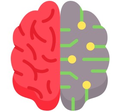
Giveaway of the day — Mozak
Mozak was available as a giveaway on September 13, 2019!
Mozak is the program to go to when you want to reduce the size of large images without sacrificing the quality. Simply drop them into Mozak and customize the way you want the smaller image to be. While preserving the clarity and completeness of the original, the program leaves them intact.
System Requirements:
Windows XP/ Vista/ 7/ 8/ 8.1/ 10
Publisher:
IrisTechHomepage:
https://iristech.coFile Size:
8.8 MB
Price:
$14.99
Featured titles by IrisTech

MagiComplete is a helpful piece of software for those who always copy and paste. The client provides helpful shortcuts for fast work with the computer and multiple copying and pasting.

Software for eye protection in front of the computer. Blocks harmful blue light, reduces PWM and subpixel flickering. Gets your eye health back on track.
GIVEAWAY download basket
Comments on Mozak
Please add a comment explaining the reason behind your vote.


No option appeared to choose where to install it!? It's installed to C:\Users\Administrator\AppData\Local\Mozak
If such simple option is not given, I shun installing any softwares.
Save | Cancel
King Kong, thank you for your feedback, we'll work on improving our software
Save | Cancel
Now I can register but the program seems not to work (I tried jpg, gif and png). And clicking on the icon doesn't do anything...
Save | Cancel
Has anyone been able to activate or license this program? If so how? I have tried several different ways and get same as others " No Give Aways Today" or something along those lines.
That's to bad I would have liked to try this product but oh well like many other programs on GOTD lately this one doesn't work. I know GOTD has no control of offers but when they see that several people have tried and failed to get this program to work as advertised they should check it and if it doesn't work take it down that doesn't seem to hard to me.
Don't get me wrong I been a member of this site for years and have gotten some great programs and appreciate what they do. But for last year or so seems like quality control has lost sight of what is going on.
So can't activate this one so I guess it's another uninstall for me!! Thanks for trying GOTD but whoever offered this product has dropped the ball once again!!
Save | Cancel
wolf, I have the same situation :-((
Save | Cancel
wolf, we've contacted the developer and will make sure that the code is re-activated or the problem is fixed.
Save | Cancel
Windows Paint has been my go to for image size reduction for years. It does not affect quality, just the pixel count; without making the image look less in quality. The pixel count determines how large the image can be to ensure a sharp image to the eye. Of course the file size is also reduced with the same action. Best of all, you get to choose where you want the reduced size image to be saved on your device.
Reading through the comments here, I have learned enough to know I do not need this giveaway. I already have something that works well for me in the way I want it to work.
Save | Cancel
L. Cleveland Major, I also use MS-paint to reduce the size of an image file, for example to send it to family. Open the image file and simply save it again.
Save | Cancel
Richard, Thank you for your reply. It is good to know I am not the only person doing this, As a digital artist, Windows Paint is quite essential for my workflow, allowing me to save a lot of time because of how easy it is to use. I even use it to add my signature logo to my renders.
Cheers!
Save | Cancel
I'm wondering if it's not just about 8-bit color (256 indexed colors)
Save | Cancel
Installation and activation was easy. As mentioned in a earlier comment, the "Hidden Features" page leads to a 404 error page, same like the previous offer "MagiComplete", that doesn't really look good, the vendor never stated what the Hidden Features are, so we only could dream or assume.
For the program itself, you basically drop a image to it's interface and it creates a copy with reduced size in your Pictures/mozak_conversion folder. In my test the conversion was pretty decent, the file size was reduced from 418KB to 191KB with nothing changed (no contrast changes or similar). I only tried one private image so i can't give you any picture of the whole process with different pictures in a row.
The only thing i'm kinda wondering is the version number, since it's missing but other than that, it's a keeper for me, if it works as with the initial picture conversion i utilized.
Save | Cancel
Not great at all. Did not reduce the images whilst testing it. Will stick to the free online tool at www.tinypng.com
Save | Cancel
Eitel, thank you for your feedback, we'll work on improving our software
Save | Cancel
Ne modifie pas la grandeur de l'image, mais son poids. Image de 512 Ko est passée a 93 Ko. Très bon résultat, aucun changement remarquable dans l'affichage des couleurs.
Grand merci !
Save | Cancel
PaulF,
Au premier démarrage, il affiche une fenêtre il demande le code indiqué dans le txt qui accompagle le téléchargement soit : ( mozak-giveaway )
Save | Cancel
Photozoom 6 from Ashampoo may be used for enlargements if you'd like to do so.
Save | Cancel
What I'm wondering about is... if this software either does not work at all, or works but in a frustrating way - how come it has a 65% positive rating???
Save | Cancel
Easy come, easy go...
Removed.
Converted image size same as original.
Should have been delivered not as a reducing software but a duplicator.
Save | Cancel
So, I tried this out.
The TOS were pointing to a WP Blog with some random articles, VisionTechnology.co, and had the name Vision. Maybe they were copied from the TOS of the same project of IrisTech?
https://iristech.co/welcome-to-mozak, https://iristech.co/buy-mozak and https://iristech.co/mozak-hidden-features/ give a 404 error. Clicking on the Settings button just opens the app again.
Dropping the image seems to do nothing. No settings, no clue whatsoever as of where our pictures go or what happens to them after we drop them there, nothing. (EDIT: Thanks to @galobun I was able to find out it creates a folder in C:\Users\username\Pictures\ called mozak_conversion, but the fact that this was not mentioned anywhere is frustrating.)
I am extremely disappointed.
Save | Cancel
PCTipsGR, Hello, we're sorry you had a bad experience, we're very thankful for your feedback and will work towards improving the software
Save | Cancel
I started the uninstallation. The uninstaller window has a text: "MagiComplete Application uninstall". I thought I was uninstalling Mozak :D
The program does not have any settings, it does not know where it places the result of its work. We do not know at all about the result of the work, because there is no notification that he has done something. IMHO it's a waste of time.
There are better reducers.
Save | Cancel
galobun, Hello, thank you very much for the feedback, we're working on improving the software
Save | Cancel
And why this program (mozak-dynamic.exe) immediately add to the autostart along with the system? This should only be set in the options and not forcefully added to the autostart.
Save | Cancel
galobun, Hello, thank you for the feedback, we'll work on improving the software
Save | Cancel
Has anyone managed to find any info on the internet related to this app?
Tried googling by the name and description, but couldn't find anything...
Save | Cancel
Iggi, it has a section on the developer's site, but it's not showing any content. Looks like it's the first time this app is exposed to the public.
Save | Cancel
What type of images, ie. jpg, png, bmp, ... does this program support?
I dragged my jpg image repeatedly to "Drop your images here" but nothing happens. Nor could I put my copied image to the place.
Save | Cancel
abc8808, In my case, a program on one of the partitions created a mozak-conversion folder and there I found the result of his work. If I hadn't searched for the disk, I wouldn't know, like you, that he did something and where he put it.
Save | Cancel
OK, I must be the dense one here, but... I installed the software, it installed fine. I activated the pro version. Now the software should be working fine - but all it does is open a small window with two options: "Drop your images here" and a button to "share with my friends" if I liked the app (why the creator felt it was necessary to include this the very first time I open the software when I evidently cannot yet know whether I like the app is a good question...) - and that's it. no menu bar, nothing. And, When I try to drag-n-drop an image onto the "Drop your images here" area, nothing happens.
Furthermore, the right-click on the tray icon reveals a context menu with 3 functions: Settings, Hidden features and Exit. Clicking on "Settings" will just bring back the small window I started out with, no settings menu, nothing to go on with. The "Hidden features" option is supposed to open a website in my browser, but it gives me a 404 page. At least the Exit function works...
In a nutshell: I don't seem to find a way to actually use the software, as I can't seem to be able to do anything beyond running it... And I never get one single error message. What am I doing wrong? (Win 7 32)
Save | Cancel
bioLarzen, Hello, sorry for the inconvenience
We're working on improving the software and we're thankful for your feedback
Save | Cancel
Please clarify which file type is support, i.e JPG, PNG, BMP, ...
Will you improved to support PDF and MS office?
Thank you.
Save | Cancel
Thuan Ha, It supports all popular image file types
Thank you for the feedback, we'll work on improving the software
Save | Cancel
Today the MOZAK app is a gift, and the link redirects to the "Iris" page
Save | Cancel
if it could enlarge images without quality loss i would be interested
Save | Cancel
Snakeman, That is impossible to achieve......That's correct.
Save | Cancel
Amargein, Thank's for the tip. Tryed it and it works exelent!
Save | Cancel
KissMe,
Here's a former GiveawayOfTheDay offer from 2008 that might well satisfy your purposes (I liked it and thought it worked pretty good, anyway):
https://www.giveawayoftheday.com/reshade/
It took me a while to recall the name and find this oldie-but-goodie which is now fully free (no registration needed) and downloadable from the product website as shown on that GOTD page.
Save | Cancel
HMarx, Thanks for the information, I have just downloaded the program and will try it later. The program I had that seemed to work well, can't remember the name, I lost when my system crashed and I had Windows 10 reinstalled. Thanks again!
Save | Cancel
HMarx,
Cool. Thank you for the information.
Have a good weekend ,
Thomas
Save | Cancel