Every day we offer FREE licensed software you’d have to buy otherwise.
3StepPDF 1.2.0 was available as a giveaway on September 11, 2019!
3StepPDF is a powerful PDF processor that will help you create, merge, split, watermark and crop PDF documents. Easily extract text in different languages from scanned documents and save it as a new PDF document.
3StepPDF can split, merge, watermark and crop batches of PDF files which leads to increased productivity and less time wasted on editing documents one by one. The software can also create PDF Documents from scratch by combining text and images or by extracting text from a scanned document (jpg, png).
3StepPDF is the best solution for fine-tuning your PDF files easy and fast and it should be a must-have for any company that works with a lot of PDF documents.
System Requirements:
Windows 7/ 8/ 10
Publisher:
Cezar PopescuHomepage:
http://3steppdf.com/File Size:
31.5 MB
Price:
$19.99
Featured titles by Cezar Popescu

NeatMP3 Pro is a MP3 Organizer and Tag Editor for Windows. With NeatMP3 Pro you can organize, rename and edit the tags of your audio files in a single processing session. You can also move your new organized/edited files to a new location of your choosing and save your current settings as a profiles for later use.

3StepIcon is a powerful icon and graphics generator for mobile and desktop applications. Use color gradients, artistic text and a wide variety of flat or colored image templates to create beautiful icons and graphics for your applications.

Turn any photo on your Mac into a beautiful icon, combine images and text to create stunning logo designs and edit existing graphics to achieve a perfect user interface. All these features make Icon Plus a very useful tool for both app developers and graphic designers.
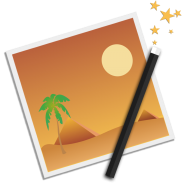
Fine-tune, watermark, resize, rotate, convert and apply artistic effects to your photos using Image Plus. If you have photos on your Mac that need to be adjusted and watermarked then you are in luck. Image Plus is an all-in-one photo processing solution that any photographer or graphics designer should have in his toolset.

PDF Plus is a powerful PDF processor that will help you merge, split, watermark and crop PDF documents in just three easy steps. For example, if you want to watermark a set of PDF documents with your company’s logo, PDF Plus will do the job in just a few seconds. Just select the files you want to watermark, select the desired logo and PDF Plus will do the rest. In the same way you can crop, split and merge batches of PDF files.

Resize, convert and rename thousands of image files in batch mode with ImageSize. Resize your images to reduce their size on disk and optimise them for a specific usage like sending via email or posting online. Also, if your original image files are poorly named, you can use ImageSize to give them meaningful names so they are easier to find and identify.
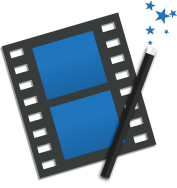
Fine-tune, watermark, scale, rotate and apply artistic effects to your videos using Video Plus. If you have videos on your Mac that need to be adjusted and watermarked then you are in luck. Video Plus is an all-in-one video processing solution that any movie enthusiast should have in his toolset.
GIVEAWAY download basket
Comments on 3StepPDF 1.2.0
Please add a comment explaining the reason behind your vote.


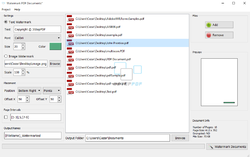
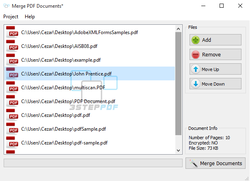
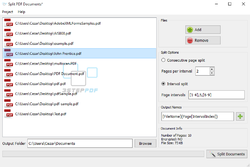
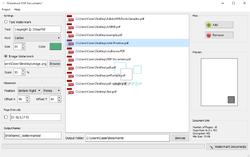
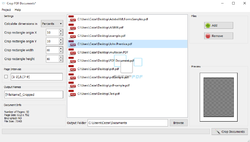
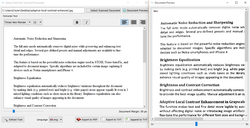

Lovely software available !!!
Save | Cancel
OCR works ok but sadly you need to use an outside scanner to obtain a scanned image before converting.
Sad to see. Just a bit too clumsy for me.
Save | Cancel
Terry, sorry but I don't quite understand how you'd get a scanned image except from a scanner either your own or one that was sent to you. For example, if I were to scan a document and email it then couldn't you OCR it? I don't see how that is "clumsy" but more a necessary step in OCRing... but maybe I'm missing something.
Save | Cancel
Stephen Xj, I would believe (as with the case with my documents) is I have a pdf that I want ocr. When I selected the document, it had to be an image (jpg, png, etc), I can scan to pdf not pictures. If I am missing something, let me know.
Save | Cancel
I am looking for the best free word to PDF software. Annyone?
Many thanks in advance.
Save | Cancel
Windows 10 does this job quite well
Save | Cancel
webeye, most modern versions of word have the capability built in. If you have one that does not, primopdf is an excellent program I have used for years to create pdfs from within any application you can print from.
Save | Cancel
webeye, I'm using Microsoft Word 2010 and it can save/convert a Word document into a PDF file. You can also select which pages to save.
Save | Cancel
TK, you may want to re- read spacecon's post. He said nothing about word or MS Office being free, he assumed webeye already had word since he wanted to convert a word doc to PDF, then he gave a program (primopdf) that would be a good sub.
I really look forward to your write ups on this giveaway page, however this response was a bit off the mark
Save | Cancel
A quick look. Tried create a PDF. All I could find was the ability to type text in 2 possible fonts and insert image that then appeared to be unmovable. When one is used to almost unlimited flexibility and automatic spell and grammar checking etc with other software one wonders if this is some sort of joke. Did I miss something? If so it was not obvious.
Save | Cancel
the OCR worked very well for me.
Can I suggest a sans serif font as an option when saving the text to a pdf.
Also it would be nice if the program remembered the last location you opened a file from
Save | Cancel
What are the differences between versions 1.1.0 and 1.2.0?
Is it worth updating?
Save | Cancel
Carl,
- Drag & Drop PDF files directly in the application;
- Watermark pages with their respective Page Numbers;
- Copyright, Trademark and Registered Trademark symbols are now available for text watermark;
- New Center Top and Center Bottom positions are now available for image and text watermark;
Save | Cancel
Link for the download does not open. It takes you back to offer page.
Save | Cancel
Peter, Same for me.... click but doesn't download....
Save | Cancel
Peter, UPDATE: This may be a Chrome Browser issue.
Just tried with FireFox and it downloads fine.
Save | Cancel
Peter, it seems to be working perfectly fine. Some temporary error maybe.
Save | Cancel
Peter, Was the same for me but just as I was about to give up it suddenly worked.
Save | Cancel
D Murphy, I got "Unable to open the link since no application associated with 'sftp' is found on your system."
I gave up -- but later thought to try again, and finally it did download.
Using Chrome and Win10.
Never had this problem before.
Save | Cancel
Tranmontane, have you tried disabling a VPN or a firewall you have? This may be the cause.
Save | Cancel
Peter, It finally worked, Thanks All for your suggestions.
Save | Cancel
When I scan a document I get a pdf file.
There is not the feature to extract text from such a file, only from pictures.
Regards
Rodolfo Giovanninetti
Save | Cancel
Rodolfo Giovanninetti,
All scanners I know of will let you scan a document to a jpeg file. Are you sure that when you scan a document the only format you can scan to is pdf?
Save | Cancel
What´s news in v 1.2.0?
Save | Cancel
Cannot crop graphically by drag and pull mouse over document.
Save | Cancel
Please add additional languages to "Extract text from scanned document".
Save | Cancel
What is the license duration?
Save | Cancel
A,
please note that you have failed to answer the question...
Save | Cancel
A, The question was
What is the license duration?
Vikid
Save | Cancel
Vikid, unless mentioned specifically, the licence is life-time.
Save | Cancel
Kalyanaraman Subramaniam, This is not exactly true. I've asked many times what the license duration was when it wasn't specifically mentioned and found out it was good for 6 or 12 months (or less/more). I've asked GOTD to have vendors mention the terms of their giveaways several times, but it never happens.
Save | Cancel
HellsBells, got it! thanks.
Save | Cancel
Gary, the license is a lifetime one for personal use.
Save | Cancel
Lifetime license.
Save | Cancel