English
Every day we offer FREE licensed software you’d have to buy otherwise.

$34.95
EXPIRED
Giveaway of the day — WhatsGoingOnInMyPC
WhatsGoingOnInMyPC shows system load and all functions that happen on your computer.
$34.95
EXPIRED
User rating:
127
65 comments
WhatsGoingOnInMyPC was available as a giveaway on October 31, 2007!
Today Giveaway of the Day
Let BeeConverter endow your video with vitality!
What processes are running? Which computers are connected to mine over network? And who uses my shared folders? WhatsGoingOnInMyPC gives you answers to these questions. WhatsGoingOnInMyPC tells you about all the things that happen on your computer.
It takes very little desktop space, informs you about all important system events and allows you to easily control shared resources, windows services, running programs and network connections.
This program helps you:
- control running programs using embedded task manager. You can get all information about each process that runs on your computer and control it: kill, change priority or freeze it.
- keep shared resources, network connections and windows services under control;
- be informed about various system events;
- easily monitor the system load;
- be informed about network activity on your computer;
- and many other things...
NB: If you need MS .NET Redistributable you can download it (about 20Mb) from Microsoft site.
System Requirements:
Windows 2000/XP or above and MS .NET 2.0
Publisher:
Albert SadykovHomepage:
http://whatsgoingoninmypc.comFile Size:
275 KB
Price:
$34.95
GIVEAWAY download basket
Developed by Informer Technologies, Inc.
Developed by Garmin Ltd or its subsidiaries
Developed by Disc Soft Ltd.
Developed by 3DP
Comments on WhatsGoingOnInMyPC
Thank you for voting!
Please add a comment explaining the reason behind your vote.
Please add a comment explaining the reason behind your vote.
You can also add comment viaFacebook
iPhone app giveaways »
$1.99 ➞ free today
This app is an autistic person's dream. It's like your favorite screensavers but interactive.
$0.99 ➞ free today
$0.99 ➞ free today
SAND is a powerful grid-based sequencer designed to create music using plugins and external MIDI devices.
$9.99 ➞ free today
For those of us who can appreciate weird and funny drawings, these stickers can’t fail to fascinate.
$0.99 ➞ free today
Android app giveaways »
$43.99 ➞ free today
$2.99 ➞ free today
$2.49 ➞ free today
$0.99 ➞ free today
Blur Photo is the perfect censor photo app for blur background and picture blur.
$2.99 ➞ free today

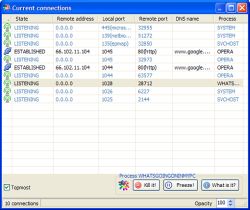
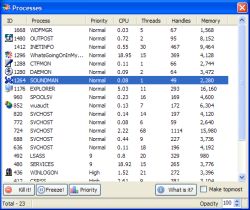



This is quite poor. Even after rebooting, sometimes the various windows come up blank instead of populated (when they should be populated). In the processes window, sorting by CPU yields an incorrect sort, and the CPU appears to be CPU since process start or something, not short-term CPU.
As for installation, this doesn't use an installer, it simply extracts to the folder that you specify. I'm tired of all the mindless complaints about .NET, all non-obsolete versions of Windows come with it, most decent software is written for it. .NET is designed for portability (although, since Microsoft has an obvious bias toward Windows, third-parties have to do ports to Linux, etc.), and to provide large amounts of common, tested routines and services.
As others have mentioned, Microsoft Sysinternals Process Explorer and Process Monitor are free and vastly superior (but complex, read the Help), and (Windows) Services (Administrative Tools in XP) is vastly better for handling services. Other related Sysinternals utilities are Autoruns and TCPview, although decent firewall logs are much better than TCPview. The Sysinternals utilities are frequently updated.
Windows Marketplace lists IE add-ons, although you should get the most recent versions direct from the developers. As mentioned, ieSpell is handy, as is InlineSearch. Fiddler2 isn't a true packet-sniffer, but an HTTP debugger that runs as as proxy. It's interesting and useful, but I find that it interferes with some web pages.
http://www.windowsmarketplace.com/category.aspx?bcatid=834&tabid=1/default.aspx
http://www.iespell.com/
http://www.ieforge.com/InlineSearch/HomePage
http://www.fiddlertool.com/fiddler/
Save | Cancel
@Rosulen
BSOD = Blue Screen Of Death\
http://en.wikipedia.org/wiki/Blue_Screen_of_Death
Save | Cancel
I *was* going to download this program, but after reading all of the reviews have decided against it. That is mainly because 3 other people use my computer and if I put something on it that has to have all kinds of tweaking and configuring to get it to work properly, and then it STILL won't work properly, my family is going to be yelling at me, big time, and I do not want that to happen...lol. So, like the others, I am going to pass on this GAOTD.
#43, what is BSOD? I don't recall seeing that term (acronym?) before.
Save | Cancel
note to #26 & #46 and anyone else concerned with uninstall difficulties:
The default installation went directly to windows/system32 folder, and the program launch icon was in a folder labeled "WhatsGoingOn..."
It was easy to uninstall just by deleting the folder, after I closed the program by right clicking on the tray icon and clicking 'exit'
I reinstalled it mainly because I was impressed by the system info tabs, and it didn't seem like the rest of the program would get in the way much. Second time around I selected 'Program Files' to install it in instead. Then I went to the folder and put a shortcut on the desktop, because it still didn't show up on the all programs menu. If I decide to keep it, I would insert the shortcut in the "system tools" folder of the all programs menu. I kind of like that it stays out of your way and doesn't automatically clutter the dektop and start menu.
Thanks to GOTD and Albert Sadykov.
Save | Cancel
#2 - thanks for the tip on Project Lasso. I was particularly interested because I use Avant browser (IE6 look-alike) that lets me re-opem the browser with multiple windows (the ones that were open at browser close will re-open again at browser open - a feature I like). Sometimes, however this program gets too big and uses most of my CPU power and nothing else will run. When that happens I can't kill that program, even with Win taskMgr. Project Lasso let me lower the priority of Avant browser (with program open) when WTM wouldn't, and would appear to give me more control than todays offering.
That's what I love about GOTD. Sometimes I will install the offer, and sometimes I won't. I also appreciate all the feedback (most is usefull) about the current offering. And sometimes (ty #2) there is a tip to a program that does more of what I want it to.
TY GOTD and all posters with relevent comments or other similar program suggestions.
Save | Cancel
#32 Thanks Gideon for the link. Your suggestion seems to be better than mine! ;)
Save | Cancel
Great and easy to use program.
Save | Cancel
Useful and all, but i'd much rather just make my own program in Delphi. Wouldn't take much more then 5 or so minutes honestly.
Save | Cancel
I use winpatrol, great program
http://www.winpatrol.com/
Save | Cancel
#30, "you must be thinking of perfmon (run>perfmon.msc) which is a very powerful tool if used properly."
Thanks for that post. I have been on Windows products since the days of MS-DOS and Windows 3.0 Was never aware of such a program. I entered it in the command box and it looks super cool. Even though I use WinTasks Pro, can't wait to tinker with this.
Save | Cancel
Oh, looks like a few people commented about spelling of others. I too find it annoying. But I do cut some slack for those who may be in countries where English is a second language. Hats off to them for knowing English.
As to my suggestion of the free IESPELL, it sets up in the Internet Explorer Toolbar and adds itself to the tools menu. It has never slowed IE down and works very well. It only checks spelling in any box such as this post.
As to my recommendation of WinTasks Pro, here is a link to that program. Compared to this free program, it is very expensive, but I like it for what it does:
What does WinTasks Pro do?
- discovers running processes;
- monitors viruses and trojans that could be running;
- terminates unwanted processes from running;
- prioritize programs running (settings: low, normal and high);
- stops programs from running;
- adds, removes, enables/disables programs;
- shows which DLLs are used by a specific process;
- monitors statistics from CPU and memory usage;
- creates scripts
http://www.liutilities.com/products/wintaskspro/
But if you don't want to pay, IMHO this Giveaway program is great, at least as a reminder and suggestion that you need to know what is going on inside Windows.
Save | Cancel
This program is good in concept, but I have been using another that is quite good, but it costs. One of the BIG problems with installing programs over time is that many will ask or silently set themselves to run on Windows startup. There are also malicious spyware, etc. that set themselves to run on Windows startup.
I ran WinTasks Pro on a friends machine that has been operating untouched since 2003. She was wondering why her machine was so slow [duh.] Anyway, WinTasks Pro found 22 programs starting up and staying resident on her PC. I removed about 16 of them. I then ran a registry repair program and defragmented her drive. Her machine improved in speed, to the tune of about 10X faster.
So any program, like this, that tells you what is running is a good start.
But I like WinTasks Pro. That program shows you what is running, allows one to disable or to remove the process from Windows startup. It also does other things that I won't go into here.
On reading all the comments here I decided not to install it since it appears to have problems, plus it does not seem to do more than what WinTasks Pro does.
Oh, on the Member that was asking about a spell checker for when one is posting on the Net, here is a free program I have been using for years.
http://iespell.com/
Save | Cancel
Sorry - I found no useful features in this that I could not get in Task manager and system information. Annoying that it keeps a text line on the screen while I am working.
I uninstalled it within 2 hours.
Thanks for the trial - but no thanks for the product.
Save | Cancel
-#48 ‘curious George’ .. I am sure that one is not required to read every line of every post here. You may wish to take advantage of that option. You may look at the writers name …look for it bottom left of the posting… and decide to pass it up. For example ” curious George ” will stay unread as it adds negative value to this site. Most posts may be useful to some body, even if “curious George” can’t use it. Keep in mind too, that many thousands of people download from here. I suspect that most don’t read the comments, or just pass over the rants..like yours and mine.
G’day Mr. Curious
Save | Cancel
As poster #8 already mentioned
List active connections:
- CPORTS
http://www.nirsoft.net/utils/cports.html
Description
CurrPorts displays the list of all currently opened TCP/IP and UDP ports on your local computer. For each port in the list, information about the process that opened the port is also displayed, including the process name, full path of the process, version information of the process (product name, file description, and so on), the time that the process was created, and the user that created it.
LIST Processes:
- ProcessExplorer (Mark Russinovich)
http://www.microsoft.com/technet/sysinternals/utilities/processexplorer.mspx
Description
Ever wondered which program has a particular file or directory open? Now you can find out.
Both free and neither need the .NET monster.
Save | Cancel
Hello
There is a program called Universal Extractor that can extract files from Inno Setup, Windows Installer and just about any windows installation type I have come across. I can't make it work from the context menu (it keeps trying to run the installation that I want to extract), but it works fine if you run the program directly.
Very handy for those who want to know what will be installed before doing the actual installation. The main program is command line and in a work in process, but there is a very simple windows interface for those who don't like to type much.
It is an ideal solution for today's poor installer. Extract all the files from the installer and make a link to the executable so that you don't have to worry about the registry or other modifications a installer can do.
Save | Cancel
# 26 Maria
this is the positive aspect of a program extracted from a zip file without an installer (indeed there is no unistaller and you can't find it in the Add/Remove Programs):
just delete the folder where the program is inside,
if you don't know where is the folder "WhatsGoingOnInMyPC" (my default is on the desktop)dounwload it again only for checking it.
BTW erytime you can choose the kind of installation always prefer the zip file instead of the install .exe.
Frank
Save | Cancel
Hello,
#30, you must be thinking of perfmon (run>perfmon.msc) which is a very powerful tool if used properly. A while back, there was some process that was accessing my hard drive every few seconds and I could not find which one it was with Task Manager, WhatsGoingon or procexp.
Perfmon allows you to get data on any (and I mean any) particular activity that is occurring on any (really, any) piece of your computer by setting counters and displaying them on a graph. You can choose the color and the range of values you want to display for each individual counter.
Just spend half an hour playing with it and you'll learn how to use it. Open it, delete all the default counters using the X button and click on the Plus sign to choose the counters you want. You will be impressed with the number of different things you can monitor. Set a color and a range of values for each counter and look at the graph move across the screen.
Perfmon helped me pinpoint the exact process by setting counters for suspect processes IO read/write bytes per second and for percent disk read/writes per second. There was a particular process that was peaking at the same time as the disk access on a particular partition. I noticed it wasn't an important process, killed it and the annoying disk access stopped.
It is a bit overkill for coarse monitoring but if you want precise data, perfmon is the one to use.
Save | Cancel
In all of my ranting I forgot to mention the very small and very complete utilities by Sysinternals - now owned by Microsoft.
Sysinternals' (yep! it has a "s" on the end of the name)"Process Explorer" does a beautiful job of providing the same information as "Whatisgoingoninmypc" and it does so without errors. It runs from a hard drive, key drive, floppy disk, CD, DVD, ZIP drive, and your Uncle Albert's computer. It is free as are all of the other Sysinternals program. "Process Monitor" by Sysinternals, does all of the above and compiles a history of all that it monitors.
Most Sysinternals do not require installation. Run the programs then delete them by deleting the program file. Simple, fast, clean and most come with nice user interfaces.
Save | Cancel
#10 In all of the paragraphs of drivel that you post - you never say anything useful. Never!
I am very sure everyone that uses this forum feels that they have long suffered hearing about your blog. You copy material from here to post there. What a waste of bandwidth. STOP, HALT, and DESIST posts until you find a constructive thought that MIGHT be of interest to others
Save | Cancel
Nice program, may be buggy a little. Of course nice fo free :) First time showed process info correctly, but later showed me only blank window :) After closing program i noticed "whatsgoingoninmypc_errors.txt" file :) MP3 player is really funny. Info window is moving across the screen with the mouse. There are not so many programs to control shared resources usage and to send info to email. Thumbs up.
Save | Cancel
I tried twice to install this program. Things whirred and buzzed but nothing shows up either in Window's "Add or Remove" programs area, on my desktop, or in my list of installed programs under "Programs." I don't know if it is silently lurking somewhere or not or, if it is how I am going to remove it. I am afraid this program is, as has already been stated, a loser right out of the gate.
Now, if I could just figure out where the downloader put it . . .
Save | Cancel
Id think the max price for this should be $5!
Save | Cancel
This is retarded just press control-alt-delete and u can end processes by going to processes and going to "end process"
Save | Cancel
Hey, this gave me a BSOD on WinXP Pro!. A rare feat indeed. Got a message like DRIVER_IRQL_... something on the BSOD.
This program should be very special. This is the only one in my entire collection that caused a BSOD on XP-Pro.
Be warned.
Save | Cancel
Mea culpa! I apologize to the giveaway's author, the GOTD team, and to everyone who read my earlier comments (##10, 31) for misleading you. The "ticker" display of WhatsGoingOnInMyPC is indeed movable on the screen. I had tried several times to do so when first evaluating the program, and was unable to move it. After reading BladedThoth's 15-minute review, I tried again -- and succeeded. You have to click on the text in just the right place, and then you can drag it. I regret my error. I still don't like this utility much overall, but it's not as bad as I said.
Save | Cancel
As for comment No.9. I to had the same problem, think i will give this "GATD" a miss. But thanks anyway.
Save | Cancel
I just cant bring myself to download this using the .net, call me stubborn but I really don't see the entire reasoning behind .net, other then big brother's need to know everything.
I would not have commented at all on this since I am not trying it except for #14 and #27 comment.
RE: #14 If you don't want to use Firefox as #27 suggested and you like using IE, you might want to try this > http://www.windowsmarketplace.com/details.aspx?view=info&itemid=3407728
Save | Cancel
Windows task manager is there and if any thing more is required, freeware WinPatrol does a far better job as it provides protection apart from telling you the running processes.
Thanks anyway GAOTD, but I shall wait for the next one.
Save | Cancel
For monitoring HDD activity, try FILE MONITOR from sysinternals.com (lots of great utilities). For a good all-in-one monitoring program, I like the old AIDA program (google it) and SIW (System Information for Windows) at gtopala.com. The best process monitor I've ever found is a shareware program TaskInfo at iarsn.com.
Save | Cancel
Lame application. There's no installer at all, it uses winrar self-extracting archive instead. Application itself also no good.
I would never pay a single cent for a program like this.
Save | Cancel
After reading some of the reviews on this site, I feel that GAOTD should give away a "FREE SPELLING & GRAMMAR CHECKER" to some of the reviewers. It is probably the most needed software for some of the foolish posters who like to rant, but are unable to put together full comprehensible sentences. :~p
Save | Cancel
Hello all! Today's 15-Minute Review is up! Check it out!
http://www.bladedthoth.com/reviews/15mrs/whatsgoingoninmypc-v5-2/
Save | Cancel
#29 BorgDrone
That's a question for the forums.
Please comment only on the software here. If you have technical problems or suggestions on our project, please leave us a note in our forums.
Save | Cancel
try this one:
http://www.microsoft.com/technet/sysinternals/utilities/processexplorer.mspx
It's small, does not require (runs without) installation, and will tell you all you need to know about any process running on your PC.
Save | Cancel
#14: Phil, try TinySpell (http://tinyspell.m6.net), reviewed in #18 of my utilities blog, http://jonathanstoolbar.blogspot.com. It alerts you to misspellings in any application, including browsers. I found it a bit annoying and turned it off after Firefox incorporated automatic spell-checking, but you might like it.
#25: Robert, I could eliminate the problem of the display placement by clearing all the "show in Main Text" check boxes, so there would be no display. But that would defeat the purpose of this utility, wouldn't it? I just wanted to move the display, and couldn't find how.
I am generally not hasty in judging programs, good or bad, though as a reviewer of many utilities each week (http://jonathanstoolbar.blogspot.com), I have developed experience and instincts for evaluating software quickly. It's clear from my trial and the many other negative comments that today's giveaway is really a throwaway.
Save | Cancel
Does anyone know where I can find program which will tell me which processes currently use my HDD and Internet bandwith. This would be perfect. There is one program from microsoft (I dont remember its name) which does something like this but it opens zillions of lines every second - impossible to use.
Save | Cancel
I must agree with BlkCrowe #23
I really cannot see why a program like this needs to have an mp3 player as well? Why stop with a clipboard program and an mp3 player - and leave out the game of solitaire and the paint program? What about a personal organiser and a screensaver too?
It appears the programmer when designing the Interface and testing the "important" parts of the program - has actually spent more time designing the user interface for the MP3 player (found under the "something else" menu. I kid you not).
It is a shame the program was unable to actually bring up a task list of active processes running on my machine. SysInternals Process Explorer correctly displayed 68 processes. WhatsGoingOnInMyPC couldn't even display the fact that it was running, or any other program.
The networking functionality was straightforward and worked as I hoped it should. Of course the MP3 player worked without any problems - probably needs a bit more work on the playlist management - and perhaps a media library so I can select to play based on genre or artist. (Fix the task/process list first).
Perhaps this program isn't really aimed at someone like me - I use SysInternals free tools (especially the Monitor and Explorer tools) and while this is convenient to have everything it offers in one package - it still falls short from what I would expect to be in a program such as this. Also I prefer my programs to do one task and perform it perfectly. Software that can't work out what it should be says to me the programmer hasn't really worked that out either.
I notice on the website the single user registration price has gone up $10 to $44.95 - I'd say the program needs to be more focused - strip out the extras (ship them as freeware extras if need be) - I wouldn't consider paying anything over $10 for this. There is just a lot of other utilities that do much more and a most of them are free.
To answer the question, WhatsGoingOnInMyPC - certainly not this program for much longer. I might consider having a second look at it, when it is eventually finished & fully working.
Save | Cancel
"PS How about a good “Spell check” program that can be used while a person is online like MS Office does off line?"
Phil (#14),
Firefox browser has a spell checker built in, not to mention a ton of great tools that can be selectively added. Give it a try, you won't be disappointed.
Save | Cancel
Note to #21 Task Manager. Your comment was in very bad taste!! You would do well to keep such hurtful thoughts to yourself. "Must be nice being a heap-big “tech/programmer” wunderkind" -- uh -- do I detect a sense of inadequacy here? Or maybe jealousy?
The comment made by #9 WAS very helpful to several people. I, for one, appreciated his comments; after all, isn't that what this site is all about anyway?
BTW: Compare the Yes/No votes for TJ's post with the number of votes for your post.
Save | Cancel
How can I uninstall it????????
Save | Cancel
#10
#12
#All
Just uncheck the items in the main menu -date and time format.
Your so called 'annoying clock' will disappear.
Don't be too hasty to judge good programs!
Thumbs up!
Save | Cancel
Good for the novice user.
Save | Cancel
What the heck does a program like this have a built-in MP3 player for?!?! I would guess that the author just learned how to program MP3 functionality so he added it because he could. This would be like notepad having a built-in MP3 player. Useless! This suggests that the author didnt really have a good plan for this app when he started devloping.
Thumbs down...too many good freeware alternatives like those listed above. Thanks anyways. As always, I'll be back tomorrow!
Save | Cancel
Well, I got this to work, but I had to go searching through my files to see where it had downloaded, extracted, and installed. I set up the program the way I wanted it, choosing things like the way I wanted the time set up, what processes I wanted to monitor, low memory, and so on. This does put a black, pretty large (Verdana 16) output of changing text across the toolbars and desktop. That surprised me, because there's an event window, and for some reason, I thought the output would be in a window I could open, not splayed all over the screen. I was also extremely surprised to find that when I opened the events window, I had absolutely no processes running, according to this program. When I just tried to change it from monitoring processes to something else, it was too much for this program, and it stopped working.
It seems rather buggy to me. I could change the text size and font without the program locking up, so I didn't have that huge text output across the screen. Honestly, that was the best thing about this program for me. If I could have closed it out completely, that would have been better.
I really don't need another clock on my desktop, nor do I really need another way to play my music files. It seems like that was an afterthought. Due to the problems, this isn't one that I'll keep.
Cindy
Save | Cancel
TJ(#9): Maybe you're the only one who downloaded this crap because you're the only one stupid enough to think it's not a waste of time (not to mention the laughable asking price of $35 USD) to download something that "the average user" can do with Windows. Must be nice being a heap-big "tech/programmer" wunderkind.
Save | Cancel
ummmm.....
http://www.whatsrunning.net
freeware for home use.
configurable, works GREAT.
Save | Cancel
I agree with the commits from msg 9 and 12. Also I found the program not to be user friendly. This program does not show up in the add/remove programs menu.
Save | Cancel
ya, i agree with above $40 for a tiny prog that you can get similar for free? and 2o meg download for .net_2.0 , which actually requires 280 meg free space for .net installation. So thats 280 meg support file to run a 275kb program? lmao
Save | Cancel
Never thought of these softwares. might come really handy.
Save | Cancel