Every day we offer FREE licensed software you’d have to buy otherwise.
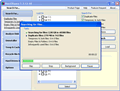
Giveaway of the day — Need3Space
Need3Space was available as a giveaway on November 1, 2007!
Need Free Space is a comprehensive set of tools which helps you to control and manage your disk space, while also gathering free space. Need Free Space will help you free up disk space by locating duplicate files, temporary and junk files, obsolete and infrequently used files, search for empty folders and zero-size files.
Number of options allows you to customize your search. You can exclude some directories from the search (for example, system directories), you can find duplicate files more effectively by excluding from the search small or large files, duplicate files with specified attributes (system, hidden, read-only). To search for temporay and junk files you can also add your own wildcards.
With the Analyze tool you can find out which folders and files are the largest on your drives with only a glance and a few clicks. The integrated Uninstaller will list for you the applications installed on your computer, system components, system hotfixes and broken uninstall entries.
System Requirements:
Windows 98/ME/NT/2000/XP/2003; Pentium CPU at least 100 MHz; 64 Mb RAM; 2 Mb of free disk space
Publisher:
585SoftHomepage:
http://www.585soft.com/Need3Space.aspFile Size:
496 KB
Price:
$19.90
GIVEAWAY download basket
Comments on Need3Space
Please add a comment explaining the reason behind your vote.

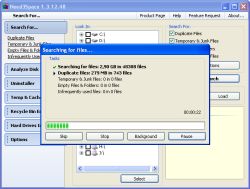
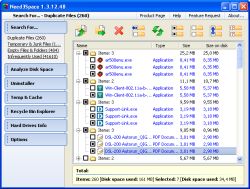

I like the evaluations such as by #42, though. I was referring to people who seem to think we are supposed to evaluate them, is all.
Save | Cancel
ATF cleaner is the safest and fastest compared to all other cleaners in cluding Ccleaner
Save | Cancel
I don't trust programs like these, especially after what #4 said.
In my experience, when programs find, what they think are, duplicate files, they're more often just files of the same name and size, but that's all. I could have three photos, all called "photo003.jpg" and most duplicate finding programs (possibly this one) would delete one of them.
It's far less risky to check for yourself, the long way.
Honestly though, who has duplicate files anyway?
Save | Cancel
In response to "Re$20 for this?? CCleaner[Crap-Cleaner] and Easy Cleaner are free and much better".
Not!
Granted 'cleaners' such as CCleaner are easier to use but this is where comparisons should stop.
The average user may not know what to make of the multitude of
file and folder types flagged as being garbage by the current GOTD.
Being a bit twiddler at heart
I have kept and use what I consider the better Disk Space Management and Browser 'Cleanup' Tools
namely:
Periform's CCleaner
S.R.Gould's CleanUp!
East-Tek's Eraser(GOTD)
Eusing Software's Free Internet
Washer
FindSth.com's Free Window Sweeper
Glary Utilities Pro (GOTD)
UnH Solutions IE Privacy Keeper
585 Softs LCleaner
F.E.Christiansen's Empty Temp
All are freeware or a GOTD.
This latest giveaway by GOTD is indeed a gem. It discovers nuggets
in terms of wasted space or empty folder structures that
I didn't even know existed. As a former DBA I get excited about these things :)
It picked up trash left untouched by all of the above (which I consider good tools). Similarly, this tool is not for everyone, but a little PC know how makes this a great tool for many a user.
Thanks GOTD!
Save | Cancel
I liked the interface, the file size,and ability to select files to check.
Need3Space didn`t seem to do any thing after running for 4 hours and showing 36 GB of duplicate files. No list .no deletes.No reduction in used disk space.
Need3Space Needs more development. 75 GB is too much for this app.
The grouser
Save | Cancel
@Neil (#29 & 32): Don't take it too hard, these are probably the same people who give a program a "thumbs up" before they even have seen it, as long as it comes from GAOTD.
Anyway: Thanks for the tip on NCleaner, this one sure looks worth to have a closer look at (and: No, I didn't know of it's existence ;-) )
The tip alone was enough for a "thumbs up" from me!
@Others: Be fair in your +/- thumbs.
As for this program: For starters it has enough options, while at the same time it has a few limitations (All well described by BladedToth) that makes it less suitable for this very group.
Enough has been said about the dangers of deleting dupes, one thing though: If you delete a dupe file that belongs to a non-system application, then your 'retore point' won't help you, a full backup would... but who makes a full backup of the system prior to installing an application? Very few I guess.
Save | Cancel
Wow, that's really really bad.
It stated that several of my files were duplicates. One of the duplicate pairs was the win and lose textures for my games [which are clearly different].
Lots of incorrect "duplicates" were found.
Save | Cancel
Love this program. But i still also love CCleaner, this program is great too
Save | Cancel
First time having d/l probs...2 times got error message....3rd time said it was already saved on desktop. :( am i going to have problems 'cause I always save to "My Completed Downloads" and this was no exception as it is preset in DAP Down-loader Accelerator (doesn't really accelerate but sure is handy keeping track of d/l's and resuming a broken d/l.
So why did errors pop-up, why did it try to install on Desktop?
I REALLY, REALLY wish GOTD would stop the page hijacking at completion as it is needless and in the case of today a complete nuisance.
But I sill luv ya and really appreciate your site.
Save | Cancel
Thanks GAOTD.I will try it although I already have Tune Up Utilities,CCleaner,Advanced Windows Care Pro,Glary Utilities,Duplicate Finder and some other programs which I can't remember right now!
For all these guys that every day come here and write "Oh 20$ for this" I have to say:Why do you keep coming back here if you don't like anything?
Save | Cancel
Today's offer downloaded, installed and registered with no problems. I also tried the always free JDiskreport, also no problem with install. I do like the pie chart display better. Really haven't had enough time examine each one fully. I suspect I'll never use either enough to justify their residence on the HD.
Save | Cancel
Install without any problems on Vista, nice program, thanks
Save | Cancel
The last few files that I've down loaded from here have always giving the old "Activate.exe has encountered a problem and needs to close........",error. Set up will run fine but can never activate the program. Any Ideas?
Save | Cancel
What a bunch of prudes some off you are. Giving me a thumbs down for making a suggestion. Have you sad people got nothing better to do :@
Save | Cancel
D/L and install went fine on xp machine. Ran an analysis on an 85gig HD that had 10gig free space using default setting which skips windows folder and program files. The program analysed 60gig of files. It took 39minutes to run. The results gave a summary list of files with one of the columns being file size. By evaluating only the files with a file size of 100Mb or larger, I was able to identify and delete about 10gig of junk. Now I have 20gig of headroom.
Thanks GAOTD for this one.
Save | Cancel
Hmmmmm Window washer is great, used it for years.
Duplicate flaws as noted above. 4/10
Save | Cancel
As alot of other people have already suggested C Cleaner which is great, give N Cleaner a go. http://www.nkprods.com/ncleaner/
Save | Cancel
Loved the interface, easy to download/install. I think the Square as a check sign was pretty dumb because i thought it meant NOT to delete the file :P.
The file was able to find all zero size files, most of the duplicate files, but the temp does need more work.
Disk Space analyzer is relatively slow, but has a very nice file display and percentage calculator along with a nice health bar looking display for it :P.
The Temporary File Finder wasn't that great as for cleaning goes. It detected something was 32.2MB size and then after clean up was 32.2MB.
-- My Opinion.
Save | Cancel
I have to give a warning on these third-party uninstallers. If you always rely on them, you'll miss features present in Windows' Add/Remove Programs, such as Change/Modify/Repair. I frequently use the Repair option (often present on .MSI installations).
Save | Cancel
Expanding on my comment #16, I like this even less after using it some more. It has limited view options. The tree view prevents proper column sorting. The Recycle Bin explorer doesn't have the view options and media file information that the Windows Recycle Bin has. Windows-standard multiple-file select isn't available.
Save | Cancel
I "2nd" #9 Dunstan's recommendation of JDiskReport. Doesn't look for dup files but outstanding prog for finding largest files & folders on ur pc and sorting them in very many ways.
Really nice and free!
Trying need3space now, not sure how much i like how it lists the dup files. Makes it kinda tedious to sift thru them deciding which to delete and which to keep. As mentioned above it is very "loose" in what it considers a dup file. Still might be worth keeping.
Save | Cancel
Not bad for a small program. I myself was going to make a program similar to this a few years back, but got bored as I knew competition was high with the free programs. Oh well. Cheers GAOTD.
Save | Cancel
Hello all! Today's 15-Minute Review is up! Check it out!
http://www.bladedthoth.com/reviews/15mrs/need3space-v1-3-12-48/
Save | Cancel
CCleaner is free and easy to use
Save | Cancel
Thanks GAOTD for this service.
This program is small, no doubt but so is CleanUp 4.52 (from StevenGould.org). The two most dangerous points of this program is :
1. Finding ZERO sized files
2. Finding Duplicate files
Now there are very small files in a system which are sometimes reported as ZERO SIZED, but these are very important for either a program or the OS to run. So one mistake and you are in for more trouble. Furthermore, why should you clean zero sized files? As that will not give you any Space Benefit, which this program intends to do? And it can not distinguish between a necessary and an unnecessary file..so BEWARE.
There are many files which will be reported as duplicate (mainly dll files). But as above those are very important files for the PC to run. So delete and get into trouble.
In a nutshell a program that I would stay away from and fall back on my trusted CleanUp.
Save | Cancel
This program combines all those free programs utilities into 1. I installed it and it only took up a few kbs in space. If you want to download 20 different apps to do 1 job. Thats your problem! But if not, this is the only app you will need.
Save | Cancel
Hello,
Size Folders :
TreeSize Free V2.1 = http://www.jam-software.com/freeware/index.shtml
Duplicate Files :
Duplicate Cleaner V 1.2 = http://www.digitalvolcano.co.uk/dupe.html
BYE.
Save | Cancel
Sorry, GOTD denizens, but I won't have time for even a quick evaluation of this giveaway today. However, I recommend you all read the Softpedia review of an earlier version, which warns that the duplicate file finder finds many false duplicates (as also pointed by a few previous commenters). Its other features might still make this a worthwhile tool, though most of those features also are available in special-purpose freeware utilities. Good luck to all!
Save | Cancel
install went fine, usage is fine too. good tool if you need it, like me. thanks folks, very happy with it. win xp. sp2.
Save | Cancel
There are good points and bad points to this application. It's very slow. The duplicates finder has a couple of serious flaws. It uses a hash to compare files, and a weak hash at that (CRC32). The space taken up by a group of duplicates should be computed as the number of items-1 (excess space), not the number of items (total space), because presumably you want to keep at least one copy. The Temporary and Cache files doesn't list or let you select/deselect individual files, only groups. The Recycle Bin explorer is handy.
Save | Cancel
Installs easily, works fine on Vista Home Premium. But as others said, be careful especially with the duplicate files.
Save | Cancel
"Need3Space" is very light+clean,
I'm impressed by the peculiar feature "Recycle Bin Explorer":
you can manage in real time all the user's accounts
(I was able to delete the recycle folders referring to 2 accounts no more in use)
As always before installing+running this kind of utilities UPDATE the System Restore Point (probably the must powerful+useful Windows application) have a look:
http://camtech2000.net/SystemRestore/index.html
Frank
Save | Cancel
Beware when deleting duplicate files. Going through each selection shows that 'Proper Duplicates' i.e "File" & "File" are selected with "File1", "File2" or anything with "File" in it. Do not delete without checking.
Save | Cancel
Well ... XP SP2 ..
I ran CCcleaner, then I ran Webroot's Window Washer, then I ran Glary Utilities, then I ran Advanced WindowCare, then I ran TuneUp utilities .. and then East Tec Eraser 2007
and then i ran Need3Space and it pulled up another 93 items using 13.4Mbytes .. (using default exclusions)
3.68MB in log files, 20Kb in log.text files, 9.55Mb in bak files, 219 bytes in temp files and 1.5Kb in pdb files .. which the others did not pick up.
When I allowed it to scan the excluded areas, it picked up another 216 files and 46Mbytes
However, most of these are .bak files which are rewritten every time the computer is turned on ..
However, I find that other programs I have can do a better job in some areas
What it means to me is that I will be including some custom wash items in one of the other programs ..
but, I think I'll keep it .. doesn't use much real estate and can provide a very quick easy reference ..
Save | Cancel
i prefer Tuneup Cleaner in Tuneup Utilities 2007
Save | Cancel
@ Terflip:
1. Learn how to type.
2. It even tells you in the description that you can exclude directories, like the windows directory or program files, so you don't find the necessary system files, but it does find other useless stuff..
3: be happy you get something, I’d rather have a junk donwload or screensaver once a while and get a good GAOTD than having to pay 30/40 bucks for the good program. Live with it.
Save | Cancel
For understanding what's on your disc (under Windows), JDiskReport is a good free alternative with which I have been very satisfied.
Save | Cancel
Another one that most likely be of more trouble than it is worth. If you don't know what to delete and what not to then you will most likely loose needed software. If you do kow then you do not need this software to tell you anything. I am sure dome of you will find it os some use. Windows XP and Vista already have a very good system ro do a better job than this one possibly can.
Save | Cancel
CCleaner is far better and its free!!
Save | Cancel
Installed without problems, simple interface, allows selection of which duplicate file (and where it is located) to be deleted. I would suggest this program to those with less experience, since it does not delve into the registry like CCleaner does. Did an excellent job of eliminating duplicate files that were chosen, allowed for emptying of the Recycle Bin when cleaning was done, and showed an accurate representation of free/used space on all drives.
The link to this one is going in the emails tonight to relatives that always ask questions when problems arise with their computers. This is minor maintenance they can do safely. GOTD, this one gets a thumbs UP!
Save | Cancel
Install and registars easy
Bad progream if you don't know what to delete.
Pulls up necasarry system files with the garbage.
Same with every tool I tested.
This whole program is garbage.
Save | Cancel
$20 for this?? CCleaner[Crap-Cleaner] and Easy Cleaner are free and much better.
Save | Cancel
Great software you guys give but could you find a cdg to mpeg converter. Thanks Glen
Save | Cancel
There seems to be a lot of programs for cleaning junk off your computer on GAOTD latley!
surprizingly the program is only 496kb, whice is very small in comparison to other space freeing utilities, although i prefer using advanced windowscare professional, it finds junk files that this program misses.
Save | Cancel