English
Every day we offer FREE licensed software you’d have to buy otherwise.
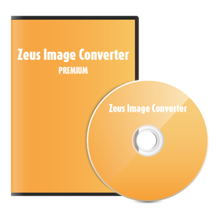
$29.95
EXPIRED
Giveaway of the day — Zeus Image Converter Pro 1.9.1
Zeus is the most powerful image conversion software on the market.
$29.95
EXPIRED
User rating:
31
56 comments
Zeus Image Converter Pro 1.9.1 was available as a giveaway on August 26, 2020!
Today Giveaway of the Day
Control remote desktop or laptop from any device and anywhere!
Zeus is the most powerful image conversion software on the market, which is dedicated to helping you quickly batch convert and process images.
You can:
System Requirements:
Windows Vista/ 7/ 8/10 (x32/x64)
Publisher:
HeraclesoftHomepage:
https://heraclesoft.com/zeus-image-converter/File Size:
29 MB
Licence details:
Lifetime, no updates
Price:
$29.95
How would you improve Zeus Image Converter Pro 1.9.1 ?
GIVEAWAY download basket
Access Photoshop, InDesign, Illustrator, and Acrobat software.
Create, manage, copy and edit custom images.
Developed by Zoner, Inc.
Developed by PhotoInstrument
Comments on Zeus Image Converter Pro 1.9.1
Thank you for voting!
Please add a comment explaining the reason behind your vote.
Please add a comment explaining the reason behind your vote.
You can also add comment viaFacebook
iPhone app giveaways »
$19.95 ➞ free today
$0.99 ➞ free today
Every Day Spirit is a collection of beautiful, original, hand-crafted wallpapers created to make your phone look amazing.
$0.99 ➞ free today
$4.99 ➞ free today
$1.99 ➞ free today
Android app giveaways »
$0.99 ➞ free today
$0.99 ➞ free today
Spelling Right is a new challenging educational spelling game that will test your English spelling skills.
$2.29 ➞ free today
$0.99 ➞ free today
$1.49 ➞ free today


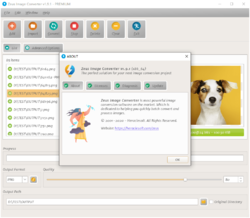
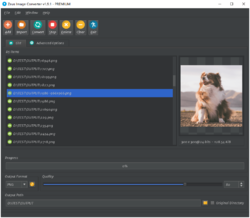

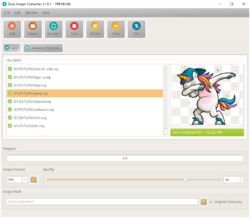
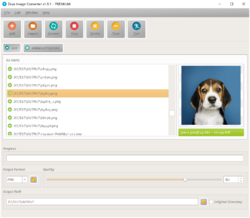

Hi folks,
GOTD giveaway will be over soon, and I've responded to hundreds of emails requesting link to Pro versions.
Finally, we're giving away 10 Premium licenses for free (1-year free updates included), please contact me. admin@heraclesoft.com
Eric
Save | Cancel
Only 7 spots left.
Save | Cancel
Fast download and easy installation. Tried a few different file formats and mixed them in the same batch to process, works at lightening speed, easy to use not in the least complicated, worked exactly as described. A joy to use.
Save | Cancel
The opening screen here promises "... Deep neural network based Super-resolution ..." but that is not available in the version offered today.
Will the vendor return with an opportunity for us to explore the "... Deep neural network based Super-resolution ..."?
That and raw conversion were the only things I was interested in exploring as possibly enhancing my stable of imaging tools, and I've discovered that free IrfanView is more flexible and powerful for large batches including subdirectories, and free Google Picasa is more flexible and power for small batches of one directory at a time, than this program, both of those free alternatives offering auto and manual exposure settings, sharpening, resizing, of course, filtering, especially for grayscale conversion using the equivalent of traditional black-and-white-photography filters of red, green, yellow, amber filters.
So all that's left for me to explore is upsampling, which was promised as the tease, but not delivered in the download.
Is the vendor going to come back and let us try again, only with the full version next time?
Thanks for exploring this and sharing.
.
Save | Cancel
Seemed to download OK but file will not open-
Save | Cancel
Usually I don't leave comments, but felt compelled to state the following after installation of this program. Installed on Windows 64bit without any problem whatsoever. The program launched in the correct manner and the UI (user interface) is well laid out in such a manner that no learning curve was necessary. That is, that I was able to load an image (WEBP) and convert to a .png as easy as if I had used the program many times before. BRAVO, good program with ease of use and this is a keeper.
Save | Cancel
Roughly check its "features" and found all can be done by a freeware called ImageMagick.
Save | Cancel
What does rasterizing fonts even mean?
"... You can rasterize vector files (SVG, TTF and OTF) into pixel-based bitmaps and output them as PDFs, as well as set the size when rasterizing ..."
... and I would want to do that to a font because ...?
... and it doesn't happen when printing to a PDF anyway by any other means because?
Otherwise, this is just an arduous non-visual diminished copy of ... what, not even anywhere close to the features and benefits of free IrfanView or free Google Picasa?
Huh?
Nope, I just tried the software, and I found it to be completely unusable, no preview of images I'm hunting for to work with, only a tiny image on screen once I load an image file, no idea where the controls are or what the effects of doing anything would be, no preview of changes, no nothing, took a input 16 megapixel 3:2 aspect ratio raw file and produced a 0.7 megapixel square output without warning or preview ... and the menus say [ Delete ], but right click offered [ Remove file ] and [ Delete ] as separate controls, implying that [ Delete ] will actually eliminate my original input files, ouch.
And it's easy to resize the screen, just hover over the lower right corner until a diagonal arrow appears, click, hold, drag, resize, then separately move the top of the windows down into view, I have a 1,366x768 standard laptop screen, and no, this program has no idea where it lands, no smarts whatsoever, BUT that does not matter because I cannot imagine anyone this programs twice, and I'm here to save anyone from even opening it once!
I cannot even imagine a hacker using this as a personal tool.
Seriously?
Do these programmers not even try the current free alternatives?
Free IrfanView.
Free Google Picasa.
Please, start somewhere, and do not even think of releasing a product until you are equal or better.
Thank you.
.
Save | Cancel
Downloaded & installed fine.
However, on initial launch on my high-DPI display the title bar and menu just below it were past the top of the display screen area so I could not drag the overall window down.
I used the "trick" of right-click on its taskbar icon to reveal the move option, then used the keyboard cursor keys to bring the menus and title bar down into view.
The next issue was the vertical size of the window which now extended out of sight below the screen. I attempted to resize the vertical dimension shorter by click-grab-dragging the top edge of the title bar down, but surprisingly the window raced away from where the mouse cursor was positioned until the window had totally disappeared out of sight past the bottom!
I right-clicked on the taskbar icon to close/exit Zeus, but upon re-launching it once again returned to existing off-screen.
I used the same "trick" once again to use the keyboard cursor keys to move the window back within view.
There appears to be no way to adjust the vertical dimension of the window. The horizontal dimension can be resized in the normal way (grab an edge or corner and drag it).
Also, after trying to maximize the window one time it now initially appears maximized every time Zeus is launched (from not running). It does "Restore Down" back to the "remembered" size from a previous run.
As others mentioned, there is a "Window" menu to adjust the window position horizontally (left, center, right) or vertically (center, reset); but I would prefer getting rid of those options and allowing the user to perform their own sizing in the traditional way (and returning/restoring to that size on next launch).
Selecting "Reset" from the "Window" menu restores the window position (and size) to the very initial condition where the title bar and menus are once again past the top of the display screen (*sigh*).
Haven't even tried its intended purpose yet as dealing with this initial impression was so annoying.
Save | Cancel
Hi HMarx,
The download link for the updated version has been sent to your email address, please check for it!
Eric
Save | Cancel
Hi folks, please contact me if you need fixed version for MDPI screen.
admin@heraclesoft.com
or
https://heraclesoft.com/contact/
Save | Cancel
Eric,
I sent a message regarding the "MDPI fix" via your contact page (listed above), but also tried via the e-mail address listed on that page (using my Yahoo! mail address, in case it matters) and got the following sent back:
Sorry, we were unable to deliver your message to the following address.
:
550: 5.1.1 The email account that you tried to reach does not exist. Please try double-checking the recipient's email address for typos or unnecessary spaces. Learn more at https://support.google.com/mail/?p=NoSuchUser l19si1790262qki.234 - gsmtp
Just thought you'd like to know.
Save | Cancel
Eric,
As posted my comment got the e-mail address stripped off (no doubt for privacy/security reasons); but I don't think it should matter in this case: support[at]heraclesoft[dot]com
Save | Cancel
Eric,
I received your e-mailed link to the installer with your quickly-issued "MDPI fix". It appears to have solved the app's window size/position issues.
I did have to adjust the Zeus Image Converter (ZIC) file's "Properties" (Compatibility tab > Change high DPI settings) to compensate for my computer's high-DPI display so ZIC would appear normal-sized.
Thanks!
Save | Cancel
To [ Eric ],
What do you think an MDPI screen is?
Your program fails to recognize
- screen size,
- and taskbar placement,
on Windows 7 with standard 1,366x768 display, falling off screen and under the taskbar.
Are you trying to present a bitmap on screen instead of discovering the available x/y coordinates that are
- actually on screen,
- available, not used by the operating system, such as the taskbar?
Either way, you know ... things can be resized, in fact, that's a claim to fame of your program, "... Zeus is the most powerful image ... software on the market, which is dedicated to helping you quickly batch ... process images ... You can ... resize ...".
Yeah, resize.
There's software for that.
Who knew?
So, tell us, why is it, again, that your resizing program cannot not intelligently resize itself to fit the available space on our display screens?
- - - - - - - - - -
Mine:
Display Diagonal 14.0 Inches (35.56 cm)
Display Resolution 1,366 x 768 Pixels
Pixel Density
112 ppi according to HP specifications
96 dpi according to [ infobyip. com/detectmonitordpi. php ]
118 ppi according to [ dpi. lv ]
111.94 PPI according to [ sven. de/dpi ]
"MDPI" seems to be an Android reference, maybe 160 dpi, but essentially meaningless because it's not guessing the ppi/dpi that is the problem, it resizing for whatever dots across and dots down are available, regardless of dpi/ppi.
Is part of the problem here that the programmers are coming from Android and have no idea they've landed in DOS / Windows land?
Thanks for exploring this and sharing.
.
Save | Cancel
Super resolution can't be selected, complaining it needs premium version.
This is the Pro.
Save | Cancel
Downloaded and installed. Tried to save images as multi-page pdf. Couldn't find the output. Not in pictures folder. Went to website. No help. The support links don't work.
Save | Cancel
Dom Franco, You can customize the output folder.
You'll find the output path selection button at the bottom of the UI.
Save | Cancel
Eric, I know. I left it as the default, which is the Pictures folder. But nothing was output either there or in the folder where the original files are.
Save | Cancel
Dom Franco, ***Downloaded and installed. Tried to save images as multi-page pdf. Couldn't find the output. Not in pictures folder. Went to website. No help. The support links don't work.***
When this option is selected (PDF), converts to jpg
Save | Cancel
Dom Franco, it sounds like a file system read/write permission issue, please try creating a folder as output path on another disk.
Eric
Save | Cancel
# 2 ...you replied ...."The Center and Reset Size features are really a bug for MDPI screen and will be fixed within 24 hours". Will we be allowed to UPDATE??? I know we cannot upgrade. Also the use of the word resize usually only means downsize (wish that term would be used.) Can the program enlarge item and if so how much larger???
Thanks for your help.
Save | Cancel
Hi unruly, please contact me for the fixed version, admin@heraclesoft.com
Currently, we limit bilinear scaling to 20480 x 20480, Super-resolution to 8000 x 8000.
Save | Cancel
Wasted quite a bit of time trying to download todays giveaway using various browsers but eventually gave up. what's the point of offering something that can't be downloaded? Only ever seem to encounter issues like this on GOTD. Why is this ... Answers on a postcard to...
Save | Cancel
Blackhat, I have been unable to download anything from GOTD for many months using my primary browser, Vivaldi, which is Chrome-based. I *can* download from here using Opera. This is a problem only with GOTD. All downloads from here are truncated. Vivaldi can download fine from other sites. Hope this helps.
Save | Cancel
Bebop17, Strange, I use Vivaldi, too, and I haven't had a problem downloading from here with Vivaldi. Seems to work on the two computers I use, one a Win 10 Home and the other Win 10 Pro. So, it's not a universal Vivaldi issue with GOTD.
Perhaps check on the Vivaldi problem to see if there's someone else with the problem who has found a fix?
Save | Cancel
David J. Bookbinder, thank you, that is helpful to hear. I will look into it.
Save | Cancel
Blackhat, I download from the SeaMonkey browser
Save | Cancel
I very much doubt this converter converts from .max images that the Paperport software scanners made. It isn't a popular image extension that I am finding out so my question for this group is if anyone knows any software, preferably freeware, that I can use to convert .max images.
Save | Cancel
Velvet, If you open Paperport and right click on a .max file and then click on "save as", you can save the file in many different formats.
Save | Cancel
Velvet, Not sure if any of this is useful but I found these:
https://www.101convert.com/convert/max-to-jpg
https://www.softpedia.com/get/Multimedia/Graphic/Image-Convertors/MAX-Image-Converter.shtml
free online converter says it can handle 120 formats:
https://image.online-convert.com/convert-to-jpg
old solution found on cnet:
Max to JPG solution
by jjwj Jul 17, 2009 6:17AM PDT
I've been looking for a .max to .jpg converter for some time. I just found out that my new scanner software will do this for me: OmniPage SE Version 4.0.
It accomplishes it in a 3 step batch process. Step 1 was Load Files, where I selected 117 .max files I wanted to convert. Step 2 I left on Automatic. Step 3 I chose Save to File and picked .jpg.
It converted all the images in one step. It didn't seem to be doing anything for a while, but when the color returns to the Step 3 icon you will have a sequentially numbered set of converted files using the name you chose in Save to File as the prefix.
While not everyone has OmniPage SE, it did come free with my Canon LiDE 600F.
Save | Cancel
DAL, my issue is that I no longer have the paperport software and anyway if I could find the disk it would only work on Win98 or XP. I was able to find the viewer, but it doesn't allow to save in a different format.
Save | Cancel
"Deep neural network" - is that just marketing BS, or does it actually mean something?
Save | Cancel
Hi Bruce Fraser,
You can upscale your images with convolutional neural network to get ultra-high resolution. Currently supports 2x, 3x, 4x and 8x scaling via pre-trained modules.
Here is an example image, the image on the right is processed by 4x EDSR (Enhanced Deep Super-Resolution Network) module.
https://heraclesoft.com/images/zeus/screenshots/2/Zeus-SR-Compare.jpg
Save | Cancel
Bruce Fraser, I highly doubt that software costing $30 is going to anything as complex, demanding and cleaver as a neural network, at best it will have some smart programming techniques employed. Neural networks are in the super computer domain.
Save | Cancel
Blackhat, Neural elements (NPU's) are appearing in very cheap SOC's, so by no means the realm of the super computers.
So we can now have a CPU, GPU and NPU on the same die.
They are supposed to process AI functions, although the actual definition of AI can be varied.
There are quite a few niche products out there already using NPU tech for processing, so it is possible that even a cheap software product could take advantage of it, although I would maintain that unless you have a chipset with an NPU then that process cannot function.
Personally I think the NPU is a bit of a gimmick and would rather see more advances in parallel processing but time will tell how useful it really is.
Save | Cancel
I'm not knocking the Zeus Image Converter software one bit, but the normal price of 30 dollars is pretty steep. Specially when there is free software that does the exact same thing and features, with updates.
Save | Cancel
XnView shell extension is very good and easy to use inside the file explorer. Programs like XnView, IrfanView, Faststone...etc all are good and free.
Save | Cancel
TeDDy, I wasn't going to name names to my post, but since you did I'll do the same. I've used XnConvert for a couple of years. Nice user friendly interface and fast on batch files.
Save | Cancel
Zeus rasterizes vectors. Can it convert image to vector?
Save | Cancel
Hi Buddy, Not yet, unfortunately.
Save | Cancel
Buddy, found these with a quick search:
Online image vectorizer
[Search domain www.autotracer.org] https://www.autotracer.org
Autotracer is a free online image vectorizer. It can convert raster images like JPEGs, GIFs and PNGs to scalable vector graphics (EPS, SVG, AI and PDF). No registration or email required.
How to Convert a JPEG to a Vector Image | Techwalla
[Search domain www.techwalla.com/articles/how-to-convert-a-jpeg-to-a-vector-image] https://www.techwalla.com/articles/how-to-convert-a-jpeg-to-a-vector-image
Inkscape is a free and open source application that edits vector graphics files in multiple formats. Inkscape also has a built in bitmap image to vector image converter, so you can use it to convert your JPEG images into vector images. Follow the steps below to convert your JPEG image to vector format using Inkscape.
Save | Cancel
Hi TK,
In our case, IM is only used to read the OpenEXR file format, and LDR.
ImageMagick's many drawbacks don't apply to our software, but it has good support for OpenEXR with alpha channel.
Btw, anyone can check IM's licenses from here, we did not violate any of the terms of the IM license.
https://imagemagick.org/script/license.php
We have also added this license to About of our software.
Eric
Save | Cancel
Does it optimize the images?
Save | Cancel
Matie, Yes
Save | Cancel
Hi folks, some browsers have downloading problems, please try to download with chrome.
Save | Cancel
Hi bob,
It is not a problem with our software, some users reported that other browsers can not download the zip file from GOT properly.
Save | Cancel
Eric, Chrome seems to discourage using zip files.
Save | Cancel
Does the software work completely offline or is an internet connection required in order to be able to use all features?
thanks for clarifying
afg
Save | Cancel
asg, it's for offline use.
Save | Cancel