Every day we offer FREE licensed software you’d have to buy otherwise.
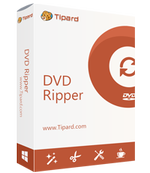
Giveaway of the day — Tipard DVD Ripper 10.0.16
Tipard DVD Ripper 10.0.16 was available as a giveaway on August 25, 2020!
Tipard DVD Ripper is the professional DVD ripping software with 30X faster via hardware acceleration. It can rip DVD into popular formats like MP4, AVI, MKV, MOV, FLV, WMV, MPG, and more with powerful editing features.
1. Rip any DVD to 500+ video formats on computer.
2. Backup DVDs even protected DVD to computer.
3. Copy DVD to ISO and folder in 1:1 ratio.
4. Convert DVD to MPG Lossless with keeping original tracks.
5. Edit DVDs (rotate, crop, clip, merge, watermark, etc.)
6. Edit (add, delete, and change) audio tracks and subtitles.
7. 30X faster ripping speed with GPU hardware acceleration.
8. Compress large video files into smaller.
9. Edit metadata information like ID3 tag editor, etc.
10. Create animated GIFs from DVD and videos.
11. Convert 3D videos and DVDs.
12. Enhance DVD quality in 4 ways.
Note: Only for Giveaway of the Day users, Tipard specially provides a 50% off coupon: TIPAGOTD, and users can purchase all Tipard software products 50% off.
System Requirements:
Windows XP/ Vista /7/ 8/ 10
Publisher:
TipardHomepage:
https://www.tipard.com/dvd-ripper.htmlFile Size:
58.3 MB
Licence details:
Annual
Price:
$29.95
Featured titles by Tipard

Tipard Video Converter Ultimate is the all-in-one video utility of DVD Ripper, Video Converter, and Video Enhancer. It enables you to rip any DVD to popular video/audio file and convert video or audio formats like MP4, AVI, FLV, MOV, MKV, VOB, MOV, WMV, MTV, 3GP, MTS, M2TS, MPG, MP3, AAC, AIFF, FLAC, WAV, etc. to suitable format for your player. It provides you with multiple ways to edit video effect and improve video quality, so that you can watch your favorite HD/4K video with a clear screen and stabilized image. This all-in-one video converter supports GPU acceleration from Intel, AMD, NVENC, etc., which enables you to convert files at 60x faster speed with full quality.
Special 50% OFF coupon code for GOTD users: TIPAGOTD

Tipard DVD Creator is the Blu-ray and DVD burning software to create any video and audio into Blu-ray or DVD disc/folder/ISO file. It makes Blu-ray/DVD with any video/audio formats like AVI, MP4, FLV, MKV, MPEG, TS, MTS, M2TS, MOV, WMV, VOB, MOD, AVCHD, H.264, H.265, TRP, MP3 and M4V, HD videos, etc. Moreover, it allows you to customize Blu-ray/DVD menu template including frame, button and text. You can also edit Blu-ray or DVD movie with cropping, clipping, adding watermark, and adjusting video effects with ease.
Special 50% OFF coupon code for GOTD users: TIPAGOTD

Tipard Blu-ray Converter allows you to convert any Blu-ray Disc and DVD to any video formats like MP4, MOV, M4V, AVI, WMV, MPEG and audio files such as MP3, FLAC, WAV, WMA, AMR, AIFF and so on. Also, you are able to convert any popular video formats like MP4, MOV, AVI, WMV, FLV, MKV, M4V, RMVB, TS, etc. as you want. Besides, you can play these output video/audio files on iPhone XS/XS Max, iPhone XR, iPhone X, iPhone 8, Samsung Galaxy Series, Nokia, LG, HTC M8, Kindle Fire and more. Plus, with NVIDIA® CUDA™ technology and AMD APP acceleration, your converting speed will be 10X higher than before.
Special 50% OFF coupon code for GOTD users: TIPAGOTD

Tipard Blu-ray Player is the universal Blu-ray/DVD/Video Playing software compatible with almost all Blu-ray, DVD, and video formats on your computer. It enables you to play Blu-ray Disc, Blu-ray folder or ISO image files, even the latest-released Blu-ray movies. Besides, it can play DVD disc and movie with smooth experience. It also supports for 1080p HD and 4K UHD videos playback. Moreover, it can be used as a common Media Player to play video and audio in any frequently-used video/audio format like MP4, MOV, MKV, AVI, TS, MTS, M2TS, FLV, MP3, AAC, AIFF, FLAC and more.
Special 50% OFF coupon code for GOTD users: TIPAGOTD

Tipard Screen Capture is the screen recorder software, which captures anything that is happening on your computer. It captures the video and audio from desktop, programs, browsers, and webcam, so that you can save online videos, grasp online music, make video tutorials, create gameplay shows, keep the video and audio calls, remember all the points in an online meeting or webinar, and more.
Special 50% OFF coupon code for GOTD users: TIPAGOTD
GIVEAWAY download basket
Comments on Tipard DVD Ripper 10.0.16
Please add a comment explaining the reason behind your vote.


Please read this guide if you are not sure how to register the software.
Installation Guide:
Step 1. Download Zip package from GOTD page.
Step 2. Unzip the Package and double click “setup.exe” file to install the software.
Step 3. Click the "Get Free Registration Code" button to visit the “get free registration code” page from Tipard, where leave your user name and email address to receive the free registration code of Tipard DVD Ripper.
Step 4. Return to this software, click the “Register” button to enter the registration screen.
Step 5. Paste the received registration code under “Registration Code” in this software and click “Activate” to finish registration successfully.
To learn more information about the software, please visit the page: https://www.tipard.com/dvd-ripper.html
A 50% off coupon code (TIPAGOTD) is for GOTD Users. You could use it to buy all the products at: https://www.tipard.com/.
Save | Cancel
Tipard Studio , I see the settings, as installed, are going to automatically check for updates? Are the updates included in this version? Will the updates be automatic installed or will we be able to agree to update this version of the software? If the program does not include updates and it automatically updates the program, then I assume this version will revert to the trial version. Please advise. Thanks
Save | Cancel
Hi there,
Thank you for using our program.
As for your problem, our program automatically updates by default, you could enable/disable it by this way: clicking the "三" icon in the upper right corner of our program, then go to "Preference" > "General".
Also, we need to explain that as for reg code got from GOTD, it would have some limitation.
The reg code will be invalid if you uninstall and install again, also it cannot support updates.
Best Wishes
Tipard Studio
https://www.tipard.com/
Save | Cancel
In addition to converting DVD, this program has the following option for a video file
upscale resolution
optimize brightness and contrast
remove noise
reduce shaking.
I have not tried these features yet.
Save | Cancel
I have never received a registration code faster than this one: it was mailed to me INSTANTANEOUSLY -- it was in my email before I even checked it! Wow! Anyway, I haven't used this yet, but I have been very pleased with Tipard products in the past. I'm sure this one will be a keeper, too. Thank you!
Save | Cancel
I was able to download and register the DVD ripper without problems, and as a non-professional am impressed by the speed and the quality of the output. Its going to help me de clutter my old dvds :) I havent explored all the options yet, just the basics. Thank you so much!
Save | Cancel
Hi there,
Thank you for your compliment.
We're glad that our software could help you with your problem.
Tipard Studio will still work hard to bring you better products.
Best Wishes
Tipard Studio
https://www.tipard.com/
Save | Cancel
Would this create a file that could be burned to DVD to play? Or does the file have to remain on the computer? Haven't found a ripper that creates a file that can be put back on a dvd. The files are always too big.
Save | Cancel
Diana, Contact Us
The aim of our effort is all the customers' satisfaction. We warmly welcome your questions and suggestions that are the most precious wealth for our progress.
Technical Support Team
If you didn't get the answers from the Product FAQs, please contact Tipard technical support team for further assistance:E-mail:
support@tipard.com
Save | Cancel
Hi there,
Tipard DVD Ripper enables you to rip any DVD to videos like MP4, AVI, MKV, MOV, FLV, WMV, MPG, etc. If you want to put this video file back to your DVD, you also need a DVD creator/burner, whether the video file can be burned depends on the DVD creator/burner you were using. And the files size is associated with the Bitrate you choose to rip.
Any other problem, please contact support@tipard.com
Best Wishes
Tipard Studio
https://www.tipard.com/
Save | Cancel
Rips DVDs and has a basic set of editing tools. After testing with the same DVD using the WinX ripper here's what I found.
1. Extremely slow to rip a DVD. 30+ minutes to rip a title compares to 6 minutes using WinX ripper.
2. Rip file size twice as compared to WinX ripper. 2.06GB as to 1.07GB
3. Defaults to hard encoded subtitles.
Save | Cancel
Hi there,
Thanks for using our software.
As for your problem, could you tell us which format you rip your DVD to?
Could you send us a screenshot of the profile settings for a checking?
We need to reproduce your problem to figure out what has happened, hope you could understand.
Please reply to support@tipard.com
We appreciate your kind help.
Best Wishes
Tipard Studio
https://www.tipard.com/
Save | Cancel
I have downloaded your Tipard DVD Riper 10.0.16 and installed the program. I also requested and received the registration code in my email. When I click on the Tipard icon I get Register button. When clicking on the registration button I get a buffer wheel lasting a few seconds then the nothing happens and the registration box disappears.
Unable to open the program or register it.
Save | Cancel
Richard Wright, I deleted hidden icons that appeared on my desktop and was able to register and open the software.
Save | Cancel
Richard Wright,
I had the same problem. I uninstalled the old software, installed new again and the registration process worked.
Save | Cancel
How do I convert a movie dvd to and ISO ?
Save | Cancel
By using this software. It mentions its one of its features.
Save | Cancel
Tobias,
Google it
Save | Cancel
Hi there,
Sorry for getting back to you late.
Here is a guide for you: https://www.tipard.com/dvd-ripper/guide.html
You could find the answer under the "How to Use DVD Ripper" part.
If there is any other problem, please contact support@tipard.com
Best Wishes
Tipard Studio
https://www.tipard.com/
Save | Cancel