Every day we offer FREE licensed software you’d have to buy otherwise.

Giveaway of the day — X-Mirage (PC) 1.01.5
X-Mirage (PC) 1.01.5 was available as a giveaway on December 5, 2014!
X-Mirage turns your Windows PC into an AirPlay receiver for mirroring whatever on your iPhone, iPad or iPod screen – apps, games, photos, videos, presentations, websites and more to the bigger screen. X-Mirage receives AirPlay contents in full HD 1080p high-definition. Make demo videos, app design or showcasing, record lessons for students, record iOS games, iOS app tutorials. Whatever you do on your iOS devices can be recorded, then exported.
Vacation photos, treasured videos, beautiful music, AirPlay-enabled app, with X-Mirage, you can stream all these to your bigger screen and you just need to sit back on the couch and enjoy the best visual and auditory effect from iOS devices on your PC.
System Requirements:
Windows XP, Vista, 7, 8, 8.1
Publisher:
X-MirageHomepage:
http://www.x-mirage.com/x-mirage/File Size:
31.2 MB
Price:
$16
Comments on X-Mirage (PC) 1.01.5
Please add a comment explaining the reason behind your vote.

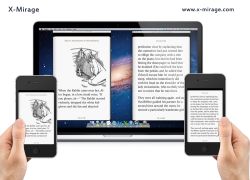



i am glade for the free trial it gives u a chance to try real good things , thanks for the chance.
Save | Cancel
giveaway says i still have 2hrs. 30 min. to install but web page says already expired. what kind of crap is this?--Wasting my time @ 100 dollar/s an hour. still cant get your stuff right after 7 yrs.?
Save | Cancel
This program works incredibly well. Those that have given this software a low score either haven't used it or don't have a iDevice. If they do have an iDevice it's probably old and can't run whilst streaming via airplay. X-Mirage has been very stable and if I'm ever to lose my licence I will be buying this. If you're capable of running this I'd suggest picking it up while free.
Save | Cancel
It wouldn't activate since the number of activations with the particular code that they emailed me has been exceeded. Not only does it appear that the length of the giveaway is limited but so apparently is the number of people who may use it.
Save | Cancel
I don't understand all the negative comments. I just installed it and within a few minutes was able to see my iPad screen in high resolution on my Windows PC. This would be great for making instructional videos for iOS users.
Save | Cancel
Downloaded quickly. Installed quickly on my Windows 7 x64 laptop. Had my e-mail within a minute. Sync my Iphone 5 to my laptop and it works excellent. Checked against a game, movie, and audio all with excellent results. It was quite easy to set-up and works great(through a 20 minute test run) so I don't know why the low rating.
Save | Cancel
The software and registration installed on my wife's computer and also my computer, without any problems. There have been numerous times when I've needed to help her do something on her iPad Mini, while I've been out of town. It’s always been challenging not being able to see what she’s seeing. (Holding her tablet up to her computer webcam doesn't work, as it’s too bright and I can’t see anything at all.) Now, I can have her tablet mirrored onto her computer, while I use TeamViewer (which I do fairly often anyway). Problem solved! Now I can easily guide her through procedures without constantly asking her to describe what’s on her tablet. Less stress for both of us. Yay Rah!
Save | Cancel
Installed registered OK works well.
#17 any chance of sharing your batch file to shut down the 3 Main Apple services, I normally don't have Apple services running, the batch file would be a great help....
Save | Cancel
WORKS GREAT on iOS 8.1.1 and iOS 7.1.2!
Installed no problem on 64-bit Windows 8.1 laptop.
Tested on iPad 2 running iOS 8.1.1 jailbroken via TaiG
Tested on iPhone 5s running iOS 7.1.2 jailbroken via Pangu
Things to be careful of:
1. Make sure to copy/paste the registration code from the email exactly.
2. Airplay was not displaying initially when I brought up the Control Center. The reason was because I had manually hidden it via Springtomize 3 Cydia app. After respring, Airplay option displayed.
3. It was not obvious that I had to scroll down within the tiny Airplay popup menu in order for mirroring option to display. Once I found that, I enabled it and live streaming from both my iOS devices worked.
This is a pretty cool app. The only other one that I'm aware of that gets close is iTools which I believe works only when directly connected via USB. That's nice in cases when there is no wifi.
Save | Cancel
Tanx for the detailed info. Certainly helps others of us regarding what to watch for. That was the case with your point #3. which was especially useful. Even after scrolling down as you told about, annoyingly, neither of our iPad Minis (running iOS 8.1.1) showed the "Mirroring" option at all. The X-Mirage window on our PCs showed the status as waiting for a device to connect... even though we had put a check-mark in front of the Airplay choice pointing to our computers. It took about 30 seconds for the Mirroring option with it's On/Off switch, to finally appear. Once it was flipped to green, all was right with the universe.
BTW - On our computers (64 bit Windows 8.0), the X-Mirage program does NOT load to the system tray at boot time (No... none of our tray icons are hidden.) Have checked and it's not among any Startup items We launch the program from the Start page and then the Airplay option appears on our tablets' Control Panel. After selecting it, it works exactly as advertised.
Important note for anyone NOT wanting this program to launch at boot time: Be sure this selection is NOT check-marked! Once launched, the icon remains in the tray until Shutdown of our computers. Right-clicking on the icon brings up several options... among them, to LAUNCH SERVICES ON STARTUP.
Other useful options include: WORK IN IPv6 NETWORK and QUIT X-MIRAGE (which is useful to remove it from RAM, if not planning on using it anymore during that session of Windows).
Save | Cancel
I use a slightly older version of this program and it works well. Give it a try to see if you find it helpful, I did!
Shows iPhone 4S screen on my PC, plays audio through my PC's sound card. I would like it better if there was less lag on the audio, but it's only around 10 milliseconds on my PC, enough to drive a musician crazy but fine for most other uses! Would be VERY nice if I could use my PC's mouse to control the iPhone instead of the phone's touch screen. On a PC/tablet/whatever with a touch screen, that would work even better.
Each time I connect I need to go to the control screen (the one with the flashlight and bluetooth / airplane mode on & off) and enable airplay for X-Mirage. So no, I don't think anyone could use this to spy on your phone activity.
Save | Cancel
No joy on W7Pro and iPhone 5S iOS 8.0.2. No AirPlay icon in iPhone control panel despite X-Mirage running and X-Mirage icons in Windows task bar and notification area.
Save | Cancel
THIS WORKS GREAT! I tried it on my Iphone 5 and my 4th-gen Ipad (retina). If you have any difficulty getting it to work, check your PC's security settings (Windows firewall, second-party firewall, antivirus and malware blockers). I disabled them all to test this and it works beautifully. Now I will go back and create rules in those apps to allow this. If you have an Iphone or Ipad, but use a PC as I do, you will love this. Highly recommended.
Save | Cancel
Here is a free give away for this program for MAC.
http://www.x-mirage.com/x-mirage-2014-thanksgiving-giveaway.html
Save | Cancel
Can I use this software to play my homemade (non-Apple) videos (residing on my PC) on my big-screen TV through my Wifi connection?
Dan
Save | Cancel
Downloaded and installed on Win 7 Home Premium with no trouble. I haven't gotten my new iPhone 6+ yet, so can't really test it. My iPhone 3S (though on OS6) doesn't show an AirPlay option.
Save | Cancel
Installed on Windows 7 x64 and registered without problems at all
It actually works pretty well, just had some trouble when trying to play some videos from the youtube app (they won't play at all, all you see is a black screen) but it pretty much works for other things can see everything on my screen with almost not lag at all and listen to music without problems!
Will keep it, something handy i could use sometimes!
Thanks!
Save | Cancel
How do you activate? I got my activation email, but cant find anywhere in the program to activate
Save | Cancel
I don't own any Apple & my Android device isn't talking to me (or my net - still working on it) but anyways - Have a great day GOTD & thank you for the great offers you bring - maybe tomorrow for me - lol
Save | Cancel
Installed and registered fine, works for me on Win7 64-bit, although there are limits on what I can do with my old iPod Touch 4th-gen running iOS 6 (e.g., no screen mirroring). No extraneous advertising extras, startup entries or services installed that I can see. Of course you do need Apple's Bonjour service running, but anyone with iTunes will already have that. I just start and stop the 3 main Apple services with a batch file when I need them so that they aren't running all the time.
Only a 1-year license though.
Save | Cancel
Based on my experience, this his offering does not deserve the low rating it currently has.
The application installed properly, requested activation code and received it immediately, was able to stream content from my iPhone, iPod and iPad to my PC perfectly. Thank you very much for this offering! I would like to see more applications of this nature. Not necessarily streaming apps for Apple products, but apps that fill niche uses which are not normally addressed through open source or freeware.
Thanks!
Save | Cancel
Needs some more work, it freezes my screens when ever I try to run it, it says error, server not found and that is it.
Uninstalled
Save | Cancel
Unfortunately I use an IPhone 3GS for testing and it doesn't support mirroring (I don't wish to jailbreake it). Besides, I suppose this applet is okay for an IPhone 4 that I don't have. Since I use my Iphone 5 mirroring on an smart TV, I will use this program in my laptop in the future if needed. Thank you.
Save | Cancel
Ooops! It does work with my 3GS iOS 6.1.6 even that it doesn't support mirroring. So, just ignore mirroring and go ahead with your videos.
Save | Cancel
I've tried this program in the past and found in another article that it will not support iPhones 4 or earlier. But said it would support iPhone 4S. Good luck with that. There is a program that is not free that does work with earlier iPhones and they offer a free trial but it was pricey - around 30 or 40 dollars in the US. I don't recall the name of the software.
Save | Cancel
James in the past I did try AirPlay on my 3GS and didn't work, but now with iOS 6.1.6 it works. In fact the Mirroring switch-icon as shown in the X-Mirage Welcome window doesn't show up in my 3GS but it works for me. So, in short it is not necessary to turn on Mirroring but AirPlay works.
Save | Cancel
Does somebody knows what happens after one year?
Save | Cancel
I'll bet you it stops working.
Save | Cancel
how about something for mac now and agan
Save | Cancel
I am not able to download. when I click for the download, I receive a screen of ONEDRIVE that does not work
Save | Cancel
So what is to prevent someone with prying eyes from installing this then mirroring a device carried by their spouse, friend, child or even a person they are stalking? iDevices are NOT as secure against hacking as people like to believe.
Save | Cancel
To Karen comment 7. I use Wondershare MobileGo. It will copy everything on my Samsung 4 to my desktop and vise versa. I use a QR code app to scan a barcode on my computer and it is done.
Save | Cancel
Installed and partial success running. I can see my screen and apps without issues, but trying to mirror a video on both the iPad and the PC fail every time. Rather than see the video, as the Web site says I can do I get nothing at all. That is, the video won't play or show on either the iPad or PC.
This may be a failing of AirPlay. I have, from time to time, the same sort of error mirroring to my Apple TV. Apple, despite the denials of its fanbois, isn't nearly the bug free perfect company it seems to think it is.
Save | Cancel
Anyone know if they make one of these for Android or Kindle? REALLY want to mirror my Kindle screen on my PC to video capture some stuff on there, but haven't figured out how to do it. Thanks.
Save | Cancel
Unrelated to this giveaway, Teamviewer Quicksupport will work on Android. Not quite mirroring, but may let you do what you want.
Save | Cancel
This is freeware and will work with android.
Here is the link http://www.bluestacks.com/
Save | Cancel
Win 8.1, installed correctly, activated. When I put down the mirror to the task bar, could not able to see the image again.
Uninstalled correctly.
Save | Cancel
Installed in Windows 7 perfectly. You need to set up each of your iOS devices to connect to X-Mirage by swiping up on iOS Home page and pressing the AirPlay button, and then mirroring. After that, your PC screen will mirror whatever is on your iOS device. I tried both photos and video and both worked flawlessly.
Save | Cancel
You have to have your PC on WiFi ?
Save | Cancel
Real cool idea.But problem getting it activated. 7 day trial only.Then to get it working was a mad house.
Went to uninstall and files left behind. Now I have to find them manually.All ready gave a thumbs up but should have waited until it worked. Oh well.In final comment:I'm still thinking on something good to say.
Save | Cancel
Installed in Win 7-64, even uninstalling the antivirus and firewall, the program does not work, the error shown is "Initialize bonijour server error".
Executed control o.s. with sfc / scannow, my system is undamaged.
It would be appropriate for your answer, at the moment uninstalled the program !.
Save | Cancel
U have to install apple bonijour program for it to work.
Save | Cancel
Hi Robert
The program that you told me was already present on the PC, however I've uninstalled and then reinstalled it again.
Now everything is working properly.
thanks so much
Save | Cancel
Enter your Email to get free one-year code. not for me!
Save | Cancel
whan said:
"Enter your Email to get free one-year code. not for me!"
_________________________________________________
- Is this true that you only get 1 year?
Looking at their web site shows it is lifetime:
_________________________________________________
"Why Buy X-Mirage
If you purchase X-Mirage, you can:
- Use X-Mirage forever
- Enjoy all updates free of charge
- Get lifetime technical support free of charge."
_________________________________________________
However - it would be nice if the device would also
support "Miracast", "Ezcast" and DLNA so it would
work with Android and Windows 8.1 as well as Apple.
Save | Cancel
They are making a differentiation between someone that purchases it at the website and this give away. For us, it's only one year. To me that makes perfect sense. It's not unusual for someone that actually pays for something to get more "goodies" for their buck. LOL What I do in situations like this is use an email address I have that's just for things I may get junk mail from (like entering a web contest). You can set up free emails at gmail for that if you still want to get the software and not worry about junk mail. :-)
Save | Cancel
Interesting GODT, I don't have much use for it but I installed it on my XP.
Took 5 minutes to get the code in my inbox.
I hope it will not run at boot.
Save | Cancel
Press WIN+R > type msconfig > look in "startup" > deactivate x-mirage if you find it there.
Save | Cancel
Krypteller, do you not know how to use a PC without 3rd party software for EVERYTHING?
Save | Cancel