Every day we offer FREE licensed software you’d have to buy otherwise.
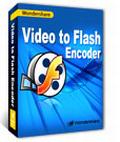
Giveaway of the day — Wondershare Video to Flash Encoder
Wondershare Video to Flash Encoder was available as a giveaway on June 21, 2007!
Wondershare Video to Flash Encoder is an excellent yet easy-to-use program to convert video to Flash files that have very small sizes and are easily distributed by E-mail, FTP upload, or just regular storage devices. This video to flash converter provides you with different styles of Flash video Players and Flash Templates, complete with various video effects and background music.
Key Features:
- Convert all popular video formats including AVI, MOV, WMV, MP4, MPEG, FLV, etc to Flash SWF and Flash Video (FLV);
- All the original video effects can be converted with no quality loss and the converted Flash files have smaller sizes;
- Provide you with built-in player templates of different styles and let you customize your own movie intro and movie end;
- Allow you to add customized links on the generated FLV and SWF files. You can customize a link as an image watermak or a text, or open a URL on mouse click and automatically open a URL after playback;
- Allow you to trim and crop video and adjust video effects;
- Supply 10+ play control buttons of all kinds of different styles that let you flexibly control the playback of the convert SWF and FLV.
System Requirements:
Windows 2000/XP/2003; Pentium III/Athlon 500 MHz or above; 500MB Free Space or above; DirectX 8.1 or above; Macromedia Flash Player 8 or above
Publisher:
Wondershare SoftwareHomepage:
http://www.flash-on-tv.com/video-to-flash.htmlFile Size:
7.23 MB
Price:
$49.95
Featured titles by Wondershare Software

Wondershare Flash to Video converter is an outstanding software program that can convert Flash to video files. This Flash converter supports a wide variety of video formats including AVI, MPEG, MP4, 3GP, WMV, and so on. It even supports converting Flash to MP3.

Wondershare DVD Ripper Platinum lets you easily rip DVD to Video iPod, Zune, iPhone, Apple TV, PSP, Xbox 360, PS3, Archos, iRiver PMP Player, Creative Zen, PMP, MP4/MP3 Player, Smart Phone, Pocket PC, PDA, Mobile Phone and so on.

Wondershare Video Converter Platinum can convert video files to various formats for playback on popular players including iPod, iPhone, Apple TV, Zune, PSP, Pocket PC, Creative Zen, and Archos. Even convert WMV to AVI, VOB to AVI, and even convert video to Youtube and Youtube to video.

Wondershare DVD Audio Ripper is a very powerful DVD audio ripper program with very intuitive and user-friendly interface. It can rip audio from DVD to MP3, WAV, AAC, AC3, WMA and M4Aetc with excellent sound quality.
GIVEAWAY download basket
Comments on Wondershare Video to Flash Encoder
Please add a comment explaining the reason behind your vote.



wonderful very useful ! Thanks
Save | Cancel
Thank you very much!
Save | Cancel
My comments were posted then removed
what's up
Save | Cancel
Never could get it to register properly after several downloads, instals and uninstals. It would either come up as trialware fro 30 days or not run at all with a lost exe file. I gave up on it. VistaPrem as Admistrator.
Save | Cancel
#78,
I downloaded it with Firefox and with IE. Based on what you've said, it's a Firefox issue. If that's the case, then why can't I run the file after I download the ZIP file through IE? You're saying a lot of stuff but giving no information that we can use to rectify this problem now or in the future, nor are you giving great reasoning for the issue besides placing blame on Firefox.
Save | Cancel
This is too buggy to be useful to me. On my system, I couldn't get it to play or convert standard MPEG-2 and .MOV files. As others have noted, .WMV files are already highly compressed, and the results are much larger than the originals.
Save | Cancel
Just a shot in the dark and it worked. I never give up...and besides I like Giveawayoftheday people. In return, I thought I'd help the busy people here by putting a smile on VISTA users.
Vista users...I tried and used the "Run as administrator" and it worked fine. It registered. Hope it stays registered..Visit me on http://www.youtube.com/watch?v=s2XEM8xisCI
Angela De Cruz
Save | Cancel
Vista users!
This application works on Vista just as every other application I've downloaded from GAOTD. The trick is with Vista is that you often have to run each installation element as Administrator.
When I installed Video to Flash Encoder I ran the activate.exe as administrator by right clicking on the file and choose "Run as Administrator". Then when I ran the install, I also used the "Run as Administrator".
The first time I opened up the application, I got an appcrash. Then I went into All Programs and right clicked on the application link and selected Properties. I went to the Compatibility tab and under Privilege Level put a check mark in the box for "Run this program as an administrator". I clicked ok and again tried to bring up the application. Now it works like a charm.
I've been able to convert one video so I do know it works.
Just remember on Vista that many times you'll have to use the "Run as Administrator" to get applications to work due to the UAC. That's a much better way to do it than turning off the UAC altogether. If these terms are unfamiliar to you, please do yourself a favor and get a book about Vista and learn about it.
Take a little personal responsibility and learn how to use the new operating system rather than just blaming everyone else for the problems that you're having running applications. You chose to install a new operating system that would take some learning to use. It's getting tiresome to see all the posts about the free applications we're receiving not working on Vista when the problem is really with the user and the way the application is being installed/used.
Shine
Save | Cancel
Well I am disappointed. I contacted Wondershare re: Vista compatibity and they said "in theory" it should work. I downloaded it last night and it worked fine but with no sound.
Today, even uninstalled and reinstalled, it is totally not working and only shows errors.
Bummer!
Not sure what's up with that?
Oh well... we gotta get these sites to get on the ball with being Vista compatibile.
Nice offer GAOTD .. thx anyhow
Save | Cancel
well, if it isn't ANOTHER programme that won't work on XP x64.
Yay.
Thanks.
Save | Cancel
Can't launch the program using XP SP2 after uninstalling/re-installing for three times. Activation and installation are okay everytime.
Save | Cancel
I am having trouble shrinking the physical size of my video. No matter how small of the percentage I choose for the "resolution" section (went from 100% to 50%; tried 20%, too), the video display never gets smaller. In fact, the controls on the player (play button, stop button, etc...) get bigger! WHat's the deal? What am I doing wrong?
Save | Cancel
Great piece of software for nix...I seem to be having a problem with converting files on my computer though.I have tried various settings and various files avi, mpeg etc and the conversion hangs at 99% each time...
Is that happening to anyone else? the files are only a few minutes long
Thanks
Save | Cancel
Have to agree with #48.
My install went fine, and for some mpg picture slide shows I had, it worked great. I'm not seeing the stellar compression (unless I sacrifice quality) but it too a 400 MB file down to 112 MB. After reading Hempman's comment I went back and coverted a small video and he's right. By the end of the the video, the sound was totally out of sync. I'm going to play with it some more to see if I can get it to work.
Save | Cancel
I worked off and on all day trying to get a decent conversion of an actual AVI short film I produced. It is a DV video with high res audio (see comment #48 above). It is 00:04:09 in length.
Everything I have tried did great in reducing the size of the file. But, in every case the resulting SWF or FLV slowly lost audio sync so that by the two minute mark there is about a one second gap between a person's mouth moving and when you hear speech.
This program is OK for foolishness, but a waste of time for anything approaching serious use.
Unless Wondersoft fixes this MAJOR FLAW, I will be recommending that everyone with any use more serious than retarded YouTube video type silliness avoid this garbageware.
Save | Cancel
Thanks for this great software!
I tried it and discovered that the resulting file is less than 1/2 smaller than the original. However, the quality wasn't as good as the original. I shot the original with my Canon A540 Picture camera at 640x480. In Windows media player the quality plays very good, even in full screen mode (that's why I recommend this camera also for video taking). I wish there was a way for this software to shrink the video so a smaller size so that maybe the quality would improve. I tried to do this, but it didn't shrink it from the original 640x480. But, since this was free, I'm not complaining! Thanks!!!
Save | Cancel
This seems to be a wonderful program, but I cannot seem to get the 'flash' movie to 'show', you can hear it, but cannot see anything. I know I probably did something wrong, I guess I will eventually figure it out. Thanks for all you guys(and gals!) do!
Save | Cancel
SAME PROBLEM AS 50 and 64:
I don't use GAOTD often. Downloaded this one...can't get it to work. I activated and setup....trying to open the proogram and get
vtf.exe Application Error
The application failed to initialize properly (0xc015002)
I tried removing everything and re-downloading....same problem.
Ideas?
Save | Cancel
V2.4.5.0 fixed a bug which may lead to the software can't be registered, I got this answer from wondershare support team.
Save | Cancel
well, it almost starts. gets an error, and closes. unstalled and
reran all, still had ' almost starts' p3@1k-512m.
Save | Cancel
another useful and fun software thanks again gotd
Save | Cancel
I need to read over my comments before submitting. Final sentence should have said:
This converted, depending on quality selected, the avi file into a flawless video with controls that was about 10x larger than the one converted with Super.
Save | Cancel
Creates a larger file than Super but also does a better job (in the attempt I made). Super converted a 20 mb avi file to 1.5 mb but the video started up choppy. This converted, depending on quality selected, provided, the avi file into a flawless video with controls.
Save | Cancel
Is this able to convert to Flash Lite 2.1 or lower?
Save | Cancel
Well, I am sortof impressed. It is easy to use. It installed easily in my Windows XP. Cute templates too. Compression controllable (file size) too. In a nutshell, I like the program and will use it.
Save | Cancel
#50,#64,#74
As I said before #59, it's a MS system environment problem (Firefox has an independent Adobe FlashPlayer plugin, the same for Opera)
I had others program stucked for this reason (ie.FTDesktopnewsalerts)and I had others problem with different Windows updates.
Always more often people is crashing their XP system, do you think they are going to repair it or they will buy "Vista"?
I'm glad to have stopped with the Windows Updates ten months ago!!
I hope this will pass "the moderation"
Thanks to GAOTD, Frank
Save | Cancel
I've just downloaded it and it says it is a 30 day trial?
Do I need a registration code?
Thanks
Mikee
Save | Cancel
i'm still in the same boat with #74....
i'm a pretty proficient coputer user, and have no clue why this won't work here.
Save | Cancel
I've updated Adobe Flash Player on both Firefox and IE on my WinXP Home PC, and I've downloaded and installed the files multiple times. Despite that, I'm still getting nothing when I double-click the desktop icon or run the executable file directly off of my C: drive. Is there a reasonably simple fix for myself and the other users who have had difficulty installing this on XP?
This sucks because I've been looking at video-to-flash conversion programs for a few weeks. You can't win them all, I guess...
Save | Cancel
I installed it and activated fine, but unlike everything else I've downloaded from here this just doesn't come up for me when trying to launch the actual program.
Anyone know if there are codec issues?
Save | Cancel
Works like a dream - easy to install and activate. I converted a 13 MB .avi file to a 982 KB .flv also a 82 MB mpg4 file to an 8MB .flv. Very easy to follow the steps. We've installed this on 5 computers at work today for people who do web development. Also, we're thinking about making informational screensavers for some public workstations. Thanks for the software!
Save | Cancel
I got no code to registar this program, the other day there was one that said it need a code or it was only good for 30 days too and I emailed asking about the code but got no answer....what do we do with these when there is no code and its only good for 30 days without it?.....as for this working with vista...i have the home prem. version and it installs and works just fine ...alot of these do
Save | Cancel
OK .... #43 and #45 I've found out how to 'register'. If you followed the instructions then you clicked 'activate.exe' and then installed the software? If you are now getting the request for e-mail address and activation code just exit the software, find and click the 'activate.exe' file again to run it. Re-open the software and (for me at least) it now works OK and goes straight to the opening screen - no more requests for codes.
Now why couldn't they put something like that in the instructions?! :-)
Save | Cancel
Hi. Two other people have asked the same question and as yet I can't see an answer. Being new to this site and not having a clue, how the heck do you register this product please? It won't accept 'giveawayoftheday' or anything like that - so what is the registration code please?
TIA
Save | Cancel
#55- Not sure where you saw "2.4.5.0" but 2.4.4.0 appears to be the newest version. Just download the file from their website, then right click on it and choose "properties" to confirm the version number. here is what the site says-
Version:2.4.4
Date:May 24th, 2007
File Size:
7.20M
Language:English
Type:Free to Try
Download Video to Flash Encoder Download Now
#13- No, this isn't a fake trying to get you to purchase the real thing. It's 100% fully functional. However, as with most software offered here on GAOTD, the company doesn't offer support or upgrades. Although, they appear to be offering support and upgrades for a small fee of $25.00 for those who have interest. There is no mention of another non-fake product in that fee.
This is my 3rd piece of software from Wondershare. I also have DVD presenter (PPT2DVD) and PPT2Flash. In my opinion they are all excellent products. I have tried several other video to flash programs to include Sorensen Squeeze, On2 Flix Pro, Swish Video2, Sothink Flash Encoder, Macromedia Flash 8, and Increditools Flash Video Studio.
Wondershare Video to Flash Encoder is among the best of these products. I would rate Increditools as the best, and put Wondershare in the next best with Swish, Sothink, & Macromedia. Sorenson and On2 are both very expensive and the worst of these products.
In converting.. I converted a a 11.5 MB WMV file to a 8.92 MB SWF in just over 2 minutes. While I admit the compression wasn't awsome it still reduced the file size. Also, this was in default settings. I am sure with a little configuration I can reduce the file size even more. The over output quality was very good. personally, I am very pleased to get such a nice piece of software for free.
Save | Cancel
The other day I got sales pitch trying to sell me a subscription FLV service -- but it made a very good point, which I hadn't noticed on my own. Youtube has changed their model so that, when you embed a Youtube video on another site, after watching the video, an index of other videos on Youtube pops up and your site visitor can just start watching Youtube videos from your site - meaning they are no longer paying attention to your site even though they are still there - Youtube has just hijacked your site, in a sense.
This was bothersome to me, on principle, and I wondered what one might do to take control back without too much expense. Today's giveaway seems to be one valid solution. Nice timing GAOTD! Thanks!
p.s. for those people having trouble with activation, today's giveaway is activated differently than the last couple days. You do not have to manually input an activation code. What you do is exit out of your Winzip Wizard and go to Winzip Classic mode. Click on the Activation.exe file and wait for it to finish (a new GOATD page will open up on your screen); AFTER you have done that, click on setup.exe.
Save | Cancel
I've noticed I've had to use http://coralcdn.org to fully download files from the file host, otherwise it'll stop 1MB from the end.
Robin
Save | Cancel
Nothing could beat Super (c) http://www.erightsoft.com/SUPER.html . Sorry! What else you need? A FLV player on your web page? Ok, there is a cool free player
http://www.cbpp.org/code/flvplayer/readme/readme.html ; http://www.bobbyvandersluis.com/ufo/ . I use this player and I like it very much. Pleasure and elegance are another names of this player.
Have a nice morning, day, evening and night everybody on this site! :)
Save | Cancel
same as comment #50.
the software won't launch here...
seemed like it installed fine, it just won't start.
:(
Save | Cancel
Thanks GAOTD! Excellent tool.
Save | Cancel
awesome software. i can now watch family guy.... AS A SCREENSAVOR WOOT
Save | Cancel
Thanks for this wonderful program. I have been wanting one. This morning felt like Christmas. Thanks! Thanks! Thanks! Thanks! Thanks!
Save | Cancel
Again Frank
sorry not a couple but ten months ago.
Save | Cancel
#50 Probably the application doesn't work because in your MS system environment (as in mine) Adobe Flash Player is no more working!
Surely you browse with Firefox or Opera and you couldn`t notice before, but try Internet Explorer one's again and you'll see what I mean.
(This happened with an automatic Windows update a couple of months ago, and If you visit the adobe flash player forum you will notice how many people got this problem )
BTW in my XP Pro sp.2 I stopped the Windows Updates (automatic and not).
Thank anyway to GAOTD and Wondershare, Frank
Save | Cancel
@53:
You must have missed VideoGet a while back.
Hopefully, GOTD will post that one again.
Save | Cancel
Ress no 23 just because people have trouble with giveaway are not stupid we all make mistakes? now and again,few days previous typed in long reg code could not register,partner came she tryed still now joy,but other day no problems registering.Does any one know how to paste these codes in it would be great help.
Save | Cancel
Works beautifully for me. Install went fine. Never had a problem with installing any software from GAOTD. I just converted a 5,662k .avi to a 339k .swf with the default settings.
What I would like to see in this program:
A batch conversion tool that would convert an entire folder and create a single .html file containing all of the converted files. Kinda like an image gallery.
The .html files stripped of all erroneous tags and formatting. Just the object embed code.
Good program. I give it 8 of 10. Thanks Wondershare and GAOTD.
Save | Cancel
This version is 2.4.4.0
and the one on there site it 2.4.5.0
Does this sound like an older version?
Save | Cancel
Hi all :)
I had no problem downloading and installing the program - we'll talk about the templates in a sec...
When I loaded a video to convert it automatically tried to start playing it and there was no picture and the audio stuttered like an echo in a cave - hello... hello... hello... :)
Other than that the rest went OK as far as converting, etc.
I did like the fact that the different players are included I usually use Camtasia and you have only one choice for the player.
However, and this may just be my experience since no one else has mentioned it... when I clicked the link to get more templates (You can never have too much money or too many templates!) I went to the page OK however there is no mention that all of the templates on the page are included in the one download. So you only need to click one one of the templates shown to download all of them. No biggie, but it would have been nice. (And the usual grammar problems in program and web site :)
Now the problems begin (For me). After downloading the templates .exe I tried to run the install and got an error that said can't create vtf.exe since it already exists. (And it does say on the download page that it installs the template "program" (?) and then the software will find the templates... )
So, as the vtf.exe is the program executable i tried an experiment and renamed it (temporarily) to vtf2.exe and the install went OK.
However, now I have a FOLDER in the program folder named vft.exe! Inside is a duplicate of the existing folders one level up for the templates - not the actual program - and now I can't rename the .exe back to the original name as there is a folder (Of all things!) named the same...
I decided to just copy the templates from the sub-folder "24" where all the new templates went into the original templates\24 folder from the program install. After renaming the vtf.exe folder and putting the vtf.exe file back to it's original name when I open the program the templates are finally there under the tab named "general".
How anyone other than someone with some computer experience and bravery (ha-ha) is going to ever get that template install to work is beyond me!
The problem could also have been avoided if the exe was named something different, or you could choose a different directory to install the templates to or any number of other ways.
In fact, why not just let customers download a zip file with all of the template files and then give instructions on how to copy and paste them into the correct folder?!?
OK, so I give the program itself an 8 out of 10 it is easy to use, makes screen savers, has some nice players included without trying to install more.
The additional free templates themselves are a 9 out of 10 for originality, for being free, and for including business templates. But the install of those same additional templates gets a -5 out of 10 for plain "pain-in-the-buttidness"!! (Yes, I made up a word).
I hope someone tries to install the extra templates and can leave a comment on their experience so I can determine if it was just me that had this problem or if the process of not giving install choices and naming a FOLDER anything.exe is crazy and uninstall-able by almost everyone.
"Techie" Teri
PS. This is definately not a replacement for Camtasia, I think though for a quick video conversion for uploading to a web 2.0 site this might be quicker and the templates are nice too.
Save | Cancel
pleae put flash to vedio covernator next time ,thx ;)
Save | Cancel