Every day we offer FREE licensed software you’d have to buy otherwise.

Giveaway of the day — Hard Drive Inspector NE
Hard Drive Inspector NE was available as a giveaway on June 22, 2007!
Hard Drive Inspector NE is a powerful, effective and easy-to-use program that monitors hard drive health. This edition has all the functionality of the Professional version, but also takes into account specific features of notebooks.
The value of information stored on an average computer hard drive often exceeds the value of the computer itself. But a hard drive is one of the most unreliable internal computer devices. When it crashes (which happens quite frequently), the stored information will be lost fully or partially. Subsequent information recovery is either not possible at all, or constitutes a very sophisticated and expensive procedure that can beperformed only by specialists.
Modern hard drives support S.M.A.R.T. (Self-Monitoring, Analysis, and Reporting Technology) that was specially developed to detect upcoming disk failures. Using this technology Hard Drive Inspector NE can monitor the current state of various life-critical parameters describing a disk's reliability and performance. Hard Drive Inspector NE analyzes this data and warns the user if the parameters indicate a critical reduction of disk reliability. Timely alerts make it possible to copy the data and replace an unreliable disk, thus preventing information loss.
System Requirements:
2000/XP/2003 Server/Vista
Publisher:
AltrixSoftHomepage:
http://altrixsoft.com/en/hddinsp_notebooks/File Size:
2.42 MB
Price:
$39.95
Comments on Hard Drive Inspector NE
Please add a comment explaining the reason behind your vote.

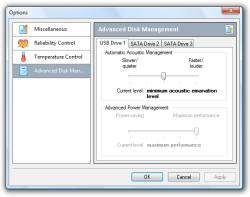


I would love to get Hard Drive Inspector NE again. I told friends about it and I also erased my hard drive and would love to get it back.
Any chance that this will be listed in the sit again?
thanks!
John
Save | Cancel
Petri I'm glad I was able to help you with something that I know can be very frustrating. And I do understand getting excited when you finally get something to work! :-)
Have a great weekend!
Shine
Save | Cancel
# 89 that's what I answered in my # 91. Thanks.
Save | Cancel
# 73 "SHINE". Yes, I admit it, I borrowed from you and I will give all credits to you. I didn't mean to be smart/steal or anything. I was just excited when I tried and understood your Vista installation help and when it worked, I got carried away and wanted to quickly write a helpline for others who ran with the same problems. So here it is: THANK YOU "SHINE"! Great help to many of us (me included!)
Save | Cancel
Does not support RAID drives :>(
Save | Cancel
#73 Petri
If you're going to copy and paste from someone else's post, it's always nice to give credit. Yes, I did notice that you copied sentences and paragraphs from my post about installing the Wondershare Video to Flash Encoder on Vista.
Shine
Save | Cancel
Just downloaded this, 15mins left, but when I go to activate, it says activation period has expired? WTF?
Thanks for nothing.. :(
Save | Cancel
I certainly like the e-mail warning and the possibility of automatic sleep mode. My desktop Acer Aspire was standing to near an external hard drive and I had stashed some loose paper against it. So the HD temperature was 62 degrees. After removing the papers and moving the computer the temperature fell to 58 degrees. Then at 08.00 local time the daily automatic full scan of AVG started and the temperature rose to 60 degrees. I got a mail on my laptop warning me and the Aspire was send to sleeping mode. After dropping to 50 degrees it now is back to 59 degrees. So I will adjust the max temperature to say 62.
Save | Cancel
although i really dont need this software on my toshiba portable, as it has its own software for this, i tried it out, and it detected 0 hard drives.
rating:0 (if it cant detect hard drives, its of no use)
Save | Cancel
I have a RAID 0 drive in my Alienware laptop, so I'll have to pass. Rats, it sounded pretty good otherwise.
Save | Cancel
Doesn't detect or report on any of the drives in my raid array. Not good.
Save | Cancel
Nice little program. Thanks :)
Save | Cancel
I still need help with 61 & 64 not sure how 68 fixed the same issue? Help please.
Save | Cancel
#20, not sure what you mean by saying "redundant". The other version has detected overheating (above 122°F) several times. W XP has never alerted me. Is this not an actual overheat?
Save | Cancel
#75 You CAN'T kill that process. Read this:
http://www.answers.com/topic/system-idle-process?cat=technology
Save | Cancel
#75 Within the limits of my understanding, system idle process is not an actual process, but is something like a logical placeholder to demonstrate how much (in %) of the systems cpu cycles are NOT being used by other programs. To see it at 90+% is actually a good thing. Often, when soted by CPU cycles, it will be the second item on the process list which is taking up the most CPU cycles. For instance, if the first item is "system idle process" and is accounting for 64% of the unused CPU cycles, the next item might be Spysweeper.exe, taking up 35%, which would mean the rest of the processes are only using 1%. BTW, to sort by CPU cycles, just click on the "CPU" on the little devided bar above the process display window. Hope this helps, or that you get a better explanation from someone else. Bottom line is that it is NOTHING to worry about. Pardon the pun. Rich
Save | Cancel
Thanks again GAOTD, great app. could I please request Website x5 again. My hard drive failed and I lost the program. Keep up the good work, many thanks.
Save | Cancel
Well it is free, then again all trialware is free, anyone thinking about downloading this.... don't waste your time....and it's a shame this could be a good program...
Save | Cancel
My nobrainer strategy:
1. Download Hard Drive Inspector This is more urgent since the offer expires.
2. At my leisure, download the other freeware apps mentioned in the comments.
3. At my leisure, run and compare all apps.
4. Decide which to use.
Save | Cancel
Can one of you intelligent users of this software tell me why i have a program called "system idle process" always using a lot of CPU? I've reformatted and added more ram, but it still comes back and i cant even kill that process in task manager.
Save | Cancel
To BladedThoth review:
I think it's quite possible to use Hard Drive Inspector for Notebooks on your desktops but for that you should decrease the temperature threshold. In oder to do that go to Options and set the Critical Temperature to 50 degrees Celsius or its equivalent in Fahrenheit.
Save | Cancel
VISTA users! Look here Vista desktop or notebookusers alike!
I tried the normal installation, and yes you are right everyone of you. It won't install correctly (giving only a 14-day trial version). But it will intall & register if you follow these simple steps:
This application works on Vista just as every other application I’ve downloaded from GAOTD. The trick is with Vista is that you often have to run each installation element as Administrator.
Run activate.exe as administrator by right clicking on the file and choose “Run as Administrator”. Then when I ran the setup.exe, I also used the right clicking “Run as Administrator”. And YES now it has been registered and works on Vista.
Remember this from now on, ok, as this will work in future for me & you to install GAOTD software the right way.
Save | Cancel
Fired up with no problems. Never even knew I needed one of these but it makes sense in retrospect. Fortunately for me, everything is running @ 100%
Save | Cancel
First I installed it on my laptop with XP. Ran like a charm and told me all the info. Installed on my Vista Desktop and only got the trial version installing with "Run as Administrator" for everything. Then I uninstalled it, rebooted...and turned off my User Control. Installed again. It did register this time, but it won't show the temprature, only ? marks for both hard drives and it says that my hard drives are in standby mode. They weren't, but it also said to turn the drives on by clicking the mode button. I did and then it said it couldn't turn them on, so I guess I'll have to uninstall it on my main Vista computer with the two hard drives. I give it a 10 for my laptop.
Save | Cancel
Roger(#58): ROTFLMAO!!! $75/hr in your dreams, know-nothing. Bend over and crack a smile, I'll deliver the bill myself.
Save | Cancel
Hello all! Sorry about the delay! My host moved my site to a different box but forgot to move the files! Today's review is up! Check it out!
http://www.bladedthoth.com/reviews/15mrs/hard-drive-inspector-ne-notebook-edition-v2-42/
On that note, unfortunately I will be out of town this weekend; There will be no reviews on Saturday or Sunday. Sorry for the inconvienience!
Save | Cancel
Dangit,... I answered my own question by reading a little more into the description. Sorry, Disregard # 62.
Save | Cancel
????????? Soooooo, this is or isn't made for my desktop windows xp? I do not have a notebook. I don't want to download something that its really not going to help me that much. but either way, Thanks GAOTD!
Save | Cancel
This software is CRAP! If u want software that can predict your harddrive's condition, go for the free Speedfan 4.32 or the cheap "Advanced SmartCheck Administrator's Workplace" This are programs that really TELL YOU how your harddrive's condition are. Also the detects a temporary fault on your drive, and sets the Nearest TECH to a point.(Maybe closer that you'd like to see). But - after a while, the program detects that the S.M.A.R.T. TECH failiure was something that happened to your drive ONCE. (There's a lot of reasons why). When the "Advanced SmartCheck Administrator's Workplace" continious to work, you will see that the nearest TECH date will be further and further away, and then dissapear. That's how such a program shuld behave.
Save | Cancel
Ummm... I could'nt activate!
So GAOTD, please help!
Save | Cancel
#61 additional comment - It shows no stats and also says "The HDD is in Standby Power Mode"? Help... When I click the Power Mode setting where it says Standby it comes back with a message "The Hard Drive Inspector couln't set the disk into the 'Active' Power Mode. Thanks,
Save | Cancel
To Ian Comment #13 - I found out from previous downloads and others helping that you need to activate the program first and then intall it.
Save | Cancel
Guys, I don't know why I can't switch my hard drive to Active Mode. Some help please.
Save | Cancel
Click on the power mode value to switch the disk to the active power mode. Not sure what this means since I am on AC Power not battery and my power option on my Dell Laptop show Laptop Power Mode? Anyone have any suggestions? Let me know. Thanks, Tony
Save | Cancel
Great program.
Easy to install and userfriendly
Save | Cancel
Thanks for the great program! I had no problems installing it and running the program. I'm excited to use this program for my notebook because I've had a previous one "crash" Now I have peace of mind knowing that any major problem will be detected in advance.
Save | Cancel
hey #52....ummmmm....."other OS"...like what? OS/X? NeXT? UNIX? AmigaPRO? Linux? I'd say there would be a issue with the interfacing low level assembly language that asserts in the USB...oh wait...is this USB? or RS232? Hmmmm....hmmmmm....this is why I like to charge $75/hr to solve problems because im never given enuf info to say...reflash the bios or try a new port address or IRQ....
So where do I send my bill....
Save | Cancel
#7 - It is possible to restore all the GOAD pgms if your hard drive is backed using Norton Ghost. It saves and restores a mirror image of the old HD. I have been using it for years.
Save | Cancel
I installed this from the earlier offering and was I lucky.
It warned me that my HD was running hot and to shut down.
Lo and behold! My fan intake was blocked by a dust bunny (dang things!).
Save | Cancel
Good app although HD Tune seems more powerful to me, and guess what, it's a freeware !
I played with both HDI and HD Tune and discovered my discs are running in ultra ata 33 whereas they can deal with ultra ata 100 and 133. Does anyone knows how to change that ? thanks :)
Save | Cancel
I HAVE TRIED TO USE THE PREVIOUS VERSIONS OF THIS SOFTWARE HOPING EVERYTIME IT DID SOMETHING BUT IT IS USELESS EXCEPT IT TELLS YOU THAT YOUR HARD DRIVE IS %100 HEALTY OR DEAD BUT WHAT IS IT GOOD FOR AND WHAT IS IT THAT HAS CHANGED SINCE THE FEB. AND MARCH VERSIONS I HAVEN'T GOT A CLUE, NOW I COULD BE STUPID ENOUGH TO NOT SEE ALL THIS BUT CAN ANYONE DOES. GAOTD CAN DO BETTER THAN THIS REPEATES..
Save | Cancel
This program good but at my note book had 1 program manager the temps of it,and i thinks use 1 more handharddisk is better for security yours doccument.
Save | Cancel
Hi,
Sorry this is not a comment about the software but my own PC problem. Thought of asking here since you guys seem to be good computer geeks :D
I have dual-booted my windows XP. Bought a new mouse and it works well with one of my Operating System, but not the other. The Mouse requires no software. However, my old Mouse works well with either OS. I know it must be some plug and play problem. Could anyone suggest a fix? Thanks in advance :)
XXX
Save | Cancel
Forget the last two sentances in the middle paragraph of my last post. (If you can’t get the program to load, install, run, download, etc., ask for help on this comment section. I am sure one of the 99% of the users who successfully ran the program would be willing to help.) I forgot about the forum set-up to get that help.
Save | Cancel
Thanks, i had to reformat and lost this program, Nice to get it back.
Save | Cancel
I cannot get this program to boot. It is completely useless and a waste of time. (I have an Apple //e). There is free stuff that is much better. This program will not change the channels on my television!
My point is that many of the comments above are a waste of bandwidth. If you have a program you are happy with, keep it. (It would help if you could give the names so other readers might look at them.) That doesn't mean this one is bad. Pretty much any commercial program has a freeware equivalant, like Open Office for Microsoft Office, Opera for IE7. If you can't get the program to load, install, run, download, etc., ask for help on this comment section. I am sure one of the 99% of the users who successfully ran the program would be willing to help.
I would be very critical of GAOTD if they forced me to download every offering or if I was paying for the daily emails, but since they are merely offering software and a very broad variety at that, I find it a great service and lots of fun.
Save | Cancel
Hm, this is the 3th time this application is given away. Works well, but I would recommend HDDLife Pro (also given away a time ago).
Save | Cancel
Same as #39. I, too, followed the very simple instructions in the readme file: activate first, setup second. The program installed okay on my Vista Home Premium notebook BUT it shows as a 14-day trial version with limited functionality. Any ideas? BTW, when running it uses about 6,800 K of memory.
Save | Cancel
downloaded and installed with no problems, this program is geared towards laptops, it does not show the same results as my fanspeed program does for my regular PC that does the same as this program and more, I do not have a laptop so I can't rule yes or no for this program
Save | Cancel
41) lyn read the about this site http://www.giveawayoftheday.com/about/
we all know this answer already, if you need more help go to the forums for
http://www.giveawayoftheday.com/forums/
Save | Cancel