Every day we offer FREE licensed software you’d have to buy otherwise.

Giveaway of the day — Wondershare Video to DVD Converter
Wondershare Video to DVD Converter was available as a giveaway on November 18, 2009!
Wondershare Video to DVD Converter is an easy-to-use yet powerful DVD burner software. It allows you to burn video clips taken by your camcorder, camera, phones or all videos files saved on your PC to DVDs. Then you can watch them on your home DVD player or share with your friends at will.
Features:
- Support all popular standard and HD video formats:
it supports AVI, MP4, WMV, FLV, MPEG, MPG, MKV, MOV, RM, RMVB, DAT and HD videos like TS, TP, MTS, M2TS, etc. - Easy to use, 1 click designed interface:
the specifically designed interface allows you to add videos and with 1 click on Start to burn videos to DVDs within minutes. - Support burning videos to DVDs and ISO image files:
when you are ready to burn videos, it provides you with two options to suit your individual needs: DVD and ISO file. - 100% compatible with Windows 7
- Many more features on Video to DVD Converter…
System Requirements:
Windows NT4/2000/2003/XP/Vista/Windows 7; Processor: >1 GHz Intel or AMD CPU; Free hard disk space: 30 MB; RAM: 512 MB
Publisher:
Wondershare SoftwareHomepage:
http://www.wonderdvd.com/wondershare-video-to-dvd-converter/File Size:
11.1 MB
Price:
$19.95
Featured titles by Wondershare Software
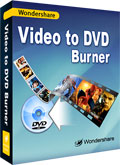
Only $14.95(Original $39.95) for GOTD users. Wondershare Video to DVD Burner lets you burn all favorite videos to DVDs. It supports all popular video formats, AVI, MPG, MP4, WMV, MOV, MP4, DAT and HD videos such as M2TS, TP, TRP, etc. The hands-on editing function helps you to make a video slideshow easily with 32 menu templates and 60 transition effects. It also supports adding background music and text to customize the video slideshow. Perfectly compatible with Windows 7.
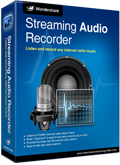
Wondershare Streaming Audio Recorder uses virtual sound card to record any sound played through your computer, record music from any online music sites and radio stations like MySpace, Napster, Rhapsody, XM radio, AOL radio, etc. After recording, you can split audio files; edit ID3 tags like title, artist, and genre. Or, you can add recorded file to iTunes, Windows Media Player, or Winamp. Perfectly compatible with Windows 7

RoboForm is an award-winning automated password manager and web form filler with some serious Artificial Intelligence. This is what it does:

Wondershare Streaming Video Recorder is a powerful online video downloader which supports all popular protocols, such as HTTP, RTMP, RTSP, and MMS. Video sites like Yahoo, Google, MySpace, CNN, PBS, etc. are all supported. It can download online videos, online TV shows, online movies, live sports and other streaming videos. The built-in converter let you convert downloaded videos to MP4, 3GP, WMV, AVI, MOV, MPG for your iPhone, iPod, etc.
GIVEAWAY download basket
Comments on Wondershare Video to DVD Converter
Please add a comment explaining the reason behind your vote.


If you are buying a second hand car you may want to be confident about the state of the engine.
Oils with poorly designed additives or low quality viscosity index improvers
will also have this problem. This can be especially beneficial to
the younger generation, as many of their "first cars" burn through oil more
quickly than newer ones do.
Save | Cancel
Downloaded, installed, registered.....all without problems.
It has very limited user settings...for example, no burner speed settings!
BUT...tested: Converted a 1GB .avi and burned to DVD...it took hours, and the resulting disc is not readable in any player. I´m not too happy with this so I´m uninstalling it.
Save | Cancel
@#12 & 25,
Wondershare has a suite of 15 products one of which is Wondershare ppt to video. Works great.Hope this helps.
Save | Cancel
Wondering if this is a trial version? I ran the Setup.exe but still getting a box to input email and serial no. or "order later" button. Is this is what's supposed to happen? Thanks.
Save | Cancel
installed but would not start on XP 64
access violations
Save | Cancel
Same question as #12. Looking to convert .ppt into video. Any suggestions?
Save | Cancel
Downloaded, installed as administrator. No error messages, appeared as activated. Will not work. No GUI appears but process is running in task manager. Uninstalled, rebooted, reinstalled, rebooted again. No go. Can't figure this out. Running Vista. Any suggestions?
Save | Cancel
installed without incident under Win7 Pro but then fails to run.
There are many free utilities like this one that do run just fine and have numerous versions already to work out the bugs.
Save | Cancel
Is the functionality of this program from Wondershare included in the Wondershare Media Converter? They offered that as an upgrade here on GAOTD in the past, and I don't want to have multiple programs with possibility of conflict if what I already have can do what this does.
Save | Cancel
It's funny I too have 11 Wondershare programs as does #20 laduqesa.
I differ on the rest of the comments though. I won't say it sounds like a shill) OOPS just did.
Although, I do like the 11 programs I have from Wondershare, the last 2 offerings, this one included, have been lacking. Not up too Wndershare's usual standards. Having 11 of their products speaks to their usefulness from my point of view. I hope the trend of poor quality doesn't continue.
Save | Cancel
I've kept every WonderShare product GAOTD has presented us with and have found them to be great, real keepers. I seem to have acquired a virtual suite of WS products; I just had a look and can see that I have eleven with today's offer.
Each product does what it says it will and does it properly. Please GAOTD, bring some more of their products on! I want all of them. My friends have got the bug too. One of them bought 4 products all at once after I raved about them!
I#'d strongly advise anyone to get this and keep it and start a collection of WS titles. And spread the word about WS!
Save | Cancel
FORGIVE ME please, and my ignorance. I just scrolled up and found it. It is #13.
Save | Cancel
Encountered problem installing so posted earlier. My post describing specifics is gone. Do not understand why. "The procedure entry point WMCreateSyncReader could not be located in the dynamic link library wmvcore.DLL". I asked "What did I do wrong?"
If this post is removed I would hope that a moderator could tell me why. Otherwise, I will be obliged to discontinue my daily visits to your lovely website.
Save | Cancel
Like most any DVD authoring software supporting menus, Wondershare Video to DVD Converter includes an mpg2 encoder, the same brand used by video apps costing hundreds more from companies like Adobe. DVD video has to be mpg2 [as are menus BTW], so your imported video is converted to that format, then packaged in standard VOB files along with [in this case] fixed scripting in IFO files for menus & such. Wondershare's video apps are usually very good at importing a very wide range of video formats -- otherwise Video to DVD Converter is about the same as the entry level DVD authoring app bundled in Nero's burning suite. In a nutshell it gets your audio/video processed to work in a DVD player, & it gives you a very basic menu. You shouldn't be using it to create a once in a lifetime DVD of your daughter's wedding, but for a collection of recorded TV shows or downloaded video clips, it can be all you need.
The asking price for Wondershare Video to DVD Converter is IMHO about right. To put it in perspective the high end software to make retail Video DVDs costs several thousand dollars -- mid-range products from Adobe & Sony include video editors + a DVD creation app for $600-$700 [actually a price drop as the DVD part used to cost about $500 alone] -- and home versions from Pinnacle, Sonic, Adobe, & Sony usually go in the $75-$100 range. The Video to DVD Burner app Wondershare would like you to move up to is a bargain at today's GOTD pricing. As a rule of thumb, being able to use more than 1 audio track raises the price, the same as being able to use/include subtitles. And the more you can do with your menus, the more you'll pay for the privilege. You can use your own scripting, but you'll pay for that too, or face a pretty steep learning curve using PGCEdit [share-ware with nags].
That said, there are a bunch of free apps for creating DVDs too -- mostly front ends bringing together several small, specialized, & free apps into an easier to use package... there was a new version just released of AVStoDVD for example. You can find more at videohelp.com. If you want to create more advanced menus & stay with the free stuff, there's a few front ends for DVD Author. Usually the free apps aren't as easy to use, & you'll often have to learn a bit about DVDs -- not a huge obstacle [you probably should anyway if you're creating them], but one not everyone wants to climb.
Save | Cancel
a fast solution to burning dvd playable in home dvd players, cool, and free for today even nicer. simple, affordable, an dit does as it says, simple as that, if you need it use it, if you dont , then say why but dont ban it with texts, software creators should get more respect they have a tough job.
Save | Cancel
Here's a chart comparing Wondershare Video to DVD Converter and Wondershare Video to DVD Burner. Apparently Burner does everything
Converter does, plus a lot more.
http://www.wonderdvd.com/tutorials/review-video-dvd-burner-converter.html
Save | Cancel
I love the Wondershare products. There are very cool.
Save | Cancel
Downloaded & installed Wondershare Video. I got popup that reads:
"The procedure entry point WMCreateSyncReader could not be located in the dynamic link library wmvcore.DLL."
Can't figure out what I did wrong. Help would be appreciated.
Save | Cancel
Anyone know if it will work for powerpoint files? Thanks!
Save | Cancel
This program doesn't work on two Windows 7 machines I tried. DVDConverter.exe appears in my task manager and starts taking up to 100% of one of my CPU cores (i.e. it shows up as 50%). No program shows up apart from the process in Task Manager.
Save | Cancel
#7 the difference in Wondershare Video to DVD Converter and Wondershare Video to DVD Burner is the converter will convert media from a dvd or video to another format and the burner will copy the dvd or video from hard drive and make a dvd. Thanks GOTD love the Wondershare products.
Save | Cancel
1 Gig processor and 512Megs of RAM? No drag and drop? Just what is it doing?
Save | Cancel
#7, Go to the following webpage for the difference between Wondershare Video to DVD Converter and Wondershare Video to DVD Burner: http://www.wonderdvd.com/wondershare-video-to-dvd-burner/
Gary
Save | Cancel
What is the difference between Wondershare Video to DVD Converter and Wondershare Video to DVD Burner?
Save | Cancel
#3 > i want to know whether it support movie cropping or trimming?
According to the Help file and brief exploration of features it supports trimming but not cropping.
Save | Cancel
The program is overall easy to use, but it is admittedly too limited on functions. The company should have considered giving a more compelling product but a piece of much less worthy throwaway. I would rather stick to the solution comprising a powerful video converter and Nero burning rom.
Save | Cancel
Very straightforward, takes as long as the clip length to convert. Cannot fault it apart from the lack of drag and drop. However, for software like this I question the price range. This should be no more than half the suggested price.
Save | Cancel
It supports DVD and ISO file.
compatible with Windows 7.
Nice!
i want to know whether it support movie cropping or trimming?
Save | Cancel
The Good
* Straightforward and easy to use.
* Can create DVD-5 and DVD-9 DVDs.
* Supports many input video formats, including HD formats.
* Can trim videos prior to creating DVD.
* Can burn the DVD directly onto a DVD disc or can create an ISO.
The Bad
* Way too simplistic; user has very limited control over settings concerning the DVD that will be created.
* Need a better color scheme for some text + background combinations because text can be very hard to read at times.
* Doesn't support drag + drop.
Free Alternatives
DVD Flick
For final verdict, recommedations, and full review please click here.
Save | Cancel
Please read the information from Wondershare Software before installation:
Installation Guide:
1. Unzip the package you've downloaded from GOTD;
2. Run Setup.exe in the package to install the software FIRST;
3. THEN run Activate.exe in the package to register.
To get information on how to use Wondershare Video to DVD Converter, please refer to: http://www.wonderdvd.com/wondershare-video-to-dvd-converter/how-to.html
Wondershare provides free support for this giveaway. If you have any questions about Video to DVD Converter, please feel free to contact our technical support directly at: sales-hm3@wondershare.com
Save | Cancel