Every day we offer FREE licensed software you’d have to buy otherwise.
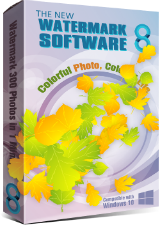
Giveaway of the day — WonderFox Photo Watermark 8.3
WonderFox Photo Watermark 8.3 was available as a giveaway on February 18, 2024!
WonderFox Photo Watermark is the newly-designed watermark software which prevents people from stealing your photos with watermark and retouches your photos with a few clicks. It's simple, yet feature packed photo tweaking app, which can batch watermark photos, edit/delete EXIF info and convert the format of the image as well. It can create pro looking watermarks with a variety of tools: you can add text, images and logos to your pictures in order to protect your copyrighted content.
Main Features:
- Batch process: watermark 300 photos in 1 minute;
- Easily makes Good morning images in batch;
- Photo editing: add photo frame, crop, batch rename, resize photos;
- Supports text and image watermarks;
- Converts picture formats;
- Built-in EXIF editor.
Watermark Software for Personal (1 PC). Only $19.95 (Normally costs $29.90).
Watermark Software for Business (3 PCs). Only $29.95 (Normally costs $74.90).
System Requirements:
Windows XP/ Vista/ 7/ 8/ 8.1/ 10/ 11; Processor: > 1 GHz Intel or AMD CPU; Free Hard Disk Space: 50 MB or more; RAM: 512 MB or above
Publisher:
WonderFox Soft IncHomepage:
https://www.videoconverterfactory.com/photo-watermark/File Size:
34.1 MB
Licence details:
Lifetime
Price:
$39.95
GIVEAWAY download basket
Comments on WonderFox Photo Watermark 8.3
Please add a comment explaining the reason behind your vote.


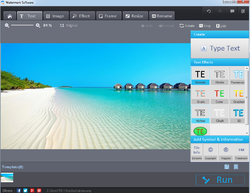
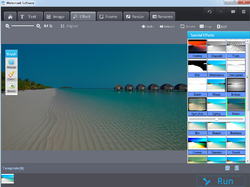
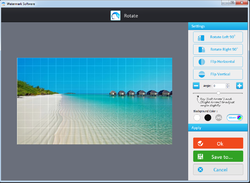

previously given away under the vendor https://www.giveawayoftheday.com/category/publisher/aoaophoto/ version number seems to have gone backwards last version offered in 2015 was 8.7 this is 8.3 it is ODD that it works exclusively on picture files yet the developers have chosen to put it's per user folder hierarchy in the user Documents folder with is not for pictures and photos but text and combined media documents. It should really be in the Pictures per user or all users hierarchy IMHO. If users have register in the menu greyed out it is quite possible it has reused the previously installed aoao watermark software license from 2015 and needs no further activation.
TK
Save | Cancel
Hi,.... great site check it everyday. Ive been waiting for a background remover for a long time. One that works as advertised,... some do, ... most do not. please put one you like in the que. many thanks!!!
Save | Cancel
Love this program VERY much and use it during many years for myself.
Hearty thanks to developers and giveawatoftheday for it.
It is really amazing program and very useful for anyone.
Save | Cancel
try to open "Computer" → "Library" → "Document" → find the "Setup.ini" where do you find this on your machine.
Save | Cancel
Stephen, it's actually Documents\ AoaoPhoto Digital Studio\ Watermark Software\ Setup.ini
Save | Cancel
Good Day!
If you find that the program cannot be successfully activated, it is recommended that you uninstall the source program and try to open "Computer" → "Library" → "Document" → find the "Setup.ini" of the corresponding program and delete it → Restart the software and fill in the license code.
Thanks for stopping by!
Save | Cancel
Jenny, where do you find "Computer" → "Library" → "Document" → find the "Setup.ini. Could you explain in detail
Save | Cancel