Every day we offer FREE licensed software you’d have to buy otherwise.
Text Edit Plus 13.8 was available as a giveaway on February 17, 2024!
Text Edit Plus is a simple but powerful plain text editor with helpful features. It is a lightweight tool that enables users to easily create new text documents or modify existing ones. The application is designed as an alternative to Notepad, by offering a wider set of features such as multiple tabs, spell checker, and syntax highlighter.
The software is a general-purpose editor and useful for anyone who regularly works with text documents. Its analysis module can be valuable when quick statistics
on text documents are needed. The ability to compute word frequencies can allow users to easily spot and quantify repetitions.
Text Edit Plus comes with a clean and simple interface that newcomers will find very easy to grasp. The application can load text files, such as TXTs, CSVs and
HTMLs. It provides an arsenal of features for text manipulation. A lot of quick-edit functions can prove invaluable when small fine-tunes are needed.
Key Features
* Dark mode
* Spell checker
* Syntax highlighter
* PDF export
* Generate text stats
* UTF-8 and UTF-16 support
* Change background color and font properties
* Encode and decode text
* Combine lines
* Command system for extracting desired text
* Delete empty lines
* Delete duplicate lines
* Filter lines
* Full screen view
* Generate e-mail and URL lists
* Generate word lists
* Import picture as text (ASCII art)
* Insert numbers
* Insert text into beginning or end of lines
* Lowercase and uppercase conversion
* Regular expressions (Regex)
* Randomize lines
* Reverse lines
* Select columns using Alt key
* Sort lines
* Split lines
* Crop lines
* Trim lines
* Unicode detector
* Fix broken UTF-8 encoding
System Requirements:
Windows XP/ Vista/ 7/ 8/ 10/ 11
Publisher:
VovsoftHomepage:
https://vovsoft.com/software/text-edit-plus/File Size:
4.3 MB
Licence details:
Lifetime, no updates
Price:
$19.00
GIVEAWAY download basket
Comments on Text Edit Plus 13.8
Please add a comment explaining the reason behind your vote.


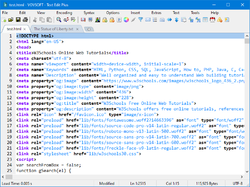
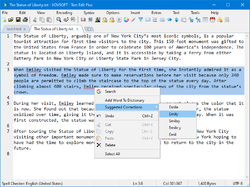
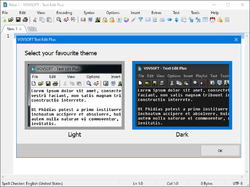
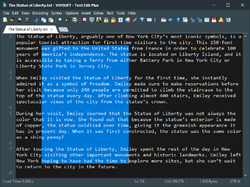
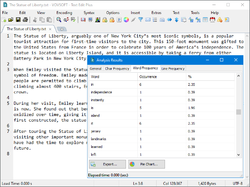

If you try to change this to the C++ syntax then the cursor starts to jump all over the place making it difficult to edit text. So far there does not seem to be a problem when using the program with no syntax selected.
Save | Cancel
With the free license, can I install the program on more than 1 computer, as long as I'm the only user?
Save | Cancel
Rich Holler, yes you can as long as their licensing server still accepts the given license key for new license activations, it won't be possible to do for long, at least the giveaway day but beyond that it is a gamble. There is no user restriction, you can use one your spouse another your kids others... I have not come across any per public IP limitation with Vovsoft licensing as yet.
TK
Save | Cancel
TK, Thanks for the quick response. I just installed it on my other 2 computers (I run 3 separate computers, but with a single keyboard, mouse, monitor via a KVM switch box), and didn't run into any issues with activation. Thanks again!
Save | Cancel
How can I use it in right to left languages?
Save | Cancel
Alexm, wait for that to be added or mirror the screen ;-) sorry that is not supported yet and likely for a while.
TK
Save | Cancel
finally found a link .... went to SPAM and did not see it .
Save | Cancel
This version was given away in a WinXDVD promotion, to see what's changed since last giveaway here see
https://vovsoft.com/version-history/text-edit-plus/
Save | Cancel
Really nice program! So much better than the text apps I have been using. Thank you for the offering!
Save | Cancel
VovSoft makes quality software and I have purchased several items from them thanks to GOTD introducing me to them. This is a favorite.
Save | Cancel
Good Text Editor!
Save | Cancel
Thank you very much, I will have a look. But I wonder what it does better than noptepad ++.
Save | Cancel
Privateer2, it has an ASCII art wizard, in the extras menu not sure that notepad++ has that.
TK
Save | Cancel
Thanks for the lifetime license and easy install with provided serial in the readme file.
I have Notepad++ and didn't see any obvious features this had which N++ lacked, except for one! Anyone who knows me is aware that I am always seeking new and different tools for Artsy Fartsy Stuff and I don't recall seeing the Image To ASCII Art feature on any other software I own (If they do have it, it's not obvious to me).
It did an OK job, but I only tested the default settings. I hope it can be tweaked to become something truly useful for silly Art projects, but it's still something new to me, so thanks again!
The rest of the features all seem to function as advertised and it's a handy little tool, especially if your only text editor for Windows is Notepad. Definitely installing it on my laptop as well today as well.
Save | Cancel