Every day we offer FREE licensed software you’d have to buy otherwise.

Giveaway of the day — Leawo Photoins BG Remover 4.0.0.2
Leawo Photoins BG Remover 4.0.0.2 was available as a giveaway on February 19, 2024!
Leawo photo BG remover is a smart photo editing tool that enables you to batch remove photo background with smart algorithms for batch output, and edit/change photo background manually for individual output. Erase background from transparent object, replace photo background with preferred picture or color, edit photo background, foreground and shadow, etc.
- Automatically remove background from images in batch.
- Accurately remove photo background with manual adjustment.
- Erase background from transparent objects on photo.
- Cut out hair and fur without skill and Photoshop.
- Change photo background easily.
System Requirements:
Windows 7/ 8/ 10/ 11 (x64); Intel Core i3 or AMD Athlon 64 processor, 2GHz or faster processor; 4GB of RAM (8 GB or above recommended); 4 GB of available hard-disk space, SSD for better performance
Publisher:
Leawo SoftwareHomepage:
https://www.leawo.org/photo-bg-remover/File Size:
3.2 MB
Licence details:
1 year license
Price:
$29.95
Featured titles by Leawo Software
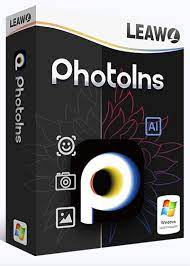
Leawo PhotoIns is one of the best photo AI enhancement solution that allows you to batch improve your romance photos in one click to enhance photos, enlarge eyes, beautify sky, sharpen image, etc. in one simple click, with the ability to process various RAW files. Special 40% OFF Sale for GOTD users!

11-in-1 multimedia solution bundle to help convert and download video, convert and copy 4K Blu-ray/Blu-ray/DVD movies, remove Cinavia from Blu-ray, burn video/photo to Blu-ray/DVD, download online videos and live streams, etc. Special 40% OFF Sale for GOTD users!

Leawo Prof. DRM is an all-in-one iTunes DRM removal suite, which integrates DRM video converter, DRM music converter and DRM audiobook converter into the program suite. Special 40% OFF Sale for GOTD users!

Professional Blu-ray authoring software to burn Blu-ray/DVD disc, folder and/or ISO image file from video/picture files in 180+ formats, and 1-click operatin to burn ISO image file to Blu-ray/DVD disc, along with disc menu editor and video editor features. Special 40% OFF Sale for GOTD users!
GIVEAWAY download basket
Comments on Leawo Photoins BG Remover 4.0.0.2
Please add a comment explaining the reason behind your vote.

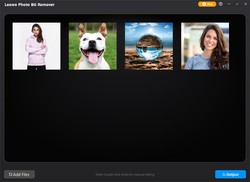

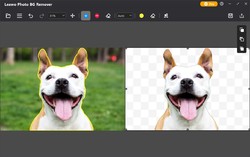

The downloader is not the actual software. it would download the software but the speed is 1-26 kbps!
Save | Cancel
For Your Info.
I had 127 days remaining on my Leawo PhotoIns 'Photo Enhancer Pro', but after installation of today's giveaway ('Photo BG Remover') I lost all the days and the Enhancer PRO' state switched to a 'Trial' mode.
Also, during the installation of today's giveaway 'Photo BG Remover' I received a popup saying that Windows requires a digitally signed driver. Something about a Driver being an 'Unknown Program'.
Service : PHYMEM2
Publisher; Unknown Publisher
Location : C:\Program Fil...\phymem.ext64.sys
Despite that, the 'Photo BG Remover' program still starts up and seems to run just fine.
Save | Cancel
During installation on WIN7an error message appeared stating that driver PHYMEM2 was not digitally signed. However the program allowed me to try it. It appears to work best on high contrast, smooth edges.
Save | Cancel
The info states that the file size is 3.2MB but is, in fact, 3.2GB hence the long download time.
I was not particularly impressed with the background removal facility.
Save | Cancel
Wow that download is super slow. Interesting program idea, I hope it's worth it.
Save | Cancel
No issue getting the license key. The install process downloads the software which was very slow over my high speed conection (about 800KB/s). A major issue for me is it ONLY allowed install on my "C" drive. On my first test it closed unexpectedly during the edit process. I don't think it was an error on my part. On the second try all worked fine. It auto selected what it thought was the background which worked fairly well. It allowed for zoom which made editing easier. I edited their selection which uses the same method as many other products and that was pretty simple. The output was exactly what I outlined. It did not allow me to change the file name just the save location so you have to be careful not to overwrite your original file. That might be something to add. If you make a mistake you have lost your original picture.
Save | Cancel
vasimo, Or make a copy first and work with that.
Save | Cancel
Response from developer.... vasimo, Or make a copy first and work with that.
Yes, that is what I actually do when testing any products. I posted the statement for those end users who don't do R&D and testing for a living and may not instictively protect their data. Nice product, well thought out.
Save | Cancel
vasimo,
rww is not a developer.
GOTD team
Save | Cancel