Every day we offer FREE licensed software you’d have to buy otherwise.

Giveaway of the day — WonderFox DVD Ripper Pro 16.0
WonderFox DVD Ripper Pro 16.0 was available as a giveaway on October 16, 2020!
This is a real No. 1 speed DVD conversion and backup tool that provides the quickest solution to convert and back up DVD to a wide range of media formats.
Designed to simplify your life, the program provides you with the best solution to back up your DVD collections. You can convert the disc into digital for personal use to watch your favorite movies on your PC, iPhone, iPad, Tablet and any more.
Moreover, it adds optimized presets for devices such as the latest iPhone XS, iPhone XR, All New iPad Pro, Samsung Galaxy S9, Note 9, LG V40, etc. And it's a zero-difficulty tool, with only (Load DVD > Output Format > Get Started) three steps to finish the work. Blazing fast ripping speed, but preserves high original quality.
New Features:
- Supports hardware encoding (Inter QSV, Nvidia NVENC). Up to 30X faster conversion speed than the previous version.
- Supports up to 8k (7680*4320) resolution, and forced subtitles.
- Improves the stability of HEVC(H265).
- Supports batch rip of multiple DVD titles.
- Supports rip of scratched DVD (higher DVD recognition rate).
- When selecting MKV as the output format, multiple(all) audio tracks can be selected and exported (for converting DVD/ISO/VIDEO_TS).
WonderFox DVD Ripper Pro Lifetime (1 PC). It's only $19.95 to buy. (Regular price: $29.95)
WonderFox DVD Ripper Pro Family Pack (3 PCs). It's only $64.95 to buy. (Regular price: $89.95)
System Requirements:
Windows 7/ 8/ 10; Processor: > 1 GHz Intel or AMD CPU; Free Hard Disk Space: 50 MB or more; RAM: 512 MB or above
Publisher:
WonderFox Soft IncHomepage:
https://www.videoconverterfactory.com/dvd-ripper/File Size:
57.3 MB
Licence details:
Lifetime
Price:
$29.95
GIVEAWAY download basket
Comments on WonderFox DVD Ripper Pro 16.0
Please add a comment explaining the reason behind your vote.


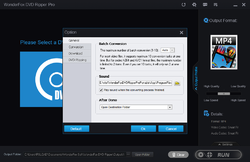


Dear GOTD users,
It’s been a long time since the last giveaway, here we are back with WonderFox DVD Ripper Pro 16. Which is a zero-difficulty DVD ripper tool that provides the quickest solution to rip your extensive DVD collection to virtually any video, audio and device. Hope you’ll like it.
Please follow the full guide here to participate in this giveaway:
1.Download WonderFox DVD Ripper Pro from GOTD promotion page.
2. Unzip the installer pack.
3. Install and register it with the license code provided in the pack.
Kindly note that the Giveaway Version works the same as Full Version, but it does not support free upgrades.
Any questions please feel free to send an email to support@videoconverterfactory.com, your message are warmly welcomed.
Thanks for stopping by.
Sincerely,
WonderFox Support Team
Save | Cancel
Have been a fan of WonderFox software for years and have GotD to thank for introducing me to their suite of programs and applications. Thank you for continuing to support the GotD community and for this offer.
Save | Cancel
Why does just about everyone want to install a third-party anti-virus program on their PC laptop. Do they sometimes think Microsoft's Defender is not good enough? Then they are wrong. From Windows Vista on, I already used Microsoft's Defender, but it was called Microsoft Security Essentials. And, with Microsoft's Defender available from Windows 7 (or earlier), no one will have to disable their antivirus and Firewall to install a program from GOTD.
Save | Cancel
Right, [ John Johnson ], and I do not even use Microsoft's free anti-malware, instead I check things at VirusTotal before running them.
I've seen too many situations where especially phishing, but also other invasions of browser watchers and redirectors, and even ransomeware and more take over a computer, and Norton or Microsoft just sits there, blind.
.
Save | Cancel
FYI, I had to disable AVAST shields for the GOTD program to run. Installed fine after that.
Save | Cancel
says the file is corrupt, I do have McAfee.
Save | Cancel
No problem installing and registering. Older version was very good, can't wait to see how much faster and better this version is.
Save | Cancel
Will not install correctly. Can't get to menu to input the registration key. 'Specified file not found,' 'Access violation... etc.' Tried uninstall/reinstall multiple times. A real hassle trying to do what should be a simple install.
Save | Cancel
Easy Install and then opens and you put in the registration key which is included with this program. Installed on Win10 64x version. I like this kind of install where the registration key is included with the GAOTD download. I use Avast for my Anti-virus and I disabled it for this install. Thank you GAOTD for making this program available.
Save | Cancel
Installed & registered very quickly and simply. Looks like a great Giveaway. Thanks!
Save | Cancel
access violation at address 00a1b38E in module dvdripperpro.exe. read of address 0000008.
Had to uninstall locked on screen.
Russ
Save | Cancel
Downloaded, tried to install, says activated, but nothing installed. Cannot find WonderFox GOTD download page.
Save | Cancel
OK, problem solved. I had to temporarily disable AVG Anti-Virus. Once I did that, installed fine.
Save | Cancel
GavinR, Same symptoms, disabling AVG made no difference. Happens once in a while on GAOTD. Never gets fixed. Just have to accept you are excluded that day and try another time.
Save | Cancel
Downloaded and installed but the registration key doesn't work. Been doing this for years so know how it works. The registration key is so long it puts a break in it and places it in the registration box on two lines. Not sure if that's the problem and I don't see anyone else having this problem so not sure what the issue is.
Save | Cancel
Dennis W Comito, I just installed this giveaway. The registration box was able to accept the code on one line. (Menu, Register)
Save | Cancel
Gary, I sent a copy of the screen showing the registration before and after I entered the registration key. It doesn't fit on a single line which is the only way it's presented. The window can't be expanded so it will fit either so I'm not sure how yours worked. Like I said, I've been doing this for years and am very familiar with this process so not sure what the problem is.
Save | Cancel
Downloaded, Installed and registered with no problem on my Win10x64 machine using Edge as my browser.
As I travel in my work I have used a variety of different DVD rippers over the years to enable me to take along my movies/TV series etc. for those long nights away from home. I'm ripping a copy as we speak in fact. Hopefully it will be finished before I hit "enter" on this review.
First impressions : Very good first impressions actually. The UI is clear and understandable which is not always the case with this type of software. Multiple formats available to rip to also. A VERY good sign to me is the availability to rip to a TS file as that's my favorite format. It supports CUDA which is another big plus though to be fair that is pretty standard now but lacking in some I've tried. Oh, almost forgot I REALLY like that the registration Code is included in the Readme file. A huge plus for me. Annnnnnnd, its finished. Very fast rip :D Quality is very good as is the sound. Impressive.
Final thoughts. I am VERY happy with this software. Granted the DVD I ripped is older and I will be trying a newer movie at some point today. If this deals with that as well as it dealt with this one I will SERIOUSLY consider buying this. Very impressed I must say. If I find any downsides I will add a comment to this and let you know but honestly, from what I've seen so far I do not expect any downsides. Do yourself a favor and get this while you can as its outstanding. Kudos to the Wondersoft people for such a easy to use, FAST ripper.
As an aside, I cannot understand how so many people seem to be having problems with this sites downloads as I have never had any problems.
Thank you GAOTD and Wondersoft for such a great offer today.
Save | Cancel
I'm another unhappy camper who hasn't been able to download anything from GOTD in a while. Wish someone could help with that.
Save | Cancel
Naomi, I haven't downloaded yet but read it's a zip file. Chrome will block it. You must select KEEP from the download window; they confirm you want the keep option. Hope this helps.
Save | Cancel
Wo steht denn die Option zum Erhalt der Lizenz, auch für Besucher Ihrer Website seit Bereitstellung des Giveaway.
Das Programm:
Preis:
Das Programm ist für 29,95 USD erhältlich,
für unsere Besucher jedoch
als zeitlich begrenztes Angebot kostenlos .
Save | Cancel
Hello,
Nice program without problem to install with the key offered by GOTD. Just follow instruction.
Thanks to GOTD team.
Cordialy.
Save | Cancel
This is an upgraded version from a previous purchase of this software. I've been very happy with it! Download, installation, and registration were smooth as silk (after temp. disabling my Kaspersky anti-virus, of course.) Thanks very much!
Save | Cancel
After successfully activated, it just close the dialogue box and nothing installed.
Save | Cancel
My computer isn't ancient. So, it doesn't have a CD player. But the description doesn't say that a CD player is required. How can a program rip from DVDs if the DVDs can't be inserted?
Save | Cancel
Sarah, It would require a DVD drive, not a CD drive, and they probably don't bother mentioning that you need one for a DVD ripper for the same reason that a printer software package doesn't mention you need a printer.
You can still install the software and run it, it just can't really do anything without the accessory mentioned in it's name.
I apologize if it sounds a bit harsh.
Save | Cancel
Sarah, I've had to buy an external DVD player/ripper. I was told by some city boy at Best Buy that DVD players weren't needed on computer anymore because people stream movies now. He's not one of the 19 million people in the USA that can't get internet.
Save | Cancel
Hi, can it copy the subtitles too, i have some italien Fellini DVDs i cant watch without the subtitles. What format do you recomend to my harddisk to put in the TV.
Thanks in advance
Save | Cancel
Hi Tom Johansen,
This is Jenny from WonderFox, thank you so much for your support.
Our software supports you to flexibly choose the subtitles you want. If you need subtitles, tick the corresponding language. If you don't need any subtitles, do not check any subtitles.
Any questions please feel free to send an email to support@videoconverterfactory.com, your message are warmly welcomed.
Best,
Jenny
Save | Cancel
Hi [ Jenny ], is there a way to make a file where AFTER ripping, the file can be played and THEN subtitles can be toggled ON and OFF during playback in various video playback programs?
Otherwise, I think you are saying "turn subtitles ON during ripping, and then they will be written on-screen in the resulting file and can never be turned off during playback because they are written into the on-screen video".
So, is there any way to manage subtitles for toggling on and off during playback of the ripped file?
Thanks.
.
Save | Cancel
Aww, that's too bad, [ TK ], because I have some single, playable video files that have subtitles toggleable, I must find them and inspect them to reverse-figure them out.
And of course, it would be nice to pull out subtitles as even a separate sidecar file, there's gotta be software for that, folks can't really be hand-typing and hand-syncing all the subtitles that I see available for download, can they?
Do you or anyone on this thread have a link to a way to make either of those subtitles directly from the disk that we are ripping?
Apparently not WonderFox.
Thanks.
Save | Cancel