Every day we offer FREE licensed software you’d have to buy otherwise.

Giveaway of the day — Picture to Painting Converter 3.0
Picture to Painting Converter 3.0 was available as a giveaway on October 15, 2020!
Picture to Painting Converter is a new software tool by SoftOrbits, aimed at transforming ordinary pictures into oil paintings in a couple of clicks, using automatic presets. It has three main options: Oil Painting, Watercolor Drawing and Impressionism. Each preset can be tweaked manually to produce a unique painting. Converting photos to paintings is easy and lightning fast, the results might surprise even the most sophisticated taste!
Purchase an Unlimited personal license (with support and updates) at 70% discount!
System Requirements:
Windows 7/ 8/ 10
Publisher:
SoftOrbitsHomepage:
https://www.softorbits.com/picture-to-painting-converter/File Size:
45.2 MB
Licence details:
6 months
Price:
$49.99
Featured titles by SoftOrbits

Sketch Drawer is a kind of photo editing software tool intended for converting photographs to pencil sketches. This program enables users to make usual photographs into exquisite pencil-drawn pictures, both black-and-white and colored. While creating a pencil sketch, you can choose your most preferred settings and options. There are two ways you can edit photographs with SoftOrbits: manually and by aid of ready-made presets. These presets can be used as guides by beginners.

Photo Stamp Remover is a photo correction utility that can remove watermarks, date stamps and other unwanted objects that appear on photographs. Offering a fully automatic process, the program uses an intelligent restoration technology to fill the selected area with the texture generated from the pixels around the selection, so that the defect blends into the rest of the image naturally. What takes hours to correct using the clone tool, can be accomplished in a minute using Photo Stamp Remover.

SoftOrbits Digital Photo Suite product line provides data solutions for retouching, resizing, converting, protecting and publishing your digital photos.
GIVEAWAY download basket
Comments on Picture to Painting Converter 3.0
Please add a comment explaining the reason behind your vote.

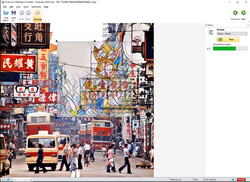
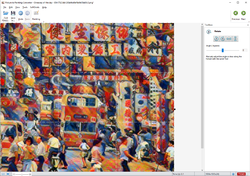
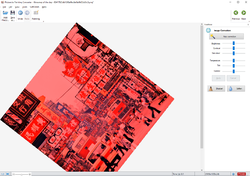

Easy download, registration, installation. This company's software is very good. I'll probably buy the permanent license @ 70% off.
Save | Cancel
Got the code and installed easily. Lots of presets. My almost 4-year old desktop system has so far taken no longer than about 30 seconds to render any of the presets I've tried. The small preview window shows in a few seconds the impact of any "tweaks". I guess I'm fortunate to have a good PC (Win 10/64, 16GB, core i7 6700 processor, Nvidia GTX750ti graphics card), but I think this program does a good job and is fairly quick for what it does. I remember program crashes in an older version, but so far this one works fine --- tried about 10 different presets.
Save | Cancel
Easy to download, easy to Install, easy to put in registration and loaded photo very quickly and processed it quickly too. Very impressed. I did buy the upgrade so I would have more than 6 months, as this is Awesome, and don't see how to put in the serial number. I may need to uninstall and reinstall. No Problem and I have six months to do that.
Save | Cancel
I got the registration code, interactively, immediately. The program installed right away in a straightforward manner. The only problem I had was stretching the box which showed a preview effect. Eventually, that was okay as well.
The program seems useful. I will keep it.
Save | Cancel
2nd request for Key. Looking at the answers below, they are fine if you are using gMail (I am not), Pls. respond.
Save | Cancel
Lots of sliders to change the image, but as mentioned, there is no preview of what they do, so all useless. So you just have to hit "Run" and hope for the best. We all remember programs where you went off and had a cup of coffee while you waited for a result, well with this one you need to go and have a three course meal! A chocolate teapot of a program.
Save | Cancel
Sorted - email was in the Promo section of Gmail! This is a fab Giveaway.
Save | Cancel
I note somebody else has the same problem - no key sent. And that was posted an hour before mine and there has been no feedback to that post!
Save | Cancel
Downloaded and registered and installed no problem. Tried converting a photo, and it looked like the program froze . . . shut down and restart the program about 5x. Then I noticed that it was not frozen == there is a green status bar at the screen bottom which shows the s - l - o - w progress in conversion. I gave up waiting for the conversion to complete. Uninstalled. Looks like an interesting and useful addition to somebody's tool box, but I do not need or desire enough to justify keeping it. Thank you GOTD for the offering!
Save | Cancel
No key sent after I requested. No, it is not in the SPAM folder either. Has anyone got a key or is this why there are so many down thumb ratings?
Save | Cancel
bungus, check the Promo section, it's usually sent there.
Save | Cancel
Easy Registration - Easy installation. Fired up the program - simple interface. Imported photo, it brought up a little preview on the photo and allowed rotation. I selected a different effect and selected "Run". The program crashed hard. Restarted program, it allowed to load last image, which needed re-rotated. I selected another effect, it would not give a preview, clicked "Run". It seemed stalled several minutes. I walked away and returned about 45 minutes later, and the effect had been applied. It was a nice effect, but if I wanted to tweak and had to wait this long each time, certainly not worth the effort. I would hate to die of old age waiting. Could be good, but needs more development.
Save | Cancel
I have used Paint Converter 2.0 and it produced satisfactory results. I will try this one.
Save | Cancel