Every day we offer FREE licensed software you’d have to buy otherwise.
Wise Hotkey 1.2.6 was available as a giveaway on November 14, 2019!
Wise Hotkey is a simple and easy-to-use program that can help you improve the efficiency of using computer.
It can implement that quick start or quick switch any application, folder or website by using keyboard shortcuts.
When we use computers in our daily life, we run certain programs every time. With Wise Hotkey, you can launch these applications by keyboard shortcuts.
It saves time to find and mouse click.
Users not only can add frequently used applications, but also can add folders or URLs.
Have you ever used 'Win/Alt + Tab' to switch? Do you feel it works very slowly?
With Wise Hotkey, you can switch to the certain application by a single keyboard shortcut. Wise Hotkey allows users to customize their own shortcut key.
Users can create shortcut key for applications according to their own keyboard operation habits.
System Requirements:
WindowsXP/ Vista/ 7/ 8/ 8.1/ 10 (x32/x64)
Publisher:
WiseCleaner.comHomepage:
https://www.wisecleaner.com/wise-hotkey.htmlFile Size:
7.5 MB
Price:
$14.95
Featured titles by WiseCleaner.com
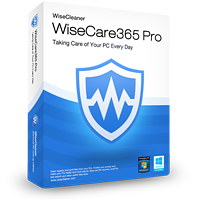
Only 19.97 USD! Wise Care 365 (3 PCs/1 Year), an all-in-one system tune up tool. Speed up slow computer (laptop and desktop). Clean registry and junk files from your PC. Protect your privacy and make your PC more secure.
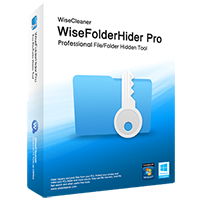
Only 14.97 USD! Hide, encrypt and password-protect your files and folders. Enhanced security defends your private files from being read by other third-party tools.
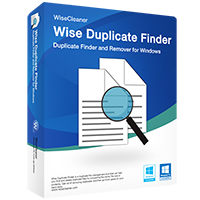
Only 9.97 USD! Find and remove duplicate files, photos, videos with Wise Duplicate Finder. Free up your disk space by removing duplicate files.
GIVEAWAY download basket
Comments on Wise Hotkey 1.2.6
Please add a comment explaining the reason behind your vote.
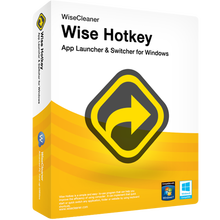




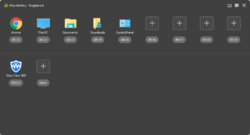

Hotkeys are OK if you have a dozen or less programs that you run every day, otherwise it is impossible to remember hundreds of short cuts for web sites and utility software.
I just have 3 icons on my desktop, word-processors/spreadsheets, utilities and web sites and all I need are 2 clicks to open any one of the hundreds programs and shortcuts.
Save | Cancel
NO PROGRAM WAS INSTALLED WITHIN THE ZIP FOLDER!
Save | Cancel
No Executable File In The Zip File That Installs The Program Itself! Only Thing That Happens Is A Window Opens Which Reads: "Successfully Activated" Even Though NO PROGRAM IS INSTALLED!
Save | Cancel
Just out of curiosity how does it interact / behave with the program "Auto Hotkey" installed.
Love "AH" but finding or writing scripts for it sometimes is a pain.
This could be a simple solution for many that like use hotkeys.
Save | Cancel
The problem that I have with these kind of programs is that I would have to commit to memory a potential slew of shortcuts, which is not realistic for me.
Save | Cancel
PhilS, Ah yes, my commando 64 cannot run this program as it always ends up with out of memory error.
Save | Cancel
Dingo,
He meant his own memory not the computers, you dingo.
Save | Cancel
PhilS, Had one or two of those Commie 64s but quit after went to the 128 superior keyboard. Been PC ever since those learning days.
Save | Cancel
TK, it is an upgraded VIC-20.
Save | Cancel