Every day we offer FREE licensed software you’d have to buy otherwise.

Giveaway of the day — Registry Cleaner Pro 8.2.0.2
Registry Cleaner Pro 8.2.0.2 was available as a giveaway on November 13, 2019!
Safe and easy way to fix stability issues. The program will clean corrupt or outdated entries from the Windows registry to resolve causes of various errors and malfunctions.
Please note: the offer includes a 1-year license!
System Requirements:
Windows XP (x32 only)/ Vist a(x32 only)/ 7 (x32/x64)/ 8(x32/x64)/ 8.1(x32/x64)/ 10(x32/x64); Hard disk space: 45 MB; Memory: 32 MB; Recommended screen resolution: 1024x650
Publisher:
AuslogicsHomepage:
https://www.auslogics.com/en/software/registry-cleaner/#compareFile Size:
13.6 MB
Price:
$19.95
Featured titles by Auslogics
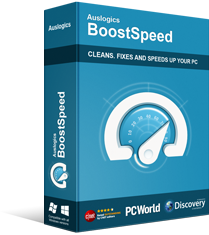
Enhanced speed and performance. Your one-stop PC maintenance and optimization tool, this program will clean, speedup, repair and tweak your system to ensure maximum speed and efficiency.
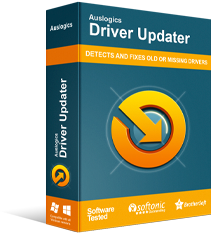
Get all your drivers updated with one click! Prevent hardware errors and ensure problem-free device operation with this advanced tool that detects outdated drivers and safely gets them updated.

Optimize your hard drive for maximum efficiency! With several optimization algorithms, boot-time defrag and extensive customization and scheduling options, this professional-strength defragmenter is just what your drives need.
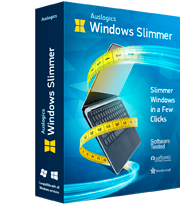
Are you tired of trying to get your PC running better? Feel skeptical about its capabilities? With tools like Auslogics Windows Slimmer, you can minimize the space and resources used by your operating system and significantly improve performance. Don’t believe it? Get Windows Slimmer right now and see for yourself!
GIVEAWAY download basket
Comments on Registry Cleaner Pro 8.2.0.2
Please add a comment explaining the reason behind your vote.


Pass too. Been lucky enough so far. Windows 10 X64 Pro and did the new MS update today with no issues. Maybe the TuneUp app mentioned here is worth a try but leaving this offer off. Thanks.
Save | Cancel
Have used a registry cleaner only once...and completely messed up my computer. Stay away from this kind of program, except maybe CCleaner. Windows doesn't need it. When it is not broken don't try to fix it...
Save | Cancel
JIL, I agree, it's best to not use registry cleaners. However, Auslogics Registry Cleaner is safe to use, as it shouldn't ever delete needed registry keys. On the other hand, the registry cleaner included with CCleaner sometimes will delete needed registry keys, so should be used with caution.
Save | Cancel
Where is the keycode for this software?
Save | Cancel
Cleaning registry may be needed if malware has written nasty code into your registry. The most aggressive registry cleaner I have tried was a German software named Software4U Registry Clean UP Version 5. It found a total 51,410 errors. Which is ridiculous. By the way, some well known software such as Acronis 2011 does offer you to "integrate Acronis backup with Windows 7 Control Panel". If you click [Yes], it will do so and the change is PERMANENT. Even if you uninstall Acronis 2011 later on. That is, Acronis (after you gave permission) writes to the Registry changes that cannot be undone. In this sense, Acronis behaves like a (user permitted) malware.
Save | Cancel
The best registry cleaner is no registry cleaner. I can't think of a faster way to trash your system than to do deep registry cleaning.
Save | Cancel
Like Windows expert Mark Russinovich, I don't think it's quite that simple: see my post here:
https://askleo.com/best-registry-cleaner.
The poorer ones can be dangerous, but the better ones can occasionally be helpful, albeit less now than a decade ago, when Microsoft even promoted its own. I have used TuneUp since 2002 without any problems.
Setting a restore point and/or backing up would be a wise precaution before trying one.
Save | Cancel
There is no need to ever clean the registry. It is exceptionally rare for cleaning the registry to make a computer run faster or fix any other issues you are having, no matter how many hundreds or thousands of errors are found. If your computer is running much slower that it should, or you have some other issues with it, then in my exprience, around 99.9% of the time, a registry cleaner won't help.
Having said that, unlike Black Bird Registry Cleaner, which was a giveaway here a few days ago and just about every other registry cleaner, Auslogics Registry Cleaner is safe to use, as it won't delete any needed registry keys. So while, more than likely it won't make your computer run any better, at least it is highly unlikely it will case any issues.
It's worth noting that the Pro version was only released recently and has essentially the same functionality as free version previously had. Rather than adding features to the paid Pro version, they removed features from the free version.
I strongly advise against ever purchasing any Auslogics software, as they are not a trustworthy company.
Save | Cancel
frank,
Yep that confused me too.
Save | Cancel
frank, I said I advise against purchasing their software. Their registry cleaner is safe to use. However some of their business practices are rather dubious. They recently removed some functionality from their free registry cleaner and disk defrag software and included it new Pro versions which you have to pay for. Recent versions of their driver update software, require you to purchased it before it will even show you how many driver updates it has found.
Save | Cancel
Where do these come from? No one, who know a little bit about Windows, do not anymore believe registry myths.
But if you use this kind of software, please at least create system recovery point before "clean" your registry, to prevent the entire Windows installation go with the wash water in the drain.
Save | Cancel
In all my years as an IT Technician, the only times I ever come across system issues caused by bad or corrupted registary enteries is because the user has tampered with registry files and messed things up. Registry files, take up very little space on your drive and Windows will simply skip over any redundant or unreadable registry files it comes across. Attempting to fix corrupted registry files is something that should be done by an expert user with a sound knowledge of what they are doing. Programs such as this could potentially do more harm than good and in some instances will remove vital registary files.
Save | Cancel
Blackhat, what you said has some credit, but presented as a larger picture it's nonsense. Registries could be harmed by various apps such as unsuspected exploits, rootkits, malware etc..
Save | Cancel
Dorian, you have a valid point, but this type of software will not repair the damage done by these little blighters, it may detect some of them as being corrupted but usually has no or little effect is the system is infected. exploits, rootkits and malware require more specialist tools and a degree of knowledge to be fixed. Cheers for your comment.
Save | Cancel