Every day we offer FREE licensed software you’d have to buy otherwise.

Giveaway of the day — Wise Folder Hider Pro 4.3.4
Wise Folder Hider Pro 4.3.4 was available as a giveaway on April 27, 2020!
NB: On the program start-up you need to set a password to protect your hidden folder/file.
Please, save the password you set, in case you forget it, the giveaway version doesn't have the function of getting it back automatically and for free!
Wise Folder Hider Pro can hide files and folders on local partitions or removable devices. The files will be hidden safely due to advanced encryption algorithm. You can set a password for it so that the hidden data can be displayed and unhidden only by entering the valid password. The data is completely invisible to other programs or on other operating system, so it is much more reliable. Compaired to other folder hiders, Wise Folder Hider Pro is more secure and convenient for users to modify protected files. Moreover, the interface of Wise Folder Hider Pro is very intuitive. Even a first timer can get the hang of it in a minute.
System Requirements:
Windows XP/ Vista/ 7/ 8/ 8.1 (x32/x64)
Publisher:
WiseCleaner.comHomepage:
http://www.wisecleaner.com/wise-folder-hider-pro.htmlFile Size:
7.2 MB
Licence details:
Lifetime, no updates
Price:
$19.95
Featured titles by WiseCleaner.com
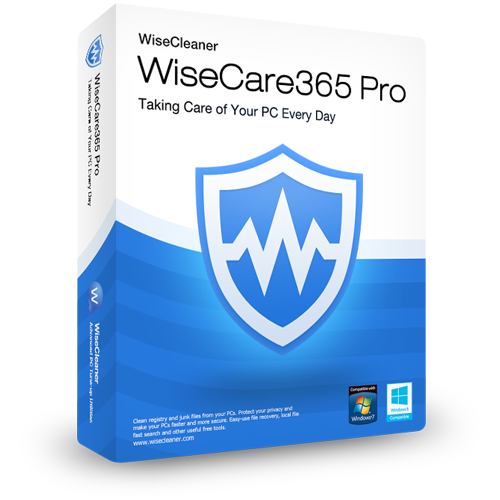
Clean registry and junk files from your PCs. Protect your privacy and make your PCs faster and more secure. Easy-use file recovery, local file fast search and other useful free tools.
GIVEAWAY download basket
Comments on Wise Folder Hider Pro 4.3.4
Please add a comment explaining the reason behind your vote.


This is by far the BEST, EASIEST and hassle free experience in downloading giveawayoftheday! you must be proud of this one!
Thank you Steven
Save | Cancel
When you go to register the product, it asks for a license key. Where do we find that?
Save | Cancel
Doug Steele, Its Already Preactivated :-) No Key Needed... I Think You Did Read Text File
Save | Cancel
Sri Harsha Satish, Thanks, I did miss that fact. I was expecting that, if it was preregistered, the screen would come up prefilled with GOTD, or something like that.
Save | Cancel
I have the free version installed (for several years now), will this Giveaway version install separately or will it install on top of the already installed free version. Thanks
Save | Cancel
Folder/file hiding works because the OS can't see the hidden files &/or folders. Software like Wise Folder Hider Pro tells the OS not to see the selected files &/or folders by using a driver file that starts with Windows. For the same purpose a rootkit OTOH might modify the OS kernel, or add code to the MBR [Master Boot Record] or the device BIOS, though lots of malware does use a driver like today's GOTD. As is almost always pointed out in the comments, the weakness of using a driver file or modding the kernel is that it depends on that copy of the OS -- anything hidden is fully visible to another copy of an OS, e.g. booting to a USB stick with WinPE. Their ad copy: "The data is completely invisible to other programs or on other operating system..." is at best misleading in that respect.
The NSA [& probably similar agencies] reportedly uses special file systems that no OS can read natively, or adds the file/folder hiding code to a drive's firmware. You & I can use Vercrypt VHDs, which can hold a hidden *nested* VHD. Or just rename an encrypted zip or 7-zip file so it blends in with the 107k+ files in C:\Windows, use cloud storage registered using fake data, or store whatever on an easily hidden, easily destroyed microSD card.
Wise Folder Hider Pro does seem to work OK with Win10 2004, which should be coming next month. Installation is straightforward without undue impact on Windows, while the single driver file, WiseFs32.sys, is added along with wisefs.dat to C:\Windows\. One added registry entry = ""Expire Date"=hex:00,00,00,00,00,00,00,00,", if that helps with the question of whether the license is lifetime as stated or not. Perhaps a weakness, while it's obvious from the program's folder & shortcuts that it's installed, the C:\Users\ [UserName]\ AppData\ Roaming\ Wise Folder Hider\ Config.ini file lists how many folders you have hidden.
TO include hidden files/folders in a disk/partition image backup, use another copy of Windows to perform the backup, e.g. the WinPE used by most of the USB sticks you create with your backup software. Performing a backup while the copy of Windows you're backing up is running of course works just as well, but the backup archive is most always larger, so that's another potential reason to back up using another OS. VHDs like those created with VeraCrypt, or as encrypted vaults using other software, normally don't show any benefit from backing them up vs. just simply copying them elsewhere -- an image backup saves space because wasted space is not included, but there's little if any of that wasted space with a VHD's single file.
Save | Cancel
Search for "Wise Folder Hider memory leaks". I spent a week trying to track down a bad memory leak in Windows 10. Finally discovered it was caused by Wise Folder HIder. I have alerted them. This may be the same version, but I can't confirm.
Save | Cancel
Hi Pete, thanks for your feedback. we fixed the issue of memory leak, please try this one. https://www.dropbox.com/s/2zxit3twzoym2eq/WFHSetup_wfh-test.exe?dl=0
Save | Cancel
I've been using the free version for a few years (not for shortcuts to porn sites) and the only problem I had once was when I forget the password. I've used a few products from WiseCleaner.com and have always (never for porn links)
Thanks to WiseCleaner.com and giveawayoftheday.com for making this program available to us. (not for porn links)
Save | Cancel
John M, Pretty sure this was meant as a joke, but for whatever reason people didn't pick up on it. Don't know what sort of logic goes into up/down votes on GotD anymore. I miss the good ol days when we'd have a trusted user review like every day and people weren't so fast to blast someone into downvote hell.
Save | Cancel
Hidden files/folders can not be backed up and if your password holding file is corrupted, you can never get your data back. For best protection of data, use vaults with strong password, that way, you can put them on a USB drive and take them with you any place you need them. Vaults are encrypted with 256 bit encryption scheme and very safe.
Save | Cancel
Ben, What is vaults? is that another software or something built into windows I'm unaware of
Save | Cancel
CatzRockTTR,
One example would be VeraCrypt. It creates an encrypted blob on your hard drive that will then "mount" as if it's another drive (with a drive letter) that you can easily add anything you want to. The software can also do whole drive encryption, or create an encrypted blob inside of another blob which allows for plausible deniability. The software is free and opensource.
Save | Cancel
CatzRockTTR,
A good & free encryption program (Vault) is VeraCrypt.
It has tons of features but may be a little confusing for less geeky people.
Save | Cancel
Hi Ben,
The problem you mentioned is a bug of the previous version. But we have resolved it in version 4. Even if you forget your password, this will not happen with Wise Folder Hider version 4. You still can get back the hidden files unless you wipe the disk. The function "Encrypt File" can also make the hidden files portable, move hidden files to a removable disk and take them anywhere.
Save | Cancel
What happens with your files in 6 months if the program/company decides to end access to the hidden folder?
Save | Cancel
Hi Nektar,
It won't happen. This giveaway version has no using time limitation. If you are using a limited-time version, you can still access hidden files after the expiration date.
Save | Cancel
Nektar, This Preactivated program Never Expires... Don't Update This Software If Any New Version releases...Update Means Old Giveaway License Becomes Invalid.
Save | Cancel
Sorry, but I'd stay away from this software. I used it early on, BUT it lost track of my hidden files and I'm STILL trying to erase those phantoms from my C-drive. Their utilities to find and clean the files are not working, either. Huge FAIL for me. Hope others had better results. (Why did I hid the files originally? My system had to be returned to the mfr for repairs, and I did not have time to do a complete backup and scouring of the files. I thought I was being clever by hiding them. HUGE mistake, for which I am still paying.) IF their current software is more reliable, and IF you aren't left stuck after the license expires, will someone please explain?
Save | Cancel
AnAceBuyer,
If you read my full comment below, you see "our" solution: Startup your Windows in protected mode - than you will become able to erase that folder (and the files inside...)
Save | Cancel
AnAceBuyer,
It sounds like either you or the repair service has DELETED Wise Folder Hider so that it can no longer work.
IF I am right ... what would have happened is the following :
The DRIVER (.sys) "survived" in your system and is loaded at each startup of your system. And that driver still blocks any changes.
SOLUTIONS:
— IF(!) you still have (know) the password you used, you can RE-Install this software and use the software to change or delete everything and than uninstall Wise Folder Hider...
— OR give yourself administrative right — right click on that folder — properties — safety — try to get ALL rights for this folder,
— OR
at least to get rid of that folder, run Windows in safe mode (protected mode) - than no such driver will be loaded and you can at lest delete the folder and its contents.
Save | Cancel
"IF you aren't left stuck after the license expires, will someone please explain?"
If it's important, you should have more than one copy -- the standard is a few copies stored on more than one type of media. The advantage of Wise Folder Hider Pro or VeraCrypt or whatever you choose to use is the convenience of having your files close at hand, while additional copies are stored in places like a fireproof bag or off-site etc. It'd be inconvenient if Wise Folder Hider Pro stopped working for you, but since you can go get that data from wherever you've got it stored it's not critical.
"The DRIVER (.sys) "survived" in your system and is loaded at each startup of your system."
The file you're after is WiseFs32.sys -- search using Regedit to file & delete the driver entries as well.
Save | Cancel
Will this work with windows 10?
Save | Cancel
Hi Richard. Yes, it will.
Save | Cancel
Let me begin with a statement, I had to make on ALLthose “folder-hiders” that I found floating around and that I could test until today:
NONE OF THEM were secure – including this one from “Wise”!
Immediately I realized, that “hiding” a folder is done by “Wise” as well by a so called “filter driver” (a .sys driver), too…
… but a driver must be present(!) AND be LOADED(!) to do it´s job:
and that is not true, if your run Windows in safe(protected) mode or you access the drive via a Winows-PE or, e.g. a Linux OS…
So what I found in due course was, that I had full access to the “hidden” folder when I ran Windows in safe(protected) mode.
But let me as well mention the good:
“Wise” at least offers optional (additional..) encryption, which is not to bad if you are concerned with safety.
(I have to add: I did not test the strength of their encryption, nor searched their encryption for faults, weakness in aspects of handling the key etc. etc.!)
But with this being said, it might be at least a better solution with both offered features together:
– a “hidden” folder is not visible at first sight
– IF the folder were found (see above), its data content is not accessible – or at least only with a lot of extra effort.
Wether this software comes in handy for you, is another question: for me it would be easier and sufficient to (safely!) encrypt data, that I would not want to be seen by others.
But all that you have to decide by yourself.
Under this special circumstances I would not like to have my data only safe (if anyhow?!) for just a few month(!) and additional have the risk of deleted/lost/destroyed Software instead of a reliable encryption tool, which I could ALWAYS get again to restore my data!
Save | Cancel
Does it give defense against ransomware too?
Save | Cancel
Andras, I Think Ransomware Will Encrypt The Encrypted Files, I Don't Know Clearly Just Thinking Like That.
Why Worry Use Reputated Antivirus Suite.
Save | Cancel
That's a deal-breaker for me, there is already a free version available, but the paid version seems to be annually :-(
Save | Cancel
Is this 6-months license or lifetime? You gave 2 messages.
Save | Cancel
giveaways.freebies, Lifetime, sorry about that!
Save | Cancel
I am confused, NB: 6 months licence, but under licence details : Lifetime, with no updates. What is right?
Save | Cancel
Kjell, Lifetime, sorry about that!
Save | Cancel