English
Every day we offer FREE licensed software you’d have to buy otherwise.
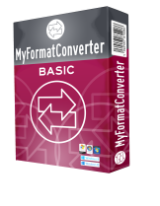
$29.99
EXPIRED
Giveaway of the day — MyFormatConverter Basic 10.0.6089
Make incompatible formats a thing of the past!
$29.99
EXPIRED
User rating:
53
19 comments
MyFormatConverter Basic 10.0.6089 was available as a giveaway on April 28, 2020!
Today Giveaway of the Day
Manage data between mobile devices.
MyFormatConverter gives you the best image and sound quality across all your devices! By using MyFormatConverter, your music, movies and photos are adapted to each of your devices – whether that's a smartphone, regular cell phone, tablet, media player and much more!
System Requirements:
Windows Vista/ 7/ 8/ 10
Publisher:
Engelmann Media GmbHHomepage:
http://myformatconverter.com/en/File Size:
33 MB
Licence details:
Lifetime
Price:
$29.99
How would you improve MyFormatConverter Basic 10.0.6089?
No similar feedback found. Feel free to add yours!
GIVEAWAY download basket
Developed by MPCSTAR
Developed by VSO Software
View the feedback from multiple IP cameras.
Edit multiple video files to create custom presentations.
Comments on MyFormatConverter Basic 10.0.6089
Thank you for voting!
Please add a comment explaining the reason behind your vote.
Please add a comment explaining the reason behind your vote.
You can also add comment viaFacebook
iPhone app giveaways »
It is a very classical tank battle game like Battle City. Almost everyone should played this type of game before.
$9.99 ➞ free today
$4.99 ➞ free today
Effortlessly craft your ideal passport, ID, or visa photo with the seamless integration of AI-powered customixation.
$2.99 ➞ free today
$1.99 ➞ free today
$3.99 ➞ free today
Android app giveaways »
Resume Builder helps creating a impressive and professional resume & curriculum vitae PDF format in minutes.
$4.99 ➞ free today
Datamosh is an app that enables users to add the unique datamoshing effect to their videos.
$1.49 ➞ free today
An AppLocker or App Protector that will lock and protect apps using a password or pattern and fingerprint.
$19.99 ➞ free today
$1.49 ➞ free today
$1.99 ➞ free today





Engelmann is good German software, they also got a lot of stuff now available for free on their website.
Installed ok, and reg via email provided soon.
Save | Cancel
This program does not give you a choice of what drive to install it on (always C drive).
The basic version of this program makes it simular to many other programs. The Premium version has the features that are wanted which would make this program more useful and popular compared to similar conversion programs.
Only the Basic version is offered today.
Save | Cancel
Brian,
You can change the drive by selecting browse for alternative folder.
Save | Cancel
When I click "buy a license", the site comes up fine in my browser. Not so when I request a free license key. I see a pop up in the program and nothing else. It says:
"Currently no service available or internet connection is broken.
"Zurzeit ist dieser Service nicht verfügbar oder es besteht keine Internetverbindung.
"Actuellement aucune connexion Internet au service disponible est cassé.
" Actualmente no hay conexión a Internet o servicio se rompe.
"Al momento non sono disponibili o di connessione del servizio internet è rotto.
"Momenteel zijn er geen service beschikbaar of internet verbinding is broken."
Useless to me. No thanks.
Save | Cancel
Never got a pop up window so I could not request free license key. Maybe someone could give me some direction. It would be appreciated!
Save | Cancel
Paul, I have faced this issue this year as well. Most of the times when getting such popups and emails don't work, do this as it has worked for me every time:
Close the dialogue box (The one with links of Desktop notification, sharing and for sending email).
Then click on the Download Now again and you will see that this time, it does get downloaded without the above dialogue box.
It will work most of the times and when it doesn't, reload the page and redo the above.
Save | Cancel
So I go ONLINE & download and install. Fine so far & yes Fred I can read and understand English. I click on "get my registration key" and I get the message Currently No Internet service available!! What Where? I can get to every site in the world except this one.
Save | Cancel
Thanks for the incentive to search for ( and find ) alternatives, Engelmann.
This program old, from 2016, is unsophisticated on all counts, appears to be a utility, not a program, in that it does not know how to present files for conversion and offer to convert them in place, that is, put the results next to the originals, and do this for entire directories and subdirectories, and it meaninglessly limits conversion options, is -s-l-o-w-, opens iTunes with the email address of whomever originated a source file from Apple ( ! ), and is a resource hog ( and other people's criticisms ).
So I'll do my best GOTD offering back to Engelmann:
1 - let me search, sort, and select files and directories from which to convert
2 - YOU identify files to convert, let me control output qualities, individual or my own selected defaults
3 - let me control output as "next to original" or "duplicate directory structure" or "one location"
... and make it modern, current, hardware-aware, independent of iTunes, and so on.
This is MyFormatConverter-v10.0.6089,24766-2016-09-02.
So, is MyFormatConverter-v26-2020--05-01.exe getting ready for release?
Thanks.
.
Save | Cancel
Having tried it for 5 mins it seems to do what I want: convert audio formats.
(Not sure what problem PhilS had: once I had registered the software, I had the full "Pro" version)
Suggestion for improvement: where you define the output folder, let me simply cut & paste the folder info (I had it open in explorer, so cutting and pasting is a VERY quick way to do it, rather having to use the - rather old fashioned - file browser. I always thought the idea of Windows was "a consistent user interface"?)
Save | Cancel
Paul Blitz, There isn't a Pro version and it specifically states on this page that the Giveaway is the Basic version.
Save | Cancel
PhilS,
I downloaded the program, installed it, and followed the instructions to get & install the free activation code.
When I look at the program, it says "MyFormatConverter Pro" top left, and it shows that "Audio Convert" and "Video Convert" are "PRO" features.... and I can assure you that the audio convert works for me ok.
I can't argue with what I see on the screen.... so...did you go through the process to get the free activation code with your copy?
From the ReadMe file:
'To activate your free copy run the application and click "Request free license key" in the pop-up window. Fill in the form and submit your data, then check your email for the confirmation letter. Click the confirmation link and registration information will be sent to you by email.'
So, in the prog, request the free key. they send an email (came almost instantly). Click on link in email, takes you to web page. Highlight & copy the reg number from web page, then paste it in to the Registration page.
A right PITA, I agree! But worked for me on 2 PCs.
Save | Cancel
Fast download, CLEAR INSTRUCTIONS, will give it a try, win 10.
Thank You for making this program available.
Joe
Save | Cancel
sometimes english is to hard for some people, where is the license key in downloaded program . the best converter on this planet is convertxtovideo ultimate but i always try others.
Save | Cancel
In response to [ fred smith ],
Not free, not all purpose, not appropriate here.
Thanks anyway?
.
Save | Cancel
Registration, although a little more convoluted than most like to see was esy enough.
This offering is squarely aimed at people that want to do things with the least amount of effort, so for the most part it's a case of load your content, pick your preferred device and let it do the work.
The problem is that many device these days can already handle a large sway of formats, so you are relying on the software doing the best job on trust alone, with very few options to alter output settings.
I decided to use the HD Mp4 option, which only gave one video setting for 1080p, which was a little sparse considering that 720p is also a viable option.
The really big problem comes when you start the conversion process, which is so slow, it reminds me of times that I may have had to endure 10 years ago, which clearly indicates that there is no up to date hardware acceleration under the hood. Interminably slow is an understatement.
All in all it looks like old software that stuck in the past and is very poor in operation.
For what purports to be a German software vendor, where excellence is often the default case for German tech, I sincerely doubt that it is developed there.
My advice is steer well clear because it really is not worth the time, especially when your modern devices will likely play most formats of video and audio.
Save | Cancel
PhilS, not EVERYTHING made in Germany is excellent. In my experience, there are poor, average and exceptional products, like in most places. Stereotypes live forever.
Save | Cancel
Chris, It is a general perception though and so, whether based on stereotype or not, in the image obsessed world that we live in, it will be noted by many.
Save | Cancel
FWIW, "The problem is that many device these days can already handle a large sway of formats..."
You're very correct. And that's important when you consider that unless you're taking content, e.g. video, and putting it in another type of container, e.g. .m2ts -> .mp4, any conversion will lose quality. Most devices will also upscale or downscale images & video as appropriate, so even the cheapest Kindle HD tablet can play FHD Blu-ray video as-is, so that's something to maybe consider before taking the time & trouble to convert whatever. That said, sometimes people feel that they need to reduce file sizes because of storage or network capacities &/or limits.
"The really big problem comes when you start the conversion process, which is so slow... clearly indicates that there is no up to date hardware acceleration..."
This can get complicated... With video the very best quality is achieved solely using the CPU, and the best encoding quality means extra processing, both during encoding & playback -- absolute best quality AVC/H.264 can take more than a day for 2 hours of content. However, you can see more of that extra video quality using a $1000+ phone or 4K TV than you can using a $30-$40 Kindle tablet, so all that extra processing could be wasted. Many [most?] of the faster encoders use lower quality settings and optionally GPU assist favoring speed over quality. The best compromise may be encoders that use the GPU sparingly, only where it doesn't compromise quality, but those are rare, usually more expensive, and often don't always work depending on hardware used and software installed. There are some newer formats that can work better, though they don't have the compatibility of AVC/H.264, which hasn't really changed much at all for years, so I'm not sure a newer version would bring all that much to the table.
Save | Cancel
To clear up one error, there are 3 versions of this software, free, basic (this one) and premium.
The basic costs $19.99 and not the £29.99 shown above, which is the cost of the premium.
There is also sparce technical information on their website to see what kind of CPU/GPU hardware acceleration is supported, which should be a no brainer when promoting your wares, so it makes me wonder what this can really do that free offerings such as Handbrake or XMedia Recode can't.
Save | Cancel