Every day we offer FREE licensed software you’d have to buy otherwise.
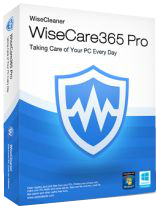
Giveaway of the day — Wise Care 365 Pro 5.4.7
Wise Care 365 Pro 5.4.7 was available as a giveaway on January 27, 2020!
Wise Care 365 v5.4.7 changelog:
- Added the shortcut of "Uninstall" at the Start menu
- Support to clean the Edge (chromium) browser and Brave browser
- Renamed "System Protection" to "Wise Protection"
- Updated various translations.
Protect Your System in Real Time
Take prompt action once some applications attempt to make modification without your permission. This protector will identify and stop any processes that try to secretly change Windows registry.
Prevent programs from changing your Internet Explorer homepage
Prevent any unwanted new application from adding into the windows startup
Prevent changes to the default browser
A Comprehensive PC Cleaner Improved
Wise Care 365 is definitely the preferred option for billions of Windows users who want to keep their Windows PC at peak performance. Speed up a slow computer and free up more valuable hard disk space in seconds.
World’s Fastest System Optimization Tool
Wise Care 365 adopts world’s top technology. It optimizes PC's performance, defrags disks and the Windows registry, and manages the startup process as well as services.
Your Ultimate Computer Privacy Protector
Wise Care 365 protects your computer privacy from prying eyes.
A Powerful System and Hardware Monitoring Utility
System Monitor displays all the essential information of your computer.
System Requirements:
Windows 2003/ 2008/ XP/ Vista/ 7/ 8/ 10 (x32/x64)
Publisher:
WiseCleaner.comHomepage:
http://www.wisecleaner.com/wise-care-365.htmlFile Size:
14.1 MB
Licence details:
6 months
Price:
$29.95
Featured titles by WiseCleaner.com

A duplicate file management tool that can help you find and delete duplicate files by comparing file name, size or contents and free up more space on your hard disks.

Wise Video Converter is an easy-to-use software which can convert all formats of videos just with ONE click or drag. It helps make your switch between devices more flexible.
GIVEAWAY download basket
Comments on Wise Care 365 Pro 5.4.7
Please add a comment explaining the reason behind your vote.

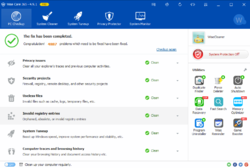
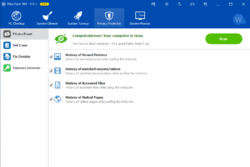

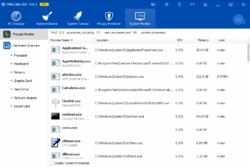
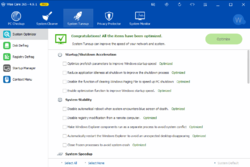

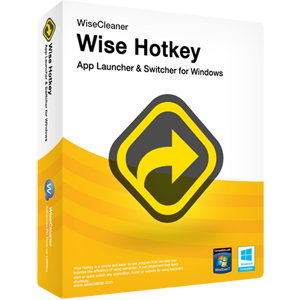
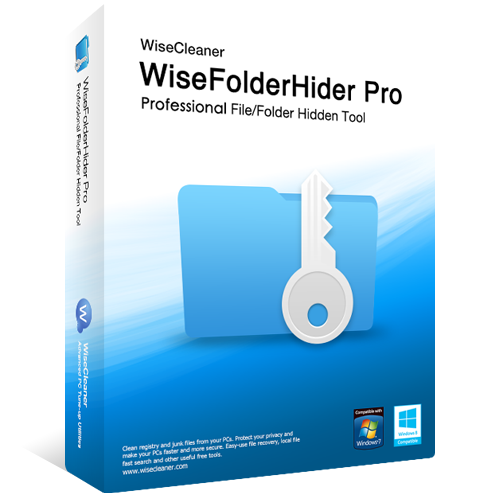

You may find change/history log here:https://www.wisecleaner.com/blog_sort_8.html
Save | Cancel
CAUTION: The driver for "Wise Folder Hider" (WiseFs64.sys) leads to Memory Leaks in some Windows OS. My Windows 10 system became unusable after a few hours. Took me Many, Many hours to track this down. See
https://superuser.com/questions/949244/windows-10-high-memory-usage-unknown-reason
Save | Cancel
The GOTD said this was the Pro version, but it installs as the standard version with an option to upgrade to Pro for a price. I shouldn't have uninstall my earlier Pro version.
Save | Cancel
I won't be installing this over my previous version due to the confusion over whether the 6 month licence only limits updates to 6 months or the program itself expires after 6 months. I'm aware there are some previous posts on this issue but there doesn't seem to be any from anyone in a position to authoritatively state the position.
Save | Cancel
I have Wise Cleaner Minitool installed for working with the registry. Will Wise Care 365 Pro 5.4.7 interfere with it?
Save | Cancel
"Giveaway of the day — Wise Care 365 Pro 5.4.7 (01 27 2020) (6 Month License No Upgrades!) PLEASE NOTE:
Download Zip File Into A Folder; (Do Not Delete That Folder Unless You Ever Uninstall App;) Extract All Into The Same Folder You Had Created For It; Open First The readme.txt File; Right Click The setup.exe File, In The Drop Down List You See And Select "Properties" In That "Properties" Window, Click The "Unblock" Check Box And Click The "Apply, Then OK;" Turn Off Antivirus Before You Actually Begin The Installation; (Only Have Antivirus Lowered Until It Is Installed! Then After It's Installed, TURN ANTIVIRUS BACK ON IMMEDIATELY AND RUN AN ANTIVIRUS SCAN! THERE WILL SHOW NO THREATS. ALL giveawyoftheday.com Programs Are Virus Free;) The Activation Instructions Are in The readme.txt File. Once Activated, Save All Your Work And Restart. I Suggest After Restarting, That You Create A "Restore Point." As ALWAYS: USE THE "Registry Cleaner" AT YOUR OWN RISK AND ONLY IF YOU KNOW EXACTLY WHAT YOU ARE DOING! THAT IS VITAL! CHANGING THE REGISTRY FILES CAN LITERALLY DESTROY YOUR PC BEYOND THE POINT AS TO EVEN BEING ABLE TO RESTART SUCCESSFULLY! REMEMBER TO (AFTER INSTALLED,) ADJUST THE "App Settings!" TO THE WAY AS TO NOT CHECK MARK ANY OF THE Section For The "Registry Cleaner" If Possible, Then If You See An "Apply" And "OK" (In That Order) Within The "Settings" Click Them In That Order. As Well As Adjusting All Of The Apps "Settings" As To The Way You Wish The Program To "Clean" Your Computer. I ALSO SUGGEST: CLEAN YOUR COMPUTER IN THE "Safe Mode" Or "Simple" MODE ONLY! I Guarantee That After All This Is Done, Your Computer Will Have An Increased Startup Time, As Well As Run At A Faster Speed. REMEMBER TO NOT UPGRADE THE App AS WELL. I Feel That You Know All This Information, So As To Understand The Installation Of Some Of The giveawyoftheday.com Apps They Offer. Also, To Take The Time To Read All Of The "Comments." Have A Nice One, Fellow Campers!"
Save | Cancel
Been using this for several years and GOTD keeps supplying new editions. Works great. Use it everyday before I sign off. Keeps things clean and mean. :)
Save | Cancel
I will keep 5.4.5 which I got from SOS and does not expire.
Save | Cancel
I must of hit the never download link once and am now having trouble getting the link. Is it possible to correct this problem? Please let me know what I need to do. Thanks Anthony
Save | Cancel
i downloaded this abd extracte it but im not getting the setup.exe at all anyone else had this?
Save | Cancel
Same. When I click on set up it just "activates" the program but nothing is installed.
Save | Cancel
TeeBeeUK, I Own Avast Antivirus Ultimate. IF THE setup.exe FILE IS THE SHAPE OF A KEY... YOU MUST LOWER THE ANTIVIRUS IN ORDER TO INSTALL. ONCE INSTALLATION IS COMPLETE... RAISE YOUR DEFENSES AND TURN YOUR ANTIVIRUS ON... DEFINITELY DO NOT LEAVE ANTIVIRUS OFF FOR LONG... THEN RUN AN ANTIVIRUS SCAN... IT'LL SHOW NO THREATS.
Save | Cancel
TeeBeeUK,
In order to install the program, you'll have to temporally disable your antivirus.
If you have Kaspersky antivirus, please disable it and restart the computer.
Please make sure it won't start automatically with the computer.
Now please download the program archive once again and try to install it.
Be sure, all installers are always tested on virustotal.com and are virus free.
Save | Cancel
Perry,
In order to install the program, you'll have to temporally disable your antivirus.
If you have Kaspersky antivirus, please disable it and restart the computer.
Please make sure it won't start automatically with the computer.
Now please download the program archive once again and try to install it.
Be sure, all installers are always tested on virustotal.com and are virus free.
Save | Cancel
Gary ,
In order to install the program, you'll have to temporally disable your antivirus.
If you have Kaspersky antivirus, please disable it and restart the computer.
Please make sure it won't start automatically with the computer.
Now please download the program archive once again and try to install it.
Be sure, all installers are always tested on virustotal.com and are virus free.
Save | Cancel
David Wellman, When you lower your anti-virus for this program you are allowing it to install W32.adware.gen, a potentially unwanted program that can open the door to others. Not only does Avast A/V know this but WebRoot A/V does as well and probably others. To me, it's a risk not worth taking. No modern program should be asking a user to lower ones anti-virus in order for theirs to properly install unless there's something in there they don't want you to know about.
Save | Cancel
TeeBeeUK, I did the same, now I ended up with no version of WiseCare365 at all. I actually liked my previous GOTD WiseCare365 version a lot.
This is really the first time that I am utterly disappointed in both Wise as well as GOTD.
What a letdown !!!!
Save | Cancel
dmf, I agree 100%. Turning off antivirus is a non-starter in all cases, no matter what the software or its vendor. Why does GOTD tolerate such conditions?
Save | Cancel
Thanks. Had prior GOTD version & this one installed itself right over it nicely (prior gave warning that updating would barf its GOTD license). Scan fast, bunch of stuff. Quick Fix of the segments. Only issue from Useless Files because I chose not to close a running MS Edge so Wise couldn't purge cache & cookies (which I wanted to retain). Chose Ignore and reran scan. Quickly finished with Ok for all segments. Very nice deal, so always can keep it post 6 months or do one of these often GOTD updates. Seems lot faster than from many years ago. Or newer h/w helps.
Save | Cancel
Has many features I only use occasionally, but I have had great luck using the System cleaner (common cleaner) as a nice alternative to the formerly useful ccleaner utility.
Save | Cancel
I find this a GREAT program...
Grab it!
Save | Cancel
If I double-click 'set-up' then read then click 'close' in the dialogue box about adding bookmarks for GOTD, nothing happens! What am I doing wrong, please? It just won't install.
Save | Cancel
Ian Meen, Have you disabled your anti-virus? Your ant-virus will block installation.
Save | Cancel
Is this any better than CCleaner?
Save | Cancel
Paul Ahlijanian, With Ccleaner you do nothing wrong and always work. Wise Care 365 Pro 5.4.7 only works for six months.
Save | Cancel
Scotty, No, it works indefinitely as long as you don't update. See Comments #10 and #11 below.
Save | Cancel
I simply speak from experience having used GOTD's WiseCare over a number of years and I KNOW that this is how it works. The licence may well expire but that does not mean that WiseCare cannot be used. I have often used it beyond the 6 month trial period even though it may be the non-Pro version.
Save | Cancel
Wise-care wrote:
"Protect and Speed Up Your PC with Wise Care 365 PRO!"
Actually my PC now runs slower after installing wise-care pro.
No thanks, it will be unistalled after this post. It inserts itself in the start-up configurations and into the windows registries for monitoring something and registering the number of times you have run this software and who knows what else is going on in the background hidden from the users.
Save | Cancel
Will not connect to activate
Save | Cancel
I had installed it previously, but it quietly disappeared from my computer.
Will the same happen after 6 months with this offer?
Thank you for your response.
Save | Cancel
drvajra sharma, Mine has never disappeared. If it does, remember it was free and you can always get their free edition (not Pro) again.
Save | Cancel
I have used previous versions for years, including the Pro versions from GOTD and have found them to be quite useful and completely trouble-free. Thank you, Wise and GOTD.
Save | Cancel
help me get my license Wise Care 365 Pro 5.4.7
Save | Cancel
rosu,
Mine downloaded and installed without issue (except initially blocked by Norton antivirus, which the notes warned about) when done through an emailed link. I did not do it through Facebook, as I only use it for family pictures and never post to my three "friends".
Save | Cancel
rosu, Read the readme.txt file that comes in the zip file. It automatically installs the licence
Save | Cancel
"NB: The program is preactivated. No activation key is required."
Save | Cancel
Noting the "Licence details: 6 months" in the blue section above and to the right I looked in the forum and also note that a post by an administrator in Jan 2014 says
"Our giveaway edition, you can use all Pro features, except auto-update.
When you click Check for updates, you will get a message that if you continue to update, it will become to Free edition.
It means that if you never update it, you can use its Pro edition forever.
If admin is reading please can you say if this is still correct. I'm sure more people will show interest if it is so.
Save | Cancel
D M, we need to ask the developer support to make it clear.
Save | Cancel
D M, - przestaw kalendarz PC lub laptopa na VIII 2020, przekonasz się ...
Save | Cancel
Krzysztof Salwa, Czy możesz podać link do tego, co znalazłeś?
Save | Cancel
D M, Yes that is correct, you can use forever if you don't update. I have not updated in the past and retained use of WiseCare Pro. The updates barely make any difference anyway.
I have also noticed that WiseCare Pro appears on GOTD fairly frequently so there is no need to update as you get the latest version when you reinstall.
Save | Cancel
Have used WiseCare for many years and have never had any problems. I always update to the latest Pro version when it appears on GOTD and always find downloading very simple.
Not sure that it speeds up my system but it does get rid of a lot of accumulated rubbish which can't be a bad thing.
Save | Cancel
Have been using GOTD free version since about two years to my satisfaction.
This version 547 installed smoothly. It worked correctly. No problems.
Excellent program.
Save | Cancel
Irshad Siddiqui, same here, but I think we are screwed because the GOTD version didn't have a limitation period while this one is only good for 6 months.
Save | Cancel
Dear Lady/Gentleman,
Kindly I ask your attention.
Thanks about the GOTD! :)
A Total sum of it all above the list at System Monitor, like at the Task Manager.
It will be conveniunt sometimes, to have constant shown on top the total sum of a proces, or % of use, or whatever, while looking to find the process you need.
Lets say a program uses sometimes more CPU resources, at regular interval and don't know which process this does.
By keeping the total/sum usage system while active, an user can see now, that she/he can have a look now to find it. When the total/sum usage system is low again, the user can wait till it happens again and search again when the total/sum usage system shows high value usage again at the total/sum usage system bar that keeps shown. Just like at Microsoft Windows Task Manager.
PS: Have a happy work week & weekend! :)
Save | Cancel
used it for years. Good general PC maintenance utility.
Save | Cancel
STEVE A SPURLIN, Same here, I can confirm your experience. I've used it for several years. The initial clean-up scan and fix takes a few minutes, but for the days after that it is quick. It makes the PC faster for start-up and shutting down.
Save | Cancel
Jinglebob, An alternative to make your PC faster for start-up and shutting down is this. You normally shut down with the button then turn off the electric power at the wall-plug switch, as the power button does not stop electricity entering the PC but only reduces the power for it to operate.
Instead, via Control Panel, set the power button to simply hibernate. Instead of shutting down, press the power button for it to hibernate and wait till it all goes silent — usually about a quarter of a minute — then switch off the wall-plug switch. Do not shut down the computer.
To restart next time, switch on the wall-plug switch (main electricity supply), then press the power button and it will unhibernate in a few seconds. I have used this method for several months since I discovered it, with no problems.
If for any reason you do decide on one occasion to shut down (via the start button etc.) pressing the power button will still start it up.
Far better than using all these "cleaners" which, like medicines, ALL have side-effects which may or may not do harm.
Save | Cancel
I have used the Free version of Wise Care 365, for a long time, and it has always worked well for me. Never has it caused any problems. Using the Pro version will be like luxury for me. I hope you can all use it without any problems.
Unlike some of the Give away programs, this one installed instantly. Thank you Wise Care.
Save | Cancel
Good software
Save | Cancel
Last time I used it it played havoc, I could not access system restore, could not reboot, had to bring in a technician to enable me to get into Windows and then had to copy some programmes from the backup, others I had to re-install from scratch, some would not re-install, and more ..... Some things it took weeks to sort out. Overall I recommend Wisecare to my enemies if I have any.
Save | Cancel
Zen , To save the cost of a technician and all that sorting out I would advise you look at Macrium Reflex Free https://www.macrium.com/reflectfree. Make yourself a boot disc or USB stick and backup ALL your partitions. Then when things go bad you can return your PC back to its working condition at the time you last backed up.
Save | Cancel
D M, Funny you should mention this option. Just compared Macrium Reflect 7 Free Edition with EaseUS Todo Backup Free 12.0 and chose the latter based on simplicity. Maybe that was the wrong choice. Rather wish GOTD would feature one these imaging programs here.
Save | Cancel
D M, Thank you for you comment. I use Exiland for backups and had a complete backup including drive C (the only one affected) on a USB disk-on-key, though not quite up to date (mea culpa). But that time I could not get into Windows to use the backup.
The technician used a special programme he had which enabled me to get back in and to find a lot of things still there, some had changed the name, but I then used the back-up for what was not still there or what was but would not work, then had to reinstall others. Some were very old useful programmes that I could never find again to reinstal, but from the backup I managed. I am not sure if all 365 things went wrong, but if not it was not far short.
I once tried Macrium to see if it is any better or faster than Exiland (which I got from GAOTD and which is very good but slow) but got tangled up with it and found it too complicated. I might give it another try as it is still on my computer.
If anything goes wrong again it will not be from Wise Care which I have completely removed including traces and which I do not recommend to a friend or to anyone helpful like yourself.
All the same, thanks again.
Save | Cancel
Zen , Total Agreement. If you use it...Back up everything prior to use. I had a very bad experience using Wise Care 365....It took hours to get my PC back to normal. Many GOTD followers swear by it, and that's super! Always be careful with programs that offer to optimize your registry.
Save | Cancel
Last time i used it, it broke my OS, I used the registry cleaner just to see if it would do anything.
Save | Cancel
Nice and good at it work...
Save | Cancel
Giveaway of the day — Wise Care 365 Pro 5.4.7 (6 Month License)
Wise Care 365 v5.4.7 changelog:
- Added the shortcut of "Uninstall" at the Start menu
- Support to clean the Edge (chromium) browser and Brave browser
- Renamed "System Protection" to "Wise Protection"
- Updated various translations.
Protect Your System in Real Time
Take prompt action once some applications attempt to make modification without your permission. This protector will identify and stop any processes that try to secretly change Windows registry.
Prevent programs from changing your Internet Explorer homepage
Prevent any unwanted new application from adding into the windows startup
Prevent changes to the default browser
A Comprehensive PC Cleaner Improved
Wise Care 365 is definitely the preferred option for billions of Windows users who want to keep their Windows PC at peak performance. Speed up a slow computer and free up more valuable hard disk space in seconds.
World’s Fastest System Optimization Tool
Wise Care 365 adopts world’s top technology. It optimizes PC's performance, defrags disks and the Windows registry, and manages the startup process as well as services.
Your Ultimate Computer Privacy Protector
Wise Care 365 protects your computer privacy from prying eyes.
A Powerful System and Hardware Monitoring Utility
System Monitor displays all the essential information of your computer.
Does The Giveaway of the day — Wise Care 365 Pro 5.4.7 (6 Month License) At:
https://www.giveawayoftheday.com/wise-care-365-2/
Also Include A 6 Month License For The Giveaway of the day — Wise Care 365 Pro 5.4.7 "App Upgrades?" Thank You For Your Attention. David Wellman.
Save | Cancel