Every day we offer FREE licensed software you’d have to buy otherwise.
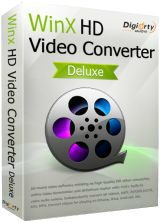
Giveaway of the day — WinX HD Video Converter Deluxe 5.9.6
WinX HD Video Converter Deluxe 5.9.6 was available as a giveaway on October 15, 2016!
After undergoing a couple of strides and countless minor updates over the past months, WinX HD Video Converter Deluxe now not only functions perfectly in Windows 10 with world's No.1 fast converting and downloading speed, but also was added with 20+ profiles for the newest devices, e.g. iPhone 7/7Plus, Galaxy S7/S7 edge, Xperia XZ.
As a full-fledged and all-in-one video converter/editor, online video downloader and slideshow maker, it empowers you to do the following things hassle free:
- Convert between any videos without quality loss, like 4K UHD and 1080p videos, multi-track HD videos in BDAV, M2TS, MKV, AVCHD, HDTV, and certainly including SD videos in AVI, MP4, WMV, MPEG, Google TV, etc.;
- Offers 410+ ready-made optimized profiles to fit for any popular devices, like iPhone, iPad, iPod, Samsung, Nexus, Surface, Windows phone, etc.;
- Download any videos and songs from 300+ fashionable sites for later playing, editing or other uses; extract audio or soundtrack from original videos for special needs;
- Create holiday slideshow video in a hitch; trim/crop/expand/merge videos; add SRT subtitles to movies.
Exclusive Offer: The Giveaway Version does not support free updates. GOTD users get a chance to win a Full Version with Lifetime Free Upgrades. Get the Upgrade License for $0.
System Requirements:
Windows 98/ NT/ 2000/ 2003/ XP/ 7/ 8/ 10; Processor: 1GHz Intel/AMD processor or above; RAM: 256MB RAM (512MB or above recommended); Free Hard Disk: 100MB space for installation; Graphic Card: 256MB RAM (512MB or above recommended)
Publisher:
Digiarty SoftwareHomepage:
http://www.winxdvd.com/hd-video-converter-deluxe/?gotdFile Size:
55.6 MB
Price:
$49.95
Featured titles by Digiarty Software
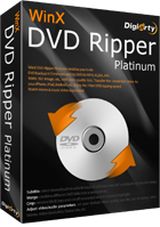
Convert homemade and commercial DVDs to AVI, MP4, H.264, WMV, MOV, FLV, iPhone, iPad, iPod, Apple TV, PSP, all popular Android devices and tablets. Copy full title/main content of DVD to MPEG2 within 5 minutes. 1:1 clone full DVD disc to ISO image. Continuously updates to support the latest DVD copy protections.
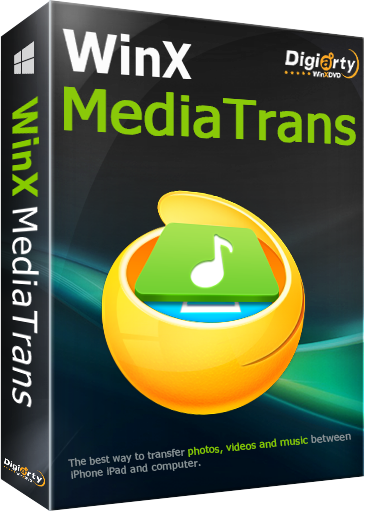
Indispensable iPhone/iPad/iPod files manager, transfer and converter. Transfer music, video, eBooks, etc. between iDevice and PC; manage music; export 4K photos/videos to free up more space; auto detect and convert iOS-unsupported videos and music; Create ringtone, manage Voice Memos; use iDevice as USB.
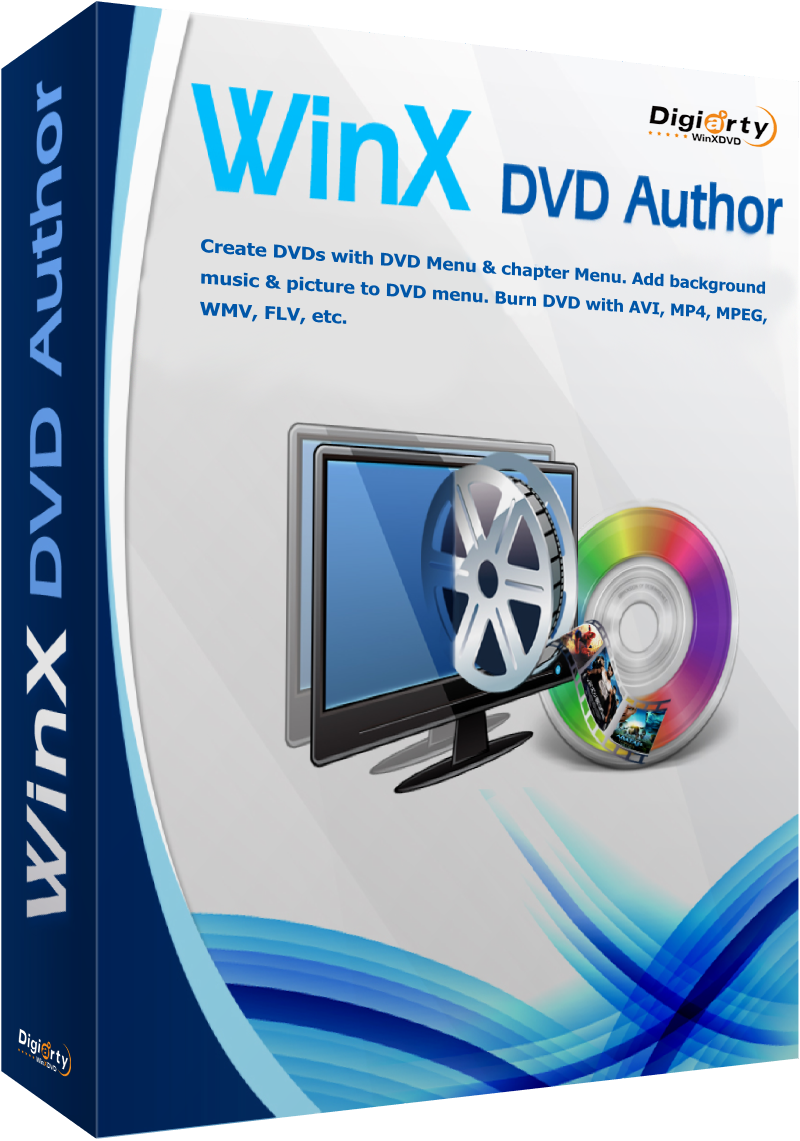
Totally free DVD creator and burner - make real DVD with DVD chapter menu and subtitle (*.srt). WinX DVD Author helps you convert and burn AVI, MP4, MPEG, WMV, FLV, MKV, M4V, M2TS, etc, to DVD. Create a full 4.3 GB high quality DVD with less than one hour. Grab it now!
GIVEAWAY download basket
Comments on WinX HD Video Converter Deluxe 5.9.6
Please add a comment explaining the reason behind your vote.


Dear GOTD users,
In celebration of the approaching Halloween, here we are pleased to present the latest version of WinX HD Video Converter Deluxe to all GOTD users as holiday gift at Digiarty official giveaway page.
To get license code, please:
1. Download this program from GOTD.
2. Go to Digiarty official giveaway page: http://www.winxdvd.com/giveaway/gotd.htm
3. Just click "Get Giveaway License" button to obtain license code.
Please note that this software is built with an auto “Check for update” wizard. It may pop up to tell you which version you are using when you launch it for the first time. If you want to continue to use the Giveaway version, please click "Cancel" to close the window.
Extra Offers: Giveaway version does not support free upgrade. Now you have opportunities to get the Lifetime Free Upgrade Version through two simple ways!
Option 1: Gain it for free! But seats are limited! Hurry and win Full License with $0 >>
Option 2: Purchase the full version with 60% discount! Get it, only $14.95 with Lifetime Free Upgrade >>
Hope you like it. And any suggestions on our program are welcomed.
Sincerely,
Digiarty Support Team
http://www.winxdvd.com/
Save | Cancel
Digiarty Support Team, I am not seeing the $14.95 offer on the link provided for option 2. Am I missing it somehow??
Save | Cancel
What an obfuscated / roundabout process to get the $14.95 special offer!
You first have to click and request the License Code from today's Giveaway page at Digiarty, and only then does the link to the special offer's page get displayed.
Anyway, I eventually took up the offer, thanks Digiarty.
Save | Cancel
crabbypatty,
You will see it after click "Get Giveaway License" button. They provide the $14.95 offer here.
Save | Cancel
My production computer never sees the internet. Is there a way to install this without connecting?
Save | Cancel
@ Lisa, post #5: This giveaway is running on the developer's website. There is no "GOTD" version as such; the developer is merely using GOTD as a means of alerting folks to the promotion's existence.
The offer runs for another 40 hours. It is not linked to GOTD's usual timetable.
Save | Cancel
I was thinking about getting a converter. Found it on this site and also the developer's site, turned out to be the same when I got the zip...
Installed, activated successfully. I tried to convert a video. The speed and the quality are pretty good. I will keep it and check more. Thank you very much.
Save | Cancel
Downloaded and installed, and registered on win 10 with no problems. Many thanks for a excellent program.
I have used this before and it is excellent. thanks for a chance to get it again .
Save | Cancel
Thanks GOTD and Digiarty! Have installed and registered the converter without issue. It works really well, the preset profiles for iPhone, YouTube are very convenient for me. I can convert my videos for youtube uploads directly!
Love your win full version event. Really excited that lifetime upgrade is included in the full version. I just took part in this. Anyway, thanks for your generosity.
Save | Cancel
Thx GOTD & WINX for this, I read the comments here and tried this video converter/downloader and it worked fine on my pc (Windows 10 I use). Gladly, this is really full functional and not a "come on" free trail.
With the license key, I did an experiment converting a mkv file to mp4 with this program, the whole conversion was smooth and fast. And its numerous outputs also impressed me., which ticks all the boxes I've used before.
Save | Cancel
Tried twice to install. Both times with new downloads, one after disabling all firewall/virus protection. Both instances said files were corrupt.
I have had this problem with GOTD before and they refuse to fix it, making them useless.
Save | Cancel
Better registration than usual
Save | Cancel
What is the difference between the, GOTD offer for, WinX HD Video Converter Deluxe v5.9.6, and the same v5.9.6 program offered on the developers site, also free, available 24/7, 365 days a year?
Save | Cancel
Maximus, I am wondering about it too. It seems to be the same?
Save | Cancel
Hi Maximus. :-)
Are you sure it is available 24/7, 365 days a year?
Did you check it every single day?
Save | Cancel
Maximus,
From their giveaway page: The version being given away works the same as the Full Version being sold. But it won't let free update.
Save | Cancel
almost 12 hours remaining. I downloaded it but can't install. It says..."giveaway period is over" Is it?
Save | Cancel
Hi Sam Adeosun. :-)
No, there are still 6 hours from now (4am here in Italy, it will expire on 10am).
Save | Cancel
wow! excellent compression while retaining quality, compared to other video converters I have.
Way slower, too, like x5-X10 slower (on an i5 16GB RAM machine, hardware converter turned on, 4 cores used)
Save | Cancel
Getting error that files are corrupt. Using Kaspersky Antivirus. Have no active anti-malware program.
Save | Cancel
Joe, I recall other Kaspersky users mentioning issues in the past, having to temporarily disable it. I think it is the GAOTD wrapper it objects to rather than the product on offer. Sometimes you can obtain the file direct from the software company's web page instead. Hope this helps..
Save | Cancel
Andy, I did temporarily disable Kaspersky. That had no effect. Still getting error message that installation files are corrupt.
Save | Cancel
Hi Joe. :-)
Users reported problems with these antiviruses, in past months/years: Avast, Avg, Comodo, Kaspersky, Norton/Symantec, pados.hu TinyWall.
If you have one of those AV, you could try these possible solutions:
1) After you downloaded the package, put the setup.exe in the whitelist of your antivirus (this in case the package has been correctly downloaded)
2) disable the real-time/on-access scanning, just the time to download/install the software (then re-enable that function)
3) disable your AV completely, just the time to download/install the software (then re-enable it)
4) boot windows in safe mode with networking, just the time to download/install the software (sometimes this is necessary with kaspersky antivirus)
Hope this helps.
Save | Cancel
I bought the full version after trying the program out on the last GOTD...
NICE program!
Workds great.
Save | Cancel
When I select the .exe file to install the program a "Cannot connect" message appears. I find this happens on about half of the GOTD software I download. Yes, I've disabled the firewall, anti-virus software on my computer and still, no joy.
Save | Cancel
Dennis,
What kind of firewall are you using, Dennis?
Just curious, because the same thing used to happen to me when I was using TinyWall firewall on my win 10 machine. I spent a lot of time trying to figure out what was causing the "Cannot connect" message problem. I tried to disable my antivirus, my firewall, either separately or both at the same time, but this did not help. So, at one point, I decided to get rid of TinyWall, and replace it with Private Firewall.
And to my great joy I stopped experiencing the "Cannot connect" issue.
I hope my post will help some people.
Cheers,
consuella
Save | Cancel
Consuella,
Thanks for the tip. I did download & install PrivateFirewall. Still no joy, however. I cannot understand why some of the GOTD packages install easily, and others not at all.
Save | Cancel
Hi Dennis. :-)
Users reported problems with these antiviruses, in past months/years: Avast, Avg, Comodo, Kaspersky, Norton/Symantec, pados.hu TinyWall.
If you have one of those AV, you could try these possible solutions:
1) After you downloaded the package, put the setup.exe in the whitelist of your antivirus (this in case the package has been correctly downloaded)
2) disable the real-time/on-access scanning, just the time to download/install the software (then re-enable that function)
3) disable your AV completely, just the time to download/install the software (then re-enable it)
4) boot windows in safe mode with networking, just the time to download/install the software (sometimes this is necessary with kaspersky antivirus)
Hope this helps.
Save | Cancel
Installed on Windows 10 and registered without a single problem. Tried it out on several short videos and was pleasantly surprised at how quick the conversions were. FYI ... It can download and convert from sites other than Youtube. Works great, many thanks to all concerned. Have a good weekend.
Save | Cancel
BEST free alternative (no streaming from YouTube, etc.) with x265, that i know, is XMedia Recode (@www_xmedia-recode_de).
It's apsolutly AMAZING!!!
Last version 3.3.5.0: Installer (exe) is ONLY 9.06 MB, Portable (zip) is 13.6 MB
Greetings
Save | Cancel
Installed on Win10 64bit, no problems, works great.
Save | Cancel
I have a number of video converters but NONE of them recognise that I have a video graphics card and so fail to use it during conversion.
My card is a Nvidia GT 220 and I can open its control panel without any difficulty.
Anyone got any ideas as to why this is happening?
Save | Cancel
Nvidia crippled the 'cuda support for many of their video cards a few driver versions ago.
The minimum performance card now required for the 'cuda DLLs to load when you install their driver is a GTX-950.
There may be ways around this - Google is your friend.
Save | Cancel
McGregor, My first guess would be the drivers. Nvidia pulled its support for CUDA in 2014 - NVCUVENC which was the CUDA video encoding API was removed and replaced by NVENC. You'll either need a modded/older GT220 driver, or a converter that supports NVENC.
Save | Cancel
Installed smooth on Windows 10 Pro x64 and really liked the new features. So I decided to take advantage of the special offer of $19.80 CAD.
Thank you GOTD and Digiarty
Save | Cancel
There is something wrong with this giveaway as prog will not install on Win 7.
The set up gcd file is 54,499 kb
and set up exe is 2,439 kb
(surely it should be the other way round?
Double clicking set up the wrapper comes up and the link to GAOTD website say activated but then nothing happens the prog has disappeared and will not install?
Save | Cancel
Hi Peter B. :)
What Firewall are you using?
Antivirus?
Antimalware?
Antispyware?
Save | Cancel
I'm having exactly the same problem.
Save | Cancel
Peter B , I had a similar problem with Windows 7 (protected by Kaspersky) and now with Windows 10 (using AVG and IObit). Something in the additional files provided by Giveawayoftheday probably triggered the installation block.
Save | Cancel
xilolee,
Zonealarm
AVG
It would be far easier if the GAOTD could say which setting in Windows to check that would stop this particular gcd file from running ?
Save | Cancel
HI Peter B. :-)
Users reported problems with these antiviruses, in past months/years: Avast, Avg, Comodo, Kaspersky, Norton/Symantec, pados.hu TinyWall.
If you have one of those AV, you could try these possible solutions:
1) After you downloaded the package, put the setup.exe in the whitelist of your antivirus (this in case the package has been correctly downloaded)
2) disable the real-time/on-access scanning, just the time to download/install the software (then re-enable that function)
3) disable your AV completely, just the time to download/install the software (then re-enable it)
4) boot windows in safe mode with networking, just the time to download/install the software (sometimes this is necessary with kaspersky antivirus)
Hope this helps.
Save | Cancel
I'm still waiting for the download link to arrive in my email inbox, it's been over a half hour since I requested it. Is there any way to make the request again? I'm worried that I made a typo in my email address. Thank you, I really don't want to miss this!
Save | Cancel
hummer, There is no download link sent to you. You need to download the program from GOTD, then follow the link in the #1 Comment from the people at Digiarty Support Team.
I've basically copied part of their instructions, which will get you going. However, I strongly recommend you read their whole post!
To get license code, please:
1. Download this program from GOTD.
2. Go to Digiarty official giveaway page: http://links.giveawayoftheday.com/winxdvd.com/giveaway%2Fgotd.htm%3Fgotdoffer2
3. Just click "Get Giveaway License" button to obtain license code.
Please note that this software is built with an auto “Check for update” wizard. It may pop up to tell you which version you are using when you launch it for the first time. If you want to continue to use the Giveaway version, please click "Cancel" to close the window.
Save | Cancel
granny483,
Thank you. To clarify, I used this: "Alternatively you can get a personal download link via email." I've used it before without problems, I'm sure I must have made a typo with my email address. Anyway, I solved it by repeating the request on my tablet and it worked, I received my link almost immediately and I now have WinX activated. Thanks again, I really appreciate you taking the time to help me. Hums
Save | Cancel
HTH,
Well, that is just about the coolest thing ever, thank you so much! Really, it is so much easier and quicker too. Very kind of you...hums
Save | Cancel
hummer, I'm a Kaspersky user and cannot make any directions work. Have disabled it; have run in Safe mode, and disabled, just cannot get setup to do anything except activate the product.
So....Tell me where to find the "alternatively....via email" I've searched this page, the offer page online and went through all the links on my "view Page info" .
Thanks
Save | Cancel
Just checked the WinX web site (https://www.winxdvd.com/hd-video-converter-deluxe/) on their Sept 29th 2016 release. Very impressive.
I have the 5.5.3 version since it was released in GAOTD on the 4th January 2015.
The question I have has already been "aired" and that is if I download today's giveaway on top of my existing version 5.5.3, will I have problems with either
version going forward.
I also threw my "hat" in the ring in the hope I will be one of the 20 lucky ones to receive a lifetime licence from WinX.
Keep up the good work.
Save | Cancel
Hi everybody. :-)
I miss the expiration date in the about window.
Thanks Digiarty and GAOTD!
Save | Cancel
I am liking this program.. It downloaded a cooking video from YouTube with no issues.. That was the only reason I installed this program was to Download YouTube Cooking & Photoshop tutorials..
Save | Cancel
Bugga, I deleted my previous version before I installed the current one, is there any way I can get this program. ?
I did manage to get the download but when I got to activation it wanted my to download an informer program so just closed that option, result I am unable to install today's GOTD
Save | Cancel
TK,
Thanks TK, my problem was that when I went to download the program it wanted me to install a informer program so I decided to opt out and miss out.
Save | Cancel
It says it is an editor, can anyone tell me if it will crop bits out of a video.
Save | Cancel
Hi ilikefree. :-)
Yes, it can crop videos.
Save | Cancel
Keep getting 'Corrupted File Error' - Pity as i have used previous versions of software without any issues.
Save | Cancel
Hi Tek. :)
What Firewall are you using?
Antivirus?
Antimalware?
Antispyware?
Save | Cancel
I am currently using version 5.9.4...Do I need to uninstall it first or will it
install over it?
Save | Cancel
Hi mcleod55. :-)
I installed over it and it seems to work, but maybe it's better to uninstall it first.
Save | Cancel
Hi, I tried to install it, but it says files are corrupted... Any help please? Thx :-)
Save | Cancel
Hi Dimitri. :)
What Firewall are you using?
Antivirus?
Antimalware?
Antispyware?
Save | Cancel
Nice interface, cheers!
Save | Cancel
I found the last version very good but it recently expired.
Will this happen again?
Save | Cancel
Hi IDe. :-)
It should last a year.
Save | Cancel
TK, I asked my question because I expected the program would remain usable - as long as I did not try to update. It was occasionally useful for youtube downloads until an expired message appeared and I wondered why.
Save | Cancel
When I run Setup.exe only giveaway software wrapper appears, the setup won't start.
Save | Cancel
Hi Ototo. :)
What Firewall are you using?
Antivirus?
Antimalware?
Antispyware?
Save | Cancel
xilolee, I have AVG Internet Security and Malwarebytes Anti-Malware running on my system, but none of them give alarm.
Save | Cancel
Ototo, I have the same problem, if fact I often have it on my Vista machine. I don't get it with windows 10.
Save | Cancel
Squire, I have Win 10 installed and I have this problem. I didn't have it with WinX HD Video Converter Deluxe 5.9.4. I tried to run setup as Win XP, Win 7 software, but it didn't work.
Save | Cancel
Hi Ototo and Squire. :-)
Users reported problems with these antiviruses, in past months/years: Avast, Avg, Comodo, Kaspersky, Norton/Symantec, pados.hu TinyWall.
If you have one of those AV, you could try these possible solutions:
1) After you downloaded the package, put the setup.exe in the whitelist of your antivirus (this in case the package has been correctly downloaded)
2) disable the real-time/on-access scanning, just the time to download/install the software (then re-enable that function)
3) disable your AV completely, just the time to download/install the software (then re-enable it)
4) boot windows in safe mode with networking, just the time to download/install the software (sometimes this is necessary with kaspersky antivirus)
Hope this helps.
Save | Cancel
xilolee, Thanks for your suggestion, but it is too late to activate this giveaway, so I will wait for the next occasion.
Save | Cancel
Can somebody please tell me whether this supports conversion using x265 10 bit? If not, then can somebody suggest any free easy GUI encoder that supports conversion using x265 10 bit? Thanks in advance.
Save | Cancel
mukhi, It does have H.264/MPEG-4 AVCHD. Good luck finding that compression ratio in any video converter. There isn't a big need for it by a lot of people. Your talking about a video compression ratio thats maintaining same bit rate going up to 8K. Its a great thing to see, but for everyone else its over kill.
Save | Cancel
Jim, My need is a little different. I would like to compress 1080p H.264/x264 8 bit coded files to 720p x265 10 bit files just to save a good amount of space. I understand that the options provided by WinX are pretty good, probably just not good enough for my need. Thanks.
Save | Cancel
mukhi, It will definitely convert from H.264 to H.265 HEVC. It will also convert from 1080p to 720p at the same time. I did not see an option to convert 8bit to 10bit.
The problem I have with this program is that it's slow. I have an HTPC: Win10 x64, i7-6700 quad core, 16GB RAM, M.2 HDD, nVidia GTX 960 video card. A 2+30 hour video in H.264 is going to take 5+30 hours using all 4 cores to convert to H.265 HEVC.
On my primary machine, I have an i5 gen 6, 16GB RAM, SSD, GTX 950. For the same video, it said it'd take 7+30 hours.
There are programs out there that will do this much, much faster.
Save | Cancel
mukhi,
BEST free alternative (no streaming from YouTube, etc.) with x265, that i know, is XMedia Recode (@www_xmedia-recode_de). It's absolutly AMAZING!!!
Last version 3.3.5.0: Installer (exe) is ONLY 9.06 MB, Portable (zip) is 13.6 MB
Save | Cancel
mishasin, i tried this apparently awesome software sometime before with disappointment (never gave me a playbackable output).lemme try the new version, and i will let you know whether things have changed. thanks.
Save | Cancel
Jimsung, slowness is not a problem, x265 encoding is hell of slow (at least, now) anyway, 10 bit encoding is slower. i just want an output that should look fantastic in a 12-13" lappie. thanks.
Save | Cancel
TK, i'm not looking for the UHD/4K reencoding, at least, at the moment. as i said before, "I would like to compress 1080p H.264/x264 8 bit coded files to 720p x265 10 bit files just to save a good amount of space." for example, i have seen people converting a DVD9 to a 700 MB x265 10 bit file (keeping the same resolution), and one may not differentiate in a laptop. thanks.
Save | Cancel
Thanks to GOTD and WinX HD Video Converter! Download and installed on Win7 Pro with no problems. I did register my e-mail for winning the lifetime license. Knowing I wouldn't get spammed to death like some other GOTD do. We know who they are. I've used this software for a couple of years and works as promised. UI makes it easy to use, right out of the box. I have nothing bad to say about it. It's a great app to have and use! Download it! You won't be disappointed.
Save | Cancel
Running a Windows 10 Pro 64bit, installed fine to replace the previous version without problem. The video download feature is a great benefit. Plus, converting videos to right format makes it easier for me to play just any videos on mobile. All in all a good giveaway. Thanks GOTD and Digiarty for your generosity and gift.
Save | Cancel
Personally - I have carefully preserved version 3.10.3 from years ago - I seldom have need for any other - Yes, I have tried later versions *&* from other suppliers - but I found that 3.10.3 works best for me. YMMV.
Save | Cancel
I use the 3.12.2 as my first go-to for reauthorizing videos, and converting.
Save | Cancel
Sweet! Had to format drive and lost this cool program. Thanks for offering it again.
Save | Cancel
I've been looking for this one since I've lost the previous giveaway, thanks!
Save | Cancel