Every day we offer FREE licensed software you’d have to buy otherwise.
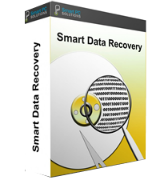
Giveaway of the day — Smart Data Recovery 5.0
Smart Data Recovery 5.0 was available as a giveaway on October 16, 2016!
With Smart Data Recovery, you can recover deleted, destroyed and damaged data with just one click! You’ll also be able to preview your files before recovering them to make sure they are the correct files or photos. Regardless of whether you accidentally deleted a file folder, spreadsheet, photo album or even the contents of a flash drive or mp3 player, Smart Data Recovery will be able to help you retrieve those files instantly.
System Requirements:
Windows XP/ Vista/ 7/ 8/ 10 (x32/x64)
Publisher:
Smart PC Solutions, IncHomepage:
http://smartpctools.com/smart-data-recovery/File Size:
5.69 MB
Price:
$49.95
Featured titles by Smart PC Solutions, Inc

Driver Updater is a simple easy to use solution that automatically finds and updates all your device drivers in just minutes.

Smart PC fixes registry errors, removes unnecessary files, and improves the performance of Windows-based computers.
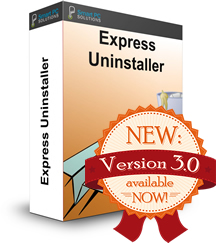
Express Uninstaller uninstalls the software and then deep scans your PC to find any unnecessary items the program is leaving behind.

You will no longer have to remember or keep track of dozens of different passwords. With Password Confidential you can capture and manage all your passwords and IDs in one secure encrypted account.
GIVEAWAY download basket
Comments on Smart Data Recovery 5.0
Please add a comment explaining the reason behind your vote.


Can't install GOTD version on Win10 64: setup file is corrupted, even after multiple downloads :((
Save | Cancel
Well, while installing this program (Zemana AntiMalware) said that the Setup.exe not good.. but I ignored it so after installing this program (Zemana AntiMalware) said that DataRecovery.exe had malware, Spyware, etc. in.. Yet I still went ahead and ignored it.
So I ran DataRecovery.exe on all 4 Hard Drives on DEEP setting and guess what it found..... Zero, Nada, Zilch. even those I just throw away 5 Files & emptied the trash can, just before installing this program..
So yeah this program is a waste of time when it can't even find 5 files that was JUST deleted..
Save | Cancel
I keep trying to download and install software from here but so far all I get are these files (readme, setup.exe and setup.gcd) and yes I know that the setup.exe is the executable file that should download and install the actual program. But they do nothing but tell me the program has been activated. No programs ever install. maybe its because I'm running windows 10?
Save | Cancel
jmb,
Exactly what happened to me, see #5. Also have Win 10.
But according to some comments here it is no great loss anyway!
Save | Cancel
jmb,,You have to disable your antivirus program temporarily.
Save | Cancel
Don't bother with this one, the only good thing was it installed quickly and registered fine.
Could not search any drives except for what was on computer already. (No SD cards etc.) I did a deep scan for .jpg. Found 12452 files. Could not preview any of them.
Did a search for .doc, found 23. Again, couldn't open any of them.
I just don't have time anymore for these programs given away here. I'm coming to Giveaway of the Day less and less often. Soon to be a faint memory.
Save | Cancel
If deleted file is more than 1MB long, it will not be recovered fast or "Instantly".
Microsoft's OSs, most of the times splits the file in many segments and save them all around the hard drive. To recover it in full, you must scans the whole drive and if it is a huge drive it may take hours to find all the bits and pieces.
But if you have used the HD to store new data the old sectors may or will be overwritten sooner or later and the recovery will be impossible.
The recovery software should be portable and or installed on another drive, because when you are re-assembling the recovered files, they overwrite on the segments that are in process of recovery and that is how you get cross liked files that may damage your hard drive or goes in and endless loop of read and re-read and it will shows up as segment not found or file is corrupt message.
Save | Cancel
mike,
they overwrite on the segments that are in process of recovery and that is how you get cross liked files
??????????
Surely there is no reason why this particular circumstance should the OS be confused into creating cross linked files.
Please can you cite where you obtained this information.
Save | Cancel
mike,
As you can't answer my question I will answer it for you.
The information in the overwritten part will no longer be that of the erased file but that of the new file that is being created. As such the system will mark it as belonging to the new file and so no cross-linking or damage to the hard drive.
Cross-linking occurs when either the OS is creating errors or hardware problems and makes system believe that part of the information on the hard drive belongs to two or more files.
Save | Cancel
McGregor, Mike is correct, I did an analysis of the file location (segment addresses) and when those segments were saved after few pieces of the files were assembled and they were saved in some of the sectors on the hard drive where the deleted files were flagged as empty space.
The operating system is not aware that the recovered sectors are now being used, since only a read pass is done on them and they show as empty space to the recovering software when the recovered files are being saved.
Save | Cancel
Kerry,
Nope, he is not correct in saying it will cause cross linked files, the point I was making.
Save | Cancel
Serious question! How well does it work with RAID arrays, specifically RAID 5 and RAID 5 with parity?
Save | Cancel
Installed with no problem (WIN10/64) and set up quickly. Fairly intuitive screen display but a bit confusing in that the majority of deleted files all seem to have a delete date of 30-10-2016. I couldn't agree more with the gent who wants a resizable screen - it would make finding files a LOT easier to have a full line of information rather than the compressed columns.
On my 256GB drive it took about an hour or so to do all four scans and then display the found files, something over 60.000 of them which is daunting to say the least.
It scans, it finds files and I couldn't find that PUP mentioned by another. So much for that. Now to try restoring a file or two to see what happens.
ALWAYS BACK UP BEFORE IMPLEMENTING ANY OF THESE PROGRAMMES!
Save | Cancel
First ran the quick scan on my SD card and it found nothing. Then I ran the deep scan and it also found nothing. I tested it on the same SD card that I used on 9/29 with RS Photo Recovery. There are damaged and deleted images on this card and RS Photo Recovery found everyone of them. This program wasted my valuable time. I hope it does not waste yours.
Save | Cancel
This program found notning on my disk with deep scan for all formats and a search for video formats, diden´t found anything either, but it cost over 604.86 Sek. It´s way to exspensive for a program as not founds anything....
Save | Cancel
Windows 7 Professional
Installed correctly, but would only allow install in folder C:\Program Files\Smart PC Solutions.
On my machine with several physical hard drives, I habitually install a file recovery program on another physical drive than the drive bearing drive C:. With this program, that appears to be impossible, unless it would prove to be portable, which I doubt.
I consider this an unnecessary disadvantage.
William W. Geertsema
Save | Cancel
Will not install! When I start Setup.exe I get a window that says "sucessfully activated" and also presents the registration code. I push the close button and it disappear. After that nothing happens! Only a new window in Firefox saying "Smart Data Recovery 5.0 activated — what next?"
I have Windows 10.
Save | Cancel
Anders, You have to disable your antivirus program temporarily.
Save | Cancel
Sorry, but this software can't find files deleted by SHIFT-DELELETE even in advanced scan mode. It's pitful :-(
Save | Cancel
Blocked by Norton, advises site is untrustworthy. Checked out on various other sites and has a bad reputation. I know that a lot of these reports have to be taken with a pinch of salt and I'm confident GOTD wouldn't allow anything to be downloaded from a dodgy company/site but playing safe anf giving today's download a miss.
Save | Cancel
Installed OK on Windows 7 x64, registered fine with the supplied key. Not too sure if the is a time limit, it appears to be a full copy, nothing obvious about limitations, (unless I am still asleep). It will be interesting to see if this will update without invalidating the license.
Tested it on a flash drive with the standard recovery, which worked quickly. I tried to preview a few word documents it said it could recover, as well as a video file, but it just showed a blank pane.
Though it did not seem to provide a preview, all three files I recovered worked, that is a video file, (over 500mb), a word document, (though word had to reconstruct, but what was shown was fine), and an .exe file which also appeared complete.
It was easy to use, and by default placed the recovered files on the desktop in a folder, and warned you before recovery it was not safe to recover direct to the drive you were scanning, (normal).
This was a quick test, but appeared to indicate this was an easy to use recovery program that works. I did not try the advanced deep scan, but no reason to think it would not work, and perhaps might have enabled the preview?
I had no false positives from Malwarebytes, but as I always do after an install, I am running various scans to ensure all is OK
Thanks GOTD and smart PC solutions.
Save | Cancel
Brian Hughes, Well, following the Malwarebytes scan I mentioned I would run in my comments above, it found what it calls a pup, (potentially unwanted program), in the form of a link placed on the desktop, which apparently links you to a site that can help with PC problems. This was not spotted by M'bytes when installing.
In itself, I am not saying the link is harmful, though in my opinion it should not have been put there as it has nothing to do with the program installed.
At this point, I am scanning deeper, but would advise smart PC solutions not to do this, as it creates a bad impression, and as can be seen from the other posters, puts people off installing their software. If you wish to advertise something when using GOTD within your program, you need to be upfront.
Save | Cancel
"The make better" comment area never allows me to sign in so I will add my comment here.
The screen is too small for my vision and taste. It would be helpful if the screen were made resizable.
Save | Cancel