Every day we offer FREE licensed software you’d have to buy otherwise.
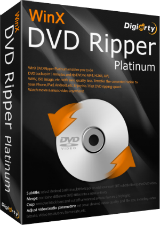
Giveaway of the day — WinX DVD Ripper Platinum 8.8.1
WinX DVD Ripper Platinum 8.8.1 was available as a giveaway on October 16, 2018!
WinX DVD Ripper Platinum has been always treated as the optimal DVD ripping and backup software since its debut in 2009. It uniquely adopts level-3 GPU acceleration powered by Intel QSV and NVIDIA CUDA/NVENC that can cut down the DVD-to-Digital time at least 50% while ensuring original quality with smallest possible output size.
Highlights:
- Supports any types of DVD: workout DVD, movie/music DVD, even damaged and new 99-title DVD, etc.
- Converts DVD Disc/ISO image/DVD folder into MP4, AVI, WMV, MP3 and more for watching on PC, Plex, etc.
- Converts DVD to Apple, Android, game console for free playback. Totally 350+ profiles.
- Unique 4 copy modes: Copy DVD to ISO image, DVD folder; back up main/full title to MPEG2 file.
- Edit output, crop, trim, merge DVD videos, select audio tracks or add subtitles.
What's new in V8.8.1?
- Dramatically improved the main title checking mechanism to embrace new multi-title DVD movies.
- Enhanced the DVD backup speed by optimizing internal duplication algorithm.
- Added device profiles for iPhone Xs, Xs Max and XR under Apple Device category.
Bonus: WinX provides a unique chance for GOTD users to gain Lifetime Full License at 60% off discount. Valid only for 24 hours!
System Requirements:
Windows Vista/ 7/ 8/ 8.1/ 10 (x32/x64)
Publisher:
Digiarty SoftwareHomepage:
https://www.winxdvd.com/dvd-ripper-platinum/File Size:
35.9 MB
Price:
$59.95
Featured titles by Digiarty Software

Enter the sweepstakes for your chance to score free GoPro gear, including a Hero 7 Black (valued at $399), GoPro Karma Grip and Battery. The campaign is hosted by Digiarty Software in celebration of its new product release - VideoProc, which offers both beginners and advanced users one-stop video processing toolbox.
GIVEAWAY download basket
Comments on WinX DVD Ripper Platinum 8.8.1
Please add a comment explaining the reason behind your vote.


Dear All,
"DVD ripper" still matters if you have numerous new & old DVD Disc and would like to make a digital copy. To preserve high quality video with smaller file size, our best suggestion is to convert DVD to MP4. And here is the full guide about WinX DVD Ripper Platinum: https://www.winxdvd.com/help/how-to-use-dvd-ripper-platinum.htm
About This Giveaway, To Get License Code, Please:
1. Download this program from GOTD. Then unzip and install it.
2. Go to Digiarty official giveaway page: https://www.winxdvd.com/event/gotd.htm
3. Tap "Get Code" button, you can easily see license code.
If failed to unzip and install the file from GOTD, you can also re-download the setup file from Digiarty official website. To activate the full functions of this program, you need to input your valid email as Licensed Email and activate giveaway license ASAP. The giveaway version does not support free upgrade.
Sweepstakes! Win GoPro Hero 7 Black & Accessories:
To celebrate the new product release - VideoProc which is a one-stop video processing toolbox, we are holding the sweepstakes of 1x GoPro Hero 7 black, 2x GoPro Karma Grip and 6x GoPro Dual Battery Charger + Battery. Click to enter the sweepstakes and find useful tips on how to process & resize 4K videos in fast speed and high quality.
Feel free to contact support@winxdvd.com, if you have any problems on this program and sweepstakes.
Sincerely,
Digiarty Support Team
Official Website: https://www.winxdvd.com/
Save | Cancel
My Desktop PC runs W10 32bit.
There is a video card, but I am sure it is about as weak as one could have.
Question 1
Can VideoProc still be installed ?
Question 2
I am sure that it cannot do the editing that VideoProc offers, but can it use some of the other options in VideoProc ?
Save | Cancel
Having used the previous version and just activated successfully when I reinstalled this v8.8.1 in my lappy. I've spent years building up my media library, buying rare films, classics and beloved blockbusters, not all of which will be available to stream. Winx really helps me a lot for quick and effective backups for a pile of my DVDs. And great timing for upgrading to the new version, I just bought a few bargains of used DVDs. Can't wait to start the backup jobs by using winx!
Save | Cancel
Now have 7 screens open,have no idea where program is. Never had this much aggravation in installing a program.
Leads in circle. Will stay with Handbrake. Not worth the effort, have done several GotD in past, none this frustrating.
Save | Cancel
Douglas Hubbard,
look wherever your Program files are under Digiarty not WinX
Save | Cancel
Works really well. No problem during installation and activation on my Win10 64bit PC. The software does what it says. Just tried digitizing a 2 hr dvd to mp4 with h.264 codec successfully. It's the easiest dvd ripper i have ever used. Thanks gotd!
Save | Cancel
Strongly recommend this program because, you know, real life. I had a disc player that kicked the bucket on me while it was running a DVD; the DVD ended up getting scratched while it was still inside the unit. Backing up your legally purchased content is just as important as backing up your data.
Also recommended: WinX's excellent MediaTrans program, which allows you to (among other things) transfer your legally purchased iTunes film and TV content to a format that can be played on any media player and isn't restricted to the iTunes player. Especially important with last month's controversy about iTunes removing legally purchased content from customer libraries and not offering refunds:
https://movieweb.com/apple-itunes-deleting-purchased-movies
https://9to5mac.com/2018/09/16/itunes-delete-movies (and others)
WinX puts out some really good, very useful programs that allow you to protect your legally purchased content. Recommended vendor, and thanks, GOTD, for offering this today.
Save | Cancel
Alan, Your the guy ! I also love WinX Products and also wondershare, Hey just thought, on one of my machine, Im getting a abnormal termination error 222 on winx video converter, have any suggestions? I turn off my virus , don't know? Thanks any reply would be appreciated.
Have a great week !
Rena
Save | Cancel
For those who don't have Microsoft Office or Word try their Microsoft Word Mobile App in Microsoft Store. Office Libre wouldn't open the document for me. I didn't have all day to figure out how else or what else to use. Please GIVEAWAYOFTHDAY techs, remember that all of your freebies shouldn't always have to be thru microsoft, not all users have this. Nor can they afford it. Thanks for another great giveaway!
Save | Cancel
Office Libre wouldn't open the license document Winx provided. Any suggestions on what to open it with other than Microsoft Word. I don't have their programs for personal reasons. Thanks.
Save | Cancel
.
[ Harleycat ],
Web convert free with Zamzar.
__________
Hey, WinX DVD, why waste this thread discussing Microsoft's incompatibilities instead of WinX DVD features and benefits?
TEXT, PDF, even JPG files woudl do just fine.
.
.
Save | Cancel
Is there a way of opening the document without Word? I don't have it for personal reasons. Thanks. I too love their stuff use them for putting my dvd's (all legal of course) on my tablet. Thanks.
Save | Cancel
I was looking at the WinX Halloween Special Pack, but do any of those programs allow me to rip a dvd 9 (dual layer) dvd to a dvd 5 (single layer) dvd?
Save | Cancel
.
[ Book Guy ],
That's not ripping per se, that's copying, but probably ( 1 ) ripping, ( 2 ) down-converting, and ( 3 ) burning.
Does that help you select appropriate software?
.
Save | Cancel
Peter Blaise, I know a a product from a different company, DVDFab, has DVDCopy, which can copy dual layer movies to dual layer dvds, or copy dual layer dvds to single layer dvds, and the program does all of the work for you. So you don't have to copy a disc to your computer, convert it, then burn it.
Save | Cancel
.
[ Book Guy ],
So DVDFab does the copy-to-PC-(temp)-and-resize automatically-and burn-copy-DVD, hence the name Fab as in Fabricator, that is, DVD Maker, that is, it can also read DVD menus and build new DVD menus, something a mere ripper can't do.
That's EXACTLY what computer software should do -- take anything you do ONCE, and then automate it for the second time and onward.
Thanks for sharing.
.
Save | Cancel
It seems that Digiarity assumes that everyone has MS Word. I do not. When I tried to get the code, I was prompted to purchase Word. I guess the code is in a docx file. Is there any other way I can obtain the code without MS Word?
Save | Cancel
Just install libre office. It's free and can open and save in office formats.
Save | Cancel
Free DOCX Viewer & Reader to Open Word Documents Without Office
https://gallery.technet.microsoft.com › Office › Gallery › Office
Aug 20, 2018 - Word to RTF Converter Free Download - Batch Export DOC/DOCX to Text. ... DOCX Viewer will allow you to free Open, & Read Office Word file (.docx, .doc) file. One can also Save DOCX file as HTML using this free DOCX Viewer to print Office documents without MS Word
Save | Cancel
Brian S Wilson,
You do need a pdf reader to read psd files and a photo viewer to view jpg files so why not have a program to view MS Word files.
Microsoft has a free program for viewing MS word files and it's not very big.
Save | Cancel
Diane , there are online converters. Yes, the code is within the docx file, and yes, it's stupid this file format was used for the serial code...
Save | Cancel
I downloaded and installed and when I went to get the code it was a little different but I understand and didn't really have a problem until I tried to read the code. It goes to "word" but my edition is 2003 and there is no reading and it asked if I would like to convert it but that window on Microsoft is no longer working . can some give me an Idea what to do from here? I have used this program before and I am excited to use it again. Giveawayoftheday is the best site I have ever discovered. Thanks for the great giveaway for all that can use it.
Save | Cancel
.
[ Keith Phelps ],
1 - Microsoft has DOCx converters for Office 2003 that you can download and install free.
2 - ANY other free word processor reads DOCx, I like free Libre Office.
3 - Dozens of web pages offer to translate an uploaded DOCx file to other formats for download free, I like Zamzar.
Try again, and implement any or all of the above.
4 - Yes, WinX DVD should use a standard format, which DOCx is NOT, instead using either text ( with a web link for pictures ) or PDF or even JPG if they want to show screen shots on how to enter the registration.
.
Save | Cancel
Yes yes yes, I love Digiarty Software ! Thank you! Installed and registered no problem ! Please bring WinX HD video converter Deluxe ! That program is awesome. I entered to win the sweepstakes for VideoProc, love to win it!
Thanks again GOTD !
Rena
Save | Cancel
I'm a little bit confused. On the digiarty website, where one can get the zip-file with the gaotd license-code I read:
Licensed copy
Full features
Only activate V8.8.1
But also
"Free update" disabled
--> This is o.k., because it's part of the gaotd terms
"New features" disabled
--> what is highly confusing, because it doesn't fit with the promise of "Full features" given above
So what now? Is this the fully functional version 8.8.1 or is it crippled?
Save | Cancel
.
[ danceasy ],
Fully functional, try it and see for yourself.
I have no idea what [ "New features" disabled ] means ... where do you see such a thing?
.
Save | Cancel
Peter Blaise,
Yesterday, the given link led to a page with two columns: On the left side the one for the paid version, and on the right hand the one to get the free license code. In this column the five points I mentioned were listed, the last did not suit to the second. what was the reason for my question.
Save | Cancel
what a FUBAR - finally got activated after 45 minutes of going round and round and round between 15 windows, checking user comments, and parsing through those who successfully activated.
Save | Cancel
.
[ robo will ],
Yes, sometimes it takes a lot of work to get something free.
Would you like me to do it for you?
.
Save | Cancel
Peter Blaise, You go dude!
Free is not good enough, especially when it comes with instuctions, lol
Save | Cancel
Got version 8.8.0 as a giveawayoftheday offer in April this year. Used it once or twice, seemed OK but slow-ish. Tried to see if it worked better last month with a new video card installed, but it had mysteriously de-registered. Said it wasn't licensed. Asked me for the original activation details (which I still had) but when I complied, still said it was no longer functional and that I was using a Trial Version only. I had never attempted to update it during its 5 months on my computer.
I have no objection to time-limited trial software, but I do object to software that is time-limited without me being told of that. I only rip the occasional DVD so hadn't used this software enough in the 5 months I had it to decide if I wished to buy. Its vanishing act did not impress.
Save | Cancel
.
[ PeterW ],
( a ) registry cleaners often eliminate necessary registrations for licensed software ( one just killed my Windows license ! ), so, did you clean your registry?
( b ) GOTD does not support reinstallation after the day of the giveaway ( though some vendors do, good on them, THANK YOU )
( c ) so take advantage of THIS offer and fix your problem.
( d ) speed is dependent on too many things to predict, my slowest computers rip DVDs faster then my fastest computers, go figure -- differences in hardware, video cards, background programs, disk buffers and latency and defragmentation and so on, who knows ... so I just tell it to rip, and go away, use another computer in the meantime, or watch TV, or read ... or sleep!
.
Save | Cancel
Well, I can't really add anything here. Just want to say the I first got WinX products on GOTD some time ago, liked them, they did what they said they'd do, and bought licenses for them. I'm a satisfied customer.
Save | Cancel
More hoops than usual to 'jump through' but downloaded and registered no problem on my Dell desktop running Windows 7.
Comprehension is the key.
Save | Cancel
Splash screen says "successfully activated", but I never entered any code. I did tap the "get code" button. Am I activated?
Save | Cancel
Blind Squirrel,
I think you did not activate this program with their giveaway license code. You will get a zip file which includes a word file after click "Get Code" button. In the word file, you will find the license code and the steps to activate the code.
Save | Cancel
Ashey, After I click "get code" button, I get a blank page. No word file, no code.
Save | Cancel
I had no issues downloading and installing on Windows 10. if you can not read then I can see you having issues. Thank you
Save | Cancel
Download the install file and proceeded with installation. Extracted file and proceeded to install. A window appeared wanting to install software informer -- I do not want software informer and there was nothing to click on to install WinxDVD Ripper. Anybody else experience t his problem?
Save | Cancel
Tom Smigiel,
You can download the install file again from Digiarty official page. I came across the same problem last time when they did the giveaway of WinX DVD Copy Pro.
Save | Cancel
Tom Smigiel, yes same thing happened to me, after the prompt to install software informer, then nothing...
Save | Cancel
Kenneth Terral, It probably didn't install. Try the alternative download and method.
Save | Cancel
Tom Smigiel,
Only people who can't READ have this problem...
Save | Cancel
.
[ Mothman ],
Sorry, I didn't read the thread you were responding to.
What "problem"?
.
Save | Cancel
To digitary: I have purchased version so when I went to register I did not see the register button. Is that correct. How can I get code and how should I enter code? Thanks.
Save | Cancel
Morgan Pierce,
If you have purchased and activated this program, I think you do not need to get this giveaway code. From their page, it seems that the purchased version can free update to use any version.
Save | Cancel
Unable to get it installed.
I downloaded, extracted, run the setup ... get pop-up telling me to go get activation file
I did that I have the file.
But no programme installed ..... tried again ... I get the "WINX DVD Rip[per Platinum activated" message on web page .... but still nothing installed.
Tried running again as administrator - same thing ... message its activated - but nothing installed.
At least I can't find it installed - and no desktop icon
Save | Cancel
Rick,
You can download the install file again from Digiarty official page. I came across the same problem last time when they did the giveaway.
Save | Cancel
Ashey,
I have the download file both zipped and the unzipped 'trio'
The .exe runs .. tells me to go get activation file .... but does not do anything else - does not seem to install anything. What entry is it under on HDD ... I looked under WIXX, and DVD
Save | Cancel
Rick, try shutting your antivitus. Avast did the same thing to my install until I shut it down.
Save | Cancel
David C, Just tried ... same ..... exe starts ... get a pop up window to say its is contacting GAOTD ..... then I get another pop-up window to say activation successful .... I click on 'close' button. IT opens web page to tell me successfully activated ... but nothing installed.
Save | Cancel
Rick, try turning off your virus program for 10 min,then follow install directions.
Save | Cancel
I'm still using XPsp3 by choice and by lack of funds for something "new" and more invasive like Win10 (always loved the idea of Microsoft/Google tracking my every action on a PC).
Sure sorry WinX gave up on XP a year ago. I still use the 'old' program (v 7.0.0) and it works - and has worked since the day they were installed. I really love the WinX HD Video Converter Deluxe 5.12.1, which I got from GOTD.
If you have a newer PC I do recommend any and all of their programs. They all do as advertised.
Save | Cancel
WaveThemes,
Installed and activated fine on a XP SP3 32bit machine I have. Also had previous 8.8.0 installed on same machine.
Sometimes XP can run a program even if not stated as supported. You can also loose a working version trying to upgrade though if the new program uninstalls or overwrites portions of a previous version.
Digiarty seems to be pretty solid software. Can't recall ever seeing a crash or error using it.
Save | Cancel
I found the Winx DVD copy program here and then purchased it. These Winx DVD products are great no problems with the copy of anything. I hightly recommend all these Winx DVD products.
Save | Cancel
Hi everyone, If as I do you have version 8.8.0 installed and want to know the difference with the present offer, here it is (source: https://www.winxdvd.com/dvd-ripper-platinum/updatelog.htm):
The latest version is v8.8.1 Built on 20181008
Download The Latest Version of WinX DVD Ripper Platinum >>
WHAT'S NEW IN WinX DVD Ripper Platinum v8.8.1 Built on 20181008.
Added: New profiles for iPhone Xs, Xs Max and XR.
Improved: The main title checking mechanism to embrace new multi-title DVD movies.
Enhanced: The DVD backup speed by optimizing internal duplication algorithm, much faster than before.
Fixed: Several minor bugs.
Save | Cancel
With the lifetime upgrade, i cannot resist this offer.
Installed perfectly on my W7 Ultimate x64bit.
Thanks.
Save | Cancel
I have bought several licenses of this product; excellent product. The only thing I can say is sometimes it gets the wrong title, so how do you know which one is the right one to strip? Use vlc media player, play the dvd and look under the correct tab to see which title is playing; I believe it is the playback tab. so I recommend for this software, better detection of what title is the one to strip.
Save | Cancel
.
[ George James james Ducas ],
GREAT advice.
I have to do this for episodes, too, where there is a BIG file with all episodes in it, or smaller separate files for each episode, which I prefer.
So use VLC or other DVD player software first to play the DVD as a DVD, select an item to play from the DVD menu, and then inspect the properties of what is playing, and that will help identify which tracks really work and are the ones you want, then go back to WinX DVD Ripper and select those tracks.
Oy, hence my advice to WinX DVD to present the DVD menu, not just a numbered track listing.
.
Save | Cancel
I appreciate not having to set up an account but it's still a bit of a palaver to register. Why not email the code or just provide a pdf? Not everyone will have a program to open a docx file.
Save | Cancel
I've tried to install several times (yes I've turned off the Avast protections) an I get nothing. I tried to find the activation code and ran into a maze of sales pitches and useless links; but no activation code. If this is all GOTD has become, I think I'll look for my software somewhere else and remove your link from my website. I'm out of time and out of patience with this product offer.
Save | Cancel
I've used the prior GAOTD giveaway for a while. It is fast, flexible and reliable. This time, I'm buying the lifetime license. GAOTD works!
Save | Cancel
I purchased this product, along with several other Digitary products in a package deal several years ago and I am very pleased with this program. I originally got this item via GOTD and bought it after I got a new laptop and wanted it on that computer. I copy DVDs into an ISO formate with this program, and then burn them onto a blank disc with "WinX DVD Copy Pro" (see paragraph below).
I have had problems with one of their other programs -- WinX DVD Copy Pro. Luckily I have a free GOTD copy of that program on my extra computer that still works. If anyone out there can help me with the error I am getting I would appreciate it. The error I get is: "iDiscFormat2Data->Write Failed! Error:0xc0aa0301". (This error is not regarding this
currently offered program, but a related paid-for Digitary product that I am hoping one of you experts might have a solution.) (Digitary just sent me to a Microsoft help page, which was no help at all.) Thanks.
Save | Cancel
Tap get code But there is no code instead it shown as doc.file after downloaded
Save | Cancel
The code is in the docx file.
Save | Cancel
Tap "Get Code" button, , Open that file in "word pad" it will show your code.
Save | Cancel
You may have to disable your antivirus shields to install this software as i did.{Avast}.The code comes in a zip file Extract then copy and paste into the code box,add your email address in the box above then activate.Not tried it as yet but thats how i activated it.Thanks GAOTD.
Save | Cancel
This is a GPU accelerated DVD ripper and I really enjoy the way it works. Simply check the Hardware Accelerator option (you'll find it under the preview window) it can utilize GPUs I have, Nvidia GeForce GTX 650 or Intel HD Graphics 4600 (integrated), then boost the transcoding speed! I finished digitizing a two hour TV show DVD to a file (mp4) in 15 minutes so it can be read everywhere (PC, TV…). Very impressive.
Save | Cancel
Marx Pnerk,
Glad the hardware acceleration works for you Marx, but wanted to add that it won't help everyone -- it depends on your hardware & the output format you're transcoding to. Encoding H.264/AVC for example, won't usually make much use of the GPU, while with more powerful CPUs, turning GPU assist on can actually slow down the whole transcoding process. Folks should try it both ways, on & off, to see which works best.
"... so it can be read everywhere (PC, TV…)."
The mpg2 that DVDs use can be played almost everywhere too. The pros: mpg2 is easier to decode, so it works on less powerful hardware, and may not drain the battery as fast if the device uses one, plus if the original DVD quality isn't the best, you won't lose any quality from transcoding. The cons: devices like a cell phone or Android player might not come with a mpg2 decoder, so you have to install something like the VLC player, plus the mpg2 original files are roughly twice as large as comparable AVC files.
Save | Cancel
3: Tap "Get Code" button, you can easily see license code
can anyone tell me where this button is??
Save | Cancel
Peter, go to the page they have the link for and the button is on the right hand side under Giveaway License
Save | Cancel
Peter, Top right corner of the screen. Orange text in a white oval. Also, scroll down a bit and it is green text in a white oval in the box labeled "Giveaway License." You will be sent another zip file with further directions. One annoyance is that the code was not in a simple text file but in a docx file. Sure, lots of folks use MS Word. But not all! Then again, almost all word processors can open that file.
Save | Cancel
Jean, Thanks I have it now.
Save | Cancel
Christian, Thanks I have it now.
Save | Cancel
Christian, Even those of us who hate and avoid using Word as far as possible usually have it for emergency, but as you say decent alternatives (like Atlantis, Open Office and others) can open a Word file.
Save | Cancel
.
WinX DVD Ripper Platinum 8.8.1
USE:
I've been using WinX DVD Ripper Platinum v8.8.0.208 for a while, finding it stable and functional, only a few times where it can't copy, BUT it's not fast, often taking real-time or longer to copy, that is, taking an hour to copy a 1-hour video.
I have not compared the default-mode to the high-quality-mode, because I select the high-quality-mode and I don't want to record a disc twice then watch twice to compare.
I have dozens of computers, and the VIDEO card seems to be the determinant of speed, where my slower computers with sophisticated video cards record a dic faster than my faster computers that have pedestrian video cards, that is, a 2800 MHz x2 PC with a super video card records as much as 70 frames per second, and a 3800 MHz x4 with a default system-board integrated shared-memory video chip records as low as 28 frames per second -- it's the video card that does most of the work.
I do have to clean and de-scratch and polish library discs by hand ( no device I've found beats plastic polish that is rubbed with a fingertip, though a fibre-polishing-wheel on a low speed Dremel has helped smooth deep scratches for me ), and there is a significant difference in recording times between a scratched disc and a polished disc, I use Novus 1 2 3 kit plastic polish in 3, 2, 1 order, and occasionally use MeGuiar's airplane windshield polish on really bad discs and let them sit overnight to soften, then apply the Novus routine, then record -- you're welcome, fellow library disc borrowers who watch after I've cleaned a disc!
__________
IMPROVEMENT WANTED:
What I would like to see added is SUBTITLE CONTROLS, where
( a ) all language subtitles to be available in the one video file but not permanently on screen
( b ) save subtitles as separate files
( c ) incorporate external subtitles from elsewhere, even web-search to find them, and incorporated into the main video file so they can be toggled on and off while watching,
( d ) clearly identify if subtitles will be hard-written on screen or made available as toggleable on and off during playback when watching the subsequent video file.
ONE TOGGLE FOR ALL SUBTITLES -- it should toggle on ALL equivalent subtitles for all tracks rather than as it is now where you have to select each track and then select each subtitle, then select the next track and select the same subtitle, and so on.
ONE WARNING only, please -- it pops up and warns about adding additional tracks that it did not auto-included on copy-protected discs, but I want the promo trailers to other movies, and so I have to answer the prompts for every single track that I add manually -- one "yeah, I know" response would be preferable, then stop interrupting me with reminders.
IDENTIFY REDUNDANT TRACKS, SHOW QUS A TABLE OF CONTENTS, not just a numbered track listing -- I'd like it to more intelligently advise when there are redundant episode presentations, such as when there's a 90 minute track that's actually the other two 45 minute tracks combined, or even the same track is duplicated more than once on the disc ( does anyone know why ? ), that is, the disc's [ Play ] menu probably has a "watch all episodes" options versus a "select episodes" option, but in WinX DVD, we don't see the play menu, we only see a list of tracks without an intelligent table of contents ... maybe what I'm asking for is an intelligent table of contents that's informed by the disc's [ Play ] menu on=screen choices.
IMPROVE SOUND AND VIDEO -- it would be nice if it offered to normalize and compress volume, and offered to enhance and "auto-expose" video, even offering to stabilize video, so we don't have to then pass the file through multiple subsequent fixers ... though I appreciate we can do some of this in realtime in many PC video players, we can't so easily fix these behaviors in portable players, phones, tablets, and so on.
__________
COMPARISON:
I've stopped using Leawo versions 5 and 7, which had been my go-to disc recorders, which, by comparison, I now find version 7 too complicated and step-heavy, and version 5 unable to overcome copy protection schemes -- WinX DVD is a few steps quicker to get started recording, and invariably finds the right track hidden in most copy protected discs ... though I once had to use WinX DVD to find the right track ( like track 69 out of 100 ! ), then go to Leawo to do the actual recording, because I was trying to match on-screen subtitles across all episode of a TV series that I had started recording with Leawo, and I wanted the set to appear the same end to end -- they're all just tools.
__________
Thanks for letting us test and give feedback for subsequent improvements.
.
Save | Cancel
Re Peter Blaise's comment: I don't think that the suggestion box above is working, where it used to say the best suggestion will get you a lifetime license. At least it hadn't been working for many months and I gave up trying. But if the devs have any sense, they will give you a lifetime license. If I was the dev, I'd give you a copy of every product I made and make sure your emails went straight to the top of the pile. That level of detailed feedback is worth so much more than the purchase of a license. It is valuable to us users as well, so thank you for taking the time to share it, and for the many other times you have done so as well.
Sometimes a +1 just doesn't cut it. :-)
Save | Cancel
Peter Blaise,
Regarding transcoding speed...
Decoding the mpg2 on DVDs is trivial on anywhere near current CPUs. The X264 H.264/AVC encoder included in ffmpeg is great quality but has almost no provision for GPU hardware acceleration, while some newer formats like webm have almost no speed optimization yet. The bottom line is that having GPU assist turned on can often slow things down quite a bit. A while back I tested and compared several DVD rippers/converters, including from WinX, and converting to AVC my results were consistent with those posted by Marx Pnerk -- 15 minutes or less.
Regarding subtitles...
Unfortunately there's no really easy way to do it. DVD subs are actually images that are overlaid on the video during playback, and only DVD players [hard or software] will display them, and then only when they're in the original DVD format. Most current players [again hard & software] will display subtitles, let you select one out of 2 or more sub files [e.g. for different languages], and let you turn subtitle display on/off, but the catch is those sub files have to be text based in the .srt format.
This gives you 2 possibilities -- extract the CC text that's often embedded in US-release DVD mpg2, using ccextractor, or OCR the images in subtitle files, e.g. using SubtitleEdit, using either method with a copy of the DVD files that has DRM removed, that has been already copied to your hard drive using another WinX app for example.
Regarding Audio...
I've not seen any converter that really did well converting the theater mix on so many DVDs to something more suitable for home listening. There are several apps designed to do pretty much what you want, but you'll have to give them the AC3 audio from the DVD untouched -- there are a couple of apps to copy that AC3 from a DVD copied to your hard drive without DRM, again for example using another WinX app to copy, not rip the DVD. Another possibility [what I usually do nowadays] is to use the original audio as-is, setting the player to normalize & compress, as this is a very common problem with DVDs & Blu-rays, so many players have that option.
Regarding video processing...
If you want to change the look of a video, the best way is to import the original DVD mpg2 into a video editor, make whatever changes, then encode the results to the desired format. You want to do it before the video is re-encoded, since doing it after means another re-encode & more quality loss. Since all converters are meant to offer an easy, quick alternative to this sort of editing, you're not likely to find anything but very quick & simple editing options.
Check out videohelp[.]com for software tools mentioned, where many are available free.
Save | Cancel
.
[ mike ],
Thanks for your very insightful sharing, I'll have to try toggling on and off the video card hardware accelerator implementation and see which of my computers it has any effect on.
Does anyone have any insight on WinX DVD's option to [ Use high quality engine ] does, or doesn't do when off?
Is the fastest copying done with [ hardware acceleration ] and [ Use high quality engine ] both OFF?!?
Subtitles wise, I'm flummoxed to build one file that has one or more subtitles in it that can be toggled on and off during playback, like so many downloadable files have -- WinX DVD seems only able to hard-write subtitles on top of the video where they are stuck forever, typos and all.
Again, yes, SOME media players have playback adjustments for video and audio qualities, but few devices do, so when I'm watching on my Blackberry Torch 9800 and it's 480x360 screen ... =8^o
Anyway, like publishing fully tweaked JPG digital images from raw sources, it would be nice to auto expose and auto normalize a video during the production of a video file rather than only have exposure and normalization be the responsibility of the playback device, hence my tease to get someone to put auto exposure and normalization in their DVD rippers ( listening DigiArty ? ).
Thanks for the lead and recommendation for [ videohelp . com ], lots to explore there.
.
Save | Cancel
.
Thanks, [ Bebop17 ],
I've been a beta tester for software since the beginning of the PC universe, and I gotta tell you, my original lifetime thank-you copy of Lotus 1-2-3 on floppy diskette is still working just fine! ;-)
I'll add that [ mike ] and [ TK ] and many others here have also contributed yeoman's energies that are valuable beyond +1, too, so keep reading, and keep contributing folks, it's really really appreciated!
.
Save | Cancel
Peter Blaise,
Thank you all for being so helpful to all of us.
Regards,
consuella
Save | Cancel