Every day we offer FREE licensed software you’d have to buy otherwise.
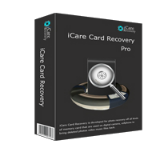
Giveaway of the day — iCare SD Card Recovery 1.1.4
iCare SD Card Recovery 1.1.4 was available as a giveaway on October 17, 2018!
iCare SD Memory Card Recovery allows you to recover almost all the information from memory cards of various brands. Retrieve deleted photos, video files and more.
- Supports Mobile/Camera SD Memory Card, MicroSD/tf, xd, CF Card, SDXC, and other devices.
- Supports various file systems including RAW, FAT32, FAT16, FAT12, NTFS5, NTFS, exFat
- Supports all kinds of memory cards including Sandisk, Samsung, Kingston, Silicon Power, Beeway, Generic, PNY, Transcend etc.
System Requirements:
Windows 10/ 8.1/ 8/ 7/ Vista/ XP; Hard Disk: 100 MB hard drive space min; CPU: at least with X86 or compatible CPU with main frequency 500 MHz; RAM: 512MB system memory min
Publisher:
iCare RecoveryHomepage:
https://www.icare-recovery.com/card-recovery/File Size:
8.70 MB
Price:
$69.99
Featured titles by iCare Recovery
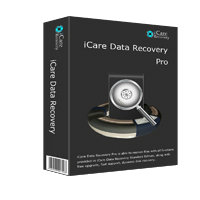
Full data recovery from various digital devices, including phone internal storage, hard drives, memory cards, etc. There are three recovery options available: deep scan, deleted file mode and lost partition mode which allows to analyze the recovery situation in order to make the best decision for the circumstances.

Helps convert all pdf files to any editable format, including word/excel, or picture format for presentation purposes.
GIVEAWAY download basket
Comments on iCare SD Card Recovery 1.1.4
Please add a comment explaining the reason behind your vote.


Ls, downloaded iCareSDCardRecovery114 last night at Giveawayoftheday.com, but there was no way to register, there is no knob or anything??.
What do i do wrong?
Save | Cancel
SD card or not, whether a data recover program can read it depends on whether the software can handle the device's type of filing system, e.g. NTFS, FAT, HFS, etc. The type of filing system will depend upon which operating system formatted the storage device.
Also dependent is whether the computer hardware can still interface with the device. If your system can't even find a "non-functioning device," no software will be able to read it, at which point you will need to take your failed device to a professional data recovery service which typically charges a couple thousand dollars.
I would recommend that you first try something free like Recuva (from the makers of CCleaner), but if the recovery scan struggles to progress past a certain point, then you'll need something stronger. For a failed 4TB harddrive I ended up paying 80 bucks for R-Studio (from R-Tools Technology, https://www.r-studio.com/#rstudio_table). You can get lower-priced editions of R-Studio that only support NTSF or FAT, but for the little extra bit, I thought it was worthwhile having the version which supports ALL file systems.
The thing I like best about R-Studio, which most other recovery programs DON'T have, is that it can show you sector-by-sector progress while scanning so that you can tell whether it's actually working. (Recuva and some other not-cheap program both got stuck at a certain point and would not complete the scan, but R-Studio NEVER got stuck.)
Save | Cancel
The Good ...Yes it shows even hard drives that win7 or 10 not even show...
The bad ... it can not recover any data of this hard drive.... even using the Icare Data recovery Pro. ... will be nice to allow us to reformat the missing drives to be able to use them again ...
Save | Cancel
My suspicion is that all of these variations are just hacked versions of "iCare Data Recovery Pro". I gave the previous one (iCare Format Recovery) a substantial try out on a crashed (thanks, Microsoft) 4 Gb drive with almost 2 Gb of data.
I was disappointed with both the interface and the performance. IMO this software needs a lot more work on both aspects.
I'm prepared to pay for software like this, but I want to know it works well first. I can't see myself buying this one.
Save | Cancel
After installation, I can't find the program anywhere.
Somebody help please.
Save | Cancel
Mo Sabo, I'm finding that the "setup" program is running in the background, but the program itself doesn't show up so I can use it.
Save | Cancel
Mo Sabo, It may not have installed due to anti-virus software.
Try downloading from here:
https://www.icare-recovery.com/
and use the code from their site (via GAOTD) to register.
Save | Cancel
Mo Sabo,
https://www.dropbox.com/s/4kf9ew7c44c25jk/Setup.png
Save | Cancel
Mo Sabo, same here, look like can't install it
Save | Cancel
Why do we need a dedicated SD card recovery app? Can't we use well-known software such as Recuva and others for this purpose?
Save | Cancel
starvinmarvin, yes, Recuva will find most anything with it's deep scan, be it a SD card, drive, optical media, whatever. Am not going to install this no-name piece of software that Malwarebytes Premium will likely flag. BTW, when did iCare Recovery spring up? Sounds like they semi-copied the Apple name for their devices to make themselves look legit.
I'll keep using the proven Recuva, as well as MiniTool Power Data Recovery (which I got here), created several ISO's so will be covered for my computing lifetime. At least these are well known brands, will be great to see Giveaway of the Day have these regular again.;-)
Cat
Save | Cancel
cat1092, I agree. Neither is perfect, but Recuva works much better than the iCare programs and I just did a big test on both (2 terabytes of lost files).
Save | Cancel
I can't get the setup file to run. Any suggestions?
Save | Cancel
Frank D, try to install the trial from the developer-site
Save | Cancel
Frank D, Bite deep into a bullet & hope for the best during install & activation. I've had several software choices on this site to install, activation was a whole different story & don't have the time to deal with developers who doesn't make their instructions clear & easy to understand.
Good Luck!
Cat
Save | Cancel
cat1092, I think I will pass this giveaway by. Thanks anyway, GotD.
Save | Cancel
Registration key - given by Readme.txt is unnecessary?
What should I do with him?
Save | Cancel
wladek kaczorowski, the registration key is to install/activate the software, plus ensure it's used only once per download, as permitted by the devs. Yes it's necessary & please read every word before installing. I have Unchecky installed, which prevents a lot of 3rd party crap to install, yet that's about 95% effective. Roughly 5% of these semi or near totally hidden checkboxes are hard to find to prevent spyware from coming with the ride.
Any Readme.txt is necessary to do just that, read & see what you're getting into before installing the software package. If you don't understand, STOP & ask here (or where the download is from) what part you want to be made certain of.
Cat
Save | Cancel
Downloaded, installed and tested on my Windows 10 v.1709 PC with no problem encountered. Does its job pretty well. Even external drive can be detected.
Save | Cancel
Not much good if SD card inserted in SD port isn't found, now is it. Installed OK but no stars for this one.. Uninstalled immediately.
Save | Cancel
jpmalonesr, that figures for dubious brands of software & not to be unexpected.
Recuva detects SD cards of all types and with a deep scan, can find much anything, UNLESS the device has been formatted. This makes recovery much more difficult, especially on Flash media.
If by chance the free (& proven) version of Recuva can't find what you're looking for (using deep scan option), this iCare package won't either. Maybe not what you want to hear, yet someone must inform you of your choices. Please install Unchecky (free) before any 3rd party software, helps to prevent piggybacking software from sneaking in. That's how many devs gets paid.
It's best to use Revo Uninstaller to remove these type of programs, preferably in Safe Mode, to purge any drivers installed with the software, as well as registry keys & associated folders, may require reboot afterwards. Yet DO NOT reboot at the prompt of the software, close the window & let Revo scan for leftovers, delete these & then reboot.
Good Luck!
Cat
Save | Cancel
Strange: an USB-stick can be scanned:
https://www.dropbox.com/s/xy3brveu0zccehp/Scannen.png
and:
https://www.dropbox.com/s/7gttwri9xm8q22m/Resultaat.png
and a SD-card can not be selected(Windows Explorer can access that card):
https://www.dropbox.com/s/txi72ezd4223941/Vreemd.png
Save | Cancel
Ootje, That is odd. I'd try 2 or 3 times - sometimes these programs seem to have trouble at the first attempt.
Or, try the versions on their site:
https://www.icare-recovery.com/
Save | Cancel
Jim Jones, I did also a test with the trial;
also nothing.
I did not try on another PC. Yesterday I did not have the time to do that.
Save | Cancel