Every day we offer FREE licensed software you’d have to buy otherwise.
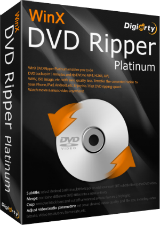
Giveaway of the day — WinX DVD Ripper Platinum 8.20.2
WinX DVD Ripper Platinum 8.20.2 was available as a giveaway on June 10, 2020!
We know that at home there are plenty of collections of DVDs that are still perfectly usable, a few handfuls of discs, perhaps technologically no longer avant-garde but whose contents have certainly not gone out of fashion. You can convert your old DVD collection into a digital file, then save the contents for future use and get rid of the DVDs, perhaps trying to sell them at reduced prices online, giving them to friends, or even recycling and repurposing them with DIY materials to get creative ideas into something
awesome.
There is more than one good reason to use WinX DVD Ripper Platinum V8.20.2 if you want to make a digital copy of your DVD collections. WinX seamlessly works with all kinds of DVDs -- from the newly-released DVDs, 99-title DVDs, region-code DVDs, TV series DVDs, and damaged DVD discs, to old DVD collections.
Features:
- 1:1 Quality Ratio: The High Quality Engine, Deinterlacing, and adjustable HQ encoding can ensure the output quality of the DVD videos mostly.
- 47X Faster Speed: Unique Level-3 Hardware Acceleration and multiple core tech are fully utilized to convert a full DVD movie to MP4 as short as 5 minutes.
- 80% Smaller Size: The advanced compression engine and flexible settings allow you to convert a DVD/ISO image to an 80% smaller MP4 file. For example, you can shrink an 8GB DVD into a 700MB MP4 video with delicate quality.
The latest version updated DVD title check mechanism to support newly-released DVD movies and nonstandard DVDs.
Bonus: Digiarty is hosting an interactive contest asking DVD collectors to show their creative way of storing DVD collection, in which all participators have the opportunity to receive NAS, DVD cabinet and special edition films and TV series boxes for a value of $877. Learn more!
System Requirements:
Windows Vista/ 7/ 8/ 8.1/ 10 (x32/x64)
Publisher:
Digiarty SoftwareHomepage:
https://www.winxdvd.com/dvd-ripper-platinum/File Size:
36.1 MB
Licence details:
Lifetime
Price:
$59.95
Featured titles by Digiarty Software

A hardware-accelerated 4K video player that enables you to play all kinds of HD, 4K, 8K videos, music files and DVD disc, ISO image, etc. Download video from 300+ video sites, stream videos via DLNA and mirror iOS devices by AirPlay. 100% free, clean and safe.
GIVEAWAY download basket
Comments on WinX DVD Ripper Platinum 8.20.2
Please add a comment explaining the reason behind your vote.


Dear All,
Have you ever given a thought to the state of your old DVDs and the scale of damage that they have been suffering? Ever wanted to back up the physical media and convert DVD to the digital copies so that they can be preserved for eternity? This is exactly where a tool like WinX DVD ripper comes to your rescue.
This tool helps you decrypt and rip all kinds of DVDs, from the new DVD releases, 99-title DVDs, region-code DVDs, TV series DVDs, damaged DVD discs, to old DVD collections.
To get the licensed copy for free, please:
1. Download this program from GOTD. Then unzip and install it.
2. Go to Digiarty giveaway page:https://www.winxdvd.com/resource/best-free-dvd-decrypter-software-review.htm
3. Tap "Get Giveaway License" button, you can easily get the serial number.
If failed to unzip and install the file from GOTD, you can also re-download the setup file from Digiarty official website. To activate the full functions of this program, you need to input your valid email as Licensed Email and activate giveaway license before June 17, 2020. The giveaway version does not support free upgrade.
Bonus: We’re hosting an interactive contest asking DVD collectors to show their creative way of storing DVD collection, in which all participators have the opportunity to receive NAS, DVD cabinet and special edition of film boxes for a value of $877. https://www.winxdvd.com/new-dvd-release/
Feel free to contact support@winxdvd.com, if you have any problems on our software program.
Sincerely,
Digiarty Support Team
Official Website: https://www.winxdvd.com/
Save | Cancel
Installed with no issues. I used the same email I always use and the 'universal' license code in the readme file. It registered OK too.
Save | Cancel
The program will not install on my Windows 7 desktop computer.
I have tried the install several times.
Save | Cancel
Hi, you can find the versions' history at https://www.winxdvd.com/dvd-ripper-platinum/updatelog.htm
if you install the new version without uninstalling a previous one, everything is fine (and it does not uninstall the previous version at least if you define a new folder name): you can activate the new version... but if you launch after that a previous version, you will be asked to activate it etc; so you may rather uninstall the previous one first!
Save | Cancel
"Failed to connect. Please try again later."
I've never had a problem before, now this. If it's my firewall I have no idea how to disable it and then re-enable.
Save | Cancel
I got this on a previous giveaway and then purchased it. All WinX media products are GREAT!
Save | Cancel
'Failed to Connect. Try Again Later'?
I've never had an issue like this before with GOTD. Downloaded and attempted install early this morning. Tried install again a short time ago and got the same message. Deleted files and re-downloaded but failed to connect again!
Anyone have any thoughts on this issue?
Save | Cancel
Followed suggestion of JohnL. in comment #6. Downloaded trial from Digiarty website and used activation code in GOTD readme file. Seems to have worked appropriately.
Primary difference between full and GOTD version is lack of updates, which means the GOTD version would, of course, be unable to handle any new encryption methods or new media devices or formats. Beyond that it's just no technical support and a slower ripping speed.
Save | Cancel
To convert a 1hr 40min DVD it shows it will take 2hrs 55mins! What happened to the 5mins conversion?
Save | Cancel
"To convert a 1hr 40min DVD it shows it will take 2hrs 55mins! "
The estimated time could be wrong -- maybe try it and see how fast it's progressing? If you're enlarging the frame size, that can take Lots more time. Sometimes GPU assist actually slows things down -- try turning it off if it's on.
Save | Cancel
To Rabbit who wrote "... To convert a 1hr 40min DVD it shows it will take 2hrs 55mins! What happened to the 5mins conversion? ...",
Conversion depends on at least the DVD itself, plus our computer hardware:
- if we make a DVD ourselves ( vacation movies? ) and copy it for everyone in our family, a copy will probably be done in 5 minutes per copy on a current top-of-the-line computer with a current top-of-the-line video-and-audio subsystem,
- a Disney 99-title ( bogus ) scrambled DVD may have to actually be "played" in realtime inside the video/audio subsystem in order to "rip" it, and even then the copying speed depends on our computer's video/audio subsystem.
I have old PCs with terrific super-specification video cards, and they actually copy DVDs faster than supposedly modern new-but -"come-on-cheapie" computers which only have cheap integrated shared video on the system board, and these new cheap computers can only copy the same DVD at a -w-a-y- slower rate.
Of course, it's also important to clean and polish a DVD surface so the DVD drive itself does not need to endlessly retry reading in order to to overcome read errors trying to read through fingerprints, scratches, foggy grimey scatter-reflective surface grunge.
There are an incredible number of variables over which WinX DVD has no controls.
Tell us more - was that -l-o-n-g- copy unusual, and some go faster, what are the fine-print labels on the DVDs describing their content's encoding, especially anti-copy technology trademarks?
Yeah, taking twice longer than the main title is NOT unusual in my experience ... and, I also copy more than the main title, so a 2 hour movie may be on a disk with 3 hours of other stuff I also want, such as the "making of ..." and trailers, which for me are somewhat interesting to have on file.
Thanks for exploring this and sharing - these dialog threads are a significant contributor to what makes GOTD a great resource foe everyone - for vendors and end users alike.
.
Save | Cancel
Registered with no probs but a popup box says "Enjoy 50% to remove limitation of giveaway version". What is this limitation of this version?
Thanks
Save | Cancel
Dave,
My guess would be 'The giveaway version does not support free upgrade' for the limitation. The 'Enjoy 50%' is probably the sale price on the website - $29.95 which is half the retail $59.95. 30 bucks gets you a lifetime license with upgrades.
Save | Cancel
I always grab the WinX products because they are good software.
Save | Cancel
Registered fine for me, although as I had a problem with the GAotD installer on this previously (very odd, they work 99% of the time) I just downloaded and installed the trial and used the key in the readme in that.
Save | Cancel
JohnL,
Will this version expire after a year ?
Save | Cancel
koens Bart,
Look at the top right of this page.... it says "Licence details: Lifetime" :-)
(Although it gets offered so often one here you'd be doing well to still have it in a year., rather than a later version..)
Save | Cancel
koens Bart,
My earlier GOTD version, 8.9.1 built April 2019 (1 year ago) showed up as a Trial version when I went to check what version I had prior to grabbing this one. Conclusion: it is a one year license. Does anyone have a different experience?
Save | Cancel
Registration window wants an email address as well as the Key and will not except my email address. Any ideas
Save | Cancel
To Ed who wrote "... Registration window wants an email address as well as the Key and will not except my email address. Any ideas ...",
The [ readme. txt ] file says "... enter any email and the provided key in the pop-up window ..." ... and I just entered the bogus "support@winxdvd.com" as the "licensed to" email address, and it worked, so ... I dunno, maybe exit and re-start, or re-install, or re-download, even download the trail program from the Digiarty WinX DVD web site ( link above at the GOTD web page ) and use that? Re-boot? I dunno, because ANY email works for me.
.
Save | Cancel
Hello,
this is a very great and useful program.
can this version being installed over the previous one i get before (8.20.0.237)?
Thank you Sabino
Save | Cancel
Always a no brainer. This appears to be a slight upgrade from the offering a few months ago. This is one that always makes me feel guilty every time I use the free GOTD versions. But, I so rarely rip a DVD that I just can't justify the price. If you are hesitating, Digiarty is a solid producer of video tools and has been offering them on GOTD for several years.
Save | Cancel
I added a DVD folder that was from some home made VHS footage years ago and DVD Ripper Platinum stated that it was a New Disney Encrypted DVD, which is far from accurate.
On the website is states "Rip a full DVD to MP4 (H.264/HEVC) in 5 mins. GPU Accelerated."
My GPU supports Intel Quick sync X265 bit none of the profiles available show an X265 option despite Intel Hardware acceleration being automatically ticked and as I particularly want to test this particular feature, it's not the start that I was hoping for.
In a very crowded market place, $59.95 is rather excessive.
Save | Cancel
"On the website is states "Rip a full DVD to MP4 (H.264/HEVC) in 5 mins. GPU Accelerated.""
Depending on the CPU's horsepower, transcoding DVD mpg2 to H.264/H.265 often only takes 5 - 10 minutes without GPU assist. In fact, GPU assist can sometimes slow things down, again depending on the CPU, e.g. with an i7 I found it Much slower. There are some specialized encoders that only use the GPU, but quality suffers. Encoders that use the CPU with GPU assist OTOH have to integrate 2 workflows, one CPU-based, & one GPU-based, and it's hard not to have problems with the CPU for example waiting on results from the GPU, or vice versa, before it can continue.
"My GPU supports Intel Quick sync X265 bit none of the profiles available show an X265 option despite Intel Hardware acceleration being automatically ticked..."
Googling, it seems possible to use Quick Sync with ffmpeg to encode H.265, though I didn't see how well it works -- it may not be worth it -- and the only Intel CPU I have access to uses AMD graphics, so I can't test. I did come across this white paper from Intel, which you *might* find interesting -- it says that the Intel Media Server Studio is required for the *_qsv codecs.
intel[.]com/content/dam/www/public/us/en/documents/white-papers/quicksync-video-ffmpeg-install-valid.pdf
Save | Cancel
PhilS,
Well, it's a good thing that WinX DVD Ripper Platinum 8.20.2 is actually free then, eh?
- - - - -
( a ) I get the New Disney warning, I think it's an all-purpose brag regardless of what disk is in the drive.
( b ) What burner did you use to make the disk, and does other software copy it., such as the burner software itself offering a copy function?
( c ) Video ( non ) standards are a crapshoot, thanks for letting us know that at least one implementation of ( convicted felon for monopoly practices ) Intel chips seem to miss their public promise ... no surprise there - I like the 264/265-whatever reference, reminds me of the Mr Mom movie when asked if he was re-wiring for 220, and he responded "220, 221, whatever it takes " ... standards, meh, why even bother?
So ... it made the copy, or not?
.
Save | Cancel