Every day we offer FREE licensed software you’d have to buy otherwise.

Giveaway of the day — Photo Stamp Remover 11.0
Photo Stamp Remover 11.0 was available as a giveaway on June 11, 2020!
Photo Stamp Remover is a photo correction utility that can remove watermarks, date stamps and other unwanted objects that appear on photographs. Offering a fully automatic process, the program uses an intelligent restoration technology to fill the selected area with the texture generated from the pixels around the selection, so that the defect blends into the rest of the image naturally.
What takes hours to correct using the clone tool, can be accomplished in a minute using Photo Stamp Remover.
Purchase an Unlimited personal license (with support and updates) at 50% discount!
System Requirements:
Windows 7/ 8/ 10
Publisher:
SoftOrbitsHomepage:
https://www.softorbits.com/watermark-remover/File Size:
12.8 MB
Licence details:
6 months
Price:
$49.99
Featured titles by SoftOrbits
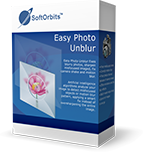
Easy Photo Unblur improves the quality of camera shots by removing excessive noise and sharpening the blurred objects. There are many ways how to unblur a picture, and the most of them require professional skills in graphics editing. Easy Photo Unblur fits everyone regardless of skills in photography and design. The program helps to unblur a picture using artificial intelligence mechanisms. It is much more efficient than flat sharpening used in the most of alternative solutions. A user can preview the result and compare it with original photo before saving changes.

Privacy Protector for Windows 10 helps to cope with privacy problems in this OS. There are numerous services in Windows 10 that collect private user's data of all possible kinds. This software tool helps to solve all Windows 10 privacy issues that violate a right of every user for confidential activity on his PC. The program is oriented both for private users and companies with exclusive standards of data confidentiality.

SoftOrbits Digital Photo Suite product line provides data solutions for retouching, resizing, converting, protecting and publishing your digital photos.
GIVEAWAY download basket
Comments on Photo Stamp Remover 11.0
Please add a comment explaining the reason behind your vote.


Really wish this was portable. Wish all developers would make apps portable. It's the way things are now. There are portable versions of this out there but I would have to install this to get activation code to activate.
Save | Cancel
For free, it's fine. But for the regular $50, there are better tools (e.g. Affinity Photo).
Save | Cancel
FWIW...
Affinity & many other apps call it Inpainting, while some others call it Content Aware Fill. The basic idea is to find and extend a background pattern to fill in an area rather than just cloning or repeating surrounding pixels, which doesn't work so well with random things like grass or a texture like stucco. The hard part is making it work when the background is nowhere near uniform, and that's probably why most software requires some hands-on. That's also why you're better off using a complete editing app, e.g. Affinity or PSP or P/Shop or GIMP, where you can isolate parts of the image to work on, and/or fix parts of the inpainting that didn't work as well as hoped. As pointed out, you also get more for your money -- Affinity is on sale for $25, PSP can sometimes be found on sale for as low as $20-$30, GIMP is free. [If price doesn't matter, P/Shop probably has the most advanced content aware fill tools.]
That said, using any image editing app has a learning curve, and Photo Stamp Remover is easier to learn than say the GIMP. And for some folks that's what matters most, maybe taking an attitude that if it works on a photo, great, & if it doesn't, they'll keep the original as-is, or maybe delete the photo.
Save | Cancel