Every day we offer FREE licensed software you’d have to buy otherwise.

Giveaway of the day — Batch Docs Professional 5.6
Batch Docs Professional 5.6 was available as a giveaway on June 9, 2020!
Edit thousands of Word documents, PDFs, and text files: add, remove, replace, format content. Use RegEx Regular Expressions to better target text for replacement, format change, or removal. Change document formatting, page layout, and metadata properties. Convert and save documents in popular formats: Word DOCX & DOC, POF, Open Office ODT, RTF, TXT, etc.Remove certain words, phrases, or other text from multiple documents. Apply new text formatting and styles to specific paragraphs and phrases in word documents in bulk. Batch edit document properties like Author, Title, and Subject.
Pleae note: the license is provided for 3 years.
System Requirements:
Windows XP/ Vista/ 7/ 8/ 8.1/ 10
Publisher:
BinaryMarkHomepage:
https://www.binarymark.com/products/bulk-document-processorFile Size:
9.1 MB
Licence details:
3 years
Price:
$65.69
Featured titles by BinaryMark

Resize, crop, shrink, flip, exif-rotate, convert, enhance, process multiple pictures and photos with professional software! 120+ Actions, 30+ Image Formats. Special Offer

Improve your photos with 120+ filters/effects. Adjust HSL, tint, and 30 other characteristics. Resize, sharpen, watermark, convert to/from 30+ formats! Special Offer

Convert multiple images, photos, and pictures between 30+ formats: JPG, PNG, GIF, TIFF, BMP, JP2, J2K, TGA, PSD, RAW, DDS, PNM, WMF, ICO, SGI, HDR, LBM. Special Offer
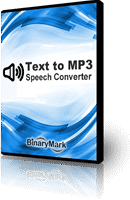
Quickly convert text, word, pdf, or other documents in most languages to speech and save results to MP3 files using OS Text-to-Speech voice synthesizer. Special Offer
GIVEAWAY download basket
Comments on Batch Docs Professional 5.6
Please add a comment explaining the reason behind your vote.

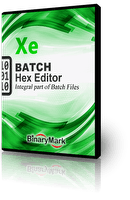

Very old program!
Save | Cancel
This stuff is free, why is there constant complaining going on, if you don't like it delete it.
Save | Cancel
Interesting product, which was unknown to me. As someone who frequently has highly complex data manipulation needs it seems very helpful.
Not intuitive at first glance, & can be somewhat over-whelming. Despite reading all the web page info, I still struggle to understand exactly where Pro stops & starts, & what extras you get in Complete.
I do use Regex frequently, & I am sure this will be a useful tool, even in the basic product. I have many of the capabilities in a range of tools, but it does seem this could be my de facto start point in future, as it contains many useful functions in one tool.
Save | Cancel
It has limit of 100 files. But it has a lot of powerfull features. I like it. It works with MS Word files (docx)
Save | Cancel
It would be worth it to me if it can edit a PDF, which it first says it can but then says POF, so which is it?
Save | Cancel
This is a very difficult one to review.
One one hand the information shown on their website sure makes this look very comprehensive, which essentially means that you would require some time to put it through it's paces.
On the other hand I found myself in a position of not really knowing how to test it's functionality in a meaningful way.
I thought about when I have ever needed such a solution and came up a blank, so it would seem to have a very niche base of potential user base, who I have no doubt would find it highly useful.
I like the fact that it is a 3 year licence too.
But sadly I can't make any meaningful evaluation to assist the developers.
Save | Cancel
Looks like an app with some great features. But, I'm a bit confused: The title of this Giveaway is "Batch Docs Professional" but once it is installed and licensed, the "help" menu (? icon at top right of window) says I need to download "Batch Docs Complete" version to "unlock all features." Which features are *not* part of this "Professional" version? I'm not inclined to spend hours playing with this just to figure out which features are present and which are missing.
Save | Cancel
RC, hummm, did you try to download and see what happens?
Save | Cancel
RC, You took the right decision. Honestly, in the name of a pro version most SW developers give you so called a basic version. I am tired of using a non-MS Office SW (although it's expensive) because of the features offered and the incompatibility issues. I was initially impressed on the free LibreOffice only to find later that it's too slow in the older HW with Windows 10, and the PowerPoint equivalent would be too bad to consider (If I make a file in MS PowerPoint, and open in Impress, many slides look weird). Can you believe you can't even change the headline text color easily (if at all), and adding a page number is a PITA? The free WPS is way faster, the slides look as if you were using the MS PowerPoint, text color change option is available along with many other nice features, and adding a page number is as easy as if you would use the MS PowerPoint. I am even liking the interface. Only if you could tolerate a little ad (I'm okay with that given it's a free version).
We seriously need a fast free office suite that is capable of doing the jobs most people want.
Save | Cancel
If you have a need for this, then it is very good. My opinion is that if it works as advertised, you need to be very careful how you use it. The problem with this software is not the software. It is the user. A user who does not know how to use this properly will devastate his document files - and he makes changes to many files that he never intended. The worst thing is the user does not know what exactly are the changes that he made to say, 500 files. This can happen when the user is not expert at Regex Code, but uses the wrong Regex Code to make changes under this software.
For the knowledgeable power user who is an expert, then this is an ideal instrument. YMMV.
Save | Cancel
ricohflex, sounds like you should be making your changes to copies, and not the originals?
Save | Cancel