Every day we offer FREE licensed software you’d have to buy otherwise.

Giveaway of the day — WinX DVD Copy Pro 3.9.1
WinX DVD Copy Pro 3.9.1 was available as a giveaway on January 31, 2019!
WinX DVD Copy Pro adopts a unique sector-by-sector DVD duplication tech which delivers you a 100% original DVD copy in quality, structure and content. No matter your Disc is newly purchased or old, private or family DVD, instructional or movie DVD, this program is the preferred choice to backup your precious DVDs.
Why choose WinX DVD Copy Pro?
- Meet your DVD backup demand in 9 modes. Digitize DVD to ISO image, VIDEO_TS or MPEG2 file; clone DVD to DVD; copy DVD chapter; extract audio video; mount DVD ISO and burn ISO or VIDEO_TS to DVD disc.
- Supports all types of DVDs. It's also the strongest backup tool for old scratched DVD and new 99-title DVD; it can skip blank sector, fix bad sector and read broken sector to ensure the smooth playback.
- High quality, fast speed, low CPU cost. With an average CPU cost of less than 1%, it produces a 1:1 DVD Copy within 12-17 minutes (also varies on different PC configurations) with crystal clear image and Hi-Fi sound.
What's new in V3.9.1?
- Improved the DVD scanning and analyzing system to process new released movie discs.
- Enhanced the engine to process badly scratched or damaged DVDs at faster speed than before.
Bonus Offer: WinX provides a unique chance for GOTD users to get Lifetime Upgrade License at 70% off discount. Valid only for 48 hours.
System Requirements:
Windows XP/ 7/ 8/ 10 (x32/x64); 1GHz Intel/AMD processor or above; 256MB RAM (512MB or above recommended); 100MB space for installation
Publisher:
Digiarty SoftwareHomepage:
https://www.winxdvd.com/dvd-copy-pro/File Size:
13.4 MB
Price:
$67.95
Featured titles by Digiarty Software
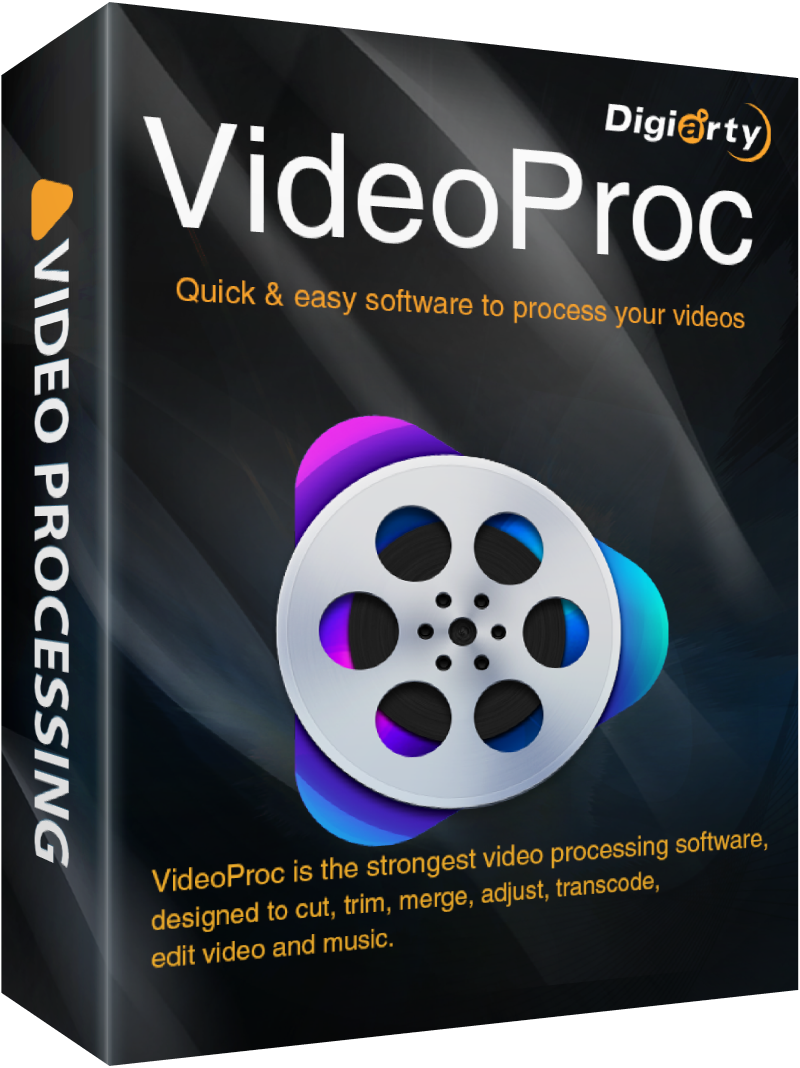
Ultimate video processing software that enables you to convert, download, resize, compress, edit, cut, trim, merge, adjust any videos. Stabilize and denoise videos from GoPro, DJI, etc. No.1 fast speed to convert 4K/HD videos with support of Full GPU Acceleration.
GIVEAWAY download basket
Comments on WinX DVD Copy Pro 3.9.1
Please add a comment explaining the reason behind your vote.


Dear GOTD fans,
Thank you for participating in WinX DVD Copy Pro giveaway.
To Get Giveaway License, Please:
1. Download this program from GOTD. Then unzip and install it.
2. Go to Digiarty official giveaway page.
3. Click "Get License" button, you will get a file with license key and activate guide.
Note: If failed to unzip and install the file from GOTD, you can click here to re-download the setup file.
To guarantee that you can use the full functions of V3.9.1, please install this program and activate giveaway license ASAP. An auto “Check for update” will pop up to tell you which version you are using, when you launch the activated software for the first time. If you want to keep using Giveaway version which does not support free upgrade, just click "Cancel" to close it.
Bonus Offer on Lifetime License
Here is also an exclusive flash sale for GOTD users to purchase Lifetime License at 70% off discount. . It comes with the privilege of free update to any future version.
Useful Tips:
How to Activate Full Functions with Your Giveaway License.
How to Digitize DVD to MP4, ISO and more with Original Quality
How to Back up Old Scratched DVDs in Windows
Feel free to contact support@winxdvd.com, if you have any problems on this program.
Sincerely,
Digiarty Support Team
Official Website: https://www.winxdvd.com/
Save | Cancel
Downloaded and used this to copy dozens of family movies from DVD to MP4 on my computer hard drive for back up. After downloading I went to view the movies and discovered that the mp4 copies were not playing back properly. Only the first portion of the movie would show. What a waste of time, guess I got what I paid for :(
Save | Cancel
It's a wonderful Software to backup all like 100% original from Store Copy.
It's in reality priceless Software I ever have to do the Copying job so easy and fast without
any in particulate effort or learn so everybody are the Expert at all.
It work pretty fast regardless of size and never shows any error but copy in 100 %.
I suggest to anybody havin some pricey CD/DVD disk own or Family records and want to save for life to try this
fantastic well technically made Software and never feels sorry.
I got this software from "Giveawayoftheday" as free Retail Program Licensed but, now in next March when I got
my Retail Social Security check to go and get the Software with Life Update to keep this program life and ready
with all updates.
It's worth every penny!
Save | Cancel
Looks great - just what I needed! I'm a bit confused, though. After installing, it said that this is a registered copy. Nothing is popping up, nor is there any kind of "about" info where I can insert the license number you gave. I guess I shouldn't complain? Thanks very much for this great program from a great company!
Save | Cancel
Easy to use--fast--does the job.
Save | Cancel
I did not have to input my License key - when I ran the program, it said - "already registered"
When I checked the date, it was 9th Jan, 2019
Anyone else have a similar experience?
Save | Cancel
Othello86, Yep. I just added my comments and said the same thing. I guess we shouldn't complain. ;-)
Save | Cancel
Thank you for this free gift. I just downloaded, installed and activated WinX DVD Copy Pro on my PC. It's easy to find license code in the zip file.
Save | Cancel
No activation code mailed to me. Waited several hours. Tried the
registration key in the read me file - no luck
Save | Cancel
Glen, That's not how it works. Go to the registration page and hit "Get License". Open the zip file.
Save | Cancel
I waited several hours for the activation code to
be mailed to me - it never arrived
Save | Cancel
Have always found the WinX products to be great. Had no problems with download, install, or license. Thank you WinX and GAOD for making this product free for us. Wonderful for those of us on limited incomes have programs that we need and also great for those who want to try out a program before they buy. Again, thanks.
Save | Cancel
Thank You Nacho for replying to #9 Dennis. I too had a supposed registered copy so I followed your instructions to unregister it and the key showed on top upper left of Program. Clicked on it and was able to enter Key code and then clicked activate. Thank you 'both' very much....Cynthia
Save | Cancel
This is a common question with most WinX programs.
Are Blu-Ray Discs (BD) supported?
Save | Cancel
burntscarr, you first have to ask the question, "Is there a Blu-ray reader / burner present in the desktop / laptop?" And, is the program designed for Blu-ray?
Save | Cancel
burntscarr, no
Save | Cancel
Clean and easy. Thanks.
Save | Cancel
GREAT and easy to use program. I found this here a while ago and purchase this and their Rip product. Use both all the time. I could not be happier!
Save | Cancel
Since Blu-ray happened, retail DVD video quality has been reduced as a sort of DRM -- buyers demanding best quality can buy the Blu-ray, so the studios can get away with a minimal quality level that will show negative effects if the video is ever re-encoded, e.g. using a ripper or screen capture app. That makes it less likely that re-encoded video can ever be resold, or become a popular download.
And that's why a copier like WinX DVD Copy Pro is nice -- the video is not re-encoded. The downside is that the mpg2 video files are larger -- AVC/H.264 versions of the same file are roughly 1/2 as big. Devices like cell phones also need to have a player like VLC installed to handle mpg2 -- AVC playback is normally native to the device -- but as mpg2 requires Much less processing, you might get better battery life & lower heat vs. playing the same video as AVC. You can also often [usually] use an OTG cable or adapter to connect a USB stick to a cell phone or tablet. Some of those adapters are quite small, & there are USB sticks that are even tinier, so that can be a good way to watch the mpg2 file copied from a DVD if the device storage is limited, or if you just don't want to bother with copying the video file to the device's internal storage, microSD card etc.
If you copy the complete DVD to your hard drive, you can also use the old DVD Shrink [ videohelp[.]com/software/DVD-Shrink ] or older copies of Nero Recode [same as DVD Shrink but newer] to reduce the file size, but you'll have to use a separate app to copy the video content to a single mpg2 file, if that's what you want, rather than a video DVD folder with .VOB & .VTS files inside. As long as you keep the quality in the 90s, Shrink works on some of the video frames in between the I frames [key frames], meaning visual quality is not noticeably impaired. Using Shrink you an also reduce the file size a surprising amount by cutting off the end credits to a movie, again without effecting visual quality.
There's been no reason to copy video DVDs to ISO files for more than a decade now, but some people still want to do it [why is beyond me], and WinX DVD Copy Pro is happy to comply. It was Very popular in the past to copy DVD folders to a hard drive, then manage & watch those DVDs in Windows Media Center. If you still do that, note that Microsoft is ending meta data support.
If you want to backup your DVDs to new DVDs you burn, WinX DVD Copy Pro will do a DVD -> DVD backup or copy. If the original disc is dual layer [8.5GB] that's the easiest way to get a copy. Dual Layer blanks are Not that expensive, though they have risen in cost a bit since far fewer people buy & burn dual layer DVDs nowadays. The free ImgBurn will handle burning dual layer DVDs Very well, but it's very slightly more work since you have to identify where you want the layer break [the split between layers on a dual layer DVD].
Often by copying only the main title video [e.g. the movie], along with only one audio track & only one sub track, the movie on a dual layer disc can fit on a regular, single layer DVD. DVD Shrink/Recode can help make those files smaller, as can cutting off the end credits. It's more work -- probably more work than it's worth for many people -- but you can extract the [usually AC3] audio track, and convert it from 5.1 to stereo, then create a new DVD layout, putting the original video together with that AC3 audio. That can shave off a good bit of the total file size, won't impact visual quality, and can actually improve what you hear on your TV. [The original multi-channel audio is the same as what's designed for theaters, with low volume levels for things like speech. Most DVD/Blu-ray players can try to counteract that, with varying degrees of success, but you can usually do better while doing the 5.1 -> stereo conversion].
Video DVD compared to streaming & Blu-ray... To a very large extent what you see depends on the hardware you use, & for streaming, the network connection to the streaming service's servers. Video DVDs are normally 480p [NTSC] or 576p PAL] -- old std. broadcast was 480i & 576i, with the majority of channels on Spectrum cable for example still being 480i. How good that looks on a HDTV depends on the screen size, resolution, & the quality of the upscaling performed by the TV or DVD/Blu-ray player. It'll probably never look good on a big screen 4k TV. It might not look too bad on a 1080p big screen, depending on the quality of upscaling. It'll probably look fine on a smaller screen TV. Streaming 1080 [p or i] usually looks better [how much depends on the size of the screen], but is subject to the quality, bandwidth, & reliability of the connection between the player & streaming server. It also depends on the device &/or app handling the streaming -- some devices give you a better picture than others, some apps give you a better picture than others, sometimes the same basic app gives a better picture on some devices than on others. Blu-ray most always looks better than the other 2, but is Much more trouble prone to balance that out. Discs are easily damaged, copies have poor longevity, players are problematic -- I haven't read customer reviews of any Blu-ray player where people didn't complain about some discs just not playing well. Add that files are usually 25 - 45 GB, there's very heavy DRM, & there are often loads of trailers to skip. [FWIW, the best solution from a quality standpoint seems to be Blu-ray video on a very fast USB 3.0 stick for players, or on a hard drive using a PC/laptop connected to the TV]
Save | Cancel
Like the app, but the registration/licensing is lame by requiring a separate download of a "license" zip file. A simple key for the license without a download requirement would have been more appropriate.
Save | Cancel
Decided to buy the lifetime upgrade. For only £18.61 it is a true bargain.
Save | Cancel
It all worked as expected – I’ve used it for a long time and made full copies in ISO from every piece of disc I have. Will keep using this software for more new discs. The new version was installed without a hitch on Windows 7. Thank you GOTD and well done Digiarty!
Save | Cancel
I've got the registration but when I open the program there's no "key" symbol for me to put the registration number. I closed and re-opened the program but still no key. Any suggestions other than going through the entire process again?
Save | Cancel
Dennis,
To Get Giveaway License, Please:
1. Download this program from GOTD. Then unzip and install it.
2. Go to Digiarty official giveaway page.
3. Click "Get License" button, you will get a file with license key.
Useful Tips:
How to Activate Full Functions with Your Giveaway License
Save | Cancel
Dennis,
I installed this (nice) giveaway into the 3 PCs.
I did not have to enter the key into any of them HOWEVER
I had the key in the clipboard, when installing this giveaway, so it is possible that initiated auto entry of the license key
Save | Cancel
Whats the difference between WinX DVD Copy Pro and WinX DVD Ripper ?
Save | Cancel
If you are looking for a DVD content backup tool, you should choose WinX DVD Copy Pro which comes with 9 copy modes: Digitize DVD to ISO image, VIDEO_TS or MPEG2 file; clone DVD to DVD; copy DVD chapter; extract audio video; mount DVD ISO and burn ISO or VIDEO_TS to DVD disc.
If you want to play DVD movie on computer, TV, mobile or media server, you should choose WinX DVD Ripper. This software enables you to convert DVD/ISO image/DVD folder to MP4, AVI, H.264, MKV and more popular video formats. You can learn more at https://www.winxdvd.com/dvd-ripper-platinum/
Save | Cancel
am unable to get licence key for give away..please help
Save | Cancel
dilip,
To Get Giveaway License, Please:
1. Download this program from GOTD. Then unzip and install it.
2. Go to Digiarty official giveaway page.
3. Click "Get License" button, you will get a file with license key and activate guide.
Save | Cancel
Good software.
From the readme file in the licence key email:
Tips [IMPORTANT!]
1. The license code should be activated before Feb.8 2019.
2. The code is for personal use only. Please DO NOT disclose it to the internet.
3. The version you get is a Giveaway Version which will not support update.
But kindly note the full version and license key will become invalid in the following conditions:
- you reinstall your system
- you reformat your partition where the software is located
- you activate the key after Feb.8 2019.
Save | Cancel
This DVD copy tool is one of my favorite tool to backup my kids DVD. I have used it from the version 3.7. The best feature is backup DVD without quality loss. Some DVD copy tool will compress the DVD into small file, but the quality is really terrible. But it will be nice if WinX can compress a D-9 to D-5 with the quality like D-9 to D-9.
Save | Cancel
What is ‘valid only for 48 hours’? The discount on a lifetime upgrade? Or the whole programme?
Save | Cancel
TK, Still ambiguous. Can be read both ways.
Save | Cancel
Zen ,
I am sorry, but I disagree. There is no ambiguity here whatsoever. They have clearly indicated that the time limitation ("Valid only for 48 hours") applies only to the BONUS OFFER. Which means that if you wish to get a Lifetime Upgrade License, you have only 48 hours to take advantage of this special offer (at 70% discount).
Save | Cancel
As with many tools of this sort, it may require an update every now and then to support the newest copy protections.
Last version given away here was v3.9.0, here is the changelog from v3.9.1
https://www.winxdvd.com/dvd-copy-pro/updatelog.htm
As for the features, you can Clone DVD to DVD, Clone DVD to ISO, Copy DVD to VIDEO_TS Folder;
Copy to single MPEG2 File, Copy DVD Chapter, Extract Video Only, Extract Audio Only
There also is a DVD Burner, ISO Mounter and a Video Preview.
It can remove DVD Region Code, UOPs (User operation prohibitions), CSS encryption and Disney Fake.
I'm not a DVD collector by any means, so i didn't have much to choose from, aside from a CSS-protected DVD just laying around. I told it to copy to ISO and it did. Then i mounted the ISO and it played normally in VLC, so i guess that was a success.
One feature i kinda missed is a proper shrink option, since the ISO went straight over 4,7 GB (5,86 GB), resulting in definitely not fitting onto a regular DVD-5.
Also personally, i'd rather use a streaming service for movies instead of buying them on DVD but if a DVD one has is scratched, a tool like this may help to create a working backup copy from it, ready to burn on a new DVD blank and that's probably the only scenario when i would use it.
Save | Cancel
TK, NatGeo seems to have a new scheme. All the large VTS_XX_X.VOB files error out with a DOS error IIRC.
See "One Strange Rock" as an example.
Save | Cancel
TK, I'm not sure. Software that can deal with other protections didn't work here. I don't know what the scheme is.
Save | Cancel