Every day we offer FREE licensed software you’d have to buy otherwise.
KeyMusic 3.0 was available as a giveaway on January 30, 2019!
Lets keyboard play music while typing!
- Adjustable Music Effect;
- Very Easy to Use;
- Saves Settings Automatically.
Please note: Single License (1 PC) (Lifetime License WITHOUT Upgrades) is included in this version. Click here to get a VERY BIG discount price for other licenses with Lifetime Upgrades on the promotion day!
System Requirements:
Windows XP/ 2003/ Vista/ 7/ 8/ 8.1 /10 (x32/x64)
Publisher:
TriSun Software LimitedHomepage:
http://www.trisunsoft.com/key-music.htmFile Size:
5.15 MB
Price:
$19.99
Featured titles by TriSun Software Limited
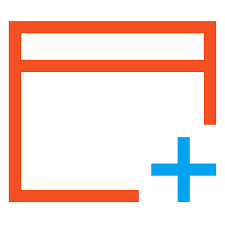
A powerful utility kit for Windows. Find duplicate files and large resources, discover more information about recently accessed resources, monitor Windows activity, make batch operations on multiple resources and synchronize resources.

Converts PDF to DOC / RTF / HTML / TXT / JPG / GIF / PNG / BMP / TIF / PCX / TGA, supports command line interface.

Provides proper reminders to reduce your RSI (Repetitive Strain Injury) risk. It offers multi-type break reminders such as micro-break, stretch, eye exercises and walk, based on your PC usage model. All settings are configurable.

1Tree Pro lets you quickly see all drives/directories/files size in 1 tree view to let you do the manual disk cleaning work easily.

A full-featured date time calculator, get result date, days between dates and more.
GIVEAWAY download basket
Comments on KeyMusic 3.0
Please add a comment explaining the reason behind your vote.



I wouldn't say completely useless: when you dial a phone each digit makes a different note and you can maybe tell if you have a wrong number. But the name is wrong as it doesn't produce music.
Save | Cancel
There is an unstable selection of instruments.
He returns to the piano.
The sound sometimes stops when you finish writing
and continues. It still needs to be refined as a program
Save | Cancel
This seems like a really limited but free clone of Soundplant, a program that allows you to turn your keyboard into a mapped sample engine or musical instrument. Unfortunately, Soundplant is $50. Also unfortunately, KeyMusic doesn't really allow you any lasting musical memories or compositions, just a cutesy little change of pace when you are typing. It's not really making music, so much as turning your keyboard into a sort of doorbell.
Nice little idea, but hardly worth $20 outside of this giveaway.
Save | Cancel
Fine. free is free. But it still has to have some use, right? This is one of those programs where you wonder what they're thinking. Why would anyone want random sounds when you press a key? And who would use this for more the two minutes?
The next offering should be a similar program that prints random characters as you type instead of the character of the key you press. The would be a useful as this program.
Save | Cancel
Installed and works as it should on Win10/64. A nice change to whats been happening all too often.
It doesn't play "music" but rather random sounds/notes. I was hoping for a "piano/synthesizer" set up option........play some simple tunes.
It would be cool to match your notes to some simple sentences that could be typed and actually hear some music????
Save | Cancel
Quote from their website: ". . . just for entertainment, girls or children might like it."
Save | Cancel
TK, Great response! The quote on the site left me wondering if the program might not appeal to adult men. I like frivolous and silly things as much as my three year old granddaughter. By the way, I have been waiting many years for that gold to appear in my hand and have not seen it yet.
Save | Cancel
Downloaded alright, shortcut appeared on screen, clicked it, no interface, nothing to insert the code.
It said lifetime licence, but it started to work (with no interface, no means of control) and kept on popping up with ‘this is a trial version’ and nagging me to buy.
I tried to uninstal with Soft-uninstals, but it left the exe file and the thing kept working, making sounds, and asking me to buy. I could not turn it off. So I had to go to Safe Mode to delete the exe file (nothing else would work).
I then repeated the whole process twice, with AV turned off, the same happened.
Finally I got rid of it. A waste of time.
Perhaps it works on Win10 and not on XP, but they say it does!
To get into Safe Mode, restart (or re-boot) the computer and keep pressing on F8 until the words safe mode appear somewhere on the screen.
Save | Cancel
Zen , I installed the program on WinXP and on Win10.
Both worked normal and the registration also the same.
There is an option, that the program goes directly to the systemtray.
Remove: did you try to stop the program first by taskmanager and then uninstall?
Save | Cancel
Useless even for intended purpose. The notes fade to nothing if the keyboard goes into repeat and visually there is only a changing list to clue you which keys are controlling which note. It would be much better if the keyboard buffer was cleared after each note is played and only one keypress per note.
Save | Cancel
This is really a fun idea. I am impressed at the number of sounds that can be chosen from. I chose the harp, but it will be fun to try the other sounds. I think it would be much more fun though, if the notes were put into order, along the rows of keys....."qwerty"=do re me fa so la and so on.
Save | Cancel
The program downloaded and installed easily on windows10. It was easy to register. In trying the program out, some of the "voices" or tones worked well, while others seemed to make their tone go forever, all right on top of each other. Some of the tones, sounded for just a little bit of time, then faded out, and others stopped right away. I think once you get used to which tones you can use, and which ones do not work so well, it is really fun to use. I would like to see the program fixed, so that all tones could be used. The program does turn off easily, which was helpful while testing the tones. I do think this is a very nice program, and could be helpful for many applications, and activities, such as working with children. I would like to thank TriSun software for the program and Giveaway of the day for providing this program.
Save | Cancel
useless, but nice nonetheless :-))
Save | Cancel
Installed and registred with no problem - Win10 64 bit. The first couple of sentences typed with the accompanying music was, I have to admit, amusing. However, when I selected a sound other than the default piano from the drop down menu, the result was a cacophony of relentless unharmonic noise which would be more appropriatly heard in the climatic scenes of a horror movie. The only way to stop this was to shut down the application. A second attempt provided similar results .
Save | Cancel
Wow! Super-painless download and registration (just follow the ReadMe instructions.) This is a really FUN program! I like that you can turn it on or off, and you can customize the sounds and the volume. It's a great giveaway! Thanks so much, GAOTD and TriSun!
Save | Cancel
Hmmmm. Seems fun. May have to give it a spin. Thanks, GotD!
Save | Cancel