Every day we offer FREE licensed software you’d have to buy otherwise.
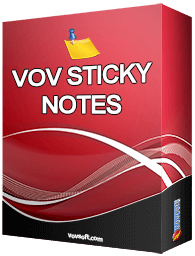
Giveaway of the day — Vov Sticky Notes 7.6
Vov Sticky Notes 7.6 was available as a giveaway on February 20, 2022!
For many people, the desktop is simply the place where shortcuts and icons are located, without any real functionality. Nonetheless, you can benefit from all the empty space on your desktop by adding post-its, and Vov Sticky Notes is one of the apps that can help you do that.
Once you install it on your PC, the application automatically goes to the system tray, and you can right-click its icon when you want to create a new note. It basically opens a resizable window where you can paste text or start typing some of your important tasks. In addition to text, you can paste images and screenshots from clipboard. You can also drag and drop image files.
Another handy function of Vov Sticky Notes is that you can create reminders to be displayed on a regular basis. You only need to choose the frequency interval, and then enter an appropriate message.
Key Features:
* Offline storage
* Themes
* Portability
* Reminders
* Backup import and export
* Text and image support
System Requirements:
Windows 10/ 8.1/ 8/ 7/ Vista/ XP
Publisher:
VovsoftHomepage:
https://vovsoft.com/software/vov-sticky-notes/File Size:
4.8 MB
Licence details:
Lifetime, no updates
Price:
$9.99
GIVEAWAY download basket
Comments on Vov Sticky Notes 7.6
Please add a comment explaining the reason behind your vote.


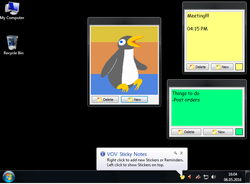




Well, I think this will be finding a home in my "ancient" computer. I don't want to sync to the cloud, so I'm good with the apps functions.
Save | Cancel
This is excellent software.
I have been amused by comments of people who believe that anything developed before they were born is antique and useless.
I have been developing software (system software and utilities) since the mid-sixties (now almost 60 years ago) and I can assure all who use their brains for other matters than playing games and watching scraps of exciting news items pass by at break-neck speed, that the principles of developing useful and faultless softwar5e have not changed in those (almost) 60 years..
I am impressed by the progress shown in the version history of Sticky Notes.
Since version 4.4 (June 2018) there have been 26 new releases in 44 months - about one every 3 months.
I do agree that addition of a cloud function would be very useful in this era when the desktop machine has competitors like the laptops and smartphones.
I recommend this program, which is very useful.
William W. Geertsema
Save | Cancel
To create and use digital post-its, you must enable and use your PC/laptop.
Save | Cancel
Yes, it is antique as the fellow said. Louis XIV, actually, with a touch of the Georgian era.
Save | Cancel
This company is good, i had purchase there other software called Copy Files Into Multiple Folders 2.2, but didn't find much use.
U know i like my desktop to be clean and minimalistic, that is why i am uninstalling this one. I like the concept and the idea of lifetime license. But still find online activation to be stupid, once a user pays for that license.
But one mans trash is other mans gold.
Save | Cancel
Where is the option to place reminders as mentioned in the discription
Save | Cancel
Parth Shah,
>"Where is the option to place reminders as mentioned in the discription"
Right click the icon in the System Tray. That menu is different from the menu when you right-click a note.
Save | Cancel
The program looks antique and it is! About 40 years!
Save | Cancel
Rene Dupont, vov-sticky-notes-portable is also there!
Save | Cancel
Rene Dupont, Where is the portable version? Thanks!
Save | Cancel
DAVID,
>"Rene Dupont, Where is the portable version? Thanks!"
Go to the Vovsoft webpage for this program. There is a comparison of the Trial and Licensed editions.
On the Trial side is a Download link under the word FREE. When you click it, you get a choice of Installer or Portable. Select the portable. You will get a Zip file.
Unzip the file and copy the contents to the thumb drive or a location on your computer.
When you run the program, you will see the two demo notes (animated penguins, your first note).
In the System Tray, you will have a new icon. Right-click the System Tray icon, and select Edit License. Enter the license you received from Giveaway of the day. Now, you have a licensed portable edition.
If you wish to uninstall the installed edition, make sure both the installed and portable editions are stopped first (my 3rd Party Uninstaller insisted both be stopped so it could proceed).
When you uninstall the original Installer edition, it could be removing the license for the portable. I can't tell because each time you select to Edit the license, it shows the same initial blank fields. I should have checked the About option to see if it was still licensed, but instead, I re-entered the license from GOTD. The About page shows the the program is licensed to Giveawayoftheday.
I hope that helps.
Save | Cancel
Windows already include this software.
Save | Cancel
Varun, That's right. And a rock can be used to drive in a nail. But maybe a hammer better?
Save | Cancel
Varun,
as already stated, in contrast to the "sticky notes", already contained in Windows 10, it doesn't share data over the internet in the cloud. If you don't need syncing with several devices, it's a nice software
Save | Cancel
Useful application with lifetime license. Thanks!
Save | Cancel
I have used the previous version of this app when it was hosted on GAOTD.
It is useful.
Other than the fact that it doest sync anywhere in the cloud.
Or else it is surely more useful than inbuilt Microsoft Sticky notes in windows
Save | Cancel