Every day we offer FREE licensed software you’d have to buy otherwise.

Giveaway of the day — Vidmore Player 1.1.26
Vidmore Player 1.1.26 was available as a giveaway on June 27, 2022!
Vidmore Player is one of the leading programs for Blu-ray, DVD, video and audio playbacks and content discovery. It is highly rated for its capability of dealing with 4K Ultra High Definition videos. The tool is fairly simple, as it can play any video & audio file such as FLV, MP4, MOV, AVI, VOB, MKV, MP3, OGG, and many more without breaking a sweat.
Furthermore, the software is a decent Blu-ray & DVD playing software, and the whole playing process is seamless and smooth, thanks to its accelerated hardware. It is indispensible for users who want a Blu-ray or DVD viewing experience at home. You can also enjoy other often useful features like snapshot capture, subtitle addition, and more.
Features:
• Support Blu-ray and DVD playback.
• Easily play any video and audio format.
• Clean and user-friendly interface.
• No adware.
Special Offer: 40% Discount for Vidmore Player (Lifetime/3 PCs)!
System Requirements:
Windows XP/ Vista/ 7/ 8/ 8.1/ 10/ 11 (x32)
Publisher:
VidmoreHomepage:
https://www.vidmore.com/vidmore-player/File Size:
54.3 MB
Licence details:
Annual
Price:
$29.95
Featured titles by Vidmore

Vidmore Video Converter is one of the most versatile and powerful multi-format video converters. It is capable of converting 4K/1080p HD video to a wide range of 200+ formats and devices, and editing and compressing full HD video. With the high-speed processing algorithms and advanced acceleration technology, this video processing software can convert videos to 1080p HD or 4K Ultra HD quality at 50X faster speed.

Vidmore Screen Recorder allows you to capture any on-screen activity and record HD videos on Windows or Mac with original sound/image quality. It also enables you to record your iPhone and Android phone screens on your computer. You can save the captured video as many popular output formats like MP4, WMV, AVI, GIF, and more according to your needs. It also works as an audio recorder to grab system sound & microphone and saves the captured audio in MP3, WMA, AAC, etc. for easy playback. Moreover, you can annotate the recording with a text box, arrow, highlight and more. And it is convenient for you to take a screenshot of the whole screen or a single window.

Vidmore DVD Monster is the best homemade DVD ripping software for Windows. With leading DVD decryption algorithm, it supports ripping almost all homemade DVD movies to MPG, DVD ISO and folder in 1:1 quality without transcoding. To get a digital copy of your original homemade DVD, it allows you to convert homemade DVD movies to all popular HD and SD video formats, extract audio file from homemade DVD discs, and rip homemade DVD to phone, tablet, TV and more at 10X faster speed. This homemade DVD ripping software is equipped with a built-in video editor that allows you to quickly trim, merge, adjust video effect, add subtitle, choose audio track and more.

Vidmore DVD Creator is the full-featured and outstanding homemade DVD burning program that enables you to burn all sorts of videos like MP4, AVI, MOV, 3GP, VOB, MTS, M2TS, MKV, and more into homemade DVD discs or DVD Folder/ISO file quickly while maintaining the original quality of your video files. Designed with flexible and customizable features, the powerful homemade DVD movie maker lets you trim/crop/rotate videos easily, enhance the video quality, add text/image watermark, and customize subtitles and audio tracks before burning to DVD. Additionally, you are able to stylize your DVD with various built-in free menus to create your own masterpiece.
GIVEAWAY download basket
Comments on Vidmore Player 1.1.26
Please add a comment explaining the reason behind your vote.

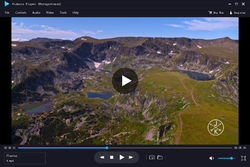
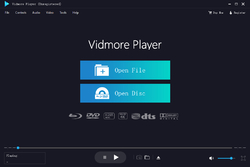


Please read this guide if you are not sure how to register the software.
Step 1. Download Zip package from GOTD. Unzip the Package and run setup.exe to install the software.
Step 2. Run this software and a pop-up window will appear, on which you can see the comparison between free trial and registered version. Meanwhile, just find and click the "Get Free License" button at the bottom-left corner.
Step 3. You will be redirected to the registration page. Input your name and email address, then click the "Get Free License" button. An email will be sent to your email address automatically.
If you do not receive your license key after several hours, please check your spam or junk mail folder.
Step 4. Return to the software and copy and paste the received registration code under "Registration Code" and click "Activate" to activate the software. If you encounter an internet connection error when activating, please try using another internet connection.
Cannot find the original comparison window? Just click the “Register” button (A lock image at the top) in the main interface of this software. Or you can click “Help” and choose “Register” to activate this software.
To learn more information about the software, please visit this page: https://www.vidmore.com/vidmore-player/
A 40% off coupon code (VIDMGOTD) is for GOTD Users. You could use it to buy a lifetime license (3 PCs) of Vidmore Player.
Please be aware that the license key is valid for one year, and only applies to the Windows version.
Save | Cancel
Much better and free apps such as VLC (with options to donate), WMP are already available.
Save | Cancel
Vidmore Player is a decent enough app, like the Apeaksoft Blu-ray Player somewhat based on VLC. Unlike VLC, there is no 64-bit version. These players are not licensed by the Blu-ray Disc Association [ wikipedia[.]org/wiki/Blu-ray_Disc_Association ] so playback of retail Blu-rays with DRM is not guaranteed, though most usually manage. They cannot play the Java-based menus and special features found on retail Blu-ray discs. At ~158MB it's Much lighter than PowerDVD Ultra [~860MB], & because it doesn't have to meet licensing requirements, it will play copies of Blu-ray discs with Cinavia protection, which in most cases can't be removed. Besides usually managing DRM, the reason I prefer these players over the similar VLC, is that VLC has an annoying tendency to resize the window to the size of the video, which I usually don't want when working with video rather than playing it back. For playback I personally prefer MPC-HC or PowerDVD Ultra because they offer display enhancements.
Installation of the Vidmore Player is a little bit nasty IMHO, adding ~1000 new registry entries as it tries to take over all sorts of video file formats -- some players give you a menu option to enable or disable that takeover, & I wish Vidmore would add that feature. After installing it in a VM I copy the program's folder to my regular copy of Windows to avoid that. You visit the URL in the GOTD readme.txt file, enter a name [just 1st name is OK] & email address to get an activation key. The keys only work for one copy of Windows, and the email is blocked for outlook[.]com email accounts. Besides the program's folder, new folders are added to ProgramData & Users\ [UserName]\ AppData\ Local\.
Save | Cancel
Dear mike,
Thank you for your feedback.
Could you please tell us which menu option you want?
Please tell us more detailed information about this via e-mail: support@vidmore.com
Once we confirm it, we will try our best to help you.
Thank you for your understanding and cooperation in advance.
Best Regards!
Vidmore
https://www.vidmore.com/
Save | Cancel
Does it support 3D blu-ray disks?
Save | Cancel
Hello,
Thank you for your feedback.
We need to explain that our product could play 3D Blu-ray discs.
If there is any problem while using our product, please feel free to contact us via e-mail: support@vidmore.com
Thank you for your understanding and cooperation in advance.
Best Regards!
Vidmore
https://www.vidmore.com/
Save | Cancel
I like this nice player, but cannot understand the pricing strategy. 29.95$ for 1 month on 1 PC and 39.95 for 1 year. Who should purchase those options if the cost for lifetime on 3 PCs is "only" 59.95$ (out of promos) ? Sounds crazy. But thanks to GOTD to allow users to try it out for free.
Save | Cancel