Every day we offer FREE licensed software you’d have to buy otherwise.
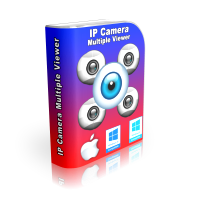
Giveaway of the day — IP Camera Multiple Viewer 3.4.6
IP Camera Multiple Viewer 3.4.6 was available as a giveaway on June 26, 2022!
IP Camera Multiple Viewer is perfect for viewing and recording IP cameras. The program connects to all IP cameras using the following protocols: RTSP, ONVIF, MJPEG, JPEG, and USB. The program offers a comprehensive connection wizard to help you connect to IP cameras, and you can also enter the direct camera URL.
With IP Camera Multiple Viewer, you view all cameras simultaneously in a scalable viewport, just like a traffic camera control center, for example. You can activate motion detection sensors and let the program automatically record cameras and review the footage later. All images and videos captured from the IP cameras have a timestamp.
With IP Camera Multiple Viewer, you can save your list of monitored cameras to a file on the hard disk using the program's proprietary file system. When you open your file later, the program automatically connects to all cameras at once. You can have different monitoring setups saved on individual files.
IP Camera Multiple Viewer allows you to view individual cameras on separate tabs in full screen. IP Camera Multiple Viewer also connects to ONVIF cameras and allows you to Pan, Tilt, and Zoom when the camera supports such operations.
Main Features:
1. One scalable monitoring viewport where you see all cameras simultaneously, just like a traffic monitoring central, for example.
2. Capture timestamped pictures and video from the cameras.
3. Turn on motion detection sensors to record cameras automatically.
4. Save your camera monitoring setups to files on the hard disk. The program connects to all cameras at once when you open your file from the hard disk.
5. Connect to JPEG, MJPEG, RTSP, ONVIF, USB, and Firewire cameras.
6. Send Pan, Tilt, and Zoom commands to cameras that support the operations.
Extra Features:
1. Convenient folders to store videos and photos. You can change the location of the folders to store files.
2. The program does not demand much CPU even when connected to many cameras.
3. Connection wizard to help facilitate finding and connecting to cameras.
4. Ability to connect to cameras directly by the full camera URL.
IP Camera Multiple Viewer has all the features expected of a modern monitoring central: Scaleable monitoring viewport, automatic recording through motion detection, file system to save monitoring setups and open all cameras at once, connection wizard, and CPU low usage.
System Requirements:
Windows 2000/ XP/ 2003/ Media Center/ Vista/ 7/ 8/ 8.1/10/ 11
Publisher:
PCWinSoftHomepage:
https://www.pcwinsoft.com/ip-camera-viewer.aspFile Size:
11.5 MB
Licence details:
lifetime
Price:
$19.90
GIVEAWAY download basket
Comments on IP Camera Multiple Viewer 3.4.6
Please add a comment explaining the reason behind your vote.



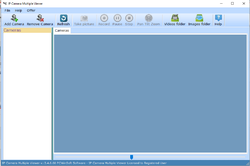

This app looks very useful. Checked the website and couldn't find a list of supported cameras (doesn't mean its not there:) but does this app work with HIKvision IP cameras?
Save | Cancel
I cannot get it to connect to either of my RTSP cameras.
Save | Cancel
Will this work with hardwired cameras already sending motion detected activity to a local hard drive on an independent device?
Save | Cancel
I have multiple IP cameras to where the app is on my phone. I tried adding them to this program and cannot get it to work.
Save | Cancel
Downloaded fine. Ran it. Configuration for my DLink IP camera (DCS552LB) was NOT recognized and tried repeatedly to get various settings to work. The program is needlessly hobbled with issues in the configuration string and authorizations to access video feeds (which I could pull up on Chrome easily) and the auto-recognition failed repeatedly to work. Had high hopes, but this isn't even a working alpha release, IMHO. Little value and uninstalling. There are better programs available that do the same thing, only better. Author needs to take this one back and rework it, including debugging. The interface looked good - but the coding of it makes it completely unusable as is.
Save | Cancel
Will this work with Wyze cameras?
Save | Cancel
BillT, If you download and install the RTSP firmware for your Wyze cameras you should be able to use this software. The RTSP firmware is beta as far I know right now, so there may be some issues.
Save | Cancel
BillT,
I have the latest Wyse v3 camera and the program cannot find it. Even though this program supports all of the popular and most common camera protocols, if the camera does not have a direct IP address and a "plain jane" protocol, this program cannot connect to it.
I have installed this program several times over the years and I have at least six brands of security cameras but I have never had a camera this program can connect to. The "IP Cameras" are independent cameras that were more common before all of the dedicated systems, such as Wyse, came along. Now, most manufacturers allow their camera to connect only to their own app or console. Part of that is to have control and also to "up-sale" other services.
I have an IP camera that I used for a public webcam website, and I suspect it might work, but it is deep in storage, and I have not taken it out in several years. Maybe the next time I come across it, I might remember to try it with this program.
I like the concept of the program and there are quite a few professional security camera systems that this should work with, so it could be very important for those in that situations.
When most users have a security breech that their camera detects, they have to open an app to view what the camera saw or is seeing. If you have multiple brands and apps, you cannot easily see all of them at the same time. I have a console on my desk that lights up when one the cameras get triggered. No muss, no fuss; instant gratification. You can see where this program would be very beneficial for the people that have several IP cameras and a spare monitor and computer.
Save | Cancel
thanks for it
Save | Cancel