Every day we offer FREE licensed software you’d have to buy otherwise.

Giveaway of the day — VideoProc 3.2 (Win&Mac)
VideoProc 3.2 (Win&Mac) was available as a giveaway on April 24, 2019!
VideoProc is by far the most powerful software of Digiarty that integrates video editing, downloading, recording and DVD video audio conversion. By taking full use of unique level-3 GPU acceleration, it is skilled at fleetly processing 4K/8K, large-sized and high-speed videos from cameras, phones, Drones, etc. Meanwhile, it can keep highest possible video audio quality with smallest possible output size.
All-purpose video processing functions:
- Editing: cut, split, crop, merge, resize, reframe (30/60/120/240fps), add effect/subtitle/watermark, make Gif, etc.
- Fixing: stabilize shaky videos, denoise, defisheye, rotate/mirror, 3D to 2D, slow down or speed up footages, etc.
- Adjusting: compress video size, customize bit rate, resolution, GOP, encoding mode, force A/V sync and more.
More practical features:
- Convert any old/new DVDs, videos, audios to any video/audio formats. Downscale 4K to 1080/720p, vice versa.
- Download video, audio playlist and channel from 1000+ UGC websites. Support batch downloading.
- Capture computer/iOS screen, record video with webcam and remove/change background from a webcam.
Bonus: Digiarty also provides you a unique chance to gain Lifetime Full License at 60% off discount.
System Requirements:
Windows 10 (x32/x64)/ 8/ 8.1/ 7 (x32/x64); Mac OS X Snow Leopard, Lion, Mountain Lion, Mavericks, Yosemite, El Capitan, macOS Sierra, macOS High Sierra, macOS Mojave (10.14)
Publisher:
Digiarty SoftwareHomepage:
https://www.videoproc.com/File Size:
92.4 MB
Price:
$42.95
Featured titles by Digiarty Software

DearMob is an easy iTunes alternative to backup and restore iPhone, iPad files with encryption method. It helps to make a seamless switch to the new iPhone and also simplifies the process of selective back up and transfer of your desired iPhone files to PC and Mac, including photo, music, video, contacts, books, calendar, voice, ringtone. iTunes purchased content is also included.
GIVEAWAY download basket
Comments on VideoProc 3.2 (Win&Mac)
Please add a comment explaining the reason behind your vote.




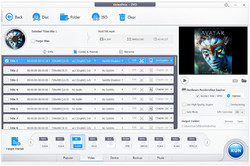



Installation & registration was a breeze.
The problem is each time i open ANY one section of the four items:
Video, DVD, Downloader or Recorder -- All i get is a blank white screen.
I am using Win 7 Home edition Basic. Please help.
Save | Cancel
Hi, It is weird. i got license following the procedure. I also saw license to against my email i entered in settings menu. But the application does not open when i click the video. the app vanishes.
The download took about more than an hour to download.
Will the vendor help me in this
Save | Cancel
I Tried it on a 50 min TV serial from a DVD disc.
It seems fast at converting the video and I liked the layout of the interface.
Most of the features you need are included in this program.
What I didn't like was:
Not given a choice of what drive to install the program on.
No adjustment for picture sharpness apart from selecting sharpness as an effect.
You can't see what the effect is on the picture when in paused mode.
No fast forward or fast rewind.
No large picture option to view the effects.
But on the whole it seems to be a useful program for making quick changes to a video and it's easy to use.
Save | Cancel
Activation is a breeze as always on windows 7. I merged four clips with VideoProc. The mixed file plays smoothly. This is a new version with more good features: remove webcam background (I may give it a shot to create some funny videos!), faster transcoding, multi-language and more. Good work VideoProc and thanks GOTD.
Save | Cancel
I downloaded and tested VideoProc and it works well so far. I've downloaded a YouTube video without any issues, tested a couple effects & watermark (without changing video format) and had no issues.
I have a GeForce GTX1050 and the software detects it but so far, it has yet to use it. Instead it used my Intel processor. I cannot find a way to select what I want to use, the software always auto-selects my CPU instead of my GPU.
Save | Cancel
[update]
I checked for newer drivers for my video card and saw an update was available so I installed the latest drivers and now the software uses my GPU as expected.
Save | Cancel
It works, but nags you every time you start it up with a splash screen to BUY the regular version.
Save | Cancel
#15
i had the same Problem, because i used the MAC Key for Win. After change this, all works fine
Save | Cancel
does this program convert Iphone videos to the format needed and rotate them 90 degrees to send and / or watch on one's PC or TV and if so, what would that format be that this software converts it to?
Save | Cancel
I just had installed this version from another giveaway, and I'm triyng to convert an old B&W 2 hours long h264 952x720 mp4 film to a HEVC to reduce space on my disk. My laptop is an HP OMEN gamers PC with i7, NVIDEA, with lots and lots of memory for the CPU and video card, and lots of power too. Convertion is going well. Probably the end file will be half of the original one size and the quality will be same as original film, good point here. The only problem is - the convertions is slow, SLOW!!!! it wil take in the end more than 5 hours to do it. So be aware -if one needs to convert something, it may take a long, long, LONG time.
Save | Cancel
Mario,
Try the free Format Factory.
Save | Cancel
Mario, The final file will be "about" half the original movie file. The quality will be "about" the same as the original movie when the H265 (hevc) is used. The intention is to reduce a large movie file so that it can be sent via the internet. The advantage is also that the film takes up less space on the hard disk.
And, it's true that you need a lot of patience and time if you convert a movie to a more useful format so that you can play it on a flat screen, where the current generation has 3 times more pixels than the previous generations.
Size of the movie; 4,385,190 kB.
Complete name : D:\Films\The Poseidon Adventure\The Poseidon Adventure (1972) (1920x816) H265 acc.mkv
Format : Matroska
Format version : Version 4 / Version 2
File size : 4.18 GiB
Duration : 1 h 57 min
Overall bit rate : 5 117 kb/s
Movie name : The Poseidon Adventure - Film
Encoded date : UTC 2018-12-25 04:37:29
Writing application : mkvmerge v20.0.0 ('I Am The Sun') 64-bit
Writing library : libebml v1.3.5 + libmatroska v1.4.8
Writing frontend : StaxRip v1.7.0.6
Video
ID : 1
Format : HEVC
Format/Info : High Efficiency Video Coding
Format profile : Main 10@L4@Main
Codec ID : V_MPEGH/ISO/HEVC
Duration : 1 h 57 min
Bit rate : 4 750 kb/s
Width : 1 920 pixels
Height : 816 pixels
Display aspect ratio : 2.35:1
Frame rate mode : Constant
Frame rate : 23.976 (24000/1001) FPS
Color space : YUV
Chroma subsampling : 4:2:0
Bit depth : 10 bits
Bits/(Pixel*Frame) : 0.126
.......
Save | Cancel
Digiarty Support Team, no, didn't work!!
Actually, after the update, things are worst.. for example, I can't see Videoproc windows after it initiates it's conversion. The icon appears in the taskbar, when I place the mouse on it, I can see the task running, but when clicked to enlarge on the monitor nothing happens. Also my StatBar bar dissapears from time to time... So I tried to test, but cannot maximize Videoproc's running window.
But this is not the apps problem. Something with my PC.
Anyway thanks for your interest.
mario
Save | Cancel
1. Very annoying nagscreen (every time you start the program) with "exclusive offer for Giveaway users".
2. Very annoying self-filling Name & Tag fields - it cannot be disabled in the options. Every time you add a video, you have to look at it and remove/change the data inserted by the program.
Save | Cancel
Can this copy movie dvd's?
Save | Cancel
Chuck,
YES
Save | Cancel
I tested de-shaking (with a really shaky video - long zoom and strong wind) - with no visible result :-(
I tried Youtube download - works fine... Dtto editing: effects, watermark, crop, cut, resampling, ... :-)
Seems to be a nice piece of SW.
Save | Cancel
Uninstalled Ver3.0 and installed Ver3.2.
Activated immediately with given serial key.
Tested downloading a HD video. Quickly done.
Checked the downloaded video. Has good video and audio.
You need to be familiar with the various output locations for Video, DVD, and Downloader segments of the software. I always choose my own preferred folder locations for the output. Instead of allowing default folders.
(I only use this software for downloading videos)
First impression: This software is Good.
Save | Cancel
Why are the Effects, Watermarks, Cut...... ribbon greyed out?
Save | Cancel
Praveen,
I had the same problem but found that is was due to not having selected what output format I wanted to use.
Save | Cancel
Brian,
Thank You!
It works now!
Save | Cancel
Am I the only one getting code error 222 when I tried to activate?
Save | Cancel
I too, bought this license last year, like others, not really impressed. A Very over rated product, nice idea, but still missing many options even similar free programs can do. Have this latest version, but Very slow updates too compared to better free programs.
Many bugs, and freezes, even on my newer WIN 10 16GB RAM pc. Do not have all these issues on even free programs.
Same ongoing issues like it's old program version called WINX, fails to download simple videos, from either Youtube, MTV or BET.com that free downloaders can easily do. analyzes ok, but cannot download, Always get Failed error on mostly all tried. Nothing blocking program on my pc.
Still cannot, no option to trim any audio files still.
Still could not find any option to trim a larger videos in multiple spots , and not just 1 trim spot, so have to keep reopening file and saving.
Videoproc has very poor Video and audio Denoise option, takes out all the audio Bass, so sound Flat & terrible on files with hissing tested. Why No audio Bass on sound enhancement options.
SOME ADDTL HOT SUGGESTIONS TO MAKE BETTER:
---Option to select trim spots of video before downloading entire file, so do not have to open, convert/save again
--***(Video sound effect to max or boost video sound without clipping or distorting or sound effect to max or boost video sound without clipping or distorting
--(Option to *Auto correct of video resolution, lighting or sound problems
Again, great concept, but poorly designed, with hardly any real improvements. (Rated 2.5 out of 5 stars)
Save | Cancel
Question for the DEVELOPER:
Upon the initial run of the program I gEt the message "No supportable hardware detected on this computer!". Yet the program's "Hardware Info" screen shows both of my GPU's:
Intel HD Graphics 4600 (ver 10.18.10.3379)
NVIDIA GeForce GTX 860M (ver 9.18.13.4752)
I'll assume the version number''s relate to video drivers, which I have not updated (I hesitate to update drivers - "if it ain't broke, don't fix it"). But I will consider updating either driver if that is the problem. At the bottom of this screen are check boxes to activate either GPU for H264 and/or HEVC, for Encoder, Processing, and/or Decoder. These check boxes are greyed out for me. I really want GPU hardware acceleration (especially the GTX 860M). Do I need to update one or both GPU drivers? Thanks.
Save | Cancel
mark_wr, I'm having the same problem, albeit with an Intel HD Graphics 3000, i3, 8GB system
Save | Cancel
How does version 3.2 differ from version 3.0 given away some time ago? What are the additions, if any? Thanks.
Save | Cancel
Siva,
From the update history page:
https://www.videoproc.com/upgrade/update-history.htm
New Features
● Added: New feature to remove webcam background under Video Recorder module.
● Added: Support new Intel/Nvidia GPUs to transcode between H.264 and HEVC faster.
● Added: Support for more online video sites in multi-language.
Improvement
● Improved: Performance for processing large 4K videos from various new cameras.
Save | Cancel
I did everything as it says, and after registering the programme was seemingly installed okay.....
But when I tried the first step -- to "analyse" the video from my URL:
https://www.youtube.com/watch?v=bd7NvSZhNoY&pbjreload=10
-- which is the s/t from "Out of Africa", and which WORKED when I re-pasted it back to my browser -- it FAILED to process it!
I tried again, with another URL of a video, straight from my browser -- and AGAIN it suggested it was analysing the video, and once again said it had failed!
So what is supposed to happen? Because clearly it isn't.
What could I be doing wrong??
Save | Cancel
Tranmontane, -- As I said, I did everything as it says, including entering the registration number (which, coming from a PDF I unfortunately could not simply scan to "copy") and Activate.
However, I have NOT received any confirmation email -- which they say they will send....
I had very carefully entered the registration number, and it did not say it was incorrect. So it would seem that the number was correctly entered, but the notification did not reach VideoProc....
I will try re-installing....
Save | Cancel
I just installed it so haven't had a chance to use it yet. I did want to comment that it does not allow you to choose where it will be installed. I usually install everything on my D: drive, but this will immediately install only to the C: drive. It would be nice if there was an option to choose installation directory.
Save | Cancel
Michael, There is a custom install option just below and to the right of the big blue install button that allows you to change the directory.
Save | Cancel
Michael, At the initial small install window, click CustomInstallation button on lower right. Then you can enter drive:\folder path where you'd like the program installed.
Save | Cancel
Install on win 7 x64 without any problem, the program do the job pretty well the problem i have is :
1. can not find how to re-encode (convert) into 10/12 bit video.
2. the preview in the "cut" function only display black screen for hevc 10 bit video source
3. can not have another crf except the preset offered for example crf 18-20, because 15 is overkill file size while 22 is to much quality reduced for me.
Save | Cancel
Pretty minimal hardware requirements for a video editor (etc)
System Requirements
Processor 1GHz Intel® or AMD® processor, or above
RAM 1GB RAM (2GB or above recommended)
Free Hard Disk 200MB space for installation
Graphic Card 256MB RAM (512MB or above recommended)
Save | Cancel
How long does the Giveaway version remain functional? 6 months? 1 year? Life of the PC it is installed to?
Save | Cancel
Digiarty Support Team, Just curious then. So as long as I keep the Version 3.2 download file and activation licence, I can re-install onto a new drive/computer should the need arise?
I know GOTD says that some installs will revert back to a trial, but I have programs that actually have re-installed without issue. They may be older versions but work just fine for me.
Save | Cancel
DJ, NVM...I got the licence zip and see that if re-installed or installed after April 30 it becomes trial..In this case I shall pass, but thks, as I plan on a new build.
Save | Cancel
Oh, VideoProc, I knew it. Our faculty director bought its lifetime license for each us majoring in video making last year. Almost all my classmates has been using it to edit and record our own videos. It's good at resizing, cutting, merging, deshaking, adding effects, converting, etc. Awesome.
Save | Cancel
I sometimes film in 4K with a Sony AX53 or AX100 camcorder and have files in AVCHD format. This program seems to convert AVCHD files very fast. I think it maybe because of the NVIDIA GPUs acceleration, the video decoding and decoding works very smoothly. More, I love to use the built-in video cutter to cut my large videos to a flash drive to use wherever I need.
Save | Cancel
I got this very same program and version, works great on windows 7 home premium. It is excellent software, it efficiently does what it says it does. I have no idea how the giveaway instal will go as I got it at another site previously. version is most recent version 3.2
Save | Cancel