Every day we offer FREE licensed software you’d have to buy otherwise.
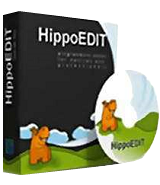
Giveaway of the day — HippoEDIT 1.61.55
HippoEDIT 1.61.55 was available as a giveaway on April 25, 2019!
HippoEDIT is Windows text editor for programmers and power users. One can use it as full-featured IDE with the support of projects, external tools, and auto-completion, or as simple source code viewer for web browsers and shell. With HippoEDIT, you can open large log files, view and edit Unicode texts, open files in a different encoding and line break styles. The editor has syntax highlighting and code outlining support for many programming languages, plugins extending the editor with new functionality (FTP Explorer, File Explorer, Spell Checker, Emmet and JS Beautifier, HTML Tools, XML Pretty Print, Live Colors etc.) and color schemes. HippoEDIT has many unique features that you will not find in other editors, which may speed up and simplify your work. Such as Hierarchy and Navigation bar, Colored Braces and Guides, inline color and image previewers, Intelligent Smart Highlight, Code Hints, Fuzzy search, User Text Highlighting, MultiClipboard, and Workspaces etc.
System Requirements:
Windows XP/ Vista/ 7/ 8/ 10
Publisher:
HippoEDITHomepage:
http://www.hippoedit.com/File Size:
9.2 MB
Price:
$48.89
GIVEAWAY download basket
Comments on HippoEDIT 1.61.55
Please add a comment explaining the reason behind your vote.


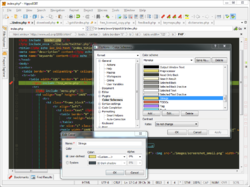

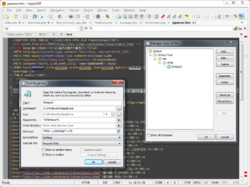

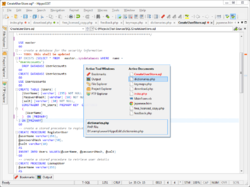
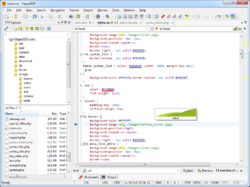

Hi All,
Some introduction that may help:
• You can find a lot of information and already answered questions here in old comments, on HippoEDIT forum, and on HippoEDIT wiki (for example FAQ page)
• GAOTD HippoEDIT edition can NOT run portable.
• If you are looking for some feature or a syntax highlighting for your favorite language, but cannot find it the menu, check available plugins: Tools->Options->Plugins (select needed in the list), available syntaxes on Tools->Options->Syntax Settings (check needed) or use Update Manager Help->Check for Updates. The easiest way to get needed syntax schema is to just open a source code file in the corresponding language - HippoEDIT will check by itself if syntax schema for it is available online and will download it for you.
• Comparison of the HippoEDIT with other text editors can be found in old comments or on forum (not really up-to-date but better than nothing ;) )
• HippoEDIT has only English user interface.
• The license you get here with GAOTD special offer is a FULL license. There are no limitations or differences to standard HippoEDIT license.
• If you bought HippoEDIT and did not get the license in 24 hours, maybe license email is caught by your spam filter. If you are sure it is not, leave a comment on the forum, and I will send you the license in private message.
Best regards,
Alex.
------------------------------------
HippoEDIT: http://www.hippoedit.com
Save | Cancel
My forum activation email finally arrived after 3 hours. Hopefully, the author will respond faster there than on this forum.
Save | Cancel
Hello Craig Haywood,
sorry for a delay with processing. The license is sent.
BR, Alex.
Save | Cancel
Hello TK,
thanks for the suggestion. I would consider it.
BR, Alex
Save | Cancel
Hello TK,
if you anyway already use HippoEDIT 1.60, I suggest you install 1.61, while GAOTD is running. It is mostly bug fixes and minor extensions. If you are interested in details you can track changes on the forum: https://forum.hippoedit.com/released/
Check topics upwards from your previous version to 1.61.55.
BR, Alex
Save | Cancel
HippoEDIT is a Good software. Thanks.
For those bothered by the Hippo Edit special offer page at every start of the program, you can turn it off. I think the process is go to Help, scroll down and right click on "Special Offer" and chose to close the file.
For me, it does not matter that the software is installed as 32 Bit, even though I have a 64 Bit OS.
You can re-configure the keyboard commands as per your own liking.
I have set F4 to Close File and Alt S to Save As.
As for good editors, GOTD can also consider getting EditpadPro to have a giveaway here.
Save | Cancel
Question for Alex from HippoEDIT.
Does this program support programming language codes such as C#, C++, Python?
The example only shows coloured code for HTTP code.
Save | Cancel
HippoEdit has a feature I've been looking for a long time since the days of VE or PE2 (if that doesn't date me) - Select - column mode. I work with spreadsheet type data in text format and this well help me a lot. It's a keeper for me! Thanks HippoEdit and GOTD
Save | Cancel
Brenda, many windows programs (eg.MS Word, Notepad++, SQL Studio, PoweShell ISE, MS Visual Studio) have "column mode" selection using ALT key and mouse select. I use it a lot with SQL.
I have seen this feature more than 20 years ago (circa 1997) in another great text editor, UltraEdit.
Save | Cancel
I have couple questions:
1) Who owns this software + company ?
2) Is it only 32BIT ?
3) What are the limitations of this GiveAway ?
4) Are there any problems we should know ?
Thank you very much!
Save | Cancel
Hello Tony,
1) Who owns this software + company ?
=> HippoEDIT.com, Alexander Gapon, Ukraine.
2) Is it only 32BIT ?
=> GAOTD version is 32bit only. The full version has also x64 bit variant.
3) What are the limitations of this GiveAway ?
=> Please see my comments above and general Terms & Conditions from GAOTD.
4) Are there any problems we should know ?
=> I am not aware of what kind of problems you are interesting.
BR, Alex.
Save | Cancel
I'd really like to change the font size.
Can that be done in this GOTD version, and if so, how.
Mike H
Save | Cancel
Hello Mike H,
yes, you can set the font for each syntax in Tools->Options->Syntax Settings->->Fonts & Colors (for example Plain Text). You can also do it for all syntaxes if you change it for Default. Then if you open the document with a file extension associated with that syntax, the proper font face and size would be applied.
But if you just want to change the font size for a specific document -> use Ctrl + Mouse Wheel.
BR, Alex
Save | Cancel
Alex from HippoEDIT,
It works. Love the "CTRL+Mouse" feature.
Thank you. Thank you. Thank you. Thank you. Thank you. Thank you. Thank you.
Great to get such a rapid and useful response.
Mike H
Save | Cancel
Good day
I checked the forum and HippoEDIT wiki and was happy to see that it has syntax support for PHP. I noted with appreciation that I could download a syntax extension for Python. My question: Can I integrate the Python extension with the GiveAway version available today or will I have to upgrade HippoEDIT to a regular license?
Regards
Eitel
Save | Cancel
Hello Eitel,
yes, you can. You may install all extensions and syntaxes with GAOTD version, but do not update the executable - it would dismiss the free registration. As far as I remember, HippoEDIT would not suggest you apply an update and would not show it in Update Manager for GAOTD version.
BR, Alex.
Save | Cancel
.
Seems neat, clean, fast, and incredibly flexible, just look at the tons of options for intelligent editing of just about any text file thrown at it, batch files, HTML pages, VB Visual Basic, and so on, for intelligent and aware handling of programming language formating galore, plus downloadable add-ons, and options, especially to show you the actual contents, line numbers, shading alternate lines, showing spaces, line endings, auto-trimming trailing "whitespace" from each line at save if you wish, backing up files during edit and save, and more, more, more -- and SPILL CHICK, I mean SPELL CHECK.
On the one hand, for ~$50, we can buy an entire Windows operating system altogether, or Microsoft Office with all of it's editors, or Wordperfect Office suite and all of it's editors, or Dreamweaver web page editor, and so on.
On the other hand, for any professional programmers, ~$50 is an investment in a powerful tool to earn income with.
For others, there are way too many FREE text editors to justify $50 for this.
HippoEdit SHOULD offer a FREE "lite" version with just Microsoft Notepad compatibility so they keep the HippoEdit mark under our fingertips and in our eyes all the time.
Thanks for the teaser to use this full version forever ( no upgrades included ).
I note that the portable installation does not allow selection of where to install, it goes into C:\Program Files (x86)\HippoEDIT regardless, and appears to have installed other files and registry entries elsewhere, so we'll see if I can move it to USB drive and take it with me from computer to computer so it stays with ME not with any computer.
Someone uploaded all the files to VirusTotal this morning, they are already there when I check them one at a time ... for 100 files! Seems clean.
Remember Borland's software licensing? It's a digital file, you can copy it anywhere you want, but only USE it yourself at one location at a time. -- works for me, it's a tool, like the tools for my car, I'm not buying separate wrenches for each car, I'm bring MY tools with me from car to car, same with all my computers, I only actually use one at a time, and don't expect to buy the same wrench over and over multiple times just to use only one at a time.
.
Save | Cancel
1) Will this GAOTD download give the option of installing the 64-bit version?
2) Where is the headquarters of HippoEdit?
Save | Cancel
glnz, No, 32bit only.
Save | Cancel
For those who ask about files being safe or not why not upload them to long established virus scanning sites like - https://virusscan.jotti.org
and https://www.virustotal.com
rather than rely on other posters here? I am in no way suggesting that people who respond to this sort of question would give unreliable responses, I'm doing this so you can both act and decide for yourselves.
Save | Cancel
will the license expire if the program automatically downloads updates?
Save | Cancel
Craig Haywood, yes
Save | Cancel
Hi Craig Haywood,
yes, the license would expire, if you MANUALLY download an executble update.
But there would be no automatic updates for GAOTD version (it is explicitly disabled), so no worries here.
BR, Alex.
Save | Cancel
Alex from HippoEDIT,
Under Tools, Options, General, Online, there is a check mark next to "Check Application Updates". If the program checks and finds an update, won't it just prompt the user to download? and won't downloading disable the license?
If I'm wrong, please explain. Perhaps it refers to plugins and syntaxes, but "Application" sure sounds like it's referring to the executable. If I'm right, your answer above, about *automatic* updates being explicitly disabled, is technically correct but a bit disingenuous.
If I'm right, this version should have shipped with that option turned off. Perhaps you could consider that for any future giveaways. For now, users should be encouraged to un-check that option, as its only effect would be to cause the GOTD license to expire.
If I *am* wrong, and whatever updates are found do not disable the license, perhaps consider re-wording that option without the word "Application". (I did try the help button but it had no entries for that item.)
Save | Cancel
Hello Bebop17,
HippoEDIT would not suggest application updates irrespective to the flag you set in Tools->Options->General->Online.
But I agree, it makes sense to disable it for GAOTD version.
BR, Alex.
Save | Cancel