Every day we offer FREE licensed software you’d have to buy otherwise.
Video Split & Trim 2.8.8 was available as a giveaway on December 25, 2021!
Video Split & Trim is a lightweight audio video splitter, video trimmer, and video joiner app, capable of handling large video files.
With Video Split & Trim, you can trim, split, and join video files using a visual tool with support for multiple segments with high time position accuracy.
The user interface could not be simpler as it offers you access to video you can easily position and ability to select multiple segments to trim and split. The program also offers you the option to order video files before concatenating them.
Video Split & Trim supports all most common video formats including MP4, MKV, WMV, AVI, MPG, and converts to 10+ different formats.
Main Features:
1. Easy to use visual user interface with support for multiple segments and high accuracy on time positions.
2. Ability to combine split video files and trim them.
3. Ability to open and convert to 12+ different video formats including MP4, WMV, MOV, MPG, AVI, MKV and more.
4. Works with large video files.
5. Ability to extract audio from video to MP3, WMA, WAV and more.
Extra Features:
1. Ability to export movie as sequence of images even as animated GIF.
2. Ability to take pictures from movies
3. You can run multiple instances and handle multiple files at once.
Video Split & Trim is a video splitter, video joiner, and video trimmer with support for large video files and video converting.
System Requirements:
Windows XP/ Vista/ 7/ 8/ 10 (x32/x64)
Publisher:
PCWinSoftHomepage:
http://www.pcwinsoft.com/video-split-trim/index.aspFile Size:
44.4 MB
Licence details:
lifetime
Price:
$39.95
GIVEAWAY download basket
Comments on Video Split & Trim 2.8.8
Please add a comment explaining the reason behind your vote.


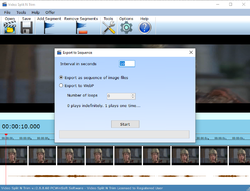
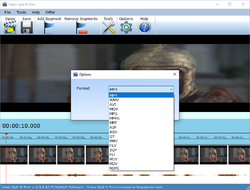
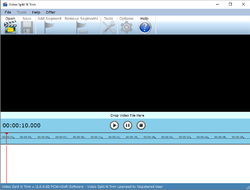

Would have liked to get this software but I did not get the usual link, ther's been lots of missed days without email notification containing links in the past month.
Save | Cancel
Would have really liked to get this, but unfortunately did not receive the giveaway notification until 27/12/21
Save | Cancel
Will not open to full display. Picture is wrong size. Seems to be no help available.
I tried stretching it out by using the mouse on the corner but it won't move.
Will uninstall.
Too bad would have like to give it a try.
Save | Cancel
I installed this program on my F drive and I get an error when I try to run this program.
Does this program always have to be installed on the C drive?
Save | Cancel
Merry Christmas to everyone that celebrates Christmas and same for whatever holiday you enjoy. Being that it is Christmas, there are many sales, promotions, and giveaways all over the Internet, and you might have expected that GOTD users would be lucky with today's offering. Instead, you will get a sock of coal.
The Video Split & Trim program is so simple, it is nearly impossible to do anything with it. It is missing so many features to be able to take it seriously as a "split and trim program." This program is far from being as developed as any other video splitting, trimming, joining, or editing tool that I have come across.
The bottom right corner has small dots, which is an indicator the user can resize the program. I found that I could expand horizontally but not vertically. Depending on the video ratio being edited, some videos will be displayed stretched horizontally (out of proportion).
This page's features bullet items claims that there is no limit to the video size, but when I attempted to load a two-hour movie, the program never was able to get to the point where it displayed any part of the video. The program's buttons were no longer responsive. I could not open another video or get any other icons to recognize I had clicked them. That is the responsibility of the program to periodically check for user input, rather than attempt to complete the current task, which in this case was loading a video file. I also could not close the program using the Red X or the Taskbar icon due to it having this issue. Finally, Windows displayed a dialog indicating the program had stopped working and offered me a choice to close it.
What is interesting is that Windows did not indicate that Video Split & Trim had stopped, but instead indicated Audio Split & Trim had stopped. Therefore, this program was started by using parts (the shell) of PCWinSoft's Audio Split & Trim program. While the program is loaded, you can right-click the icon in the taskbar and see that the program name is Audio Split & Trim.
The same design and also installation flaws that were in Audio Split & Trim still exist in this program. Again, there is no option to choose which disk to install on. Resizing is limited to horizontal only. Location time displayed, but not editable. You get the idea (not ready for prime-time).
A red vertical line indicates where in the video the program should use as its "working location." The pointer indicates where the Play button will start. When playing a video, the red vertical line and the numbers along the time scale flickered constantly, the same way they did on Audio Split & Trim, making it look like the program was having trouble keeping up. Other editors I regularly use for these same tasks do not have that problem.
The user can manually move the red vertical line, then click the Play button, but there is no preview available while placing the red vertical line, so it is guessing each time. There is no easy way to move forward or backward to more accurately locate a spot you wish to split the video. If you know where you want to split the video in advance (based on what is playing), then you need to wait for it, then quickly Pause the playing of the video. The Pause button can be used as "Start Play Again" if it is already paused, however, it does not start where the red vertical line has been moved to; instead, it starts playing exactly where it was paused.
I am suspicious of any compliments given for this program especially when so many alternatives have been offered here on GOTD. I suspect that many users will uninstall this program, the same as they stated on the Audio Split & Trim program offered here on December 19, 2021.
Let's hope a new year will end up being better than its predecessor, although we already know it will not start out so great. Maybe we will have to wait until Next Year's Holiday Season to get a great offering. Keep your fingers crossed.
Save | Cancel
Vou baixar. Programa q já passou por mim ha muito tempo. Mas pergunto para a comunidade se ha algum editor de videos q faça cortes com fade in/ out. Obg de antemão
Save | Cancel
Hi - I like this company which normally has great products, but on install of this program I got continual unhandeled exceptions.
Save | Cancel
Do not see a way to change from "C" drive for installation. It states go back to change but there is no back button.
Save | Cancel
Chuck,
FYI: I did have a 'back' button and the install folder was shown. I changed from C: to D:. I confirmed that it installed to D: successfully
Save | Cancel
Chuck, Same with me, no option to choose a different drive for installation. That's a deal killer. Can't believe that developers do not write better installation code. It's not the 1990s anymore.
Save | Cancel
Simple straightforward program and download. Good name choice - clear and concise - eliminates searching endlessly through obscure program names.
Save | Cancel
Does someone know if it re-encodes the media or is able to handle without it? Not re-encoding saves time and also has less artifacts. However, it usually requires starting from a previous key frames as opposed to an arbitrary frame, which is OK.
Save | Cancel
Alok,
>"Does someone know if it re-encodes the media or is able to handle without it"
It reencodes the pieces.
Save | Cancel
Alok, if you want to split and merge without re-encoding (cutting on key-frames), I can recommend the tool included in the toolset from Joyoshare, which also comes sometimes free. Much more accurate is e.g. Cyberlink´s Power Director, which is able to render only the altered frames new, and leave the rest as it is, without any quality impact, in nearly no time. I think even the free version can do that.
Re-Rendering the whole video is cheap and dilettantic, and it goes on the cost of poorer quality and long encoding-time.
Save | Cancel
Plain and simple ... It works!
Save | Cancel