Every day we offer FREE licensed software you’d have to buy otherwise.

Giveaway of the day — USB Safely Remove 6.4.3
USB Safely Remove 6.4.3 was available as a giveaway on October 11, 2023!
Have you ever lost important data due to inappropriate removal of external drive? Windows doesn’t allow you to stop a device? Accidentally stopped a drive you don’t aim to remove? USB Safely Remove solves these and other inconveniences of safe removal in Windows and offers much more features for convenient and secure work with external devices.
Get Zentimo at 40% off. Zentimo offers even more benefits for active USB users.
System Requirements:
Windows XP/ 2003/ Vista/ 7/ 8/ 8.1/ 10/ 11 (x32/x64)
Publisher:
Crystal Rich Ltd.Homepage:
https://safelyremove.com/File Size:
8.41 MB
Licence details:
Lifetime with no free updates and support
Price:
$19.90
Featured titles by Crystal Rich Ltd.
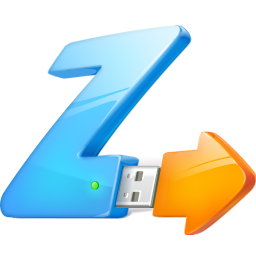
Zentimo is an enhanced version of USB Safely Remove, offering more informative device menu, honest drive speed test, a portable apps manager, strong TrueCrypt integration. Know more. Special offer: Get Zentimo today at 40% off!
GIVEAWAY download basket
Comments on USB Safely Remove 6.4.3
Please add a comment explaining the reason behind your vote.

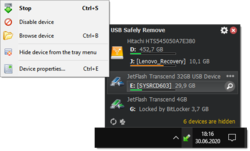
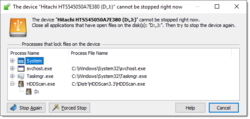


Hi GOTD’ers!
I'm happy to meet you again! Today we are running the giveaway for our award winning app ‘USB Safely Remove’, find detailed features here.
Note! In order to register ‘USB Safely Remove’ you have to request the license key from our web-site: Request Free ‘USB Safely Remove’ License, besides installing the download from the giveawayoftheday.com.
If you don't receive the license:
1. Check your “spam” folder and mark the found license key as "not spam".
2. No license so far? Try to white list “support@safelyremove.com” email address in the mail service settings and request the license again.
3. Request the license to your another email (at a different mail service). Just return back to the form and fill it again.
4. The steps above didn't help? Write us from our support form. Please, don’t write about it here, if we don’t know your email address we simply can’t help.
Of course feel free to ask any questions here at GOTD, I’ll be glad to help.
Special offer
We are happy to offer 40% discount on Zentimo xStorage Manager which is a more powerful version of USB Safely Remove (find differences here):
Get Zentimo at 40% off!
Regards, Igor Tkachenko, Crystal Rich Ltd
Save | Cancel
Bitdefender's real-time engine said "setup.exe is infected with Gen:Suspicious.Cloud.2.iG0@aSTiZtei." I'm sure the developers would like to know about this so they can investigate why it is being flagged. I'm sure there is no malicious intent. As a software developer myself, I'd want to know about it. I'd be happy to work with you if you need anything to help investigate.
Save | Cancel
Tom Herring, setup.exe is the GOTD installer wrapped over USB Safely Remove's installer and I suppose it's just a false positive. Anyway you can download the direct installer from the request license page: https://safelyremove.com/giveaway2023g.htm , I think it doesn't have this issue.
Regards,
Igor Tkachenko,
Crystal Rich Ltd
Save | Cancel
I have powered USB hub with 10 USB ports, never had any problem removing or inserting Sticks or HD in it, never had problem with device not running or device not available or data corruption. The hub has its own USB drive manager built in and maybe that is the solution to control the data corruption of the USB drives.
Save | Cancel
Ginna, true
Save | Cancel
Is there a portable version?
Save | Cancel
D Rbodz,
there's no portable version, mainly because there's no sense in it.
Regards,
Igor Tkachenko,
Crystal Rich Ltd
Save | Cancel
I have been using Safely Remove since 2009 getting the lifetime licence. It has never let me down over the years and has helped me many times when a drive refuses to disconnect. This is one of those quality programs that I will always use.
Save | Cancel
Unfortunately yahoo.com does not deliver emails from us at the moment. We are working on this issue. In order to get the license key please use a different mail service
Save | Cancel
qwe rty, at the moment it's again possible to receive the license to yahoo's mail addresses, though it may defer messages delivery (due to own strange policies).
Regards,
Igor Tkachenko,
Crystal Rich Ltd
Save | Cancel
cool little app for windows I still use the old version on 11
Save | Cancel
It is good software to have, however win OSs have had that feature decade ago, just look on the taskbar for the caret sign and click on it, there you will have an option to remove anything attached as external hardware, safely and fast.
Save | Cancel
mike, Have you ever tried to remove a device and been told "cannot remove, device is in use?" This program is for those times.
Have you ever had a device plugged in that didn't show up on the 'remove' function? Like my Android phone now always does for me? This program is for those situations.
Save | Cancel
TK and Jason, your concern is unfounded on the software principle from WIN OS and how it operates. If the USB device is busy, WIN OS will wait to finish the task, if you interrupt it with external software that uses brutal force to close the operation of the device, it may cause errors down the road on that device. The "safely-remove soft." must ask for permission from win to close it, otherwise we are going in circles, the win OS will think the device is still plugged in and next time you insert the same USB while in the same session, the drive may be corrupt.
The worst comes to worst, use crtl_alt-del and disable the software that is using it, that for sure will disengage the USB drive for sure.
Save | Cancel
mike,
USB Safely Remove has lots of advantages over the native Windows safe removal and external drive management, see full list here: https://safelyremove.com/usbsafelyremove-vs-windows.htm
Regards,
Igor Tkachenko,
Crystal Rich Ltd
Save | Cancel
"just look on the taskbar for the caret sign and click on it, there you will have an option to remove anything attached as external hardware, safely and fast."
NOT always. If task Mgr. is running, it must often be closed 1st, & sometimes any open File Explorer Windows as well as any apps. Even then it may refuse, which is where USB Safely Remove come in handy. Perhaps the Worst offender in my experience is the Samsung Magician app, which will latch on to any USB stick inserted when Windows starts -- only USB Safely Remove can force it's stranglehold.
Save | Cancel
jason, if you go to the task manager and find what software is locking that device then terminate the process, DONE.
Save | Cancel
TK, I used this software before, it is the same thing if you terminate the process using that device via the task manager. The problem arises when persons forget to disconnect the USB drive via software first, before unplugging it.
Save | Cancel
Frenk,
But how do you know which it is from the multiple processes all with cryptic names
Save | Cancel
mike,
>The worst comes to worst, use crtl_alt-del and disable the software that is using it,
When can you ever find out the program that's using a drive? I mean, like, ever? I've searched online for years for a way to figure out what program is using a hard drive. Literally I've never seen any way to do it.
Save | Cancel
TK,
Well, you can tell that to my Android which sometimes shows up under safely remove, and sometimes doesn't.
Save | Cancel
This looks really useful, thank you so much!
Just a couple of weeks ago I somehow managed to screw up a quality USB thumb drive and spent a good couple of hours trying to restore the drive's functionality and checking disk integrity. I lost all the backup data on that thumb drive but got it working again eventually. This utility would have helped avoid all of that hassle, I'm sure - I had no idea this sort of thing existed!
The software is quite easy to use and gets around a very annoying problem with Windows where it will just not 'let go' of a USB device so it's definitely a keeper... and a lifetime license too, wow. Thanks GotD for another good one!
Save | Cancel
Been using and recommending this software for years, it's a must-have... just like Process Lasso, FreeFileSync and f.lux :)
Thanks Crystal Rich, really appreciate the lifetime license!
Save | Cancel
CheeseBag, I think, using so many help software will make us dumb, what happen to training our mind to think and control the PC, instead of the opposite. If we depend on every little bit for help from the software, we will retard and start going down the drain.
Here how I synchronize the file, copy the folder from drive c: and paste to drive d:, the explorer will ask you to either replace all or just add the missing files on the opposite drive, done in few seconds.
Process Lasso is an excellent software, but its life was decades ago when we had single core CPU, today, with 4,6,8 or more cores, that software is hindering the performance.
Save | Cancel
Sorry, the program does not start!
Save | Cancel
Dobromir, can you write us and describe more detailed what do you mean by "program does not start" and I'll try to help you.
Regards,
Igor Tkachenko,
Crystal Rich Ltd
Save | Cancel
This is good software when Windows is being stubborn about releasing a USB device, Thank you for this offering.
Save | Cancel
Curiously I'm running 6.4.2 and an update check says I have the latest version... any list of changes please?
Great product though, wouldn't be without it - recommended!
Save | Cancel
JohnL, 6.4.3 has a very minor changes - small improvements of installer and fix of a bug with incorrect detection by winget, therefore we don't notify users. The new version 7.0 with major changes which is now in beta will come soon.
Save | Cancel