Every day we offer FREE licensed software you’d have to buy otherwise.

Giveaway of the day — Apeaksoft Phone Mirror 1.0.20
Apeaksoft Phone Mirror 1.0.20 was available as a giveaway on October 12, 2023!
Apeaksoft Phone Mirror is an easy-to-use phone to PC mirroring application that can cast both iPhone and Android screen to Windows computer in real time without quality loss. At the same time, you can record any audio and video displayed on your phone on PC with high quality to enjoy better viewing experience. More over, you are able to control your Android phone from computer with this phone mirroring tool.
Additional offer:
Apeaksoft provides 40% off for all GOTD users to get Apeaksoft Phone Mirror.
System Requirements:
Windows XP/ Vista/ 7/ 8/ 8.1/ 10/ 11
Publisher:
ApeaksoftHomepage:
https://www.apeaksoft.com/phone-mirror/File Size:
44.9 MB
Licence details:
Annual
Price:
$39.96
Featured titles by Apeaksoft
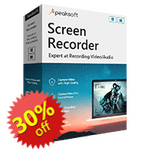
Apeaksoft Screen Recorder, the powerful screen capture software which enables you to record video and audio on your computer in high quality. It lets you record online meeting, online game video, video tutorial, and more on your computer for sharing easily. It also kindly gives the option to edit the video while recording like drawing, caption, callout, blurry, etc. What’s more, the phone recording feature in Apeaksoft Screen Recorder enables you to mirror phone screen to PC and do screen/audio recording without delay. Record your computer/phone screen in super high resolution up to 4K and export it for universal playback on your any player!
Now get Apeaksoft Screen Recorder (Windows version) at 30% off.
Apeaksoft Video Converter Ultimate is the all-in-one video converter, editor and enhancer. As a powerful video converter, it supports over 300 video and audio formats (4K supported), like MP4, MOV, AVI, MTS, M2TS, WMV, 3GP, MP3, FLAC, WMA, AAC, AIFF, OGG, and more. For the editing features, you can use Rotate, Crop, Clip, Merge, Watermark, Adjust image/sound effects, etc. to edit videos with ease. Moreover, it enables you to enhance video quality in 4 ways like noise removal, shaky reducing, and so on. There are many more functions designed in the Toolbox of this Video Converter Ultimate. You can give it a try.
Now get Apeaksoft Video Converter Ultimate at 30% off.
Apeaksoft Video Editor is the all-in-one video editing software to edit and enhance your video files. Basic editing features like rotate, flip, clip, merge, crop, watermark, adjust effects, etc. enable you to get your video complete and correct. For advanced enhancement features, it gives you 4 ways to improve your video quality. It can upscale resolution to lighten the dim video file, automatically optimize brightness & contrast, remove video noise to get rid of the annoying white spot, and reduce video shaking to get a stable video watching. Finally, yet importantly, you can use this software as the video converter to convert over 300 formats of video and audio file easily.
Now get Apeaksoft Video Editor at 30% off.
Apeaksoft DVD Creator is specially designed to edit video and burn it to DVD disc, DVD folder or ISO file. When you want to burn MP4 to DVD, this DVD Creator can be your great helper. Videos in any popular video format like MP4, MOV, AVI, MKV, FLV, etc. can be used to create DVD. What's more, many key editing functions are offered in this DVD creating tool. You can handily crop/clip/rotate video, adjust image/sound quality, edit DVD menu, add new audio track or subtitle and more. Actually, it can also work as a powerful Blu-ray creator to help you burn video to Blu-ray disc/folder or ISO file in high quality.
Now get Apeaksoft DVD Creator at 30% off.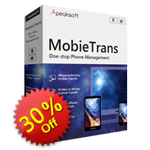
Apeaksoft MobieTrans is the professional mobile data transfer and manager tool which enables you to transfer various iOS and Android device data, make ringtones, and convert HEIC images with ease. As the data transfer tool (photos, videos, music, contacts, SMS), it allows you to transfer any frequently-used data among iPhone/iPad/iPod, Android devices and computer. For the ringtones, you are able to create, add and delete ringtones easily. Moreover, you can convert HEIC images to JPG or PNG for easy viewing on your devices. Take the super phone transfer wizard to ease your life.
Now get Apeaksoft MobieTrans at 30% off.GIVEAWAY download basket
Comments on Apeaksoft Phone Mirror 1.0.20
Please add a comment explaining the reason behind your vote.


Please follow the guide to register Apeaksoft Phone Mirror:
Step 1. Download Zip package from GOTD.
Step 2. Unzip the Package and run setup.exe to install it.
Step 3. Launch the software, in the popup window, click "Get Free Registration Code" button to visit the registration page, where input your name and email address to receive the registration code for free.
Step 4. Back to the software interface, copy and paste the received registration code under “Registration Code” to activate the software.
Note: Check Junk or Spam email if you can't find the free registration code.
To learn more information about this software, you can visit the page: https://www.apeaksoft.com/phone-mirror/.
Save | Cancel
made a typo in e-mail when registering it, now unable to do it correctly, as my request is rejected because my IP was used before. how to fix?
Save | Cancel
More over, you are able to control your "Android" phone from computer with this phone mirroring tool.
What about iPhone!?
Save | Cancel
Hi eddync, we are so sorry that Apeaksoft Phone Mirror can’t control iOS devices. We have submitted your demand to our R&D Department. We will improve it.
Save | Cancel